目 录
问题4:Simulink编译无报错已完成但是AS里面没有生成对应Task
问题1:不允许修改安装区域
您的当前工作文件夹是: D:\Software_Setup\Matlab2022b_Software\bin Simulink 不允许您修改 MATLAB 安装区域。 请更改为 MATLAB 安装区域之外的 工作文件夹,然后重新尝试前面的命令。
组件:Simulink | 类别:Block diagram 错误
解决方案:
在matlab中将路径修改,不要到包含matlab.exe的文件夹中即可。

问题2:bur_grt问题
在 after_make 钩子期间对 bur_grt_make_rtw_hook 的调用生成以下错误: 函数 UNZIP 找不到文件 ''pack_zip\mlrFiles.zip''。 编译过程将因此终止。
原因:
- 函数 UNZIP 找不到文件 ''pack_zip\mlrFiles.zip''。
组件:Simulink | 类别:Block diagram 错误
解决方案:
在Simulink中按Ctrl+E打开参数配置窗口,将bur_grt.tlc修改为ert.tlc或者grt.tlc。
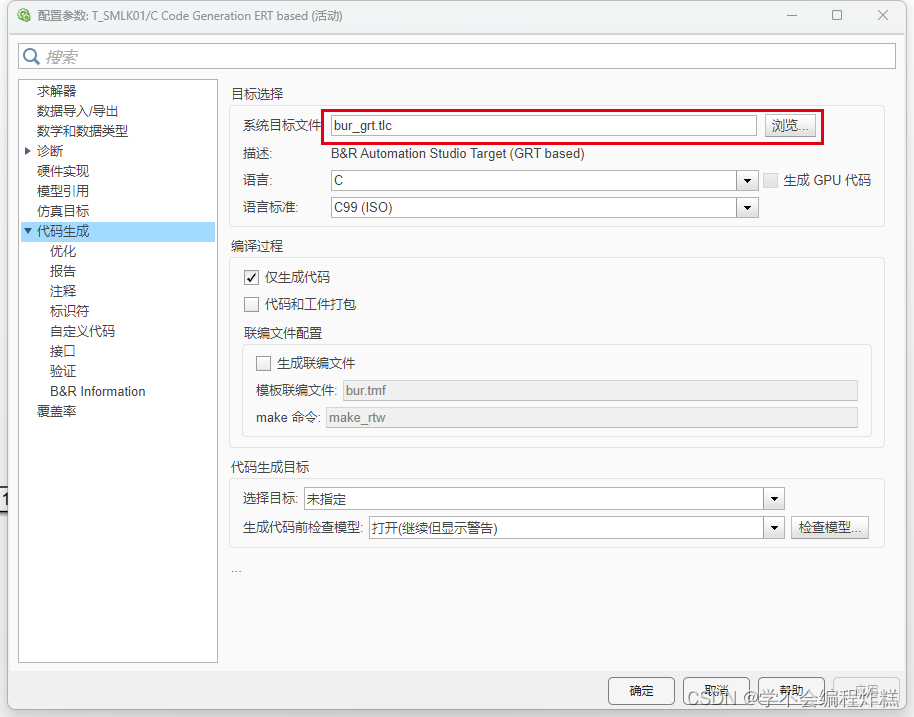

问题3:无法构建到引用的AS配置中
问题4:Simulink编译无报错已完成但是AS里面没有生成对应Task
编译了 0 个模型,共 1 个模型(0 个模型已经是最新的)
编译持续时间: 0h 0m 28.578s
在 entry 钩子期间对 bur_grt_make_rtw_hook 的调用生成以下错误:
AutomationStudioTargetForSimulink:InspectPhysicalSettings - Please refresh the following settings in the B&R Config Block: Configuration Name, Automation Studio Project Path. Additional information: It is not possible to build into a referenced Automation Studio Configuration.编译过程将因此终止。
原因:
AutomationStudioTargetForSimulink:InspectPhysicalSettings - Please refresh the following settings in the B&R Config Block: Configuration Name, Automation Studio Project Path. Additional information: It is not possible to build into a referenced Automation Studio Configuration.
组件:Simulink | 类别:Block diagram 错误
或者
### 正在启动 T_SMLK01 的编译过程
没有为 'T_SMLK01'指定代码生成目标。
建议的操作
指定目标
打开
将 '生成代码前检查模型' 设置为 '关闭'
打开
组件:Simulink | 类别:Block diagram 警告
警告: The following error occurred while generating the support files for compiling the generated code: The selected compiler 'IBIS-AMI MinGW64 | gmake (64-bit Windows)' was not found. For options, see Compatible Windows Compilers - MATLAB & Simulink. While the code has successfully generated, no makefile or other build support files will be generated. For more information on the error that occurred, please refer to 'make_exception.mat' in the build folder.
### 已成功完成 T_SMLK01 的代码生成
编译过程已成功完成
编译摘要
编译的顶层模型目标: 模型 操作 重新编译原因 ================================ T_SMLK01 代码已生成。 代码生成信息文件不存在。 编译了 1 个模型,共 1 个模型(0 个模型已经是最新的) 编译持续时间: 0h 0m 9.5988s
解决方案:
重点检查AutomationStudio的文件路径,确认路径中都是英文字符或者数字或者_(类似c语言变量命名规则)且不能以数字开头。
比如错误路径(AS文件运行没有问题,但是Simulink导入有问题):E:\AutomationStudioProjects\231014x\E1014_ARsim_HMI

另外如果确认路径比如:E:\AutomationStudioProjects\T231028\T_Simulink01这样无明显问题,这时候记得去该项目的Physical文件夹的对应Config.pkg文件中找是否配置有问题(如下图,其中Config配置是从其他项目导入,导致Config路径有问题导致失败):
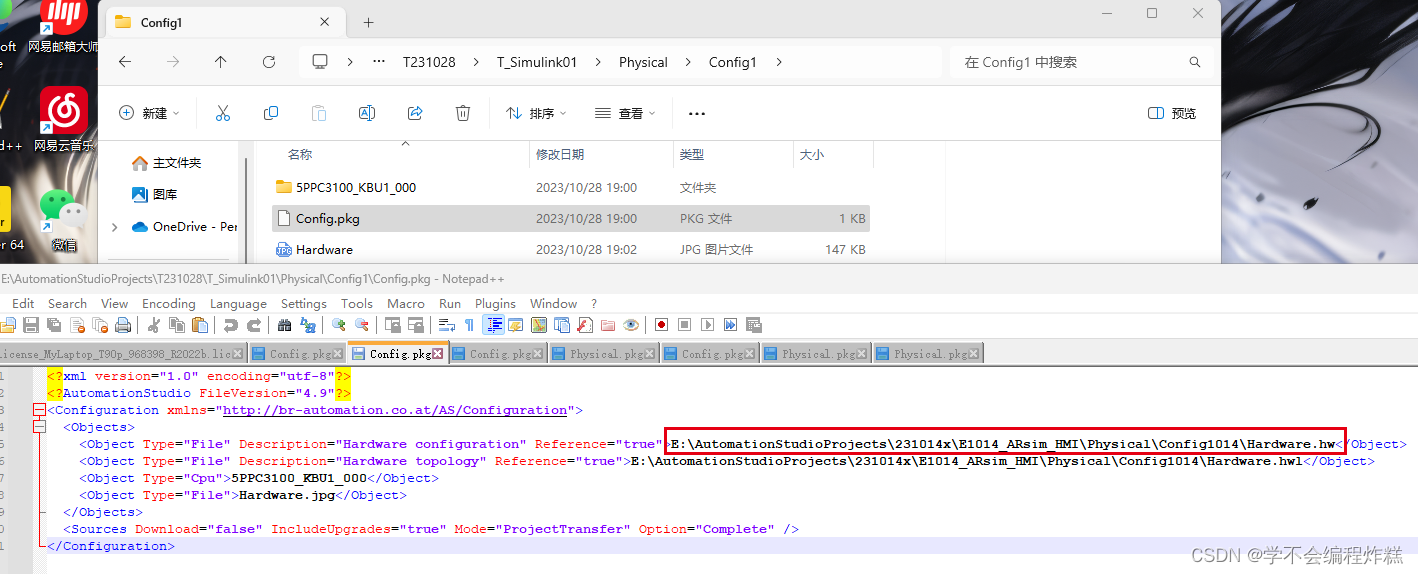
只需确保项目路径和Config路径正确即可,最好是自己新建一个进行尝试。
问题5:Matlab当前文件路径不可写
编译的顶层模型目标: 模型 操作 重新编译原因 ============================ T_SMLK01 失败 代码生成信息文件不存在。 编译了 0 个模型,共 1 个模型(0 个模型已经是最新的) 编译持续时间: 0h 0m 5.8106s
Unable to create files for Model Advisor under the current working directory: 'E:\AutomationStudioProjects\T231028\Test231030'. Please change the current directory so that it is writable.
解决方案:
不要用ert和EmbeddedCoder(可能会强制修改文件夹属性),直接用GRT模式(就是Simulink的BRConfig选择GRT,Ctrl+E里面是bur_grt) 和SimulinkCoder即可。























 1万+
1万+











 被折叠的 条评论
为什么被折叠?
被折叠的 条评论
为什么被折叠?








