高清放大后的图片,清晰度和还原度都是很不错的。也算是补全了Flux 生图的一个短板。
Flux的开源社区最近又有新动作,jasperai在Hugging Face上发布的三款ContrlNet模型,包括高清放大模型、深度图模型和法线图模型。
这使得Flux的生态系统更加丰富和强大!
今天,我们来介绍Flux专属高清放大ControlNet模型:Flux.1-dev-Controlnet-Upscaler。
左边是原图,右边是放大的图片,清晰度还是很不错的。

官方演示

Flux Upscaler 模型下载
Flux Upscaler模型可在ComfyUI的原生ControlNet节点中使用,首先将ComfyUI更新到最新版本。
然后下载Flux.1-dev-Controlnet-Upscaler模型并放到 /ComfyUI/models/controlnet 目录下
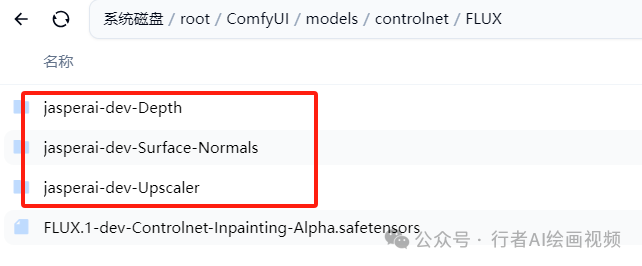
模型下载地址:
Flux.1-dev-Controlnet-Upscaler:https://huggingface.co/jasperai/Flux.1-dev-Controlnet-Upscaler
Flux.1-dev-Controlnet-Surface-Normals:https://huggingface.co/jasperai/Flux.1-dev-Controlnet-Surface-Normals
Flux.1-dev-Controlnet-Depth:https://huggingface.co/jasperai/Flux.1-dev-Controlnet-Depth
无法下载的小伙伴可以自取:
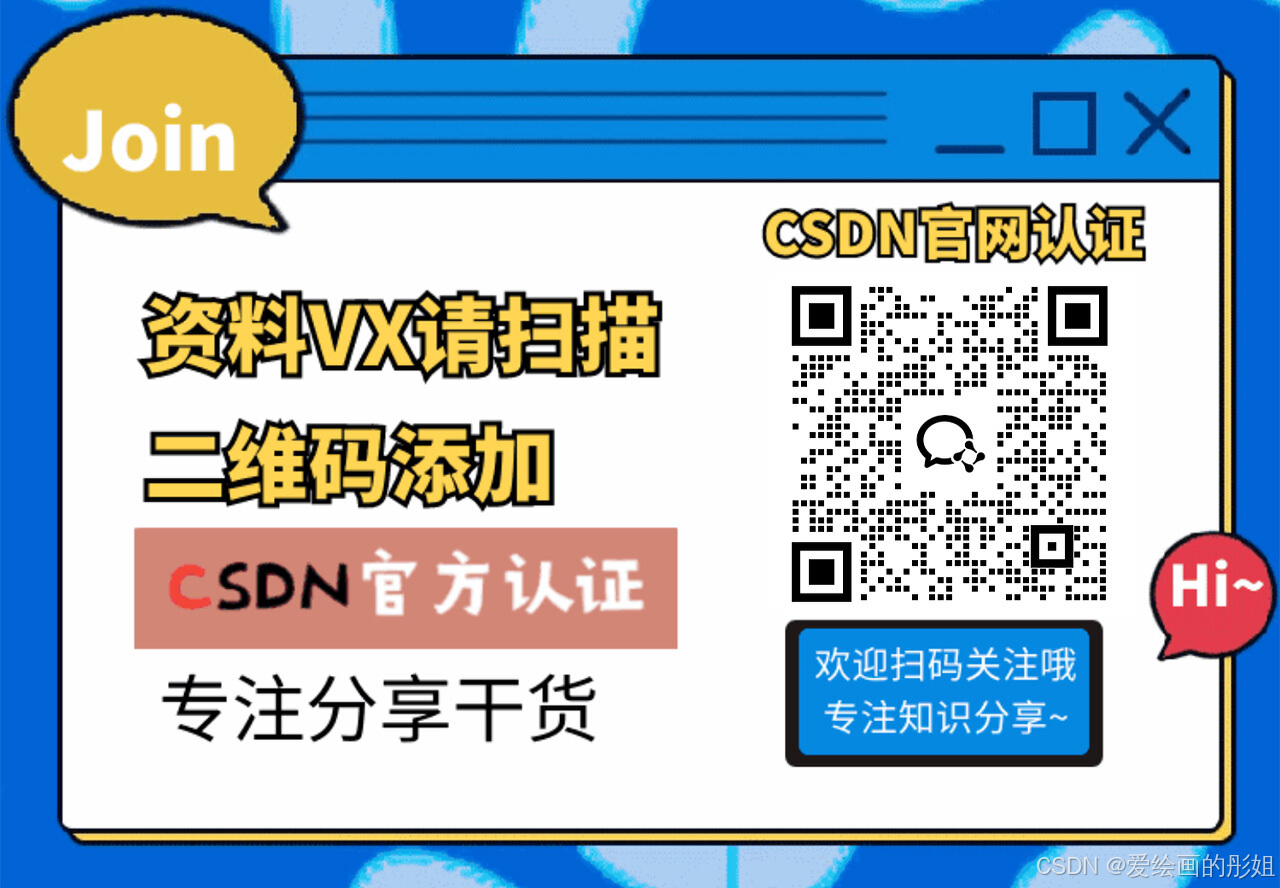
Flux Upscaler 工作流
工作流原理:Flux基础工作流上增加ControlNet模型加载和ControlNet应用节点即可。

操作说明:
放大倍数:放大几倍填多少,图示是1.5倍
ContrplNet:加载放大模型
强度:默认0.6,可以调高测试,在0.6-1之间
工作流:

提示词:
In this high-definition photography work, a Asian girl is vividly portrayed before our eyes. delicately present the subtle relationship between skin and color,The female protagonist in the picture is in her early twenties, standing on a lush grassland, suspected to be in a sports center. She has fair skin, long hair draped over her shoulders, tied into a high ponytail, and bangs lightly brushing her cheeks. She is dressed in a modern arched outfit, with a black short sleeved sports top paired with a blue receiver and a red number “AGI” on the front chest, complemented by black and blue tight shorts,The girl's expression was strong and focused, with determination revealed between her eyebrows. She tightly held the composite bow with both hands, aimed at the camera, and the bowstring was tight, presenting a strong sense of movement. The smooth black design of the bow body complemented the wrist guard she wore on her left hand, highlighting the high-tech texture,In the background, blurry figures and a red track suggest that this is a track and field. Other archers and audience figures dressed in sportswear shuttle through it, adding vitality to the scene. Bright natural light illuminates the entire scene, creating a clear sky atmosphere,This image is clear and rich in details, emphasizing the focus and sporty style of the subject, perfectly integrating youth, vitality, and rebellious spirit
左边是原图,右边是放大1.5倍的图片,清晰度还是很不错的。
 |  |
|---|---|
注意:在使用ControlNet模型时,需要对模型的权重参数进行细致调节,以获得最佳效果。
较高的ControlNet权重能够让生成的图像更加贴近原始图像,但同时也有可能增加噪点。
相反,较低的权重则可能导致生成的图像与原图有较大差异。
因此,在使用时需要根据具体的应用场景来调整ControlNet的权重,以达到最佳的平衡点。

将权重设置成1,看下效果,放大的时候会发现图上有一些噪点。


根据经验,可以尝试将ControlNet权重设置在0.5到0.7的范围内。
再进行另外一组对比:
This is a high-resolution photograph of an Asian woman sitting on a wooden bench against a plain white wall. She has long,straight black hair that cascades past her shoulders. Her skin tone is fair,and she has a slender build. She is wearing a short-sleeved,white dress shirt with a collar and a blue and white striped tie. The shirt is tucked into a high-waisted,pleated black skirt that falls to mid-thigh. Her makeup is subtle,with a focus on natural-looking eyes and a soft pink lipstick.,The background features several black and white sketches pinned to the wall,including a close-up of a woman's face,possibly herself,and a more abstract sketch. The sketches are done in a manga or anime style,with bold lines and expressive faces. The overall aesthetic of the image is clean and minimalist,with a focus on the subject and the simplicity of the background. The lighting is soft and even,creating a gentle,natural ambiance. The wooden bench she sits on adds a touch of warmth and natural texture to the otherwise stark,white environment.,
 |  |
|---|---|
总体来说,高清放大后的图片,清晰度和还原度都是很不错的。也算是补全了Flux 生图的一个短板。
当然,使用这个模型也是需要占显存的, 低显存(12G)的就使用云端玩耍吧。
关于AI绘画技术储备
学好 AI绘画 不论是就业还是做副业赚钱都不错,但要学会 AI绘画 还是要有一个学习规划。最后大家分享一份全套的 AI绘画 学习资料,给那些想学习 AI绘画 的小伙伴们一点帮助!
对于0基础小白入门:
如果你是零基础小白,想快速入门AI绘画是可以考虑的。
一方面是学习时间相对较短,学习内容更全面更集中。
二方面是可以找到适合自己的学习方案
包括:stable diffusion安装包、stable diffusion0基础入门全套PDF,视频学习教程。带你从零基础系统性的学好AI绘画!
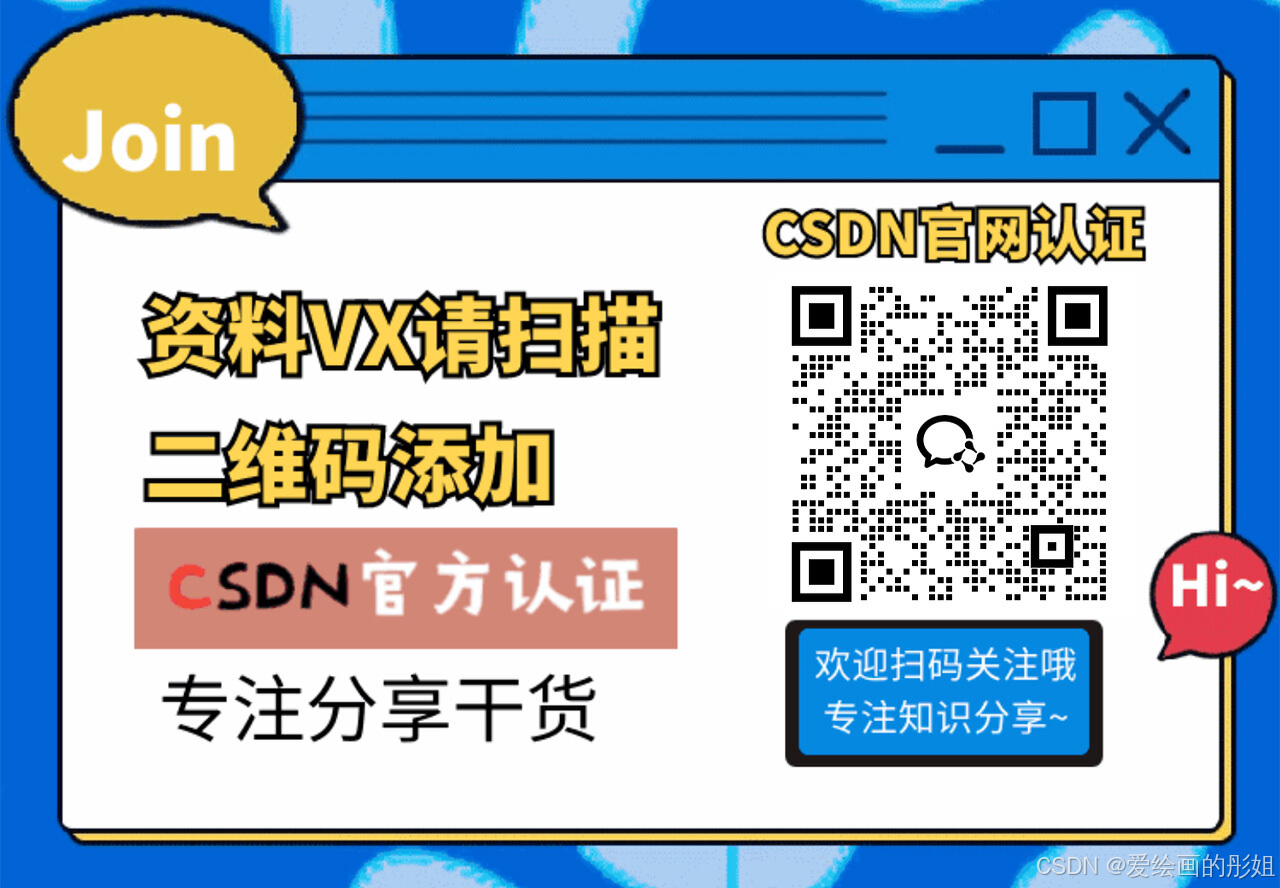
零基础AI绘画学习资源介绍
👉stable diffusion新手0基础入门PDF👈
(全套教程文末领取哈)

👉AI绘画必备工具👈

温馨提示:篇幅有限,已打包文件夹,获取方式在:文末
👉AI绘画基础+速成+进阶使用教程👈
观看零基础学习视频,看视频学习是最快捷也是最有效果的方式,跟着视频中老师的思路,从基础到深入,还是很容易入门的。

温馨提示:篇幅有限,已打包文件夹,获取方式在:文末
👉12000+AI关键词大合集👈

这份完整版的AI绘画全套学习资料已经上传CSDN,朋友们如果需要可以微信扫描下方CSDN官方认证二维码免费领取【保证100%免费】
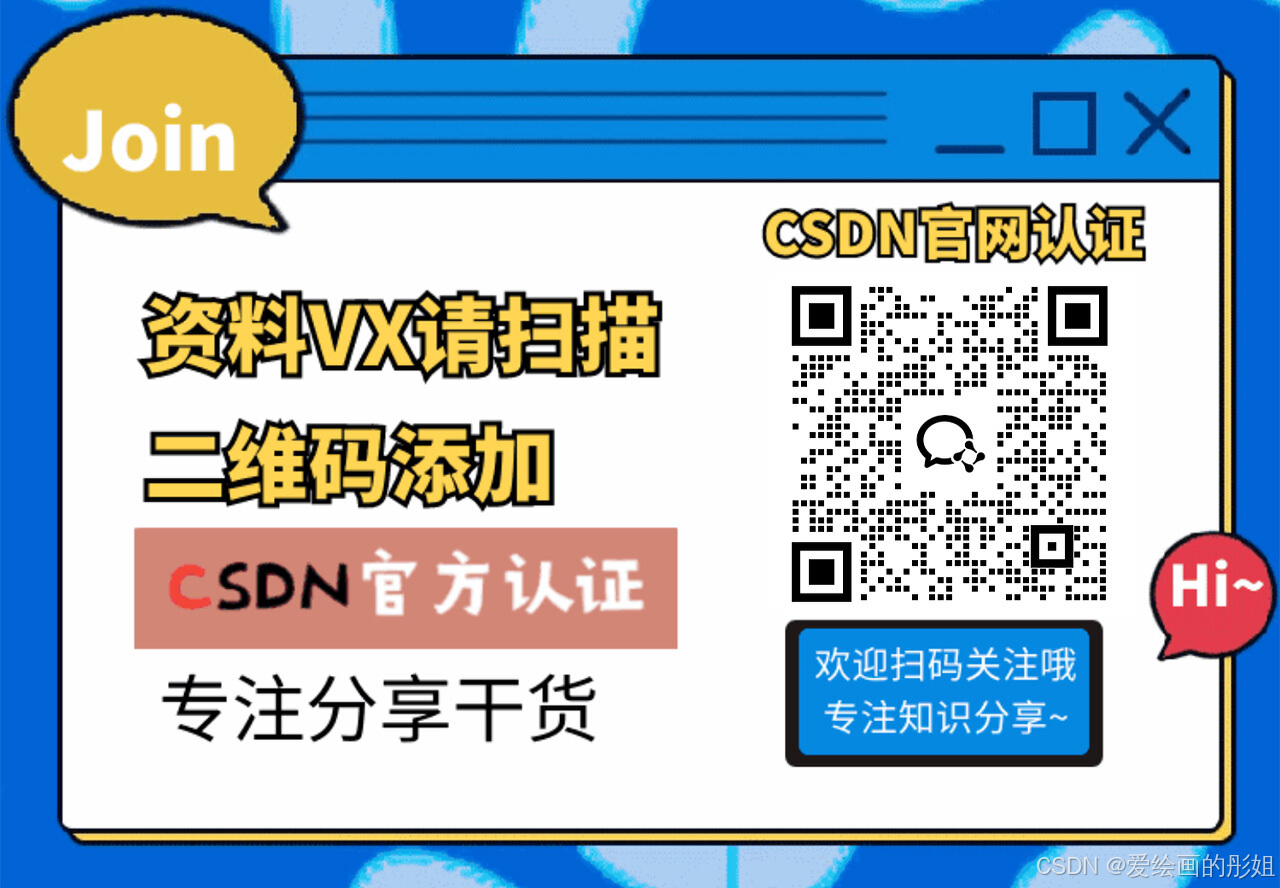























 9615
9615

 被折叠的 条评论
为什么被折叠?
被折叠的 条评论
为什么被折叠?








