ReplaceLayout
交替布局,配合TabStrip使用,达到伴随ViewPager动作而进行改变的效果,继承自FrameLayout,通过设置ReplaceAdapter来完成管理子项View的变化,并通过move(int, int, float)方法和moveTo(int)方法达到变化的效果。
预览
要求
无
链接
使用
- 基本布局
<am.widget.replacelayout.ReplaceLayout
android:layout_width="wrap_content"
android:layout_height="wrap_content" />- 基本代码
replaceLayout = (ReplaceLayout) findViewById(id);
replaceLayout.setAdapter(adapter);
replaceLayout.moveTo(correct);
replaceLayout.move(correct, next, offset);注意
- 继承自FrameLayout,仅修改必要的触摸拦截,不建议通过xml方式在其内部添加View
- 仅有设置ReplaceAdapter并实现其中的变化方法才能实现子View变化效果
- move(int, int, float)中最后一个参数为-1~1的偏移值
- 清楚移动方向可使用moveLeft(int, int, float)及moveRight(int, int, float)









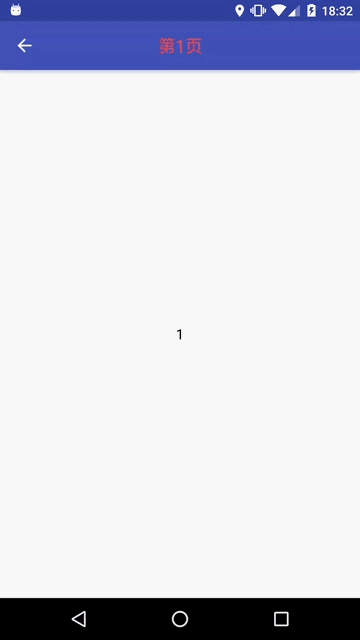














 9669
9669

 被折叠的 条评论
为什么被折叠?
被折叠的 条评论
为什么被折叠?








