场景
Docker中部署Jenkins+Pipline流水线基础语法入门:
Docker中部署Jenkins+Pipline流水线基础语法入门-CSDN博客
上面介绍了环境搭建以及Pipeline的Jenkinsfile的常用写法。
如果需要通过Jenkins插件获取git相关的信息,比如上一次提交的SHA,分支名称等信息,然后
需要输出上一次git提交的message的相关信息,即需要执行git log等的相关sh指令,并获取指令
返回的结果并输出。
注:
实现
1、Jenkinsfile中如何执行Groovy语言脚本
参考官方文档说明:
需要添加script块
官方示例:
pipeline {
agent any
stages {
stage('Example') {
steps {
echo 'Hello World'
script {
def browsers = ['chrome', 'firefox']
for (int i = 0; i < browsers.size(); ++i) {
echo "Testing the ${browsers[i]} browser"
}
}
}
}
}
}Jenkinsfile中使用Groovy的异常处理try-catch官方示例
node {
stage('Example') {
try {
sh 'exit 1'
}
catch (exc) {
echo 'Something failed, I should sound the klaxons!'
throw
}
}
}2、Jenkinsfile中如何获取Jenkins安装Git插件后相关git信息。
需要参考Git-Plugin官方插件说明文档,直接可通过环境变量获取

插件所提供的环境变量如下
GIT_COMMIT - SHA of the current
GIT_BRANCH - Name of the remote repository (defaults to origin), followed by name of the branch currently being used, e.g. "origin/master" or "origin/foo"
GIT_LOCAL_BRANCH - Name of the branch on Jenkins. When the "checkout to specific local branch" behavior is configured, the variable is published. If the behavior is configured as null or **, the property will contain the resulting local branch name sans the remote name.
GIT_PREVIOUS_COMMIT - SHA of the previous built commit from the same branch (not set on first build on a branch)
GIT_PREVIOUS_SUCCESSFUL_COMMIT - SHA of the previous successfully built commit from the same branch (not set on first build on a branch)
GIT_URL - Repository remote URL
GIT_URL_N - Repository remote URLs when there are more than 1 remotes, e.g. GIT_URL_1, GIT_URL_2
GIT_AUTHOR_NAME and GIT_COMMITTER_NAME - The name entered if the "Custom user name/e-mail address" behaviour is enabled; falls back to the value entered in the Jenkins system config under "Global Config user.name Value" (if any)
GIT_AUTHOR_EMAIL and GIT_COMMITTER_EMAIL - The email entered if the "Custom user name/e-mail address" behaviour is enabled; falls back to the value entered in the Jenkins system config under "Global Config user.email Value" (if any)
使用示例:
stage('获取提交信息') {
steps {
script {
try {
def gitPreviousCommit = env.GIT_PREVIOUS_COMMIT
println("gitPreviousCommit: ${gitPreviousCommit}")
def gitCommit = env.GIT_COMMIT
println("gitCommit: ${gitCommit}")
def gitBranch = env.GIT_BRANCH
println("gitBranch: ${gitBranch}")
} catch (Exception ex) {
println("获取提交信息异常: ${ex}")
}
}
}
}3、Pipeline中使用Jenkinsfile获取script块中执行sh的结果
首先git中获取最近一次提交信息的sh指令为
git log -1 --pretty=format:'%h - %an, %ar : %s'如何在script中获取该指令执行的结果并输出
def commit = sh(returnStdout: true, script: "git log -1 --pretty=format:'%h - %an, %ar : %s'").trim()
println("获取提交信息: ${commit}")其中script后面跟的是具体sh指令,其它格式固定,commit是自定义的变量
完整示例:
stage('获取提交信息') {
steps {
script {
try {
def gitPreviousCommit = env.GIT_PREVIOUS_COMMIT
println("gitPreviousCommit: ${gitPreviousCommit}")
def gitCommit = env.GIT_COMMIT
println("gitCommit: ${gitCommit}")
def gitBranch = env.GIT_BRANCH
println("gitBranch: ${gitBranch}")
def commit = sh(returnStdout: true, script: "git log -1 --pretty=format:'%h - %an, %ar : %s'").trim()
println("获取提交信息: ${commit}")
} catch (Exception ex) {
println("获取提交信息异常: ${ex}")
}
}
}
}完整Jenkinsfile示例:
pipeline {
agent any
tools {
maven 'maven'
jdk 'jdk'
}
stages {
stage('获取提交信息') {
steps {
script {
try {
def gitPreviousCommit = env.GIT_PREVIOUS_COMMIT
println("gitPreviousCommit: ${gitPreviousCommit}")
def gitCommit = env.GIT_COMMIT
println("gitCommit: ${gitCommit}")
def gitBranch = env.GIT_BRANCH
println("gitBranch: ${gitBranch}")
def commit = sh(returnStdout: true, script: "git log -1 --pretty=format:'%h - %an, %ar : %s'").trim()
println("获取提交信息: ${commit}")
} catch (Exception ex) {
println("获取提交信息异常: ${ex}")
}
}
}
}
stage('编译构建') {
steps {
echo '编译构建'
//sh 'mvn clean package -DskipTests'
}
}
}
post {
always {
echo '构建结束,结果:'
}
success {
echo '构建成功'
}
failure {
echo '构建失败'
}
}
}示例运行结果
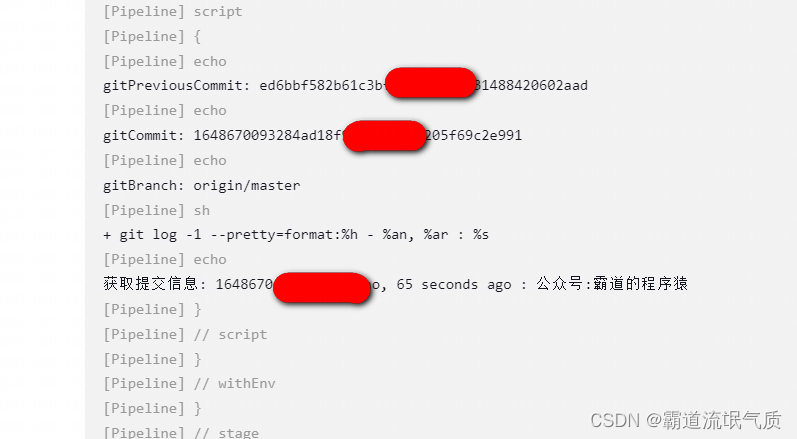

























 688
688











 被折叠的 条评论
为什么被折叠?
被折叠的 条评论
为什么被折叠?










