LiteCAD API reference
一、Point
The point’s appearance depends on the drawing’s properties
LC_PROP_DRW_PDMODE and LC_PROP_DRW_PDSIZE


To add points into a drawing use following functions:lcBlockAddPoint;lcBlockAddPoint2;lcBlockAddPoint3d
Points buffer
Points buffer is a list of points that represent geometric shape. It can be drawn in a window with the function lcPaint_DrawPtbuf .
二、Construction Line (and Ray)
Lines that extend to infinity in one or both directions, known as rays and construction lines, respectively, can be used as references for creating other objects. For example, you can use construction lines to find the center of a triangle, prepare multiple views of the same item, or create temporary intersections to use for object snaps.

To add construction lines and rays into a drawing use following functions:lcBlockAddXline;lcBlockAddXline2P.
Type specific functions:lcXlinePutDir.
三、Line
A single line segment having two endpoints only. Lines can be one segment or a series of connected segments, but each segment is a separate line object. Use the line object if you want to edit individual segments. If you need to draw a series of line segments as a single object, use the Polyline object.
void DemoTangLines (HANDLE hLcWnd)
{
HANDLE hDrw, hBlock, hEnt1, hEnt2, hEnt3, hLayer1, hLayer2;
WCHAR* szName1 = L"Circles";
WCHAR* szName2 = L"Tangent Lines";
// get drawing and block, linked with CAD window
hDrw = lcPropGetHandle( hLcWnd, LC_PROP_WND_DRW );
hBlock = lcPropGetHandle( hLcWnd, LC_PROP_WND_VIEWBLOCK );
// layer for circles
hLayer1 = lcDrwGetObjectByName( hDrw, LC_OBJ_LAYER, szName1 );
if (hLayer1 == 0){
// create the layer
hLayer1 = lcDrwAddLayer( hDrw, szName1, L"foreground", 0, LC_LWIDTH_DEFAULT );
}
// layer for lines
hLayer2 = lcDrwGetObjectByName( hDrw, LC_OBJ_LAYER, szName2 );
if (hLayer2 == 0){
// create the layer
hLayer2 = lcDrwAddLayer( hDrw, szName2, L"255,0,0", 0, LC_LWIDTH_DEFAULT );
}
// set active layer
lcPropPutHandle( hDrw, LC_PROP_DRW_LAYER, hLayer1 );
// add circles
hEnt1 = lcBlockAddCircle( hBlock, 0, 0, 10, LC_FALSE );
hEnt2 = lcBlockAddCircle( hBlock, 20, 20, 15, LC_FALSE );
hEnt3 = lcBlockAddCircle( hBlock, 28, -10, 7, LC_FALSE );
// set active layer
lcPropPutHandle( hDrw, LC_PROP_DRW_LAYER, hLayer2 );
// add tangent lines
lcBlockAddLineTan( hBlock, hEnt1, hEnt2, 0 );
lcBlockAddLineTan( hBlock, hEnt1, hEnt2, 1 );
lcBlockAddLineTan( hBlock, hEnt1, hEnt3, 2 );
lcBlockAddLineTan( hBlock, hEnt2, hEnt3, 3 );
// display
lcBlockUpdate( hBlock, true, 0 );
lcWndExeCommand( hLcWnd, LC_CMD_ZOOM_EXT, 0 );
}

四、Angles
In API functions and object properties, angle is specified in radians, counter-clockwise from 0-X axis.
LC_RAD_TO_DEG: 57.2957795130823208 Coefficient for converting radians to degrees.
LC_DEG_TO_RAD: 0.0174532925199433 Coefficient for converting degrees to radians.
五、Polyline
A polyline is a connected sequence of line or arc segments created as a single object. Use polylines if you want to edit all segments at once (although you can also edit them singly). You can apply various Fit types to polylines and close the polyline to form a polygon.
Closed polylines can be filled with solid color. LiteCAD treats such objects as polygons and the user can select them by clicking inside of their boundary(s).
Create polylines
void DemoPolylines (HANDLE hLcWnd)
{
HANDLE hBlock;
HANDLE hPline, hPline2, hPline3, hPline4, hPline5;
// get the block linked to graphics window
hBlock = lcPropGetHandle( hLcWnd, LC_PROP_WND_VIEWBLOCK );
// add a polyline object
hPline = lcBlockAddPolyline( hBlock, 0, false, false );
lcPlineAddVer( hPline, 0, 10, 0 );
lcPlineAddVer( hPline, 0, 20, 10 );
lcPlineAddVer( hPline, 0, 30, 0 );
lcPlineAddVer( hPline, 0, 40, 10 );
lcPlineAddVer( hPline, 0, 50, 0 );
lcPlineAddVer( hPline, 0, 60, 10 );
lcPlineAddVer( hPline, 0, 70, 0 );
lcPlineEnd( hPline );
// copy and move the polyline
lcBlockSelectEnt( hBlock, hPline, true );
lcBlockSelMove( hBlock, 0, 20, true, false );
hPline2 = lcBlockGetLastEnt( hBlock );
lcBlockSelMove( hBlock, 0, 40, true, false );
hPline3 = lcBlockGetLastEnt( hBlock );
lcBlockSelMove( hBlock, 0, 60, true, false );
hPline4 = lcBlockGetLastEnt( hBlock );
lcBlockSelMove( hBlock, 0, 80, true, false );
hPline5 = lcBlockGetLastEnt( hBlock );
lcBlockUnselect( hBlock );
// modify fit type of the copied polylines
lcPropPutInt( hPline2, LC_PROP_PLINE_FIT, LC_PLFIT_QUAD );
lcPropPutInt( hPline3, LC_PROP_PLINE_FIT, LC_PLFIT_CUBIC );
lcPropPutInt( hPline4, LC_PROP_PLINE_FIT, LC_PLFIT_SPLINE );
lcPropPutInt( hPline5, LC_PROP_PLINE_FIT, LC_PLFIT_ROUND );
lcPropPutFloat( hPline5, LC_PROP_PLINE_RADIUS, 2.5 );
lcBlockUpdate( hBlock, true, 0 );
lcWndExeCommand( hLcWnd, LC_CMD_ZOOM_EXT, 0 );
}

Create a closed polylines with filling
void DemoFilling (HANDLE hLcWnd)
{
HANDLE hDrw, hBlock, hEnt, hEnt2, hFill, hFill2;
WCHAR* szNameFill = L"Hatch 1";
WCHAR* szNameFill2 = L"Hatch 2";
// get a drawing and a block, linked with CAD window
hDrw = lcPropGetHandle( hLcWnd, LC_PROP_WND_DRW );
hBlock = lcPropGetHandle( hLcWnd, LC_PROP_WND_BLOCK );
// check if the filling style with specific name already exist
hFill = lcDrwGetObjectByName( hDrw, LC_OBJ_FILLING, szNameFill );
if (hFill == 0){
// don't exist, add it
hFill = lcDrwAddFilling( hDrw, szNameFill );
lcFillSetLine( hFill, 0, 1.0, 0.0, 0.5 );
}
// check if the filling style with specific name already exist
hFill2 = lcDrwGetObjectByName( hDrw, LC_OBJ_FILLING, szNameFill2 );
if (hFill2 == 0){
// don't exist, add it
hFill2 = lcDrwAddFilling( hDrw, szNameFill2 );
lcFillSetLine( hFill2, 0, 1.8, 45.0*LC_DEG_TO_RAD, 0.5 );
lcFillSetLine( hFill2, 1, 1.8, -45.0*LC_DEG_TO_RAD, 0.5 );
}
// create closed and filled polyline
// the filling is solid by default
hEnt = lcBlockAddPolyline( hBlock, LC_PLFIT_NONE, true, true );
lcPlineAddVer( hEnt, 0, 10,30 );
lcPlineAddVer( hEnt, 0, 8,55 );
lcPlineAddVer( hEnt, 0, 30,70 );
lcPlineAddVer( hEnt, 0, 45,38 );
lcPlineEnd( hEnt );
// set filling color (red)
lcPropPutInt( hEnt, LC_PROP_ENT_FCOLORT, RGB(255,0,0) );
// copy the polyline
hEnt2 = lcBlockAddClone( hBlock, hEnt );
// move the copied polyline
lcEntMove( hEnt2, 40, -10 );
// set filling color (green)
lcPropPutInt( hEnt2, LC_PROP_ENT_COLORT, RGB(0,255,0) );
// set filling style
lcPropPutHandle( hEnt2, LC_PROP_ENT_FILLING, hFill );
// copy the polyline
hEnt2 = lcBlockAddClone( hBlock, hEnt );
// move the copied polyline
lcEntMove( hEnt2, 80, 10 );
// set filling color (cyan)
lcPropPutInt( hEnt2, LC_PROP_ENT_COLORT, RGB(0,255,255) );
// set filling style
lcPropPutHandle( hEnt2, LC_PROP_ENT_FILLING, hFill2 );
// update view
lcBlockUpdate( hBlock, LC_TRUE, 0 );
// zoom extents
lcWndZoomRect( hLcWnd, 0, 0, 0, 0 );
}
void DemoRPilygons (HANDLE hLcWnd)
{
HANDLE hDrw, hBlock;
double X, Y, R, Ang;
// get drawing and block, linked with CAD window
hDrw = lcPropGetHandle( hLcWnd, LC_PROP_WND_DRW );
hBlock = lcPropGetHandle( hLcWnd, LC_PROP_WND_BLOCK );
X = 10.0;
Y = 20.0;
R = 10.0;
Ang = 90.0 * LC_DEG_TO_RAD;
lcPropPutInt( hDrw, LC_PROP_DRW_COLORT, RGB(0,100,200) );
lcBlockAddCircle( hBlock, X,Y, R, false );
lcPropPutInt( hDrw, LC_PROP_DRW_COLORT, RGB(255,150,0) );
lcPropPutInt( hDrw, LC_PROP_DRW_FCOLORT, RGB(20,50,80) );
lcBlockAddRPolygon( hBlock, 6, X,Y, R, Ang, false, false );
lcBlockAddRPolygon( hBlock, 3, X,Y, R, Ang, true, true );
lcBlockUpdate( hBlock, true, 0 );
lcWndZoomRect( hLcWnd, X-R-R, Y-R-R, X+R+R, Y+R+R );
}

Fit type of polyline
A “Fit type” parameter determines how a polyline’s curve fits to a polyline’s vertices.
LC_PLFIT_BULGE(“Bulge coefficient”);LC_PLFIT_QUAD(Quadratic B-spline);
LC_PLFIT_CUBIC;LC_PLFIT_ROUND;LC_PLFIT_LINQUAD.
Multipolygon
Multipolygon object is a list of polygons. It is used to display filled shapes. It can be drawn in a window with the function lcPaint_DrawMpgon .
六、Rectangle
A rectangle is a quadrilateral shape with four right angles. It can be rotated around its center point.The corners can be smoothed with an arc or chamfer.
To add rectangles into a drawing use following functions:lcBlockAddRect;lcBlockAddRect2.

七、Circle
To add circles into a drawing use following functions: HANDLE lcBlockAddCircle ( HANDLE hBlock,double X,double Y,double Radius,BOOL bFilled);
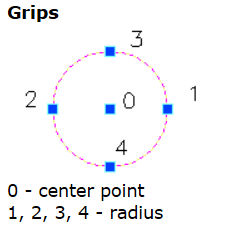
八、Arc
To add arcs into a drawing use following functions:lcBlockAddArc;lcBlockAddArc3P;lcBlockAddFillet;

Create simple entities
void DemoEntities (HANDLE hLcWnd)
{
HANDLE hDrw, hBlock;
double x, y, x2, y2, w, h, ang, ang0, ang2, rad, rad2;
// get drawing and block, linked with CAD window
hDrw = lcPropGetHandle( hLcWnd, LC_PROP_WND_DRW );
hBlock = lcPropGetHandle( hLcWnd, LC_PROP_WND_VIEWBLOCK );
// set active color
lcPropPutInt( hDrw, LC_PROP_DRW_COLOR, RGB(255,0,0) );
// add points
x = 0.0;
y = 0.0;
lcBlockAddPoint( hBlock, x, y );
lcBlockAddPoint( hBlock, x, y+5.0 );
lcBlockAddPoint( hBlock, x, y+10.0 );
// add lines
lcPropPutInt( hDrw, LC_PROP_DRW_COLOR, RGB(0,255,0) );
x = x + 3.0;
x2 = x + 10.0;
y2 = y + 2.0;
lcBlockAddLine( hBlock, x, y, x2, y2 );
lcBlockAddLine( hBlock, x, y+5.0, x2, y2+5.0 );
lcBlockAddLine( hBlock, x, y+10.0, x2, y2+10.0 );
// add rectangles
lcPropPutInt( hDrw, LC_PROP_DRW_COLOR, RGB(0,0,255) );
x = x2 + 7.0;
y = 0;
w = 10.0;
h = 5.0;
ang = 0.0;
lcBlockAddRect( hBlock, x, y, w, h, ang, false );
lcBlockAddRect2( hBlock, x, y, w, h, 1.0, false );
ang = 30.0 * LC_DEG_TO_RAD;
lcBlockAddRect( hBlock, x, y+10, w, h, ang, false );
// add circles
lcPropPutInt( hDrw, LC_PROP_DRW_COLOR, RGB(255,0,255) );
rad = 2.0;
x = x + w + rad;
y = 10.0;
lcBlockAddCircle( hBlock, x, y, rad, false );
lcBlockAddCircle( hBlock, x, y, rad+1.0, false );
lcBlockAddCircle( hBlock, x, y, rad+2.0, false );
// add arcs
lcPropPutInt( hDrw, LC_PROP_DRW_COLOR, RGB(255,255,0) );
ang0 = 30.0 * LC_DEG_TO_RAD;
ang = 90.0 * LC_DEG_TO_RAD;
lcBlockAddArc( hBlock, x, y, rad+3, ang0, ang );
lcBlockAddArc( hBlock, x, y, rad+4, ang0, -ang );
// add ellipse
lcPropPutInt( hDrw, LC_PROP_DRW_COLOR, RGB(0,255,255) );
x = x + 5.0;
y = 0.0;
ang = 0.0;
rad = 4.0;
rad2 = rad * 0.5;
lcBlockAddEllipse( hBlock, x, y, rad, rad2, ang, 0.0, 0.0 );
ang = 45.0 * LC_DEG_TO_RAD;
x = x + 7.0;
y = y + 7.0;
lcBlockAddEllipse( hBlock, x, y, rad, rad2, ang, 0.0, 0.0 );
// add elliptical arcs
lcPropPutInt( hDrw, LC_PROP_DRW_COLOR, RGB(100,55,200) );
ang0 = 30.0 * LC_DEG_TO_RAD;
ang2 = 180.0 * LC_DEG_TO_RAD;
rad = rad + 1.0;
lcBlockAddEllipse( hBlock, x, y, rad, rad*0.5, ang, ang0, ang2 );
rad = rad + 1.0;
lcBlockAddEllipse( hBlock, x, y, rad, rad*0.5, ang, ang0, -ang2 );
// display
lcBlockUpdate( hBlock, true, 0 );
lcWndExeCommand( hLcWnd, LC_CMD_ZOOM_EXT, 0 );
}

九、Ellipse
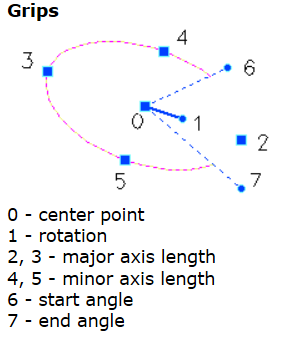























 681
681











 被折叠的 条评论
为什么被折叠?
被折叠的 条评论
为什么被折叠?








