本节目标
掌握图片/文件上传
- 图片上传
- 更换背景
- 个人信息设置
图片上传
步骤
- 获取图片文件对象
- 使用FormData携带图片文件
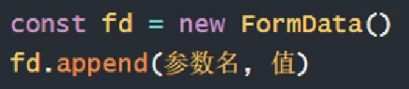
3. 提交表单数据到服务器, 得到图片URL地址
流程
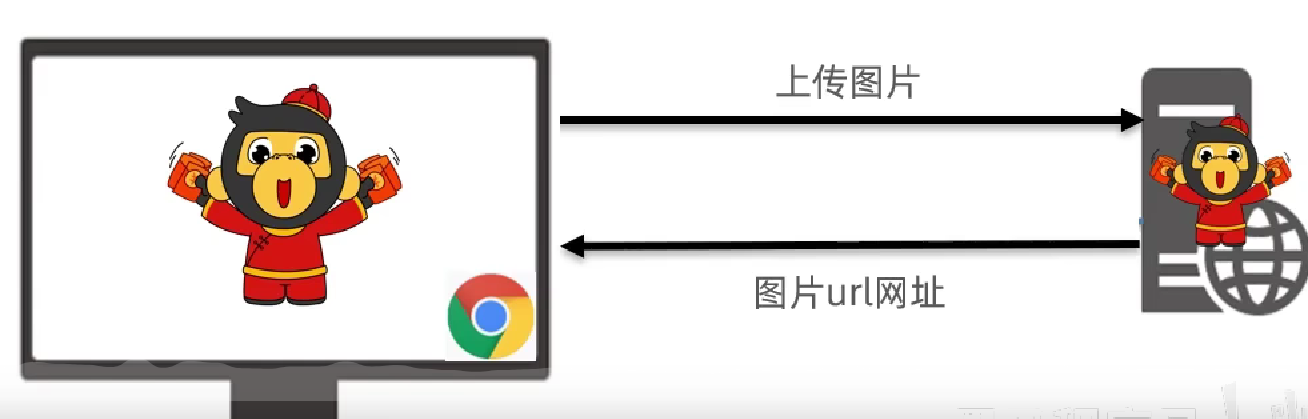
示例
<body>
<!-- 文件选择元素 -->
<input type="file" class="upload">
<img src="" alt="" class="my-img">
<script src="https://cdn.jsdelivr.net/npm/axios/dist/axios.min.js"></script>
<script>
/**
* 目标:图片上传,显示到网页上
* 1. 获取图片文件
* 2. 使用 FormData 携带图片文件
* 3. 提交到服务器,获取图片url网址使用
*/
document.querySelector('.upload').addEventListener('change', function (e) {
// 拿到文件对象(伪数组)
const file = e.target.files[0]
const fd = new FormData()
fd.append('img', file)
axios({
url: 'http://hmajax.itheima.net/api/uploadimg',
method: 'post',
data: fd
}).then(({ data }) => {
const url = data.data.url
document.querySelector('.my-img').src = url
})
})
</script>
</body>个人信息设置
- 提交表单
- 结果提示
/**
* 目标1:信息渲染
* 1.1 获取用户的数据
* 1.2 回显数据到标签上
* */
const render = () => {
axios({
url: 'http://hmajax.itheima.net/api/settings',
params: {
creator: '水壶'
}
}).then(({ data }) => {
const result = data.data
const keys = Object.keys(result)
keys.forEach(key => {
if (key === 'avatar') {
// 单独处理头像
document.querySelector('.prew').src = result[key]
} else if (key === 'gender') {
// 单独处理性别
const genderEls = document.querySelectorAll('.gender')
// 把属性值作为下标, 选中元素, 然后设置状态
genderEls[result[key]].checked = true
} else {
// 处理其他表单项
document.querySelector(`.user-form .${key}`).value = result[key]
}
})
})
}
render()/**
* 目标2:头像修改
* 2.1 获取文件对象
* 2.2 提交数据保存
*/
document.querySelector('.upload').addEventListener('change', e => {
console.log();
const data = e.target.files[0]
const fd = new FormData()
fd.append('avatar', data)
fd.append('creator', creator)
axios({
url: 'http://hmajax.itheima.net/api/avatar',
method: 'put',
data: fd,
}).then(({ data }) => {
document.querySelector('.prew').src = data.data.avatar
})
})





















 4699
4699

 被折叠的 条评论
为什么被折叠?
被折叠的 条评论
为什么被折叠?








