一 概述
本文介绍Flutter中的下拉刷新组件:
- RefreshIndicator:Material风格的下拉刷新组件
- CupertinoSliverRefreshControl: ios风格的下拉刷新控件
- flutter_easyrefresh:第三方上拉刷新,下拉加载组件
二 RefreshIndicator
2.1 构造方法
class RefreshIndicator extends StatefulWidget {
const RefreshIndicator({
Key? key,
required this.child,
this.displacement = 40.0,
required this.onRefresh,
this.color,
this.backgroundColor,
this.notificationPredicate = defaultScrollNotificationPredicate,
this.semanticsLabel,
this.semanticsValue,
this.strokeWidth = 2.0,
this.triggerMode = RefreshIndicatorTriggerMode.onEdge,
})
}
2.2 常用属性说明
| 属性 | 说明 | 取值 |
|---|---|---|
| child | 显示的数据试图 | 通常是[ListView] or [CustomScrollView] |
| displacement | 指示器到顶部或者底部到距离 | double |
| color | 指示器的前置颜色 | Color |
| backgroundColor | 指示器的背景颜色 | Color |
2.3 示例
代码
List<int> _list =[1, 2, 3,];
body: RefreshIndicator(
color: Colors.red,
backgroundColor: Colors.lightBlue,
onRefresh: () {
setState(() {
_list.add(_list.length+1);
});
return Future.delayed(Duration(seconds:1));
},
child: ListView.separated(itemCount: _list.length,
separatorBuilder: (context,index){return Divider(height: 10,color: Colors.red,);} ,
itemBuilder: (BuildContext context, int index){
return Center(child: Text("数据${_list[index]}"),heightFactor: 1.5,);
}, ),
)
效果图
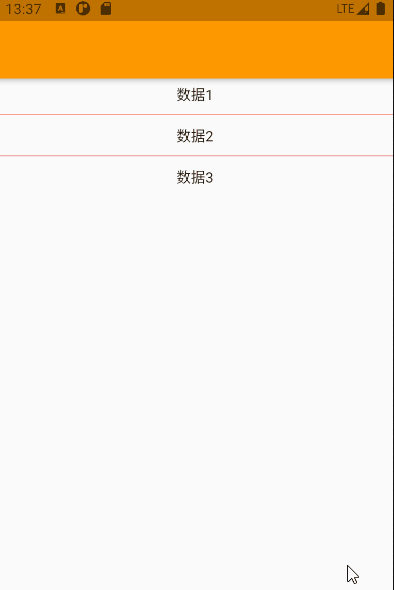
三 CupertinoSliverRefreshControl
3.1 用法说明
- CupertinoSliverRefreshControl的用法和RefreshIndicator不同,CupertinoSliverRefreshControl需要放在CustomScrollView中
- CustomScrollView中需要包含两个属性:sliver(滚动试图内容)和physics(滚动对象)
- sliver:包含CupertinoSliverRefreshControl和SliverList两个视图组件,CupertinoSliverRefreshControl控制刷新,设置刷新组件的属性;SliverList设置显示的内容
- physics:控制滚动类,默认为
const BouncingScrollPhysics(parent: AlwaysScrollableScrollPhysics()),不设置无法下拉滚动
3.2 示例
代码
List<int> _list =[1, 2, 3,];
CustomScrollView(
physics: const BouncingScrollPhysics(parent: AlwaysScrollableScrollPhysics()),
slivers: <Widget>[
//const CupertinoSliverNavigationBar(largeTitle: Text('Scroll down')),
CupertinoSliverRefreshControl(
refreshTriggerPullDistance: 100.0,
refreshIndicatorExtent: 60.0,
onRefresh: () async {
await Future<void>.delayed(const Duration(milliseconds: 1000));
setState(() {
_list.add(_list.length+1);
});
},
),
SliverList(delegate: SliverChildBuilderDelegate((BuildContext context, int index) =>
Center(child: Column(children: [Text("数据${_list[index]}"), Divider(height: 10,color: Colors.red,)],),),
childCount: _list.length,),),
],
)
效果图
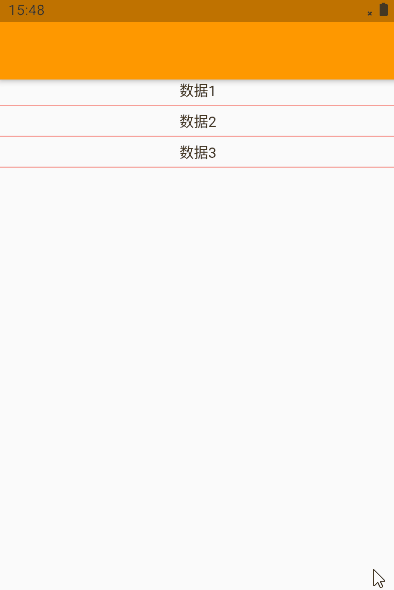
四 flutter_easyrefresh
4.1 仓库地址
Github-flutter_easyrefresh:https://github.com/xuelongqy/flutter_easyrefresh
4.2 插件地址
flutter_easyrefresh 2.2.1:https://pub.flutter-io.cn/packages/flutter_easyrefresh
4.3 插件的安装及卸载
插件安装
打开CMD终端,执行如下指令(自动添加pubspec.yaml依赖)
flutter pub add flutter_easyrefresh
插件卸载
打开CMD终端,执行如下指令(pubspec.yaml依赖被删除)
flutter pub remove flutter_easyrefresh
4.4 示例(基本用法,更多用法请看文档)
代码
List<int> _list =[1, 2, 3,];
EasyRefresh(
child: ListView.separated(itemCount: _list.length,
separatorBuilder: (context,index){return Divider(height: 10,color: Colors.red,);} ,
itemBuilder: (BuildContext context, int index){return Center(child: Text("数据${_list[index]}"),heightFactor: 1.5,);}, ),
onRefresh: () async{
await Future<void>.delayed(const Duration(milliseconds: 1000));
setState(() {_list.add(_list.length+1);});
},
onLoad: () async{
await Future<void>.delayed(const Duration(milliseconds: 1000));
setState(() {_list.remove(_list.length);});
},
效果图
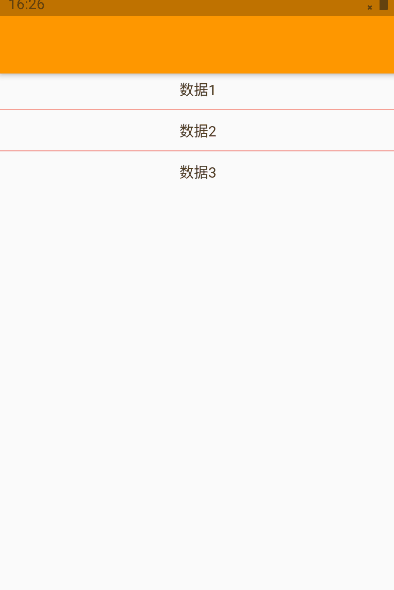






















 830
830











 被折叠的 条评论
为什么被折叠?
被折叠的 条评论
为什么被折叠?








