- LaTex 中的Beamer使用
Beamer
- beamer 中通过frame 来控制每一页的内容,其与编写常用的LaTex文稿基本没有区别
titlepage
\title[Short Title]{My Presentation}
\subtitle{An Introduction to LaTeX Beamer}
\author{River Chandler}
\institute{Sichuan University}
\date{\today}
\begin{frame}
\titlepage
\end{frame}Beamer 动画
- 当你开始使用LaTex时,就不需要太关心ppt的动画问题了
- example
\documentclass{beamer}
\begin{document}
\begin{frame}
\frametitle{animation example}
\begin{itemize}
\item<1-> first step
\item<2-> second step
\item<3-> third step
\end{itemize}
\pause
\begin{enumerate}
\item<4-> first item
\item<5-> second item
\item<6-> third item
\end{enumerate}
\pause
\begin{block}<7->{caution}
this is an example with animation
\end{block}
\end{frame}
\end{document}- 用WPS 播放即可

思维导图 Tikz 宏包
思维导图结构
- \node
- child 指令
\begin{tikzpicture}[above left, distance=2cm]
\node {1}
child[sibling distance=2cm] {node {2}
child[sibling distance=1.5cm] {node {3}
child[sibling distance=2cm] {node {4}}
child[sibling distance=2cm] {node {5}}
child[sibling distance=3cm] {node {6}}
}
child[sibling distance=1.5cm] {node {7}}
child[sibling distance=1.5cm] {
child[sibling distance=1cm] {node {8}}
}
child[sibling distance=1.5cm] {
child[sibling distance=1cm] {node {9}}
}
child[sibling distance=1.5cm] {
child[sibling distance=1cm] {node {0}}
}
}
child[sibling distance=2.5cm] {node {a}}
child[sibling distance=2cm] {node {b}}
child[sibling distance=2cm] {
child[sibling distance=2cm] {node {c}}
child[sibling distance=2cm] {node {d}}
};
\end{tikzpicture}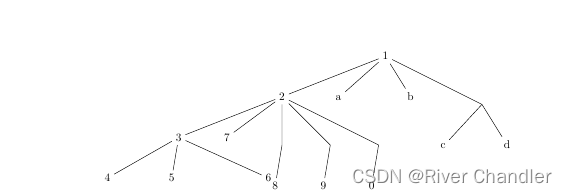
节点格式设置
\begin{tikzpicture}
\node[rectangle, draw=blue, fill=yellow!20, rounded corners] {e}
child {node[circle, draw=red, fill=green!20] {f}}
child {node[rectangle, draw=orange, fill=pink!20] {g}}
child {node[rectangle, draw=orange, fill=blue!20] {h}};
\end{tikzpicture} 
连线格式设置
\begin{tikzpicture}
\node {i}
child {node {j}}
child {node {k}}
child[red, dashed] {node {l}};
\end{tikzpicture}
完整代码
\documentclass{article}
\usepackage{tikz}
\usepackage{CJKutf8}
\begin{document}
\begin{CJK*}{UTF8}{gbsn}
\begin{tikzpicture}[above left, distance=2cm]
\node {1}
child[sibling distance=2cm] {node {2}
child[sibling distance=1.5cm] {node {3}
child[sibling distance=2cm] {node {4}}
child[sibling distance=2cm] {node {5}}
child[sibling distance=3cm] {node {6}}
}
child[sibling distance=1.5cm] {node {7}}
child[sibling distance=1.5cm] {
child[sibling distance=1cm] {node {8}}
}
child[sibling distance=1.5cm] {
child[sibling distance=1cm] {node {9}}
}
child[sibling distance=1.5cm] {
child[sibling distance=1cm] {node {0}}
}
}
child[sibling distance=2.5cm] {node {a}}
child[sibling distance=2cm] {node {b}}
child[sibling distance=2cm] {
child[sibling distance=2cm] {node {c}}
child[sibling distance=2cm] {node {d}}
};
\end{tikzpicture}
\begin{tikzpicture}
\node[rectangle, draw=blue, fill=yellow!20, rounded corners] {e}
child {node[circle, draw=red, fill=green!20] {f}}
child {node[rectangle, draw=orange, fill=pink!20] {g}}
child {node[rectangle, draw=orange, fill=blue!20] {h}};
\end{tikzpicture}
\begin{tikzpicture}
\node {i}
child {node {j}}
child {node {k}}
child[red, dashed] {node {l}};
\end{tikzpicture}
\end{CJK*}
\end{document}









 本文介绍了如何使用LaTex的Beamer类创建演示文稿,包括设置titlepage,通过frame控制页面内容,以及利用Beamer实现动画效果。此外,还展示了使用Tikz宏包创建思维导图的方法,包括节点和连线的格式设置。
本文介绍了如何使用LaTex的Beamer类创建演示文稿,包括设置titlepage,通过frame控制页面内容,以及利用Beamer实现动画效果。此外,还展示了使用Tikz宏包创建思维导图的方法,包括节点和连线的格式设置。

















 1824
1824

 被折叠的 条评论
为什么被折叠?
被折叠的 条评论
为什么被折叠?










