目录
论文: 链接
原码: 链接
一、模型的整体框架

从上图可以看出,算法整体可以分为四个阶段:
1、conv layers:提取特征图,Faster-RCNN首先用一组基础的网络结构conv+relu+pooling层来提取input image的feature maps,提取出的feature map用于后续的RPN和ROI Pooling。例如backbone网络为VGG16,网络结构为13个conv+13个relu+4个pooling层组成。
2、Region Proposal Network:RPN网络主要用于生成region proposals,首先生成一堆的anchor,然后对其进行裁剪过滤通过softmax判断anchors是属于前景(foreground)还是后景(background),即是物体or不是物体,所以这是一个二分类;同时,另一支bounding box regression修正anchor box,形成较为精确的proposal。
3、ROI Pooling:利用RPN生成的proposals和backbone网络最后一层得到的feature map,得到固定大小的proposal feature map,进入后面的全连接层进行目标的识别和定位。
4、Classifer:将ROI Pooling层形成固定大小的feature map进行全连接操作,利用softmax进行具体类别的分类,同时,利用L1 Loss完成bounding box 回归操作获得物体的精确定位。
二、网络结构

2.1 Conv Layers
【Faster-rcnn读取图像尺寸问题】
Faster rcnn一般对输入图像的大小尺寸限制为:最小边为600,最大边为1000,
假定输入图像尺寸为:H×W
【backbone 结构】
以VGG16为例:
13个conv:kernel_size = 3, padding = 1, stride = 1;(经过卷积层,图片的尺寸大小不变)
+
13个relu:激活函数,不改变图片的大小;
+
4个pooling:kernel_size = 2,stride = 2;pooling层会让图片的尺寸变为原来的1/2。
经过conv layer图片的尺寸变为(H/16)*(W/16),即M×N,输出的feature map的大小为M×N×512-d(注:VGG是512-d,ZF是256-d)表示特征图的大小为M×N,维度即数量是512.

2.2 RPN(Region Proposal Networks)
RPN主要分为两路:
rpn_cls和rpn_bbox
feature map进入RPN网络后,先经过一次3×3的卷积,同样,特征图的大小依然是M×N×512,这样做的目的是进一步集中特征信息,接着分两支分别进行两个1×1的卷积,即kernel_size=1,padding=0,stride=1,一支是18-d,一支是36-d。
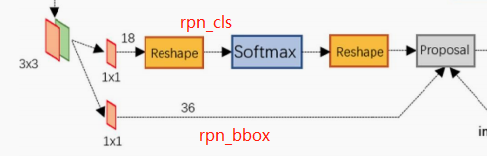
1)rpn_cls:
M×N×512 * 1×1×512×18 -> M×N×18
2)rpn_bbox:
M×N×512 * 1×1×512×36 ->M×N×36
2.2.1 Anchors box的生成
图片经过Conv Layers变为原来的1/16,令feat_stride=16,在生成anchor时,先定义一个base anchor,大小为16×16的box(feature map上的一个点的感受野对应原始图像上是一块区域,这里设置16,是因为feature map上的一点对应原始图像16×16大小的区域),源码转化为[0, 0, 15, 15]的数组,然后设置长宽比和面积比分别是[1:2, 1:1, 2:1],这样一个box通过这种比例就可以生成9个box。
(源码中的generate_anchors.py)
1、设置base anchor的大小:
base_anchor = np.array([1, 1, base_size, base_size]) - 1
# base_size=16
# base_anchor = [0, 0, 15, 15]
2、base_anchor=[0, 0, 15, 15],面积保持不变,长、宽比分别是[0.5, 1, 2]时产生的anchor
def _ratio_enum(anchor, ratios):
"""
Enumerate a set of anchors for each aspect ratio wrt an anchor.
"""
w, h, x_ctr, y_ctr = _whctrs(anchor)
size = w * h # size=16×16=256
size_ratios = size / ratios # size_ratios:[512, 256, 128]
# np.round(x)返回x的四舍五入数字,np.sqrt(x)返回数字x的平方根
ws = np.round(np.sqrt(size_ratios)) # ws=[23, 16, 11]
hs = np.round(ws * ratios) # hs=[12, 16, 22]
# 转化为anchor的四个坐标值形式
anchors = _mkanchors(ws, hs, x_ctr, y_ctr)
return anchors
def _whctrs(anchor):
"""
Return width, height, x center, and y center for an anchor (window).
"""
w = anchor[2] - anchor[0] + 1 # xmax - xmin + 1
h = anchor[3] - anchor[1] + 1 # ymax - ymin + 1
x_ctr = anchor[0] + 0.5 * (w - 1) # x_center
y_ctr = anchor[1] + 0.5 * (h - 1) # y_center
return w, h, x_ctr, y_ctr
def _mkanchors(ws, hs, x_ctr, y_ctr):
"""
Given a vector of widths (ws) and heights (hs) around a center
(x_ctr, y_ctr), output a set of anchors (windows).
"""
ws = ws[:, np.newaxis]
hs = hs[:, np.newaxis]
anchors = np.hstack((x_ctr - 0.5 * (ws - 1), y_ctr - 0.5 * (hs - 1),
x_ctr + 0.5 * (ws - 1), y_ctr + 0.5 * (hs - 1)))
return anchors

生成的anchor为:
array([[-3.5, 2. , 18.5, 13. ],
[ 0. , 0. , 15. , 15. ],
[ 2.5, -3. , 12.5, 18. ]])
3、经过上面的长宽比变换之后,接下来执行的是面积scales的变换:
# scales = 2 ** np.arange(3, 6) = [8, 16, 32]
anchors = np.vstack([
_scale_enum(ratio_anchors[i, :], scales) for i in range(ratio_anchors.shape[0])
])
上面的_scale_enum()函数的定义如下,对上一步得到的ratio_anchors中的三种宽高比的anchor,再分别进行三种scale的变换,也就是三种宽高比,搭配三种scale,最终会得到9种宽高比和scale 的anchors。这就是论文中每一个点对应的9种anchors。
def _scale_enum(anchor, scales):
"""
Enumerate a set of anchors for each scale wrt an anchor.
"""
w, h, x_ctr, y_ctr = _whctrs(anchor)
ws = w * scales
hs = h * scales
anchors = _mkanchors(ws, hs, x_ctr, y_ctr)
return anchors
_scale_enum函数中也是首先将宽高比变换后的每一个ratio_anchor转化成(宽,高,中心点横坐标,中心点纵坐标)的形式,再对宽和高均进行scale倍的放大,然后再转换成四个坐标值的形式。最终经过宽高比和scale变换得到的9种尺寸的anchors的坐标如下:
array([[ -83., -39., 100., 56.],
[-175., -87., 192., 104.],
[-359., -183., 376., 200.],
[ -55., -55., 72., 72.],
[-119., -119., 136., 136.],
[-247., -247., 264., 264.],
[ -35., -79., 52., 96.],
[ -79., -167., 96., 184.],
[-167., -343., 184., 360.]])
图片显示这9个anchor如下:
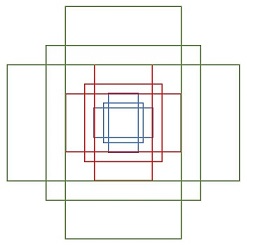
上面描述了feature map上的一个点生成9个anchor的过程,对feature map上的每一个点都要生成9个anchor,即要生成M×N×9个anchor。(源码对应snippets.py)
def generate_anchors_pre(height,
width,
feat_stride,
anchor_scales=(8, 16, 32),
anchor_ratios=(0.5, 1, 2)):
"""
A wrapper function to generate anchors given different scales
Also return the number of anchors in variable 'length'
"""
# 生成长宽比和面积比不同的9个anchor
anchors = generate_anchors(
ratios=np.array(anchor_ratios), scales=np.array(anchor_scales))
# A = 9
A = anchors.shape[0]
# 横向偏移量(0,16,32,...)
shift_x = np.arange(0, width) * feat_stride
# 纵向偏移量(0,16,32,...)
shift_y = np.arange(0, height) * feat_stride
"""
shift_x = [[0,16,32,..],[0,16,32,..],[0,16,32,..]...],
shift_y = [[0,0,0,..],[16,16,16,..],[32,32,32,..]...],
就是形成了一个纵横向偏移量的矩阵,也就是特征图的每一点都能够通过这个
矩阵找到映射在原图中的具体位置!
"""
shift_x, shift_y = np.meshgrid(shift_x, shift_y)
"""
经过刚才的变化,其实大shift_x, shift_y的元素个数已经相同,看矩阵的结构也能看出,
矩阵大小是相同的,sift_x.ravel()之后变成一行,此时shift_x,shift_y的元
素个数是相同的,都等于特征图的长宽的乘积(像素点个数),不同的是此时
的shift_x里面装得是横向看的x的一行一行的偏移坐标,而此时的y里面装
的是对应的纵向的偏移坐标!
"""
# shift_x.ravel():(M×N,) shift_y.ravel():(M×N,)
# transpose:(4, M×N) -> (M×N, 4)
shifts = np.vstack((shift_x.ravel(), shift_y.ravel(), shift_x.ravel(),
shift_y.ravel())).transpose()
# 读取特征图中元素的总个数
K = shifts.shape[0]
"""
width changes faster, so here it is H, W, C
用基础的9个anchor的坐标分别和偏移量相加,最后得出了所有的anchor的坐标,
四列可以堪称是左上角的坐标和右下角的坐标加偏移量的同步执行,飞速的从
上往下捋一遍,所有的anchor就都出来了!一共K个特征点,每一个有A(9)个
基本的anchor,所以最后reshape((K*A),4)的形式,也就得到了最后的所有
的anchor左下角和右上角坐标.
"""
anchors = anchors.reshape((1, A, 4)) + shifts.reshape((1, K, 4)).transpose((1, 0, 2))
anchors = anchors.reshape((K * A, 4)).astype(np.float32, copy=False)
length = np.int32(anchors.shape[0])
return anchors, length
特征图的大小是M×N,所以一共生成M×N×9个anchor box
【总结:从9个base anchor 如何生成M×N×9个anchor】
通过width:(0-60)*16, height:(0-40)*16, 建立shift偏移量数组,再和base_anchor的基准数组累加,得到特征图上所有像素对应的anchor的坐标值,是一个[K * A, 4]数组。
以上生成anchor box的过程可总结如下:

2.2.2 RPN实现原理
caffe版本的网络模型结构:

rpn网络结构的实现:(源码对应network.py)
# 以feature map:[1, 1024, 29, 63]为例
def _region_proposal(self, net_conv):
# *************分类网络:判断前景还是背景*************
# feature map:net_conv
# self.rpn_net:Conv2d(1024, 512, kernel_size=[3, 3], stride=(1, 1), padding=(1, 1))
# rpn:[1, 1024, 29, 63] -> [1, 512, 29, 63]
rpn = F.relu(self.rpn_net(net_conv))
self._act_summaries['rpn'] = rpn
# self.rpn_cls_score_net:Conv2d(521, 18, kernel_size=[1, 1], stride=(1,1))
# rpn_cls_score:[1, 18, 29, 63]
rpn_cls_score = self.rpn_cls_score_net(rpn) # batch * (num_anchors * 2) * h * w
# change it so that the score has 2 as its channel size
# rpn_cls_score_reshape:[1, 2, 9×29, 63]
rpn_cls_score_reshape = rpn_cls_score.view(1, 2, -1, rpn_cls_score.size()[-1]) # batch * 2 * (num_anchors*h) * w
# rpn_cls_prob_reshape:[1, 2, 9×29, 63]
rpn_cls_prob_reshape = F.softmax(rpn_cls_score_reshape, dim=1)
# Move channel to the last dimenstion, to fit the input of python functions
# rpn_cls_prob:[1, 29, 63, 18]
rpn_cls_prob = rpn_cls_prob_reshape.view_as(rpn_cls_score).permute(0, 2, 3, 1) # batch * h * w * (num_anchors * 2)
# rpn_cls_score:[1, 29, 63, 18]
rpn_cls_score = rpn_cls_score.permute(0, 2, 3, 







 最低0.47元/天 解锁文章
最低0.47元/天 解锁文章















 984
984











 被折叠的 条评论
为什么被折叠?
被折叠的 条评论
为什么被折叠?








