原视频链接:留存情况_哔哩哔哩_bilibili
4.留存情况
用户活跃分布
要查留存,先看用户活跃在哪些天,根据用户id和时间进行分组查询:
select user_id,dates
from temp_behavior
group by user_id,dates;自关联
(自己和自己连--起别名):方便自己和自己相减
-- 自关联+筛选
select * from
(select user_id,dates
from temp_behavior
group by user_id,dates
) a
,(select user_id,dates
from temp_behavior
group by user_id,dates
) b
where a.user_id=b.user_id and a.dates<b.dates;
前一天要在后一天前面:where a.user_id=b.user_id and a.dates<b.dates;
留存数
-- 留存数 :当日留存(分母),次日留存,三日留存
select a.dates
,count(if(datediff(b.dates,a.dates)=0,b.user_id,null)) retention_0
,count(if(datediff(b.dates,a.dates)=1,b.user_id,null)) retention_1
,count(if(datediff(b.dates,a.dates)=3,b.user_id,null)) retention_3 from
--之前的表
(select user_id,dates
from temp_behavior
group by user_id,dates
) a
,(select user_id,dates
from temp_behavior
group by user_id,dates
) b
where a.user_id=b.user_id and a.dates<=b.dates
group by a.dates
DATEDIFF() 函数用于计算两个日期之间的差值,并以指定的时间单位返回该差值。
DATEDIFF(unit, start_date, end_date)留存率
-- 留存率
select a.dates
,count(if(datediff(b.dates,a.dates)=1,b.user_id,null))/count(if(datediff(b.dates,a.dates)=0,b.user_id,null)) retention_1
from
(select user_id,dates
from temp_behavior
group by user_id,dates
) a
,(select user_id,dates
from temp_behavior
group by user_id,dates
) b
where a.user_id=b.user_id and a.dates<=b.dates
group by a.dates
留存率=次日留存数/留存数:当日count()+if()的用法,null不计数。
5 时间序列分析
-- 统计日期-小时的行为
select dates,hours
,count(if(behavior_type='pv',behavior_type,null)) 'pv'
,count(if(behavior_type='cart',behavior_type,null)) 'cart'
,count(if(behavior_type='fav',behavior_type,null)) 'fav'
,count(if(behavior_type='buy',behavior_type,null)) 'buy'
from temp_behavior
group by dates,hours
order by dates,hours
-- 存储
create table date_hour_behavior(
dates char(10),
hours char(2),
pv int,
cart int,
fav int,
buy int);
-- 结果插入
insert into date_hour_behavior
select dates,hours
,count(if(behavior_type='pv',behavior_type,null)) 'pv'
,count(if(behavior_type='cart',behavior_type,null)) 'cart'
,count(if(behavior_type='fav',behavior_type,null)) 'fav'
,count(if(behavior_type='buy',behavior_type,null)) 'buy'
from user_behavior
group by dates,hours
order by dates,hours
select * from date_hour_behavior;
用tableau输出可视化图表
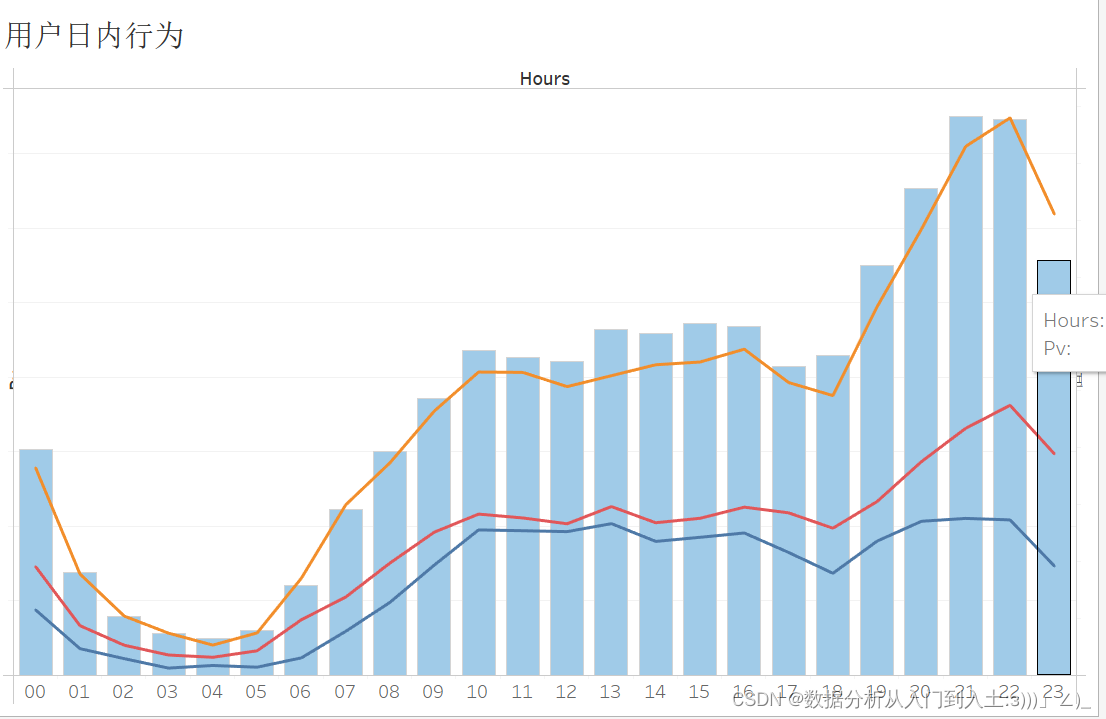
可以看到晚上22点左右是点击高峰期
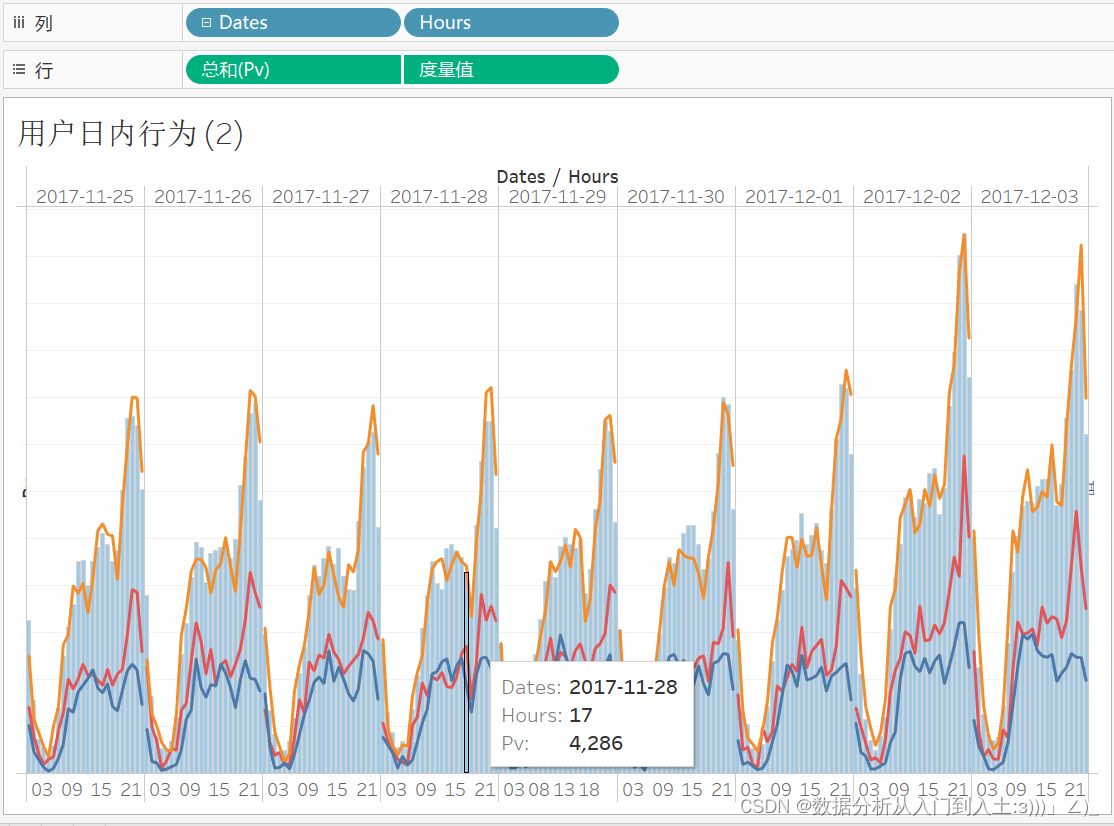
创建分层结构,下钻(点列里字段前的+号)

6 用户转化率
-- 统计各类行为用户数
select behavior_type
,count(DISTINCT user_id) user_num
from temp_behavior
group by behavior_type
order by behavior_type desc;
-- 存储
create table behavior_user_num(
behavior_type varchar(5),
user_num int);
insert into behavior_user_num
select behavior_type
,count(DISTINCT user_id) user_num
from user_behavior
group by behavior_type
order by behavior_type desc;
select * from behavior_user_num
相除得到转化
7 行为路径分析
创建视图
CREATE VIEW view_name AS
SELECT column1, column2, ...
FROM table_name
WHERE condition;- CREATE VIEW:创建一个新的视图。
- view_name:指定所要创建的视图的名称。
- AS:用于将 SELECT 查询结果作为新视图的数据来源。
这里用到创建一个虚拟的表(视图),它是从一个或多个实际表中的数据导出的结果集,但并不存储实际数据,而是根据需要实时地从基础表中调用数据,加快运算效率。
create view user_behavior_view as
select user_id,item_id
,count(if(behavior_type='pv',behavior_type,null)) 'pv'
,count(if(behavior_type='fav',behavior_type,null)) 'fav'
,count(if(behavior_type='cart',behavior_type,null)) 'cart'
,count(if(behavior_type='buy',behavior_type,null)) 'buy'
from temp_behavior
group by user_id,item_id用户行为标准化
-- 用户行为标准化
create view user_behavior_standard as
select user_id
,item_id
,(case when pv>0 then 1 else 0 end) 浏览
,(case when fav>0 then 1 else 0 end) 收藏
,(case when cart>0 then 1 else 0 end) 加购
,(case when buy>0 then 1 else 0 end) 购买
from user_behavior_view用到case进行条件判断,并给其起别名
-- 路径类型
create view user_behavior_path as
select *,
concat(浏览,收藏,加购,购买) 购买路径类型
from user_behavior_standard as a
where a.购买了>0
使用concat将将多个字符串拼接,如这里1001是指浏览后购买这个行为
-- 统计各类购买行为数量
create view path_count as
select 购买路径类型
,count(*) 数量
from user_behavior_path
group by 购买路径类型
order by 数量 desc按购买路径分类统计,并创建表
create table renhua(
path_type char(4),
description varchar(40));
insert into renhua
values('0001','直接购买'),
('1001','浏览后购买'),
('0011','加购后购买'),
('1011','浏览加购后购买'),
('0101','收藏后购买'),
('1101','浏览收藏后购买'),
('0111','收藏加购后购买'),
('1111','浏览收藏加购后购买')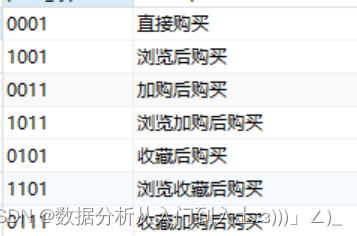
select * from path_count p
join renhua r
on p.购买路径类型=r.path_type
order by 数量 desc连接统计结果的表,使用join on
对原表存储
之前先是小规模计算,现在对原表计算,为复用代码则需删除之前的视图
drop view user_behavior_view
drop view user_behavior_standard
drop view user_behavior_path
drop view path_count 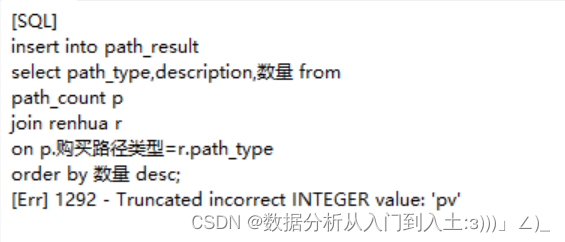
一直报错,找了两小时没找到pv在哪,卡住
6.12:
发现是count这里,把behavior_type改成1就好了,是数据类型的问题
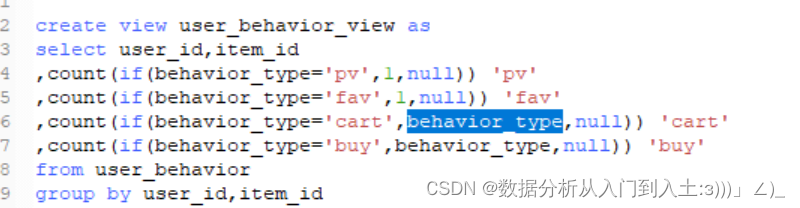

小结:
这样写不容易报错:使用SUM函数结合CASE统计behavior_type字段为'pv'的记录的数量:
SELECT SUM(CASE WHEN behavior_type = 'pv' THEN 1 ELSE 0 END) AS pv_count
FROM your_table_name;安利一个GPT,这个gpt插件免费好用,同门都在用,可以直接阅读代码
Sider:ChatGPT侧边栏







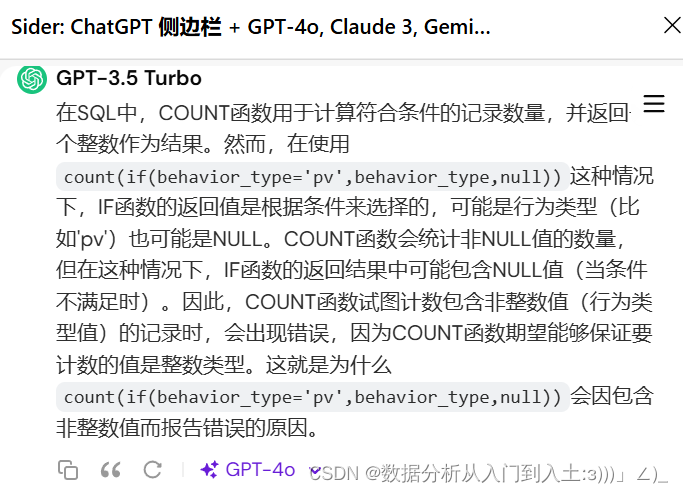














 1147
1147











 被折叠的 条评论
为什么被折叠?
被折叠的 条评论
为什么被折叠?








