网页交互修改onnx模型的工具
架构
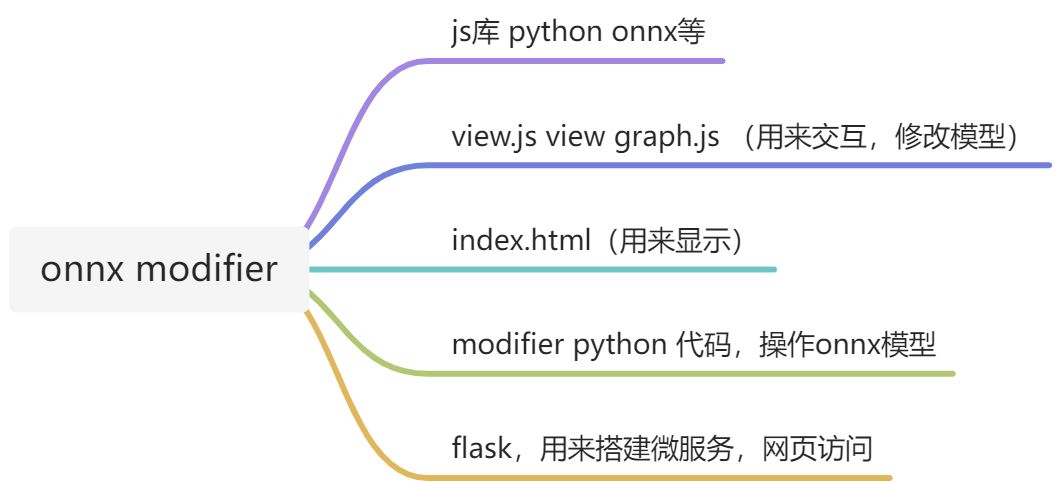
概述
- onnx-modifier,对于每一个Node,是动态读取attribute,可以修改每个attribute的值,没有增加attribute的功能
- onnx-modifier,open model是前后端分离的,模型load两次,后端load一次,前端load一次,前端做各种操作(rename、 add node、add output、modify attribute 、delete node (未真正删除,只修改属性)),然后将这些操作记录为json,传入后端,进行模型修改,导出
- 流程图

问题
- onnx-modifier,怎么增加attribute
- 修改js代码
- 在用onnx-modifier之前增加一步,给所有节点加上量化参数
- onnx-modifier解析模型时自动判断有没有量化节点,没有就push一个
- 增加一个按钮,可以增加attribute
详解
open model
index.html第323行,给出了Open Model调用的是open-file-button
<button id="consent-accept-button" class="center consent-accept-button">Accept</button>
<button id="open-file-button" class="center open-file-button">Open Model…</button>
<button id="github-button" class="center github-button">Github repo</button>
open-file-button,见static/index.js第294行,打开file,判断后缀是否为pb onnx pth pdmodel nb h5,若是,则加载模型,见第18行和30行,目前来看是加载两次,
- 后端/open_model,调用onnx-modifier.py
def open_model():
# https://blog.miguelgrinberg.com/post/handling-file-uploads-with-flask
onnx_file = request.files['file']
global onnx_modifier
onnx_modifier = onnxModifier.from_name_stream(onnx_file.filename, onnx_file.stream)
return 'OK', 200
- 前端view.js调用,见static/index.js第597行
_open(file, files) {
this._view.show('welcome spinner');
const context = new host.BrowserHost.BrowserFileContext(this, file, files);
context.open().then(() => {
return this._view.open(context).then((model) => {
this._view.show(null);
this.document.title = files[0].name;
return model;
});
}).catch((error) => {
this._view.error(error, null, null);
});
}
open(context) {
this._host.event('Model', 'Open', 'Size', context.stream ? context.stream.length : 0);
this._sidebar.close();
return this._timeout(2).then(() => {
// _modelFactoryService 各个框架模型注册
return this._modelFactoryService.open(context).then((model) => {
const format = [];
if (model.format) {
format.push(model.format);
}
if (model.producer) {
format.push('(' + model.producer + ')');
}
if (format.length > 0) {
this._host.event('Model', 'Format', format.join(' '));
}
return this._timeout(20).then(() => {
const graphs = Array.isArray(model.graphs) && model.graphs.length > 0 ? [ model.graphs[0] ] : [];
return this._updateGraph(model, graphs); //updategraph下文介绍
});
});
});
}
const openFileButton = this.document.getElementById('open-file-button');
const openFileDialog = this.document.getElementById('open-file-dialog');
if (openFileButton && openFileDialog) {
openFileButton.addEventListener('click', () => {
openFileDialog.value = '';
openFileDialog.click();
});
openFileDialog.addEventListener('change', (e) => {
if (e.target && e.target.files && e.target.files.length > 0) {
const files = Array.from(e.target.files);
const file = files.find((file) => this._view.accept(file.name));
// console.log(file)
this.upload_filename = file.name;
var form = new FormData();
form.append('file', file);
// https://stackoverflow.com/questions/66039996/javascript-fetch-upload-files-to-python-flask-restful
fetch('/open_model', {
method: 'POST',
body: form
}).then(function (response) {
return response.text();
}).then(function (text) {
console.log('POST response: ');
// Should be 'OK' if everything was successful
console.log(text);
});
if (file) {
this._open(file, files);
}
}
});
}
前端交互
四个最重要按钮
<button id="refresh-graph" class="graph-op-button-refresh">Refresh</button>
<button id="reset-graph" class="graph-op-button-reset">Reset</button>
<button id="download-graph" class="graph-op-button-download">Download</button>
<button id="add-node" class="graph-op-button-addNode">Add node</button>
- refresh-graph
const refreshButton = this.document.getElementById('refresh-graph');
refreshButton.addEventListener('click', () => {
this._view._updateGraph();
})
_updateGraph(model, graphs) {
const lastModel = this._model;
const lastGraphs = this._graphs;
// update graph if and only if `model` and `graphs` are provided
if (model && graphs) {
this._model = model;
this._graphs = graphs;
this.UpdateAddNodeDropDown();
}
this.lastViewGraph = this._graph;
const graph = this.activeGraph; // 主要看这个函数
// console.log(graph.nodes)
return this._timeout(100).then(() => {
if (graph && graph != lastGraphs[0]) {
const nodes = graph.nodes;
// console.log(nodes);
if (nodes.length > 2048) {
if (!this._host.confirm('Large model detected.', 'This graph contains a large number of nodes and might take a long time to render. Do you want to continue?')) {
this._host.event('Graph', 'Render', 'Skip', nodes.length);
this.show(null);
return null;
}
}
}
const update = () => {
const nameButton = this._getElementById('name-button');
const backButton = this._getElementById('back-button');
if (this._graphs.length > 1) {
const graph = this.activeGraph;
nameButton.innerHTML = graph ? graph.name : '';
backButton.style.opacity = 1;
nameButton.style.opacity = 1;
}
else {
backButton.style.opacity = 0;
nameButton.style.opacity = 0;
}
};
return this.renderGraph(this._model, this.activeGraph).then(() => {
if (this._page !== 'default') {
this.show('default');
}
update();
return this._model;
}).catch((error) => {
this._model = lastModel;
this._graphs = lastGraphs;
return this.renderGraph(this._model, this.activeGraph).then(() => {
if (this._page !== 'default') {
this.show('default');
}
update();
throw error;
});
});
});
}
如下,做了四个功能:
- 刷新新增node的输入输出
- 刷新model的输入输出
- 刷新node的输入输出
- 刷新属性的参数
get activeGraph() {
// return Array.isArray(this._graphs) && this._graphs.length > 0 ? this._graphs[0] : null;
var active_graph = Array.isArray(this._graphs) && this._graphs.length > 0 ? this._graphs[0] : null;
if (active_graph && this.lastViewGraph) {
this.refreshAddedNode()
this.refreshModelInputOutput()
this.refreshNodeArguments()
this.refreshNodeAttributes()
}
return active_graph
}
- reset-graph
从代码可以看到,reset graph做了下面几步:
- delete node 还原
- add node 还原
- add output 还原
属性修改没有还原
resetGraph() {
// reset node states
for (const nodeId of this.nodes.keys()) {
const node = this.node(nodeId);
this._modelNodeName2State.set(node.label.modelNodeName, 'Exist')
}
// console.log(this._renameMap)
// reset node inputs/outputs
for (const changed_node_name of this._renameMap.keys()) {
var node = this._modelNodeName2ModelNode.get(changed_node_name)
// console.log(node)
// console.log(typeof node)
// console.log(node.constructor.name)
if (node.arguments) { // model input or model output. Because they are purely onnx.Parameter
node.arguments[0] = this.view._graphs[0]._context.argument(node.modelNodeName)
}
else { // model nodes
//reset inputs
for (var input of node.inputs) {
for (var i = 0; i < input.arguments.length; ++i) {
// console.log(input.arguments[i].original_name)
if (this._renameMap.get(node.modelNodeName).get(input.arguments[i].original_name)) {
input.arguments[i] = this.view._graphs[0]._context.argument(input.arguments[i].original_name)
}
}
}
// reset outputs
for (var output of node.outputs) {
for (var i = 0; i < output.arguments.length; ++i) {
if (this._renameMap.get(node.modelNodeName).get(output.arguments[i].original_name)) {
output.arguments[i] = this.view._graphs[0]._context.argument(output.arguments[i].original_name)
}
}
}
}
}
this._renameMap = new Map();
// clear custom added nodes
this._addedNode = new Map()
this.view._graphs[0].reset_custom_added_node()
this._addedOutputs = []
this.view._graphs[0].reset_custom_added_outputs()
}
- download-graph
const downloadButton = this.document.getElementById('download-graph');
downloadButton.addEventListener('click', () => {
// console.log(this._view._graph._addedNode)
// console.log(this._view._graph._renameMap)
// // https://healeycodes.com/talking-between-languages
fetch('/download', {
// Declare what type of data we're sending
headers: {
'Content-Type': 'application/json'
},
// Specify the method
method: 'POST',
body: JSON.stringify({
'node_states' : this.mapToObjectRec(this._view._graph._modelNodeName2State),
'node_renamed_io' : this.mapToObjectRec(this._view._graph._renameMap),
'node_changed_attr' : this.mapToObjectRec(this._view._graph._changedAttributes),
'added_node_info' : this.mapToObjectRec(this.parseLightNodeInfo2Map(this._view._graph._addedNode)),
'added_outputs' : this.arrayToObject(this.process_added_outputs(this._view._graph._addedOutputs,
this._view._graph._renameMap, this._view._graph._modelNodeName2State)),
'rebatch_info' : this.mapToObjectRec(this._view._graph._reBatchInfo)
})
}).then(function (response) {
return response.text();
}).then(function (text) {
console.log('POST response: ');
// Should be 'OK' if everything was successful
console.log(text);
if (text == 'OK') {
// alert("Modified model has been successfuly saved in ./modified_onnx/");
swal("Success!", "Modified model has been successfuly saved in ./modified_onnx/", "success");
}
else {
// swal("Error happens!", "You are kindly to create an issue on https://github.com/ZhangGe6/onnx-modifier", "error");
swal("Error happens!", "You are kindly to check the log and create an issue on https://github.com/ZhangGe6/onnx-modifier", "error");
// alert('Error happens, you can find it out or create an issue on https://github.com/ZhangGe6/onnx-modifier')
}
});
});
- add-node
const addNodeButton = this.document.getElementById('add-node');
addNodeButton.addEventListener('click', () => {
// this._view._graph.resetGraph();
// this._view._updateGraph();
var addNodeDropDown = this.document.getElementById('add-node-dropdown');
var selected_val = addNodeDropDown.options[addNodeDropDown.selectedIndex].value
var add_op_domain = selected_val.split(':')[0]
var add_op_type = selected_val.split(':')[1]
// console.log(selected_val)
this._view._graph.add_node(add_op_domain, add_op_type)
this._view._updateGraph();
})
add_node(op_domain, op_type) {
var node_id = (this._add_nodeKey++).toString(); // in case input (onnx) node has no name
var modelNodeName = 'custom_added_' + op_type + node_id
var properties = new Map()
properties.set('domain', op_domain)
properties.set('op_type', op_type)
properties.set('name', modelNodeName)
this._addedNode.set(modelNodeName, new view.LightNodeInfo(properties))
// console.log(this._addedNode)
}
node 属性值修改、input output名修改
生成node界面
sidebar.NodeSidebar = class {
constructor(host, node, modelNodeName) {
this._host = host;
this._node = node;
this._modelNodeName = modelNodeName;
this._elements = [];
this._attributes = [];
this._inputs = [];
this._outputs = [];
if (node.type) {
let showDocumentation = null;
const type = node.type;
if (type && (type.description || type.inputs || type.outputs || type.attributes)) {
showDocumentation = {};
showDocumentation.text = type.nodes ? '\u0192': '?';
showDocumentation.callback = () => {
this._raise('show-documentation', null);
};
}
this._addProperty('type', new sidebar.ValueTextView(this._host, node.type.name, showDocumentation));
if (node.type.module) {
this._addProperty('module', new sidebar.ValueTextView(this._host, node.type.module));
}
}
if (node.name) {
this._addProperty('name', new sidebar.ValueTextView(this._host, node.name));
}
if (node.location) {
this._addProperty('location', new sidebar.ValueTextView(this._host, node.location));
}
if (node.description) {
this._addProperty('description', new sidebar.ValueTextView(this._host, node.description));
}
if (node.device) {
this._addProperty('device', new sidebar.ValueTextView(this._host, node.device));
}
const attributes = node.attributes;
if (attributes && attributes.length > 0) {
const sortedAttributes = node.attributes.slice();
sortedAttributes.sort((a, b) => {
const au = a.name.toUpperCase();
const bu = b.name.toUpperCase();
return (au < bu) ? -1 : (au > bu) ? 1 : 0;
});
this._addHeader('Attributes');
for (const attribute of sortedAttributes) {
this._addAttribute(attribute.name, attribute);
}
}
const inputs = node.inputs;
if (inputs && inputs.length > 0) {
this._addHeader('Inputs');
for (const [index, input] of inputs.entries()){
// for (const input of inputs) {
this._addInput(input.name, input, index); // 这里的input.name是小白格前面的名称(不是方格内的)
}
}
const outputs = node.outputs;
if (outputs && outputs.length > 0) {
this._addHeader('Outputs');
for (const [index, output] of outputs.entries()){
// for (const output of outputs) {
this._addOutput(output.name, output, index);
}
}
this.add_separator(this._elements, 'sidebar-view-separator')
this._elements.push(this._host.document.createElement('hr'));
this.add_separator(this._elements, 'sidebar-view-separator')
this._addHeader('Node deleting helper');
this._addButton('Delete With Children');
this.add_span()
this._addButton('Delete Single Node');
this.add_span()
this._addButton('Recover Node');
this.add_separator(this._elements, 'sidebar-view-separator')
this._addButton('Enter');
this._addHeader('Output adding helper');
this._addButton('Add Output');
// deprecated
// this.add_separator(this._elements, 'sidebar-view-separator');
// this._addHeader('Rename helper');
// if (inputs && inputs.length > 0) {
// for (const input of inputs) {
// this.add_rename_aux_element(input.arguments);
// }
// }
// if (outputs && outputs.length > 0) {
// for (const output of outputs) {
// this.add_rename_aux_element(output.arguments);
// }
// }
// this.add_separator(this._elements, 'sidebar-view-separator');
// this._addHeader('Add children node');
// this._addDropdownSelector('AddChildrenNode');
// this.add_span()
// this._addButton('Add Node');
}






















 472
472











 被折叠的 条评论
为什么被折叠?
被折叠的 条评论
为什么被折叠?








