简介
记录一下最近入门OpenGL的学习成果,效果如下:

开发环境
Windows10、Qt5.13.2(编译器用的是MinGW64_bit)、OpenGL3.3
项目文件结构
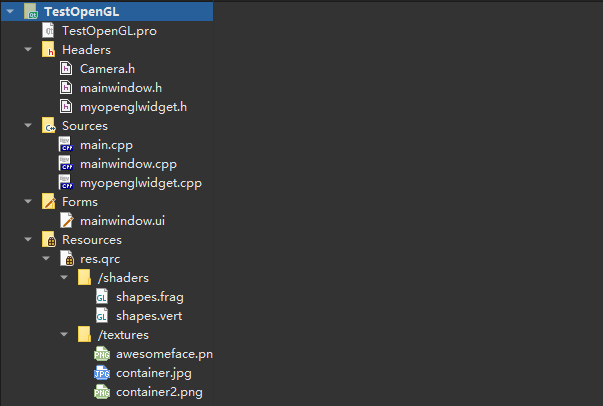
mainwindow:程序启动主窗口,用于响应菜单栏点击事件
myopenglwidget:自定义的openglwidget,用于显示场景
Camera.h:摄像机封装类,供其它文件调用,用于记录摄像机的坐标系及响应鼠标键盘事件
shapes.vert:用于顶点着色器,绘制物体
shapes.frag:用于片段着色器,为物体添加材质或颜色
textures文件夹存放用到的材质
源代码
Camera.h
#include <vector>
#include <QMatrix4x4>
#include <qopengl.h>
#include <math.h>
enum Camera_Movement{
FORWARD,
BACKWARD,
LEFT,
RIGHT
};
const float YAW = -90.0f;
const float PITCH = 0.0f;
const float SPEED = 2.5f;
const float SENSITIVITY = 0.1f;
const float ZOOM = 45.0f;
class Camera
{
public:
QVector3D Position;
QVector3D Front;
QVector3D Up;
QVector3D Right;
QVector3D WorldUp;
float Yaw;
float Pitch;
float MovementSpeed;
float MouseSensitivity;
float Zoom;
Camera(QVector3D position = QVector3D(0.0f,0.0f,0.0f),QVector3D up = QVector3D(0.0f,1.0f,0.0f),float yaw=YAW,float pitch=PITCH):
Front(QVector3D(0.0f,0.0f,-1.0f)),
MovementSpeed(SPEED),
MouseSensitivity(SENSITIVITY),
Zoom(ZOOM)
{
Position=position;
WorldUp=up;
Yaw=yaw;
Pitch=pitch;
updateCameraVectors();
}
Camera(float posX, float posY, float posZ, float upX, float upY, float upZ, float yaw, float pitch):
Front(QVector3D(0.0f, 0.0f, -1.0f)),
MovementSpeed(SPEED),
MouseSensitivity(SENSITIVITY),
Zoom(ZOOM)
{
Position = QVector3D(posX, posY, posZ);
WorldUp = QVector3D(upX, upY, upZ);
Yaw = yaw;
Pitch = pitch;
updateCameraVectors();
}
QMatrix4x4 getViewMatrix()
{
QMatrix4x4 theMatrix;
theMatrix.lookAt(Position,Position+Front,Up);
return theMatrix;
}
void processKeybord(Camera_Movement direction,float deltaTime)
{
float velocity = MovementSpeed * deltaTime;
if(direction==FORWARD)
Position+=Front*velocity;
if(direction==BACKWARD)
Position-=Front*velocity;
if(direction==LEFT)
Position-=Right*velocity;
if(direction==RIGHT)
Position+=Right*velocity;
}
void processMouseMovement(float xoffset,float yoffset,GLboolean constrainPitch=true)
{
xoffset *= MouseSensitivity;
yoffset *= MouseSensitivity;
Yaw += xoffset;
Pitch += yoffset;
if(constrainPitch){
if(Pitch > 89.0f)
Pitch = 89.0f;
if(Pitch < -89.0f)
Pitch = -89.0f;
}
updateCameraVectors();
}
void processMouseScroll(float yoffset)
{
Zoom -= (float)yoffset;
if(Zoom < 1.0f)
Zoom = 1.0f;
if(Zoom > 75.0f)
Zoom = 75.0f;
}
private:
void updateCameraVectors()
{
float PI=3.1415926;
QVector3D front;
front.setX(cos(Yaw*PI/180.0)*cos(Pitch*PI/180.0));
front.setY(sin(Pitch*PI/180.0));
front.setZ(sin(Yaw*PI/180.0)*cos(Pitch*PI/180.0));
front.normalize();
Front=front;
Right = QVector3D::crossProduct(Front, WorldUp);
Right.normalize();
Up = QVector3D::crossProduct(Right, Front);
Up.normalize();
}
};myopenglwidget
代码太多只放关键部分,详细可看文末github链接
//创建窗口
MyOpenGLWidget::MyOpenGLWidget(QWidget *parent) : QOpenGLWidget(parent)
{
//启动定时器,每隔TIME_OUT_INTERVAL会刷新一下OpenGLWidget
connect(&m_timer,&QTimer::timeout,this,&MyOpenGLWidget::on_timeout);
m_timer.start(TIME_OUT_INTERVAL);
setFocusPolicy(Qt::StrongFocus);
setMouseTracking(true);
m_camera.Position=QVector3D(0.0,0.0,6.0);
}
//下面这两个函数为mainwindow的点击事件服务,当mainwindow捕捉到相应点击事件时,调用这些函数实现OpenGLWidget的重新绘制
void MyOpenGLWidget::drawShape(MyOpenGLWidget::Shape shape)
{
m_shape=shape;
update();
}
void MyOpenGLWidget::setWireFrame(bool mode)
{
makeCurrent();
if(mode){
glPolygonMode(GL_FRONT_AND_BACK,GL_LINE);
}
else{
glPolygonMode(GL_FRONT_AND_BACK,GL_FILL);
}
update();
doneCurrent();
}
//自定义OpenGLWidget需要实现的三个函数initializeGL、resizeGL、paintGL
//用VAO[0]和VBO[0]画三角形,用VAO[0]和EBO画矩形,用VAO[1]和VBO[1]画立方体,顶点分别存放在vertices、indices、cube中
void MyOpenGLWidget::initializeGL()
{
initializeOpenGLFunctions();
glGenVertexArrays(2,VAO);
glGenBuffers(2,VBO);
glGenBuffers(1,&EBO);
glBindVertexArray(VAO[0]);
glBindBuffer(GL_ARRAY_BUFFER,VBO[0]);
glBindBuffer(GL_ELEMENT_ARRAY_BUFFER,EBO);
shaderProgram.addShaderFromSourceFile(QOpenGLShader::Vertex,":/shaders/shapes.vert");
shaderProgram.addShaderFromSourceFile(QOpenGLShader::Fragment,":/shaders/shapes.frag");
shaderProgram.link();
m_block_texture=new QOpenGLTexture(QImage(":/textures/container.jpg").mirrored());
m_block_texture2=new QOpenGLTexture(QImage(":/textures/container2.png").mirrored());
m_smile_texture=new QOpenGLTexture(QImage(":/textures/awesomeface.png").mirrored());
// 绑定,只有在绑定完后才可以对这个shader的变量进行设置
shaderProgram.bind();
shaderProgram.setUniformValue("texture0",0);
shaderProgram.setUniformValue("texture1",1);
shaderProgram.setUniformValue("texture2",2);
shaderProgram.setUniformValue("ratio",ratio);
glBufferData(GL_ARRAY_BUFFER,sizeof (vertices),vertices,GL_STATIC_DRAW);
glBufferData(GL_ELEMENT_ARRAY_BUFFER,sizeof (indices),indices,GL_STATIC_DRAW);
glVertexAttribPointer(0,3,GL_FLOAT,GL_FALSE,8*sizeof (float),(void*)0);
glEnableVertexAttribArray(0);
glVertexAttribPointer(1,3,GL_FLOAT,GL_FALSE,8*sizeof (float),(void*)(3*sizeof (float)));
glEnableVertexAttribArray(1);
glVertexAttribPointer(2,2,GL_FLOAT,GL_FALSE,8*sizeof (float),(void*)(6*sizeof (float)));
glEnableVertexAttribArray(2);
glBindBuffer(GL_ELEMENT_ARRAY_BUFFER,0);
glBindBuffer(GL_ARRAY_BUFFER,0);
glBindVertexArray(0);
//cube
glBindVertexArray(VAO[1]);
glBindBuffer(GL_ARRAY_BUFFER,VBO[1]);
glBufferData(GL_ARRAY_BUFFER,sizeof (cube),cube,GL_STATIC_DRAW);
glVertexAttribPointer(0,3,GL_FLOAT,GL_FALSE,5*sizeof (float),(void*)0);
glEnableVertexAttribArray(0);
glVertexAttribPointer(2,2,GL_FLOAT,GL_FALSE,5*sizeof (float),(void*)(3*sizeof (float)));
glEnableVertexAttribArray(2);
glBindBuffer(GL_ARRAY_BUFFER,0);
glBindVertexArray(0);
}
void MyOpenGLWidget::resizeGL(int w, int h)
{
Q_UNUSED(w)
Q_UNUSED(h)
}
void MyOpenGLWidget::paintGL()
{
glClearColor(0.2f,0.3f,0.3f,1.0f);
glEnable(GL_DEPTH_TEST);
glClear(GL_COLOR_BUFFER_BIT | GL_DEPTH_BUFFER_BIT);
QMatrix4x4 model,view,projection;
shaderProgram.bind();
m_block_texture->bind(2);
m_block_texture2->bind(1);
m_smile_texture->bind(0);
switch (m_shape) {
case Triangle:
glBindVertexArray(VAO[0]);
angle=(angle+5)%360;
model.rotate(30,1.0f,0.0f,0.0f);
model.rotate(angle,0.0f,1.0f,0.0f);
view.translate(0.0,0.0,-6);
projection.perspective(45,(float)width()/height(),0.1f,100);
shaderProgram.setUniformValue("model",model);
shaderProgram.setUniformValue("view",view);
shaderProgram.setUniformValue("projection",projection);
glDrawArrays(GL_TRIANGLES,0,3);//use VBO[0]
break;
case Rect:
glBindVertexArray(VAO[0]);
angle=(angle+5)%360;
model.rotate(30,1.0f,0.0f,0.0f);
model.rotate(angle,0.0f,1.0f,0.0f);
view.translate(0.0,0.0,-6);
projection.perspective(45,(float)width()/height(),0.1f,100);
shaderProgram.setUniformValue("model",model);
shaderProgram.setUniformValue("view",view);
shaderProgram.setUniformValue("projection",projection);
glDrawElements(GL_TRIANGLES,6,GL_UNSIGNED_INT,&indices);//use EBO
break;
case Cube:
glBindVertexArray(VAO[1]);
angle=(angle+5)%360;
view=m_camera.getViewMatrix();
projection.perspective(45,(float)width()/height(),0.1f,100);
shaderProgram.setUniformValue("view",view);
shaderProgram.setUniformValue("projection",projection);
foreach (auto item, cubePositions) {
model.setToIdentity();
model.translate(item);
model.rotate(30,1.0f,0.0f,0.0f);
model.rotate(angle,0.0f,1.0f,0.0f);
shaderProgram.setUniformValue("model",model);
glDrawArrays(GL_TRIANGLES,0,36);//use VBO[1]
}
break;
default:
break;
}
}
//后面还有一些鼠标键盘响应事件用于控制摄像机的移动,它们均调用Camera类的方法来处理mainwindow
#include "mainwindow.h"
#include "ui_mainwindow.h"
MainWindow::MainWindow(QWidget *parent)
: QMainWindow(parent)
, ui(new Ui::MainWindow)
{
ui->setupUi(this);
}
MainWindow::~MainWindow()
{
delete ui;
}
//以下是菜单栏的点击响应函数
void MainWindow::on_actiontriangle_triggered()
{
ui->openGLWidget->drawShape(MyOpenGLWidget::Triangle);
}
void MainWindow::on_actionWireFrame_triggered()
{
ui->openGLWidget->setWireFrame(true);
}
void MainWindow::on_actionnonWireFrame_triggered()
{
ui->openGLWidget->setWireFrame(false);
}
void MainWindow::on_actionclear_triggered()
{
ui->openGLWidget->drawShape(MyOpenGLWidget::None);
}
void MainWindow::on_actionrect_triggered()
{
ui->openGLWidget->drawShape(MyOpenGLWidget::Rect);
}
void MainWindow::on_actioncube_triggered()
{
ui->openGLWidget->drawShape(MyOpenGLWidget::Cube);
}顶点着色器(shapes.vert)
#version 330 core
layout(location=0)in vec3 aPos;
layout(location=1)in vec3 aColor;
layout(location=2)in vec2 aTexCord;
out vec3 ourColor;
out vec2 TexCord;
//uniform mat4 RotationMatrix;
uniform mat4 model;
uniform mat4 view;
uniform mat4 projection;
void main(){
gl_Position=projection*view*model*vec4(aPos.x,aPos.y,aPos.z,1.0f);
ourColor=aColor;
TexCord=aTexCord;
}片段着色器(shapes.frag)
#version 330 core
out vec4 FragColor;
in vec3 ourColor;
in vec2 TexCord;
uniform sampler2D texture0;
uniform sampler2D texture1;
uniform sampler2D texture2;
uniform float ratio;
void main(){
FragColor=mix(texture(texture0,TexCord),texture(texture1,TexCord),ratio);
}
完整代码在:




















 3026
3026











 被折叠的 条评论
为什么被折叠?
被折叠的 条评论
为什么被折叠?








