Flow是Salesforce强大的低代码工具,后期会替换掉Worksflow及Process Builder。
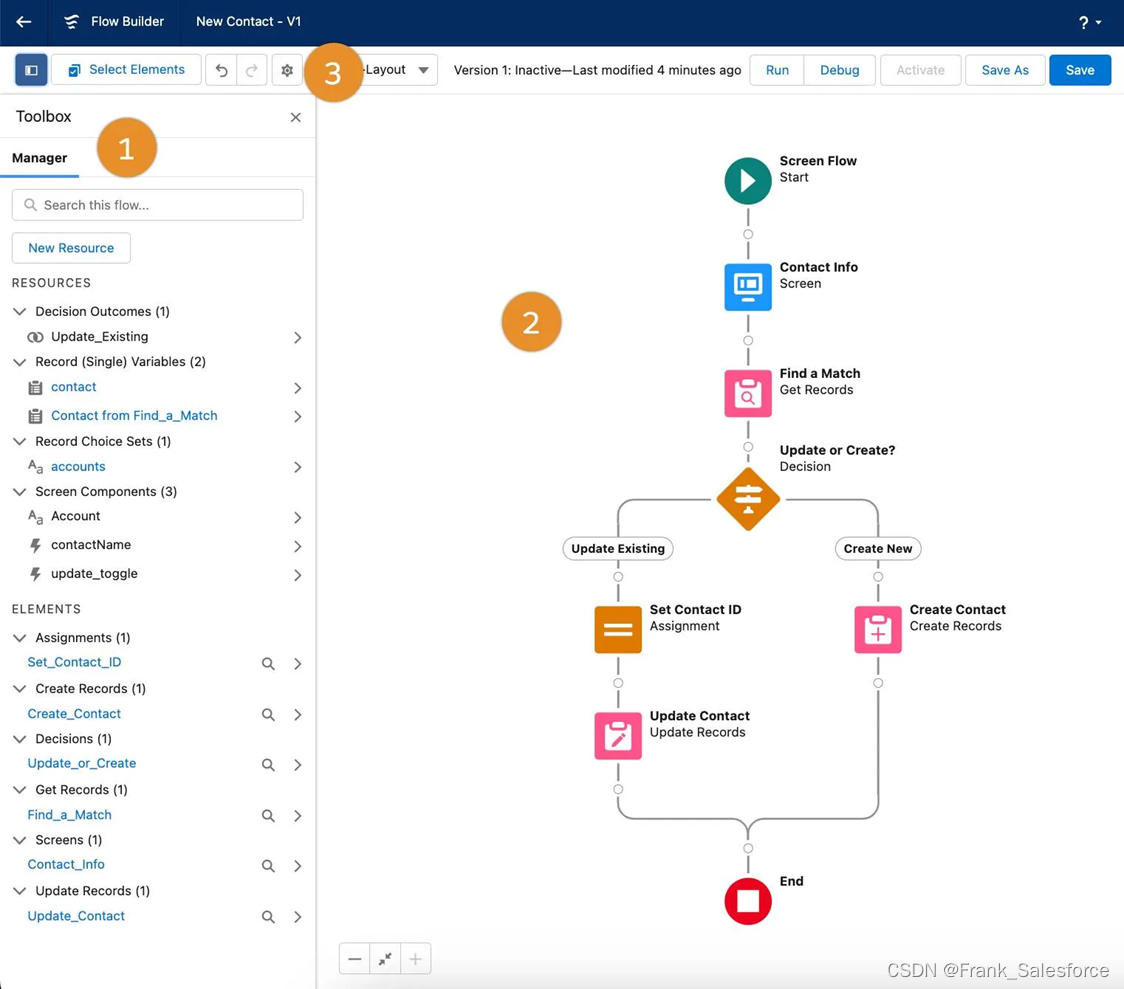
可以先看下Flow Builder页面,它是由三部分组成的:
- Toolbox:列出了所有的元素及资源,并可以创建新的变量、工时或选项等用与Flow;
- Canvas:Flow的画布,可以通过托拉拽的方式搭建可视化流程;
- Button Bar:可以用来控制Flow是否激活,Flow上一次保存时间点,Flow是否有警告或错误,用户还可以Debug创建完成的Flow。
最常见的Flow包括以下3种:
Screen Flow:提供了与用户交互的页面,通过页面的交互为用户提供业务指导;可以由快捷操作/Lightning页面或Site等来触发;
Autolaunched Flow:自动在后台运行的业务流程,可以由其它Flow或Apex代码或REST API来触发;
Trigger Flow:可以是定时的也可以基于数据的变更或平台事件来触发,也是后台运行的业务流程。
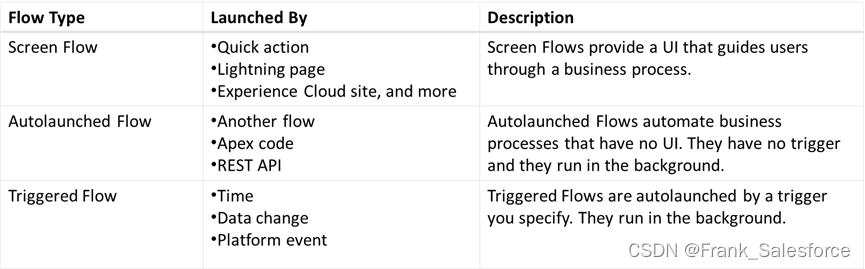
那为什么Salesforce会高调的启用Flow并替换掉Worksflow或Process Builder呢?Salesforce官方的答复是:
Flow Builder provides debugging, testing, and integration with functions across the Salesforce Platform. a record-triggered flow can update a Salesforce record 10 times faster than a record-change process built with Process Builder!
一般有哪些场景适合通过Flow来实现呢,以下是一些示例:
-
- Guide a site member through requesting a new credit card with a step-by-step walkthrough.
- When a support tech clicks an Escalate button on a case, reassign the case to a higher level tech.
- When an account is updated, update all of the contacts related to that account.
- When an opportunity stage is updated, send a custom message to an external system.
- When a platform event occurs, create a task.
- When an opportunity closes, create a renewal opportunity.
- Display all possible discounts on every open opportunity, and allow salespeople to select and apply a discount with a single click.
- Update a lead record in Salesforce after a certain amount of time passes, or when a specified time is reached.
Flow介绍大家可以看看我的视频介绍:https://live.csdn.net/v/357950
更详细的Flow介绍及实操视频欢迎咨询沟通。


























 205
205











 被折叠的 条评论
为什么被折叠?
被折叠的 条评论
为什么被折叠?










