这篇博客主要是阅读python之旅 时做的笔记。提取出最主要的知识点,供个人在以后中快速查阅。
我觉的基本的匹配没啥好写的。突然想推销一波以前的关于正则表达式的博客。。
请看这里
re模块
知道怎么写正则表达式了,咋用啊?
- compile
- match
- search
- findall
- split
- sub
- subn
一般步骤:
1. 用compile将正则表达式编译成一个Pattern对象
2. Pattern对象通过一系列方法对文本进行匹配查找,得到匹配(Match对象)
3. Match对象提供的方法和属性获得相应的信息
match/search
match(string[, pos[, endpos]])
match是查找头部(或者从指定位置开始找),没找到直接返回None
>>> import re
>>> pattern = re.compile(r'\d+') # 用于匹配至少一个数字
>>> m = pattern.match('one12twothree34four') # 查找头部,没有匹配
>>> print m
None
>>> m = pattern.match('one12twothree34four', 2, 10) # 从'e'的位置开始匹配,没有匹配
>>> print m
None
>>> m = pattern.match('one12twothree34four', 3, 10) # 从'1'的位置开始匹配,正好匹配
>>> print m # 返回一个 Match 对象
<_sre.SRE_Match object at 0x10a42aac0>
>>> m.group(0) # 可省略 0
'12'
>>> m.start(0) # 可省略 0
3
>>> m.end(0) # 可省略 0
5
>>> m.span(0) # 可省略 0
(3, 5)
search看名字就知道啊,是搜寻,当然是搜索整个字符串。一旦找到就返回了
>>> import re
>>> pattern = re.compile('\d+')
>>> m = pattern.search('one12twothree34four') # 这里如果使用 match 方法则不匹配
>>> m
<_sre.SRE_Match object at 0x10cc03ac0>
>>> m.group()
'12'
>>> m = pattern.search('one12twothree34four', 10, 30) # 指定字符串区间
>>> m
<_sre.SRE_Match object at 0x10cc03b28>
>>> m.group()
'34'
>>> m.span()
(13, 15)findall/finditer
搜所整个字符串,找出所有的匹配结果。
import re
pattern = re.compile(r'\d+') # 查找数字
result1 = pattern.findall('hello 123456 789')
result2 = pattern.findall('one1two2three3four4', 0, 10)
print result1
print result2
#结果
['123456', '789']
['1', '2']finditer是返回一个match对象的迭代器,这样就可以for .. in ..咯
# -*- coding: utf-8 -*-
import re
pattern = re.compile(r'\d+')
result_iter1 = pattern.finditer('hello 123456 789')
result_iter2 = pattern.finditer('one1two2three3four4', 0, 10)
print type(result_iter1)
print type(result_iter2)
print 'result1...'
for m1 in result_iter1: # m1 是 Match 对象
print 'matching string: {}, position: {}'.format(m1.group(), m1.span())
print 'result2...'
for m2 in result_iter2:
print 'matching string: {}, position: {}'.format(m2.group(), m2.span())sub
替换字符串
sub(repl, string[, count])
- 如果 repl 是字符串,则会使用 repl 去替换字符串每一个匹配的子串,并返回替换后的字符串,另外,repl 还可以使用 \id 的形式来引用分组,但不能使用编号 0;
- 如果 repl 是函数,这个方法应当只接受一个参数(Match 对象),并返回一个字符串用于替换(返回的字符串中不能再引用分组)。
import re
p = re.compile(r'(\w+) (\w+)')
s = 'hello 123, hello 456'
def func(m):
return 'hi' + ' ' + m.group(2)
print p.sub(r'hello world', s) # 使用 'hello world' 替换 'hello 123' 和 'hello 456'
print p.sub(r'\2 \1', s) # 引用分组
print p.sub(func, s)
print p.sub(func, s, 1) # 最多替换一次
#结果
hello world, hello world
123 hello, 456 hello
hi 123, hi 456
hi 123, hello 456匹配中文
中文的 unicode 编码范围 主要在 [\u4e00-\u9fa5],这里说主要是因为这个范围并不完整,比如没有包括全角(中文)标点,不过,在大部分情况下,应该是够用的。
# -*- coding: utf-8 -*-
import re
title = u'你好,hello,世界'
pattern = re.compile(ur'[\u4e00-\u9fa5]+')
result = pattern.findall(title)
print resultu表示使用Unicode字符串,r表示使用原始自字符串
结果:
[u'\u4f60\u597d', u'\u4e16\u754c']
贪婪匹配
python中默认是贪婪匹配,即尽量匹配多的字符。我觉得还是看这里
import re
content = 'aa<div>test1</div>bb<div>test2</div>cc'
pattern = re.compile(r'<div>.*</div>')
result = pattern.findall(content)
print result
#结果
['<div>test1</div>bb<div>test2</div>']
非贪婪匹配,加上 “?”
import re
content = 'aa<div>test1</div>bb<div>test2</div>cc'
pattern = re.compile(r'<div>.*?</div>') # 加上 ?
result = pattern.findall(content)
print result
#结果
['<div>test1</div>', '<div>test2</div>']








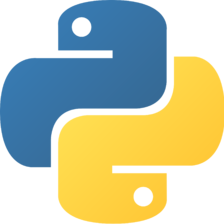















 672
672

 被折叠的 条评论
为什么被折叠?
被折叠的 条评论
为什么被折叠?








