一、理论
图像阈值(threshold)
阈值是什么?简单点说是把图像分割的标尺
二、阈值类型
Binary segmentation
1.阈值二值化
threshold binary
左下方的图表示图像像素点Src(x,y)值分布情况,蓝色水平线表示阈值
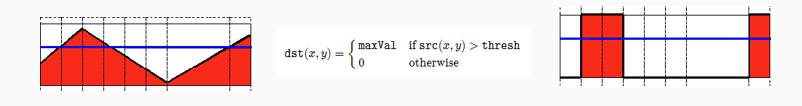
2.阈值反二值化
threshold binary Inverted
左下方的图表示图像像素点Src(x,y)值分布情况,蓝色水平线表示阈值

3.截断
truncate
左下方的图表示图像像素点Src(x,y)值分布情况,蓝色水平线表示阈值

4.阈值取零
threshold to zero
左下方的图表示图像像素点Src(x,y)值分布情况,蓝色水平线表示阈值

5.阈值反取零
threshold to zero inverted
左下方的图表示图像像素点Src(x,y)值分布情况,蓝色水平线表示阈值

6.总结
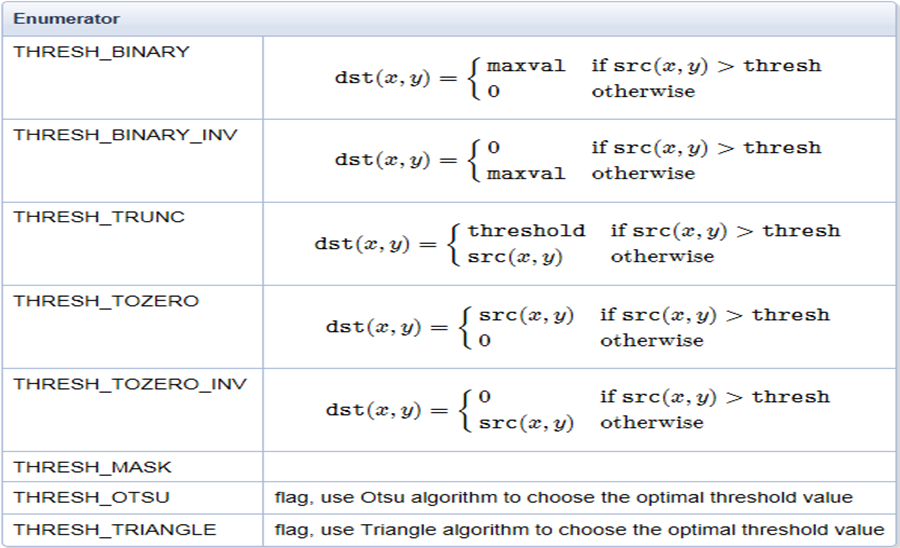
三、综合例程
#include <opencv2/opencv.hpp>
#include <iostream>
#include <math.h>
using namespace cv;
Mat src, gray_src, dst;
int threshold_value = 127;
int threshold_max = 255;
int type_value = 2;
int type_max = 4;
const char* output_title = "binary image";
void Threshold_Demo(int, void*);
int main(int argc, char** argv) {
src = imread("D:/vcprojects/images/test.png");
if (!src.data) {
printf("could not load image...\n");
return -1;
}
namedWindow("input image", CV_WINDOW_AUTOSIZE);
namedWindow(output_title, CV_WINDOW_AUTOSIZE);
imshow("input image", src);
createTrackbar("Threshold Value:", output_title, &threshold_value, threshold_max, Threshold_Demo);
createTrackbar("Type Value:", output_title, &type_value, type_max, Threshold_Demo);
Threshold_Demo(0, 0);
waitKey(0);
return 0;
}
void Threshold_Demo(int, void*) {
cvtColor(src, gray_src, CV_BGR2GRAY);
threshold(src, dst, 0, 255, THRESH_TRIANGLE | type_value);
imshow(output_title, dst);
}






















 430
430

 被折叠的 条评论
为什么被折叠?
被折叠的 条评论
为什么被折叠?








