CascadingDropDown扩展器控件可以让页面中的若干个DropDownList控件产生联动的效果,即后一个DropDownList中的选项是根据用户在前面若干个DropDownList中的选择结果而动态生成的。
示例运行效果:

图(1)
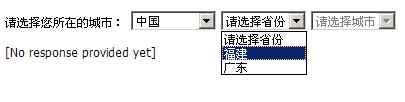
图(2)

图(3)
CityFile.xml代码示例:
 <?
xml version="1.0" encoding="utf-8"
?>
<?
xml version="1.0" encoding="utf-8"
?>
 <
CityService
>
<
CityService
>
 <
country
name
="中国"
>
<
country
name
="中国"
>
 <
province
name
="福建"
>
<
province
name
="福建"
>
 <
city
name
="福州"
/>
<
city
name
="福州"
/>
 <
city
name
="厦门"
/>
<
city
name
="厦门"
/>
 <
city
name
="泉州"
/>
<
city
name
="泉州"
/>
 <
city
name
="漳州"
/>
<
city
name
="漳州"
/>
 <
city
name
="其他"
/>
<
city
name
="其他"
/>
 </
province
>
</
province
>
 <
province
name
="广东"
>
<
province
name
="广东"
>
 <
city
name
="广州"
/>
<
city
name
="广州"
/>
 <
city
name
="深圳"
/>
<
city
name
="深圳"
/>
 <
city
name
="珠海"
/>
<
city
name
="珠海"
/>
 <
city
name
="中山"
/>
<
city
name
="中山"
/>
 <
city
name
="其他"
/>
<
city
name
="其他"
/>
 </
province
>
</
province
>
 </
country
>
</
country
>
 <
country
name
="其他"
>
<
country
name
="其他"
>
 </
country
>
</
country
>
 </
CityService
>
</
CityService
>

CascadingDropDown.aspx代码示例:
 <%
@ Page Language="C#" AutoEventWireup="true" CodeFile="CascadingDropDown.aspx.cs" Inherits="Chapter09_CascadingDropDown" EnableEventValidation="false"
%>
<%
@ Page Language="C#" AutoEventWireup="true" CodeFile="CascadingDropDown.aspx.cs" Inherits="Chapter09_CascadingDropDown" EnableEventValidation="false"
%>

 <!
DOCTYPE html PUBLIC "-//W3C//DTD XHTML 1.0 Transitional//EN" "http://www.w3.org/TR/xhtml1/DTD/xhtml1-transitional.dtd"
>
<!
DOCTYPE html PUBLIC "-//W3C//DTD XHTML 1.0 Transitional//EN" "http://www.w3.org/TR/xhtml1/DTD/xhtml1-transitional.dtd"
>

 <
html
xmlns
="http://www.w3.org/1999/xhtml"
>
<
html
xmlns
="http://www.w3.org/1999/xhtml"
>
 <
head
runat
="server"
>
<
head
runat
="server"
>
 <
title
>
CascadingDropDown Demo
</
title
>
<
title
>
CascadingDropDown Demo
</
title
>
 <
link
href
="StyleSheet.css"
rel
="stylesheet"
type
="text/css"
/>
<
link
href
="StyleSheet.css"
rel
="stylesheet"
type
="text/css"
/>
 </
head
>
</
head
>
 <
body
>
<
body
>
 <
form
id
="CascadingDropDownForm"
runat
="server"
>
<
form
id
="CascadingDropDownForm"
runat
="server"
>
 <
asp:ScriptManager
ID
="sm"
runat
="server"
/>
<
asp:ScriptManager
ID
="sm"
runat
="server"
/>
 请选择您所在的城市:
请选择您所在的城市:
 <
asp:DropDownList
ID
="ddlCountry"
runat
="server"
/>
<
asp:DropDownList
ID
="ddlCountry"
runat
="server"
/>
 <
asp:DropDownList
ID
="ddlProvince"
runat
="server"
/>
<
asp:DropDownList
ID
="ddlProvince"
runat
="server"
/>
 <
asp:DropDownList
ID
="ddlCity"
runat
="server"
OnSelectedIndexChanged
="ddlCity_SelectedIndexChanged"
AutoPostBack
="True"
/><
br
/><
br
/>
<
asp:DropDownList
ID
="ddlCity"
runat
="server"
OnSelectedIndexChanged
="ddlCity_SelectedIndexChanged"
AutoPostBack
="True"
/><
br
/><
br
/>

 <
asp:UpdatePanel
ID
="up"
runat
="server"
>
<
asp:UpdatePanel
ID
="up"
runat
="server"
>
 <
ContentTemplate
>
<
ContentTemplate
>
 <
asp:Label
ID
="lblResult"
runat
="server"
Text
="[No response provided yet]"
/>
<
asp:Label
ID
="lblResult"
runat
="server"
Text
="[No response provided yet]"
/>
 </
ContentTemplate
>
</
ContentTemplate
>
 <
Triggers
>
<
Triggers
>
 <
asp:AsyncPostBackTrigger
ControlID
="ddlCity"
EventName
="SelectedIndexChanged"
/>
<
asp:AsyncPostBackTrigger
ControlID
="ddlCity"
EventName
="SelectedIndexChanged"
/>
 </
Triggers
>
</
Triggers
>
 </
asp:UpdatePanel
>
</
asp:UpdatePanel
>

 <
ajaxToolkit:CascadingDropDown
ID
="ccdCountry"
runat
="server"
<
ajaxToolkit:CascadingDropDown
ID
="ccdCountry"
runat
="server"
 TargetControlID
="ddlCountry"
TargetControlID
="ddlCountry"
 Category
="Country"
Category
="Country"
 PromptText
="请选择国家"
PromptText
="请选择国家"
 LoadingText
="国家加载中..."
LoadingText
="国家加载中..."
 ServicePath
="CityFileService.asmx"
ServicePath
="CityFileService.asmx"
 ServiceMethod
="GetDropDownContents"
/>
ServiceMethod
="GetDropDownContents"
/>

 <
ajaxToolkit:CascadingDropDown
ID
="ccdProvince"
runat
="server"
<
ajaxToolkit:CascadingDropDown
ID
="ccdProvince"
runat
="server"
 TargetControlID
="ddlProvince"
TargetControlID
="ddlProvince"
 Category
="Province"
Category
="Province"
 PromptText
="请选择省份"
PromptText
="请选择省份"
 LoadingText
="省份加载中..."
LoadingText
="省份加载中..."
 ServiceMethod
="GetDropDownContentsPageMethod"
ServiceMethod
="GetDropDownContentsPageMethod"
 ParentControlID
="ddlCountry"
/>
ParentControlID
="ddlCountry"
/>

 <
ajaxToolkit:CascadingDropDown
ID
="ccdCity"
runat
="server"
<
ajaxToolkit:CascadingDropDown
ID
="ccdCity"
runat
="server"
 TargetControlID
="ddlCity"
TargetControlID
="ddlCity"
 Category
="City"
Category
="City"
 PromptText
="请选择城市"
PromptText
="请选择城市"
 LoadingText
="城市加载中..."
LoadingText
="城市加载中..."
 ServicePath
="CityFileService.asmx"
ServicePath
="CityFileService.asmx"
 ServiceMethod
="GetDropDownContents"
ServiceMethod
="GetDropDownContents"
 ParentControlID
="ddlProvince"
/>
ParentControlID
="ddlProvince"
/>
 <!--
<!--
 TargetControlID:该扩展器目标DropDownList控件的ID,即将联动的若干个DropDownList中某一个的ID
TargetControlID:该扩展器目标DropDownList控件的ID,即将联动的若干个DropDownList中某一个的ID
 Category:该扩展器目标DropDownList在逻辑上的目录分类。该属性值将被传回到ServiceMethod属性所指定的Web Method中,
Category:该扩展器目标DropDownList在逻辑上的目录分类。该属性值将被传回到ServiceMethod属性所指定的Web Method中,
 供我们在生成候选选项时使用
供我们在生成候选选项时使用
 PromptText:该扩展器目标DropDownList控件的提示选择文字
PromptText:该扩展器目标DropDownList控件的提示选择文字
 LoadingText:该扩展器目标DropDownList控件在加载其中选项时显示的提示文字
LoadingText:该扩展器目标DropDownList控件在加载其中选项时显示的提示文字
 ServicePath:提供联动DropDownList中候选值列表的Web Service的URL
ServicePath:提供联动DropDownList中候选值列表的Web Service的URL
 ServiceMethod:提供联动DropDownList中候选值列表的Web Method的名称
ServiceMethod:提供联动DropDownList中候选值列表的Web Method的名称
 ParentControlID:该扩展器目标DropDownList控件的上一个DropDownList的ID。只有用户选择了上一个DropDownList中的选项之后,
ParentControlID:该扩展器目标DropDownList控件的上一个DropDownList的ID。只有用户选择了上一个DropDownList中的选项之后,
 当前的DropDownList才会请求Web Service并显示出其返回的可选项目的列表,否则该DropDownList处于禁用状态
当前的DropDownList才会请求Web Service并显示出其返回的可选项目的列表,否则该DropDownList处于禁用状态
 SelectedValue:该扩展器目标DropDownList控件的当前选中条目的值
SelectedValue:该扩展器目标DropDownList控件的当前选中条目的值
 -->
-->

 </
form
>
</
form
>
 </
body
>
</
body
>
 </
html
>
</
html
>

CascadingDropDown.aspx.cs代码示例:
 using
System;
using
System;
 using
System.Data;
using
System.Data;
 using
System.Configuration;
using
System.Configuration;
 using
System.Collections;
using
System.Collections;
 using
System.Web;
using
System.Web;
 using
System.Web.Security;
using
System.Web.Security;
 using
System.Web.UI;
using
System.Web.UI;
 using
System.Web.UI.WebControls;
using
System.Web.UI.WebControls;
 using
System.Web.UI.WebControls.WebParts;
using
System.Web.UI.WebControls.WebParts;
 using
System.Web.UI.HtmlControls;
using
System.Web.UI.HtmlControls;
 using
System.Web.Services;
using
System.Web.Services;
 using
AjaxControlToolkit;
using
AjaxControlToolkit;

 public
partial
class
Chapter09_CascadingDropDown : System.Web.UI.Page
public
partial
class
Chapter09_CascadingDropDown : System.Web.UI.Page
 {
{
 protected void Page_Load(object sender, EventArgs e)
protected void Page_Load(object sender, EventArgs e)
 {
{

 }
}

 protected void ddlCity_SelectedIndexChanged(object sender, EventArgs e)
protected void ddlCity_SelectedIndexChanged(object sender, EventArgs e)
 {
{
 string country = ddlCountry.SelectedItem.Text;
string country = ddlCountry.SelectedItem.Text;
 string province = ddlProvince.SelectedItem.Text;
string province = ddlProvince.SelectedItem.Text;
 string city = ddlCity.SelectedItem.Text;
string city = ddlCity.SelectedItem.Text;

 if (string.IsNullOrEmpty(country)) {
if (string.IsNullOrEmpty(country)) {
 lblResult.Text = "请选择国家.";
lblResult.Text = "请选择国家.";
 }
}
 else if (string.IsNullOrEmpty(province)) {
else if (string.IsNullOrEmpty(province)) {
 lblResult.Text = "请选择省份.";
lblResult.Text = "请选择省份.";
 }
}
 else if (string.IsNullOrEmpty(city))
else if (string.IsNullOrEmpty(city))
 {
{
 lblResult.Text = "请选择城市.";
lblResult.Text = "请选择城市.";
 }
}
 else {
else {
 lblResult.Text = string.Format("<font color='blue'>{0}{1}省{2}市</font>", country, province, city);
lblResult.Text = string.Format("<font color='blue'>{0}{1}省{2}市</font>", country, province, city);
 }
}
 }
}

 [WebMethod]
[WebMethod]
 [System.Web.Script.Services.ScriptMethod]
[System.Web.Script.Services.ScriptMethod]
 public static CascadingDropDownNameValue[] GetDropDownContentsPageMethod(string knownCategoryValues, string category)
public static CascadingDropDownNameValue[] GetDropDownContentsPageMethod(string knownCategoryValues, string category)
 {
{
 return new CityFileService().GetDropDownContents(knownCategoryValues, category);
return new CityFileService().GetDropDownContents(knownCategoryValues, category);
 }
}

 }
}

CityFileService.asmx代码示例:
 using
System;
using
System;
 using
System.Web;
using
System.Web;
 using
System.Collections;
using
System.Collections;
 using
System.Web.Services;
using
System.Web.Services;
 using
System.Web.Services.Protocols;
using
System.Web.Services.Protocols;
 using
System.Collections.Specialized;
using
System.Collections.Specialized;
 using
System.Xml;
using
System.Xml;


 /// <summary>
/// <summary>
 /// CityFileService 的摘要说明
/// CityFileService 的摘要说明
 /// </summary>
/// </summary>
 [WebService(Namespace
=
"
http://tempuri.org/
"
)]
[WebService(Namespace
=
"
http://tempuri.org/
"
)]
 [WebServiceBinding(ConformsTo
=
WsiProfiles.BasicProfile1_1)]
[WebServiceBinding(ConformsTo
=
WsiProfiles.BasicProfile1_1)]
 [System.Web.Script.Services.ScriptService]
[System.Web.Script.Services.ScriptService]
 public
class
CityFileService : System.Web.Services.WebService
{
public
class
CityFileService : System.Web.Services.WebService
{


 private static XmlDocument _document;
private static XmlDocument _document;
 private static object _lock = new object();
private static object _lock = new object();


 public static XmlDocument Document {
public static XmlDocument Document {
 get {
get {
 lock (_lock) {
lock (_lock) {
 if (_document == null) {
if (_document == null) {
 _document = new XmlDocument();
_document = new XmlDocument();
 _document.Load(HttpContext.Current.Server.MapPath("~/App_Data/CityFile.xml"));
_document.Load(HttpContext.Current.Server.MapPath("~/App_Data/CityFile.xml"));
 }
}
 }
}
 return _document;
return _document;
 }
}
 }
}

 public static string[] Hierarchy {
public static string[] Hierarchy {
 get {
get {
 return new string[] { "country", "province" };
return new string[] { "country", "province" };
 }
}
 }
}

 [WebMethod]
[WebMethod]
 public AjaxControlToolkit.CascadingDropDownNameValue[] GetDropDownContents(string knownCategoryValues, string category) {
public AjaxControlToolkit.CascadingDropDownNameValue[] GetDropDownContents(string knownCategoryValues, string category) {
 StringDictionary knownCategoryValuesDictionary = AjaxControlToolkit.CascadingDropDown.ParseKnownCategoryValuesString(knownCategoryValues);
StringDictionary knownCategoryValuesDictionary = AjaxControlToolkit.CascadingDropDown.ParseKnownCategoryValuesString(knownCategoryValues);

 return AjaxControlToolkit.CascadingDropDown.QuerySimpleCascadingDropDownDocument(Document, Hierarchy, knownCategoryValuesDictionary, category);
return AjaxControlToolkit.CascadingDropDown.QuerySimpleCascadingDropDownDocument(Document, Hierarchy, knownCategoryValuesDictionary, category);
 }
}

 }
}


示例运行效果:

图(1)
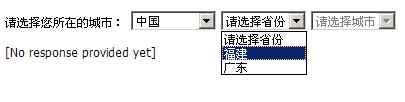
图(2)

图(3)
CityFile.xml代码示例:
 <?
xml version="1.0" encoding="utf-8"
?>
<?
xml version="1.0" encoding="utf-8"
?>
 <
CityService
>
<
CityService
>
 <
country
name
="中国"
>
<
country
name
="中国"
>
 <
province
name
="福建"
>
<
province
name
="福建"
>
 <
city
name
="福州"
/>
<
city
name
="福州"
/>
 <
city
name
="厦门"
/>
<
city
name
="厦门"
/>
 <
city
name
="泉州"
/>
<
city
name
="泉州"
/>
 <
city
name
="漳州"
/>
<
city
name
="漳州"
/>
 <
city
name
="其他"
/>
<
city
name
="其他"
/>
 </
province
>
</
province
>
 <
province
name
="广东"
>
<
province
name
="广东"
>
 <
city
name
="广州"
/>
<
city
name
="广州"
/>
 <
city
name
="深圳"
/>
<
city
name
="深圳"
/>
 <
city
name
="珠海"
/>
<
city
name
="珠海"
/>
 <
city
name
="中山"
/>
<
city
name
="中山"
/>
 <
city
name
="其他"
/>
<
city
name
="其他"
/>
 </
province
>
</
province
>
 </
country
>
</
country
>
 <
country
name
="其他"
>
<
country
name
="其他"
>
 </
country
>
</
country
>
 </
CityService
>
</
CityService
>

CascadingDropDown.aspx代码示例:
 <%
@ Page Language="C#" AutoEventWireup="true" CodeFile="CascadingDropDown.aspx.cs" Inherits="Chapter09_CascadingDropDown" EnableEventValidation="false"
%>
<%
@ Page Language="C#" AutoEventWireup="true" CodeFile="CascadingDropDown.aspx.cs" Inherits="Chapter09_CascadingDropDown" EnableEventValidation="false"
%>

 <!
DOCTYPE html PUBLIC "-//W3C//DTD XHTML 1.0 Transitional//EN" "http://www.w3.org/TR/xhtml1/DTD/xhtml1-transitional.dtd"
>
<!
DOCTYPE html PUBLIC "-//W3C//DTD XHTML 1.0 Transitional//EN" "http://www.w3.org/TR/xhtml1/DTD/xhtml1-transitional.dtd"
>

 <
html
xmlns
="http://www.w3.org/1999/xhtml"
>
<
html
xmlns
="http://www.w3.org/1999/xhtml"
>
 <
head
runat
="server"
>
<
head
runat
="server"
>
 <
title
>
CascadingDropDown Demo
</
title
>
<
title
>
CascadingDropDown Demo
</
title
>
 <
link
href
="StyleSheet.css"
rel
="stylesheet"
type
="text/css"
/>
<
link
href
="StyleSheet.css"
rel
="stylesheet"
type
="text/css"
/>
 </
head
>
</
head
>
 <
body
>
<
body
>
 <
form
id
="CascadingDropDownForm"
runat
="server"
>
<
form
id
="CascadingDropDownForm"
runat
="server"
>
 <
asp:ScriptManager
ID
="sm"
runat
="server"
/>
<
asp:ScriptManager
ID
="sm"
runat
="server"
/>
 请选择您所在的城市:
请选择您所在的城市: <
asp:DropDownList
ID
="ddlCountry"
runat
="server"
/>
<
asp:DropDownList
ID
="ddlCountry"
runat
="server"
/>
 <
asp:DropDownList
ID
="ddlProvince"
runat
="server"
/>
<
asp:DropDownList
ID
="ddlProvince"
runat
="server"
/>
 <
asp:DropDownList
ID
="ddlCity"
runat
="server"
OnSelectedIndexChanged
="ddlCity_SelectedIndexChanged"
AutoPostBack
="True"
/><
br
/><
br
/>
<
asp:DropDownList
ID
="ddlCity"
runat
="server"
OnSelectedIndexChanged
="ddlCity_SelectedIndexChanged"
AutoPostBack
="True"
/><
br
/><
br
/>

 <
asp:UpdatePanel
ID
="up"
runat
="server"
>
<
asp:UpdatePanel
ID
="up"
runat
="server"
>
 <
ContentTemplate
>
<
ContentTemplate
>
 <
asp:Label
ID
="lblResult"
runat
="server"
Text
="[No response provided yet]"
/>
<
asp:Label
ID
="lblResult"
runat
="server"
Text
="[No response provided yet]"
/>
 </
ContentTemplate
>
</
ContentTemplate
>
 <
Triggers
>
<
Triggers
>
 <
asp:AsyncPostBackTrigger
ControlID
="ddlCity"
EventName
="SelectedIndexChanged"
/>
<
asp:AsyncPostBackTrigger
ControlID
="ddlCity"
EventName
="SelectedIndexChanged"
/>
 </
Triggers
>
</
Triggers
>
 </
asp:UpdatePanel
>
</
asp:UpdatePanel
>

 <
ajaxToolkit:CascadingDropDown
ID
="ccdCountry"
runat
="server"
<
ajaxToolkit:CascadingDropDown
ID
="ccdCountry"
runat
="server"
 TargetControlID
="ddlCountry"
TargetControlID
="ddlCountry"
 Category
="Country"
Category
="Country"
 PromptText
="请选择国家"
PromptText
="请选择国家"
 LoadingText
="国家加载中..."
LoadingText
="国家加载中..."
 ServicePath
="CityFileService.asmx"
ServicePath
="CityFileService.asmx"
 ServiceMethod
="GetDropDownContents"
/>
ServiceMethod
="GetDropDownContents"
/>

 <
ajaxToolkit:CascadingDropDown
ID
="ccdProvince"
runat
="server"
<
ajaxToolkit:CascadingDropDown
ID
="ccdProvince"
runat
="server"
 TargetControlID
="ddlProvince"
TargetControlID
="ddlProvince"
 Category
="Province"
Category
="Province"
 PromptText
="请选择省份"
PromptText
="请选择省份"
 LoadingText
="省份加载中..."
LoadingText
="省份加载中..."
 ServiceMethod
="GetDropDownContentsPageMethod"
ServiceMethod
="GetDropDownContentsPageMethod"
 ParentControlID
="ddlCountry"
/>
ParentControlID
="ddlCountry"
/>

 <
ajaxToolkit:CascadingDropDown
ID
="ccdCity"
runat
="server"
<
ajaxToolkit:CascadingDropDown
ID
="ccdCity"
runat
="server"
 TargetControlID
="ddlCity"
TargetControlID
="ddlCity"
 Category
="City"
Category
="City"
 PromptText
="请选择城市"
PromptText
="请选择城市"
 LoadingText
="城市加载中..."
LoadingText
="城市加载中..."
 ServicePath
="CityFileService.asmx"
ServicePath
="CityFileService.asmx"
 ServiceMethod
="GetDropDownContents"
ServiceMethod
="GetDropDownContents"
 ParentControlID
="ddlProvince"
/>
ParentControlID
="ddlProvince"
/>
 <!--
<!--
 TargetControlID:该扩展器目标DropDownList控件的ID,即将联动的若干个DropDownList中某一个的ID
TargetControlID:该扩展器目标DropDownList控件的ID,即将联动的若干个DropDownList中某一个的ID Category:该扩展器目标DropDownList在逻辑上的目录分类。该属性值将被传回到ServiceMethod属性所指定的Web Method中,
Category:该扩展器目标DropDownList在逻辑上的目录分类。该属性值将被传回到ServiceMethod属性所指定的Web Method中, 供我们在生成候选选项时使用
供我们在生成候选选项时使用 PromptText:该扩展器目标DropDownList控件的提示选择文字
PromptText:该扩展器目标DropDownList控件的提示选择文字 LoadingText:该扩展器目标DropDownList控件在加载其中选项时显示的提示文字
LoadingText:该扩展器目标DropDownList控件在加载其中选项时显示的提示文字 ServicePath:提供联动DropDownList中候选值列表的Web Service的URL
ServicePath:提供联动DropDownList中候选值列表的Web Service的URL ServiceMethod:提供联动DropDownList中候选值列表的Web Method的名称
ServiceMethod:提供联动DropDownList中候选值列表的Web Method的名称 ParentControlID:该扩展器目标DropDownList控件的上一个DropDownList的ID。只有用户选择了上一个DropDownList中的选项之后,
ParentControlID:该扩展器目标DropDownList控件的上一个DropDownList的ID。只有用户选择了上一个DropDownList中的选项之后, 当前的DropDownList才会请求Web Service并显示出其返回的可选项目的列表,否则该DropDownList处于禁用状态
当前的DropDownList才会请求Web Service并显示出其返回的可选项目的列表,否则该DropDownList处于禁用状态 SelectedValue:该扩展器目标DropDownList控件的当前选中条目的值
SelectedValue:该扩展器目标DropDownList控件的当前选中条目的值 -->
-->

 </
form
>
</
form
>
 </
body
>
</
body
>
 </
html
>
</
html
>

CascadingDropDown.aspx.cs代码示例:
 using
System;
using
System; using
System.Data;
using
System.Data; using
System.Configuration;
using
System.Configuration; using
System.Collections;
using
System.Collections; using
System.Web;
using
System.Web; using
System.Web.Security;
using
System.Web.Security; using
System.Web.UI;
using
System.Web.UI; using
System.Web.UI.WebControls;
using
System.Web.UI.WebControls; using
System.Web.UI.WebControls.WebParts;
using
System.Web.UI.WebControls.WebParts; using
System.Web.UI.HtmlControls;
using
System.Web.UI.HtmlControls; using
System.Web.Services;
using
System.Web.Services; using
AjaxControlToolkit;
using
AjaxControlToolkit;
 public
partial
class
Chapter09_CascadingDropDown : System.Web.UI.Page
public
partial
class
Chapter09_CascadingDropDown : System.Web.UI.Page {
{ protected void Page_Load(object sender, EventArgs e)
protected void Page_Load(object sender, EventArgs e) {
{
 }
}
 protected void ddlCity_SelectedIndexChanged(object sender, EventArgs e)
protected void ddlCity_SelectedIndexChanged(object sender, EventArgs e) {
{ string country = ddlCountry.SelectedItem.Text;
string country = ddlCountry.SelectedItem.Text; string province = ddlProvince.SelectedItem.Text;
string province = ddlProvince.SelectedItem.Text; string city = ddlCity.SelectedItem.Text;
string city = ddlCity.SelectedItem.Text;
 if (string.IsNullOrEmpty(country)) {
if (string.IsNullOrEmpty(country)) { lblResult.Text = "请选择国家.";
lblResult.Text = "请选择国家."; }
} else if (string.IsNullOrEmpty(province)) {
else if (string.IsNullOrEmpty(province)) { lblResult.Text = "请选择省份.";
lblResult.Text = "请选择省份."; }
} else if (string.IsNullOrEmpty(city))
else if (string.IsNullOrEmpty(city)) {
{ lblResult.Text = "请选择城市.";
lblResult.Text = "请选择城市."; }
} else {
else { lblResult.Text = string.Format("<font color='blue'>{0}{1}省{2}市</font>", country, province, city);
lblResult.Text = string.Format("<font color='blue'>{0}{1}省{2}市</font>", country, province, city); }
} }
}
 [WebMethod]
[WebMethod] [System.Web.Script.Services.ScriptMethod]
[System.Web.Script.Services.ScriptMethod] public static CascadingDropDownNameValue[] GetDropDownContentsPageMethod(string knownCategoryValues, string category)
public static CascadingDropDownNameValue[] GetDropDownContentsPageMethod(string knownCategoryValues, string category) {
{ return new CityFileService().GetDropDownContents(knownCategoryValues, category);
return new CityFileService().GetDropDownContents(knownCategoryValues, category); }
}
 }
}

CityFileService.asmx代码示例:
 using
System;
using
System; using
System.Web;
using
System.Web; using
System.Collections;
using
System.Collections; using
System.Web.Services;
using
System.Web.Services; using
System.Web.Services.Protocols;
using
System.Web.Services.Protocols; using
System.Collections.Specialized;
using
System.Collections.Specialized; using
System.Xml;
using
System.Xml;

 /// <summary>
/// <summary> /// CityFileService 的摘要说明
/// CityFileService 的摘要说明 /// </summary>
/// </summary>
 [WebService(Namespace
=
"
http://tempuri.org/
"
)]
[WebService(Namespace
=
"
http://tempuri.org/
"
)] [WebServiceBinding(ConformsTo
=
WsiProfiles.BasicProfile1_1)]
[WebServiceBinding(ConformsTo
=
WsiProfiles.BasicProfile1_1)] [System.Web.Script.Services.ScriptService]
[System.Web.Script.Services.ScriptService] public
class
CityFileService : System.Web.Services.WebService
{
public
class
CityFileService : System.Web.Services.WebService
{

 private static XmlDocument _document;
private static XmlDocument _document; private static object _lock = new object();
private static object _lock = new object();

 public static XmlDocument Document {
public static XmlDocument Document { get {
get { lock (_lock) {
lock (_lock) { if (_document == null) {
if (_document == null) {  _document = new XmlDocument();
_document = new XmlDocument(); _document.Load(HttpContext.Current.Server.MapPath("~/App_Data/CityFile.xml"));
_document.Load(HttpContext.Current.Server.MapPath("~/App_Data/CityFile.xml")); }
} }
} return _document;
return _document; }
} }
}
 public static string[] Hierarchy {
public static string[] Hierarchy { get {
get { return new string[] { "country", "province" };
return new string[] { "country", "province" }; }
} }
}
 [WebMethod]
[WebMethod] public AjaxControlToolkit.CascadingDropDownNameValue[] GetDropDownContents(string knownCategoryValues, string category) {
public AjaxControlToolkit.CascadingDropDownNameValue[] GetDropDownContents(string knownCategoryValues, string category) { StringDictionary knownCategoryValuesDictionary = AjaxControlToolkit.CascadingDropDown.ParseKnownCategoryValuesString(knownCategoryValues);
StringDictionary knownCategoryValuesDictionary = AjaxControlToolkit.CascadingDropDown.ParseKnownCategoryValuesString(knownCategoryValues);
 return AjaxControlToolkit.CascadingDropDown.QuerySimpleCascadingDropDownDocument(Document, Hierarchy, knownCategoryValuesDictionary, category);
return AjaxControlToolkit.CascadingDropDown.QuerySimpleCascadingDropDownDocument(Document, Hierarchy, knownCategoryValuesDictionary, category); }
}
 }
}


























 657
657

 被折叠的 条评论
为什么被折叠?
被折叠的 条评论
为什么被折叠?








