ocos2d-x引擎在内部实现了一个庞大的主循环,每帧之间更新界面,如果耗时的操作放到了主线程中,游戏的界面就会卡,这是不能容忍的,游戏最基本的条件就是流畅性,这就是为什么游戏开发选择C++的原因。另外现在双核手机和四核手机越来越普遍了,是时候使用多线程来挖掘硬件的潜力了。
在HelloWorldScene.h文件中
定义了两个函数和两个线程的标识。
源文件如下
在退出菜单的回调函数中启动两个线程:
可以看到,将Student的指针传递给了pidrun线程,那么在pidrun线程中获得Student信息如下:
1.环境搭建
cocos2d-x中的多线程使用pthread就可以实现跨平台,而且也不是很难理解。使用pthread需要先配置一下工程。右击工程----->属性----->配置属性---->链接器----->输入---->附加依赖项中添加pthreadVCE2.lib,如下图
接着添加附加包含目录,右击项目,属性----->C/C++---->常规----->附加包含目录加入pthread头文件所在的目录
这样,环境就搭建起来了。
2.多线程的使用
使用pthread来实现多线程,最重要的一个函数是
- PTW32_DLLPORT int PTW32_CDECL pthread_create (pthread_t * tid,//线程的标示
- const pthread_attr_t * attr, //创建线程的参数
- void *(*start) (void *), //入口函数的指针
- void *arg); //传递给线程的数据
- PTW32_DLLPORT int PTW32_CDECL pthread_create (pthread_t * tid,//线程的标示
- const pthread_attr_t * attr, //创建线程的参数
- void *(*start) (void *), //入口函数的指针
- void *arg); //传递给线程的数据
在HelloWorldScene.h文件中
- pthread_t pidrun,pidgo;
- static void* th_run(void *r);
- static void* th_go(void *r);
- pthread_t pidrun,pidgo;
- static void* th_run(void *r);
- static void* th_go(void *r);
然后自定义了一个类,用于给线程传递数据。Student类如下:
- #pragma once
- #include <string>
- class Student
- {
- public:
- Student(void);
- Student(std::string name,int age,std::string sex);
- ~Student(void);
- std::string name;
- int age;
- std::string sex;
- };
- #pragma once
- #include <string>
- class Student
- {
- public:
- Student(void);
- Student(std::string name,int age,std::string sex);
- ~Student(void);
- std::string name;
- int age;
- std::string sex;
- };
源文件如下
- #include "Student.h"
- #include "cocos2d.h"
- Student::Student(void)
- {
- }
- Student::~Student(void)
- {
- cocos2d::CCLog("delete data");
- }
- Student::Student(std::string name,int age,std::string sex)
- {
- this->name=name;
- this->age=age;
- this->sex=sex;
- }
- #include "Student.h"
- #include "cocos2d.h"
- Student::Student(void)
- {
- }
- Student::~Student(void)
- {
- cocos2d::CCLog("delete data");
- }
- Student::Student(std::string name,int age,std::string sex)
- {
- this->name=name;
- this->age=age;
- this->sex=sex;
- }
- void HelloWorld::menuCloseCallback(CCObject* pSender)
- {
- Student *temp=new Student(std::string("zhycheng"),23,std::string("male"));
- pthread_mutex_init(&mutex,NULL);
- pthread_create(&pidrun,NULL,th_run,temp);//启动线程
- pthread_create(&pidgo,NULL,th_go,0);
- }
- void HelloWorld::menuCloseCallback(CCObject* pSender)
- {
- Student *temp=new Student(std::string("zhycheng"),23,std::string("male"));
- pthread_mutex_init(&mutex,NULL);
- pthread_create(&pidrun,NULL,th_run,temp);//启动线程
- pthread_create(&pidgo,NULL,th_go,0);
- }
可以看到,将Student的指针传递给了pidrun线程,那么在pidrun线程中获得Student信息如下:
- Student *s=(Student*)(r);
- CCLog("name is %s,and age is %d,sex is %s",s->name.c_str(),s->age,s->sex.c_str());
- delete s;
- Student *s=(Student*)(r);
- CCLog("name is %s,and age is %d,sex is %s",s->name.c_str(),s->age,s->sex.c_str());
- delete s;
3.线程同步
使用了线程,必然就要考虑到线程同步,不同的线程同时访问资源的话,访问的顺序是不可预知的,会造成不可预知的结果。
这里使用pthread_mutex_t来实现同步,下面我来演示一下使用多线程实现卖票系统。卖票的时候,是由多个窗口同时卖票,这里要做到一张票不要卖出去两次,不要出现有票却无法卖的结果。
在线程函数th_run和th_go中来卖票,票的数量是一个全局变量,每卖出去一张票,就将票的数量减一。其中同步的pthread_mutex_t也是一个全局变量,就用它来实现线程同步。
- void* HelloWorld::th_run(void *r)
- {
- Student *s=(Student*)(r);
- CCLog("name is %s,and age is %d,sex is %s",s->name.c_str(),s->age,s->sex.c_str());
- delete s;
- while(true)
- {
- pthread_mutex_lock(&mutex);
- if(ticket>0)
- {
- CCLog("thread run sell %d",ticket);
- ticket--;
- pthread_mutex_unlock(&mutex);
- }
- else
- {
- pthread_mutex_unlock(&mutex);
- break;
- }
- Sleep(1);
- //Usleep(10);
- }
- return NULL;
- }
- void* HelloWorld::th_run(void *r)
- {
- Student *s=(Student*)(r);
- CCLog("name is %s,and age is %d,sex is %s",s->name.c_str(),s->age,s->sex.c_str());
- delete s;
- while(true)
- {
- pthread_mutex_lock(&mutex);
- if(ticket>0)
- {
- CCLog("thread run sell %d",ticket);
- ticket--;
- pthread_mutex_unlock(&mutex);
- }
- else
- {
- pthread_mutex_unlock(&mutex);
- break;
- }
- Sleep(1);
- //Usleep(10);
- }
- return NULL;
- }
来自:http://blog.csdn.net/kaitiren/article/details/14453313








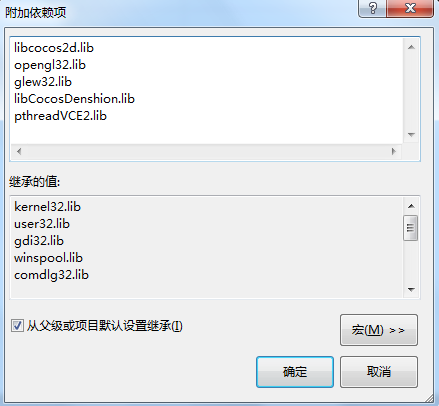
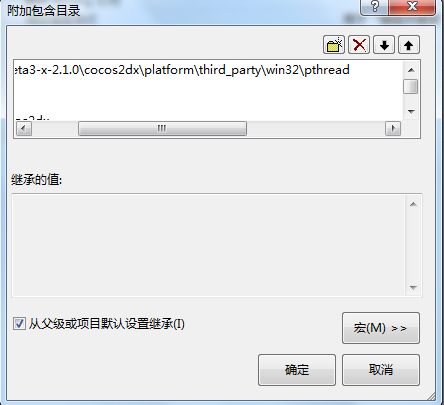














 2万+
2万+

 被折叠的 条评论
为什么被折叠?
被折叠的 条评论
为什么被折叠?








