使用IAR软件进行TMS470程序刷写说明
1、选择IAR左侧的Release(FLASH)

2、选择“Options->General Options->Target” 按如下配置

3、选择“Options->Linker->Output”,按如下配置
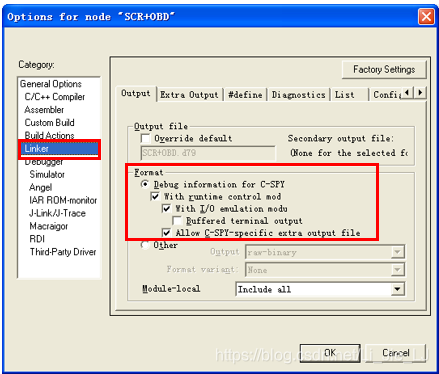
4、选择Option->Linker->Config,选择配置文件

5、点击上图红框处,选择“tms470_lnk_flash.xcl”

6、选择Options->Debugger->Setup,按如下配置
使用IAR软件进行TMS470程序刷写说明
1、选择IAR左侧的Release(FLASH)

2、选择“Options->General Options->Target” 按如下配置

3、选择“Options->Linker->Output”,按如下配置
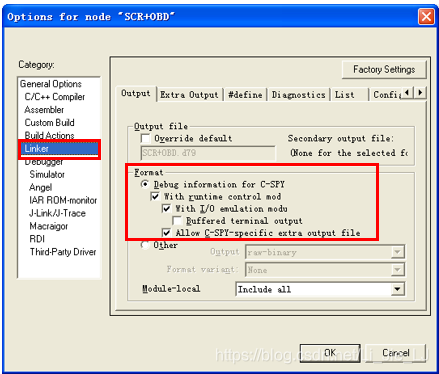
4、选择Option->Linker->Config,选择配置文件

5、点击上图红框处,选择“tms470_lnk_flash.xcl”

6、选择Options->Debugger->Setup,按如下配置
 1万+
1万+

 被折叠的 条评论
为什么被折叠?
被折叠的 条评论
为什么被折叠?


