目录
1.多参数解析
结合上篇文章,我们得知使⽤ *args 和 **kwargs 来调⽤函数。
*args:元组
**kwargs:字典
实参
使用普通参数方式:
res(1, 2, 3)# 元组方式传递
def res(arg1,arg2,arg3):
print("arg1:",arg1)
print("arg2:",arg2)
print("arg3:",arg3)
nums = (1,2,3)
res(*nums)#以字典方式传递
myargs = {
"arg1":1,
"arg2":2,
"arg3":3
}
res(**myargs)形参
#函数⾥同时使⽤所有这三种参数, 顺序是这样的:
def text_kwargs(first, *args, **kwargs):
print('Required argument:',first)
print('args type',type(args))#tuple元组
print('kwargs',type(kwargs))#kwargs字典
for v in args:
print('Optional argument(args):',v)
for k , v in kwargs.items():#value keys items
print('Optional argument %s (kwargs): %s'%(k ,v))
text_kwargs(1)
text_kwargs(1,2,3,4)
text_kwargs(1,x=1,y=2)
text_kwargs(1,2,3,4,x=1,y=2)2.闭包
如果在一个函数的内部定义了另一个函数,外部的我们叫他外函数,内部的我们叫他内函数。
-
闭包函数:声明在一个函数中的函数,叫做闭包函数。
-
闭包:
-
①在一个外函数中定义了一个内函数
-
②内函数里运用了外函数中声明的参数或变量
-
③并且外函数的返回值是内函数的引用。这样就构成了一个闭包。
-
闭包应用于:数据共享
示例一:无返回值情况
def hello(): def say(): print("hello python")注意:hello代表函数本身;hello()代表函数的返回值。
示例二:有返回值情况
def hello(): def say(): print("hello python") return say注意:此时可以发现hello()方法的返回值是say方法,也就是它的内部函数。
res=hello hello()
示例三: 有参数返回值情况
def counter(initial_value=0):
#count[0] = 10
count = [initial_value]#使用列表存储计数值,以使用内部函数中修改
def increment():
#增加计数
count[0] += 1
return count[0]
def decrement():
#减少计数
count[0] -= 1
return count[0]
#返回两个内部函数
return increment,decrement
#创建闭包实例
inc ,dec = counter(10)
#使用闭包
print(inc()) #输出11
print(dec()) #输出103.装饰器
装饰器是闭包的一种应用。
特点:
①装饰器用于拓展原来函数功能的一种函数,它的返回值也是一个函数。
②用更改原函数的代码前提下给函数增加新的功能。
# 开启事务 核心业务处理 # 提交/回滚事务可以理解为Spring中的AOP。
示例一:初识装饰器
@表达上,<表达式>一般为装饰器
from functools import wraps def transaction(func): #@wraps(func)的作用: 不改变使用装饰器原有函数的结构 @wraps(func) def wrapper(): print("打开连接") func() print("关闭连接") return wrapper @transaction def hello(): print("hello python") hello() print(hello.__name__)注意:当使用装饰器@Transaction修饰方法时,
hello.__name__返回的方法名称就不是当前hello方法了,而是被装饰器中的wrapper方法所取代。
示例二:带参数的装饰器
装饰器中可以传入参数,先形成一个完整的装饰器,然后再来装饰函数,当然函数如果需要传入参数也 是可以的,用不定长参数符号就可以接收。
def logg(level:str="debug"):#套壳 print('level=',level) def outer_wrapper(func): def inner_wrapper( *args, **kwargs): date = str(datetime.datetime.now()) print(f'【{level}】{date}{func.__name__}函数被调用') return func( *args, **kwargs) return inner_wrapper return outer_wrapper @logg("info") def hello(): print('hello python') @logg() def exam1(n1:int,n2:int): print('hello exam1') @logg() def exam2(): print('hello exam2') hello() exam1(1,2) print(exam2())
注意:@logg装饰器带括号和不带括号的区别。
@logg不带括号,hello方法名作为参数传入,则在level参数接收到的是hello方法;
@logg()带括号,则使用logg中的level默认参数或者传入参数覆盖level默认参数;
def logging(logfile='out.txt'):
def decorator(func):
def wrapped_function(*args, **kwargs):
log_string = func.__name__ + "被调用了"
# 打开logfile,并写⼊内容
with open(logfile, 'a') as opened_file:
# 现在将⽇志打到指定的logfile
opened_file.write(log_string + '\n')
return wrapped_function
return decorator
@logging()
def hello():
pass
hello()4.思维导图
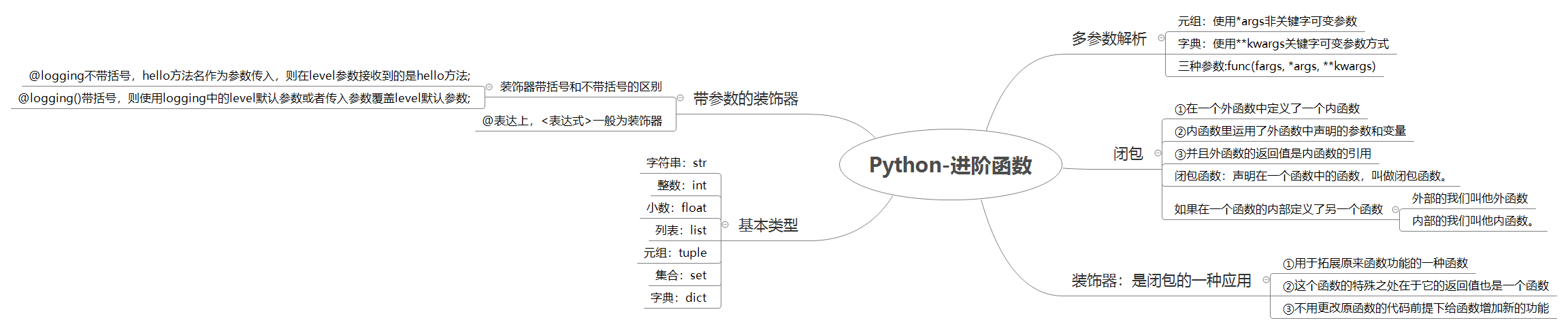
----------------------------------------------------------------------------------------♥-------------------------------------------------------------------------------------
往期Python内容:






















 3030
3030











 被折叠的 条评论
为什么被折叠?
被折叠的 条评论
为什么被折叠?








