文章目录
Link: The Python Imaging Library Handbook
一、Overview
这个PIL这个库提供了基本的图像处理方法,主要有以下的功能:
1. Image Archives 图像整理
The Python Imaging Library is ideal for for image archival and batch processing applications. You can use the library to create thumbnails, convert between file formats, print images, etc.
图像文件进行整理(archival)以及对图像进行一些批处理操作(batch processing)。你可以对图像进行:
- 缩略图(thumbnail)创建
- 图像格式转换(format convert)
- 图像打印
- … \dots …
2. Image Display 图像显示
The current release includes Tk PhotoImage and BitmapImage interfaces, as well as a Windows DIB interface that can be used with PythonWin and other Windows-based toolkits. Many other GUI toolkits come with some kind of PIL support.
支持一些图像GUI框架接口(例如Windows DIB,设备无关图像),用于图像的显示
For debugging, there’s also a show method which saves an image to disk, and calls an external display utility.
3. Image Processing 图像处理
The library contains basic image processing functionality, including point operations, filtering with a set of built-in convolution kernels, and colour space conversions.
包括了一些基本的图像处理函数:
- 点操作
- 图像滤波(使用的是内建的卷积核)
- 颜色空间转换(例如常见的 R G B → H S I RGB\rightarrow HSI RGB→HSI)
The library also supports image resizing, rotation and arbitrary affine transforms.
还支持图像的大小调整,旋转以及任意的仿射变换
There’s a histogram method allowing you to pull some statistics out of an image. This can be used for automatic contrast enhancement, and for global statistical analysis.
同时,还有直方图均衡的方法允许你从图像中提取出一些统计特性,用于增强图像的对比度(例如图像直方图均衡),以及进行一些全局统计特性的分析
二、Tutorial
1. Concept 基本概念介绍
关于PIL的通道Bands,颜色模式Mode和滤波器Filters的介绍
→
\rightarrow
→ Concept 介绍
2. PIL.Image 类的使用
可以说,这是这个库最为重要的一个类了,这个类封装了一些图像的读写,构造,以及一些基于像素水平的基本操作。
→
\rightarrow
→ Image Module 模块介绍









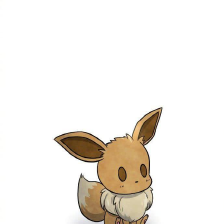
















 2197
2197

 被折叠的 条评论
为什么被折叠?
被折叠的 条评论
为什么被折叠?








