参考:(131条消息) PX4飞控读取UART串口信息通过Mavlink传给QGC地面站显示_XXX_UUU_XXX的博客-CSDN博客_px4串口2
PX4版本:1.12.1-3
QGC版本: 4.2.0
Ubuntu版本:20.04
一,PX4篇
1.添加m s g消息
1.位置PX4-Autopilot/msg
在该文件夹下创建read_uart_sensor.msg
uint64 timestamp # time since system start (microseconds)
char[10] datastr
char[10] data1str
float32 data
float32 data1
# TOPICS read_uart_sensor 将创建的文件添加到编译脚本 CMakeLists.txt
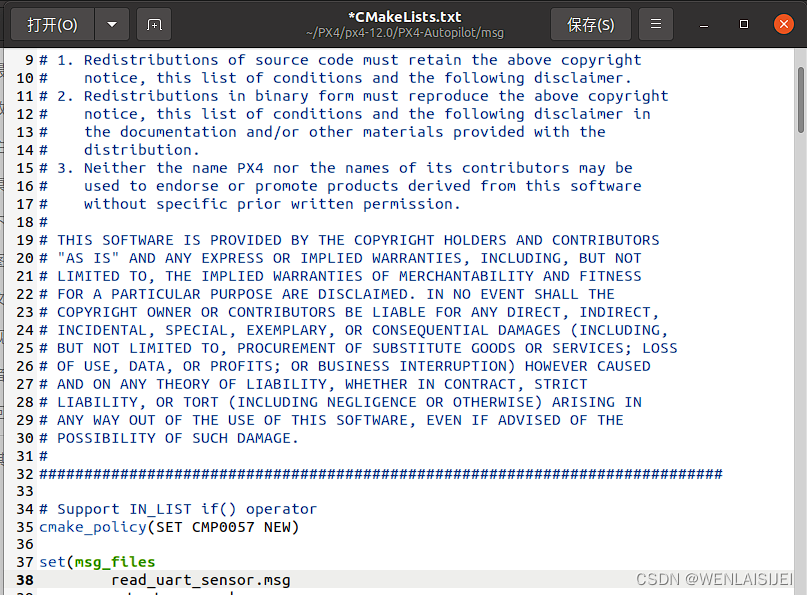
2.添加串口读取程序
1.位置PX4-Autopilot/src/modules
在该文件夹下创建read_uart_sensor文件夹,进入该文件夹
1.创建CMakeLists.txt编译脚本
set(MODULE_CFLAGS)
px4_add_module(
MODULE modules_read_uart_sensor
MAIN read_uart_sensor
COMPILE_FLAGS
-Os
SRCS
read_uart_sensor.c
DEPENDS
)
2.创建串口读取程序read_uart_sensor.c 注意:该程序需要将串口设备接在串口3上,并且波特率设置为115200,你也可以修改代码中的串口输入,以及波特率。修改位置请查看代码中的注释。
/****************************************************************************
*
* Copyright (c) 2013-2015 PX4 Development Team. All rights reserved.
*
* Redistribution and use in source and binary forms, with or without
* modification, are permitted provided that the following conditions
* are met:
*
* 1. Redistributions of source code must retain the above copyright
* notice, this list of conditions and the following disclaimer.
* 2. Redistributions in binary form must reproduce the above copyright
* notice, this list of conditions and the following disclaimer in
* the documentation and/or other materials provided with the
* distribution.
* 3. Neither the name PX4 nor the names of its contributors may be
* used to endorse or promote products derived from this software
* without specific prior written permission.
*
* THIS SOFTWARE IS PROVIDED BY THE COPYRIGHT HOLDERS AND CONTRIBUTORS
* "AS IS" AND ANY EXPRESS OR IMPLIED WARRANTIES, INCLUDING, BUT NOT
* LIMITED TO, THE IMPLIED WARRANTIES OF MERCHANTABILITY AND FITNESS
* FOR A PARTICULAR PURPOSE ARE DISCLAIMED. IN NO EVENT SHALL THE
* COPYRIGHT OWNER OR CONTRIBUTORS BE LIABLE FOR ANY DIRECT, INDIRECT,
* INCIDENTAL, SPECIAL, EXEMPLARY, OR CONSEQUENTIAL DAMAGES (INCLUDING,
* BUT NOT LIMITED TO, PROCUREMENT OF SUBSTITUTE GOODS OR SERVICES; LOSS
* OF USE, DATA, OR PROFITS; OR BUSINESS INTERRUPTION) HOWEVER CAUSED
* AND ON ANY THEORY OF LIABILITY, WHETHER IN CONTRACT, STRICT
* LIABILITY, OR TORT (INCLUDING NEGLIGENCE OR OTHERWISE) ARISING IN
* ANY WAY OUT OF THE USE OF THIS SOFTWARE, EVEN IF ADVISED OF THE
* POSSIBILITY OF SUCH DAMAGE.
*
****************************************************************************/
/*
* read_uart_sensor.c
*
* read sensor through uart
*/
#include <stdio.h>
#include <termios.h>
#include <unistd.h>
#include <stdbool.h>
#include <errno.h>
#include <drivers/drv_hrt.h>
#include <string.h>
#include <systemlib/err.h>
//#include <systemlib/systemlib.h>
#include <fcntl.h>
#include <sys/types.h>
#include <sys/stat.h>
#include <px4_platform_common/tasks.h>
#include <uORB/topics/read_uart_sensor.h>
__EXPORT int read_uart_sensor_main(int argc, char *argv[]);
static bool thread_should_exit = false; /*Ddemon exit flag*/
static bool thread_running = false; /*Daemon status flag*/
static int daemon_task;
/**
* Main loop
*/
int read_uart_thread_main(int argc, char *argv[]);
static int uart_init(const char * uart_name);
static int set_uart_baudrate(const int fd, unsigned int baud);
static void usage(const char *reason);
int set_uart_baudrate(const int fd, unsigned int baud)
{
int speed;
switch (baud) {
case 9600: speed = B9600; break;
case 19200: speed = B19200; break;
case 38400: speed = B38400; break;
case 57600: speed = B57600; break;
case 115200: speed = B115200; break;
default:
warnx("ERR: baudrate: %d\n", baud);
return -EINVAL;
}
struct termios uart_config;
int termios_state;
/* 以新的配置填充结构体 */
/* 设置某个选项,那么就使用"|="运算,
* 如果关闭某个选项就使用"&="和"~"运算
* */
/* fill the struct for the new configuration */
tcgetattr(fd, &uart_config);// 获取终端参数
/* clear ONLCR flag (which appends a CR for every LF) */
uart_config.c_oflag &= ~ONLCR;// 将NL转换成CR(回车)-NL后输出
/* no parity, one stop bit */
/* 无偶校验,一个停止位 */
uart_config.c_cflag &= ~(CSTOPB | PARENB);// CSTOPB 使用两个停止位,PARENB 表示偶校验
/* set baud rate */
/* 设置波特率 */
if ((termios_state = cfsetispeed(&uart_config, speed)) < 0) {
warnx("ERR: %d (cfsetispeed)\n", termios_state);
return false;
}
if ((termios_state = cfsetospeed(&uart_config, speed)) < 0) {
warnx("ERR: %d (cfsetospeed)\n", termios_state);
return false;
}
// 设置与终端相关的参数,TCSANOW 立即改变参数
if ((termios_state = tcsetattr(fd, TCSANOW, &uart_config)) < 0) {
warnx("ERR: %d (tcsetattr)\n", termios_state);
return false;
}
return true;
}
int uart_init(const char * uart_name)
{
int serial_fd = open(uart_name, O_RDWR | O_NOCTTY);
/*Linux中,万物皆文件,打开串口设备和打开普通文件一样,使用的是open()系统调用*/
// 选项 O_NOCTTY 表示不能把本串口当成控制终端,否则用户的键盘输入信息将影响程序的执行
if (serial_fd < 0) {
err(1, "failed to open port: %s", uart_name);
return false;
}
return serial_fd;
}
//进程提示函数,用来提示可输入的操作
static void usage(const char *reason)
{
if (reason) {
fprintf(stderr, "%s\n", reason);
}
fprintf(stderr, "usage: read_uart_sensor {start|stop|status} [param]\n\n");
exit(1);
}
//主函数入口
int read_uart_sensor_main(int argc, char *argv[])
{
if (argc < 2) {
usage("[Fantasy]missing command");
}
//输入为start
if (!strcmp(argv[1], "start")) {
if (thread_running) {//进程在运行
warnx("[Fantasy]already running\n");//打印提示已经在运行
return 0;;//跳出代码
}
//如果是第一次运行
thread_should_exit = false;//定义一个守护进程
//建立名为read_uart_sensor进程SCHED_PRIORITY_MAX - 55,
daemon_task = px4_task_spawn_cmd("read_uart_sensor",
SCHED_DEFAULT,
SCHED_PRIORITY_DEFAULT,//调度优先级
//SCHED_PRIORITY_MAX - 1,
2000,//堆栈分配大小
read_uart_thread_main,
(argv) ? (char * const *)&argv[2] : (char * const *)NULL);
return 0;
}
if (!strcmp(argv[1], "stop")) {
thread_should_exit = true;//进程标志变量置true
return 0;
}
if (!strcmp(argv[1], "status")) {
if (thread_running) {
warnx("[Fantasy]running");
return 0;
} else {
warnx("[Fantasy]stopped");
return 1;
}
return 0;
}
//若果是其他,则打印不支持该类型
usage("unrecognized command");
return 1;
}
int read_uart_thread_main(int argc, char *argv[])
{
int index = 0;
char data1 = '0';
char buffer[10] = "0";
const char douhao[2] = ","; //逗号
char *result = NULL;
// const char douhao[2] = ","; //逗号
//char *result = NULL;
// int index = 0;
/*
* TELEM1 : /dev/ttyS1
* TELEM2 : /dev/ttyS2
* GPS : /dev/ttyS3
* NSH : /dev/ttyS5
* SERIAL4: /dev/ttyS6
* N/A : /dev/ttyS4
* IO DEBUG (RX only):/dev/ttyS0
*/
/*配置串口*/
int uart_read = uart_init("/dev/ttyS3");//初始化串口设备
if(false == uart_read)return -1;
if(false == set_uart_baudrate(uart_read,115200)){ //设置波特率
printf("[Fantasy]set_uart_baudrate is failed\n");
return -1;
}
printf("[Fantasy]uart init is successful\n");
/*进程标志变量*/
thread_running = true;
/*初始化数据结构体 */
struct read_uart_sensor_s sensordata;//实例化read_uart_sensor变量,该变量是自己定义的变量
memset(&sensordata, 0, sizeof(sensordata));//初始化sensordata变量
/* 公告主题 */
orb_advert_t read_uart_sensor_pub = orb_advertise(ORB_ID(read_uart_sensor), &sensordata);
while(!thread_should_exit){
read(uart_read,&data1,1);
if(data1 == 'r'){
for(int i = 0;i <10;++i){
read(uart_read,&data1,1);
buffer[i] = data1;
data1 = '0';
}
//逗号分割,返回下一个分割后的字符串指针,如果没有可检索的字符串,则返回一个空指针。
result = strtok(buffer, douhao);
while(result != NULL) {
index++;
switch(index){
case 1:
strncpy(sensordata.datastr,result,4);
break;
case 2:
strncpy(sensordata.data1str,result,4);
break;
}
result = strtok(NULL, douhao);
}
index = 0;
//atoi()把字符串转换成整型数
// atof()把字符串转换成浮点数,默认为6位小数
sensordata.data = atof(sensordata.datastr);
sensordata.data1 = atof(sensordata.data1str);
orb_publish(ORB_ID(read_uart_sensor), read_uart_sensor_pub, &sensordata);
}
}
warnx("[YCM]exiting");
thread_running = false;
close(uart_read);
fflush(stdout);
return 0;
}
3.设置uorb上电自启动
位置:PX4-Autopilot/ROMFS/px4fmu_common/init.d/rcS
在该文件下添加 read_uart_sensor start启动命令(注意:实际添加位置要根据代码位置得到,PX4的每个版本代码都会有一定的不同)
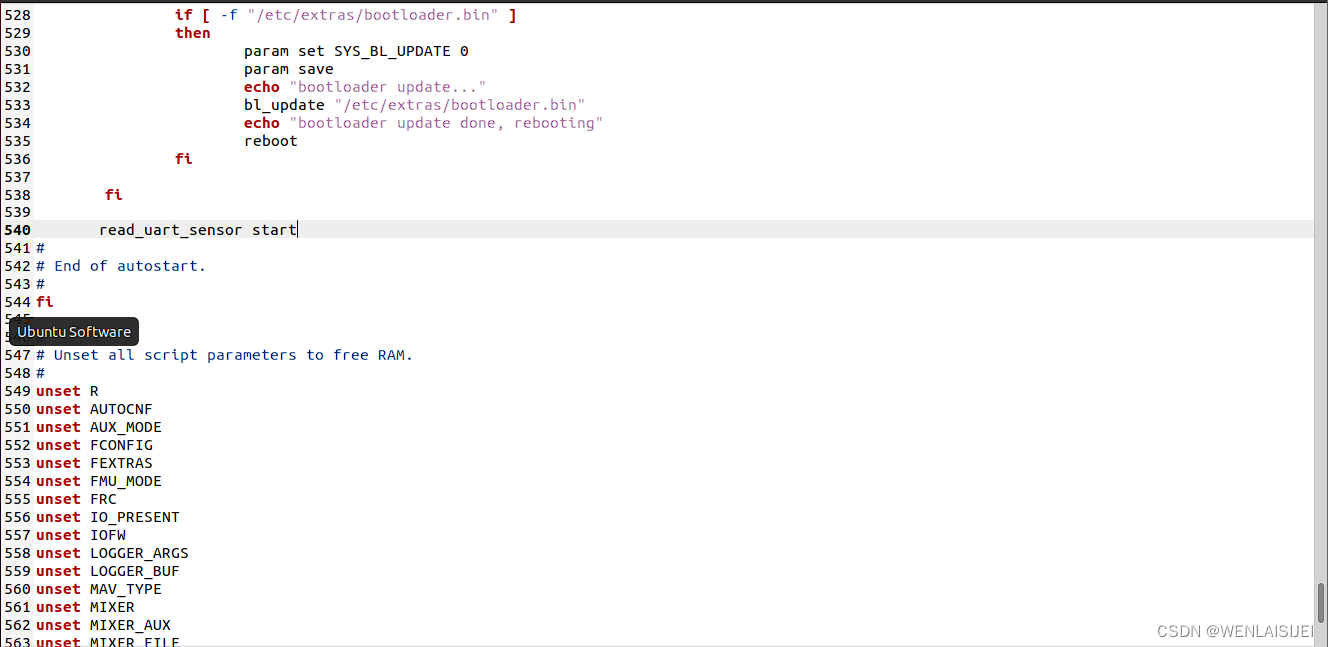
4.添加应用程序,打印串口消息,到MAVLINK终端
位置:PX4-Autopilot/src/examples(可以参考px4_simple_app的内容)
1.在该文件夹下创建px4_test文件夹
2.进入创建的文件夹,创建 CMakeLists.txt
px4_add_module(
MODULE examples__px4_test
MAIN px4_test
SRCS
px4_test.c
DEPENDS
)3.创建应用代码 px4_test.c
/****************************************************************************
*
* Copyright (c) 2012-2019 PX4 Development Team. All rights reserved.
*
* Redistribution and use in source and binary forms, with or without
* modification, are permitted provided that the following conditions
* are met:
*
* 1. Redistributions of source code must retain the above copyright
* notice, this list of conditions and the following disclaimer.
* 2. Redistributions in binary form must reproduce the above copyright
* notice, this list of conditions and the following disclaimer in
* the documentation and/or other materials provided with the
* distribution.
* 3. Neither the name PX4 nor the names of its contributors may be
* used to endorse or promote products derived from this software
* without specific prior written permission.
*
* THIS SOFTWARE IS PROVIDED BY THE COPYRIGHT HOLDERS AND CONTRIBUTORS
* "AS IS" AND ANY EXPRESS OR IMPLIED WARRANTIES, INCLUDING, BUT NOT
* LIMITED TO, THE IMPLIED WARRANTIES OF MERCHANTABILITY AND FITNESS
* FOR A PARTICULAR PURPOSE ARE DISCLAIMED. IN NO EVENT SHALL THE
* COPYRIGHT OWNER OR CONTRIBUTORS BE LIABLE FOR ANY DIRECT, INDIRECT,
* INCIDENTAL, SPECIAL, EXEMPLARY, OR CONSEQUENTIAL DAMAGES (INCLUDING,
* BUT NOT LIMITED TO, PROCUREMENT OF SUBSTITUTE GOODS OR SERVICES; LOSS
* OF USE, DATA, OR PROFITS; OR BUSINESS INTERRUPTION) HOWEVER CAUSED
* AND ON ANY THEORY OF LIABILITY, WHETHER IN CONTRACT, STRICT
* LIABILITY, OR TORT (INCLUDING NEGLIGENCE OR OTHERWISE) ARISING IN
* ANY WAY OUT OF THE USE OF THIS SOFTWARE, EVEN IF ADVISED OF THE
* POSSIBILITY OF SUCH DAMAGE.
*
****************************************************************************/
/*
* px4_test.c
*
* test the uart sensor app
*/
#include <px4_platform_common/px4_config.h>
#include <px4_platform_common/tasks.h>
#include <px4_platform_common/posix.h>
#include <unistd.h>
#include <stdio.h>
#include <poll.h>
#include <string.h>
#include <math.h>
#include <uORB/uORB.h>
#include <uORB/topics/read_uart_sensor.h>
__EXPORT int px4_test_main(int argc, char *argv[]);
int px4_test_main(int argc, char *argv[])
{
printf("Hello Sky!\n");
/* subscribe to rw_uart_sensor topic */
int sensor_sub_fd = orb_subscribe(ORB_ID(read_uart_sensor));
/*设置以一秒钟接收一次,并打印出数据*/
orb_set_interval(sensor_sub_fd, 1000);
// bool updated;
// struct read_uart_sensor_data_s sensordata;
/* one could wait for multiple topics with this technique, just using one here */
// px4_pollfd_struct_t
struct pollfd fds[] = {
{ .fd = sensor_sub_fd, .events = POLLIN },
/* there could be more file descriptors here, in the form like:
* { .fd = other_sub_fd, .events = POLLIN },
*/
};
int error_counter = 0;
for (int i = 0;i<20 ; i++) { // infinite loop
/* wait for sensor update of 1 file descriptor for 1000 ms (1 second) */
int poll_ret = poll(fds, 1, 1000);
/* handle the poll result */
if (poll_ret == 0) {
/* this means none of our providers is giving us data */
printf("[px4_test] Got no data within a second\n");
} else if (poll_ret < 0) {
/* this is seriously bad - should be an emergency */
if (error_counter < 10 || error_counter % 50 == 0) {
/* use a counter to prevent flooding (and slowing us down) */
printf("[px4_test] ERROR return value from poll(): %d\n", poll_ret);
}
error_counter++;
} else {
if (fds[0].revents & POLLIN) {
/* obtained data for the first file descriptor */
struct read_uart_sensor_s sensordata;
/* copy sensors raw data into local buffer */
orb_copy(ORB_ID(read_uart_sensor), sensor_sub_fd, &sensordata);
printf("[px4_test] sensor datastr:\t%s\t%d\n",
sensordata.datastr,
(double)sensordata.data,
sensordata.data1str,
(double)sensordata.data1);
// printf("[px4_test] sensor data:\t%s\t%d\n",(int)sensordata.data);
}
/* there could be more file descriptors here, in the form like:
* if (fds[1..n].revents & POLLIN) {}
*/
}
}
// PX4_INFO("exiting");
return 0;
}
5.将添加的代码,添加到对应的机型编译文件里
位置:PX4-Autopilot/boards/px4(在boards文件夹中,对应品牌的文件夹下有对应品牌的编译的文件)找到你飞控对应的品牌以及型号在其余文件夹下找到 default.cmake
1.将之前创建的文件夹添加到该脚本里面
注意,区分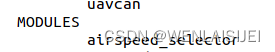
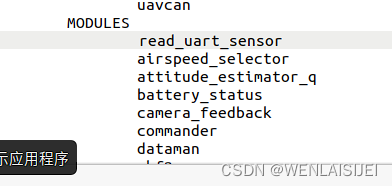
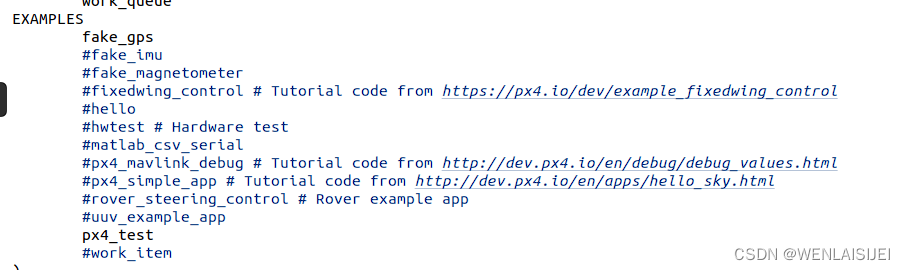
三.MAVLINK 发送部分
1.从github上面克隆MAVLINK生成器
git clone https://github.com/mavlink/mavlink.git
2.进入克隆目录,执行以下命令
git submodule update --init --recursive
sudo apt-get install python3-tk
sudo pip3 install future3.进入mavlink/message_definitions/v1.0
在该目录下创建read_uart_sensor.xml
<?xml version="1.0"?>
<!-- MESSAGE IDs 150 - 240: Space for custom messages in individual projectname_messages.xml files -->
<mavlink>
<version>3</version>
<messages>
<message id="166" name="READ_UART_SENSOR">
<description>READ_UART_SENSOR</description>
<field type="uint64_t" name="timestamp">Timestamp in milliseconds since system boot</field>
<field type="float" name="data">float</field>
<field type="float" name="data1">float</field>
</message>
</messages>
</mavlink>4.在mavlink根目录
1.右键单击打开终端,执行
python3 -m mavgenerate
2. 通常情况下弹出:3
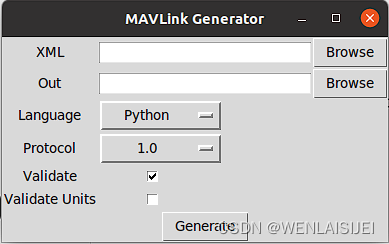
如果遇到了错误请检查创建的文件,以及克隆的完整性.
3.单击第一个Browse选择目标源文件,进入message_definitions/v1.0,选中之前创建的文件点击open
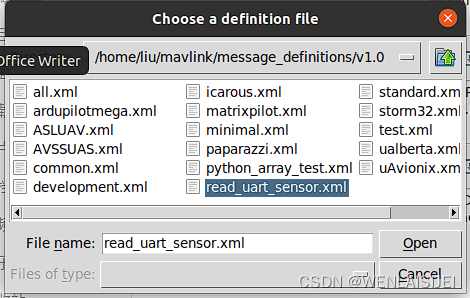
4.班级第二个Browse选择输出文件夹,可以在根目录创建一个out文件夹,选中目标文件夹后点击ok
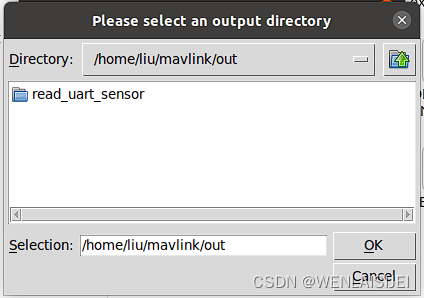
5.Language选择c,Protocol选择2.0
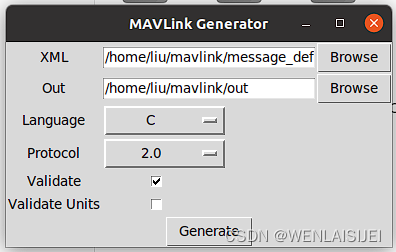
6.最后点击Generate
正常情况下会在选择的存放文件夹out文件夹内,生成一个read_uart_sensor文件夹,如果遇到了报错,请检查创建的文件read_uart_sensor.xml
2.PX4飞控部分
1.进入刚才生存的read_uart_sensor/mavlink_msg_read_uart_sensor.h,选中生成的mavlink_msg_read_uart_sensor.h文件,将其放入PX4-Autopilot/mavlink/include/mavlink/v2.0/common
2.在common文件夹里,打开common.h文件, 将mavlink_msg_read_uart_sensor.h文件添加到里面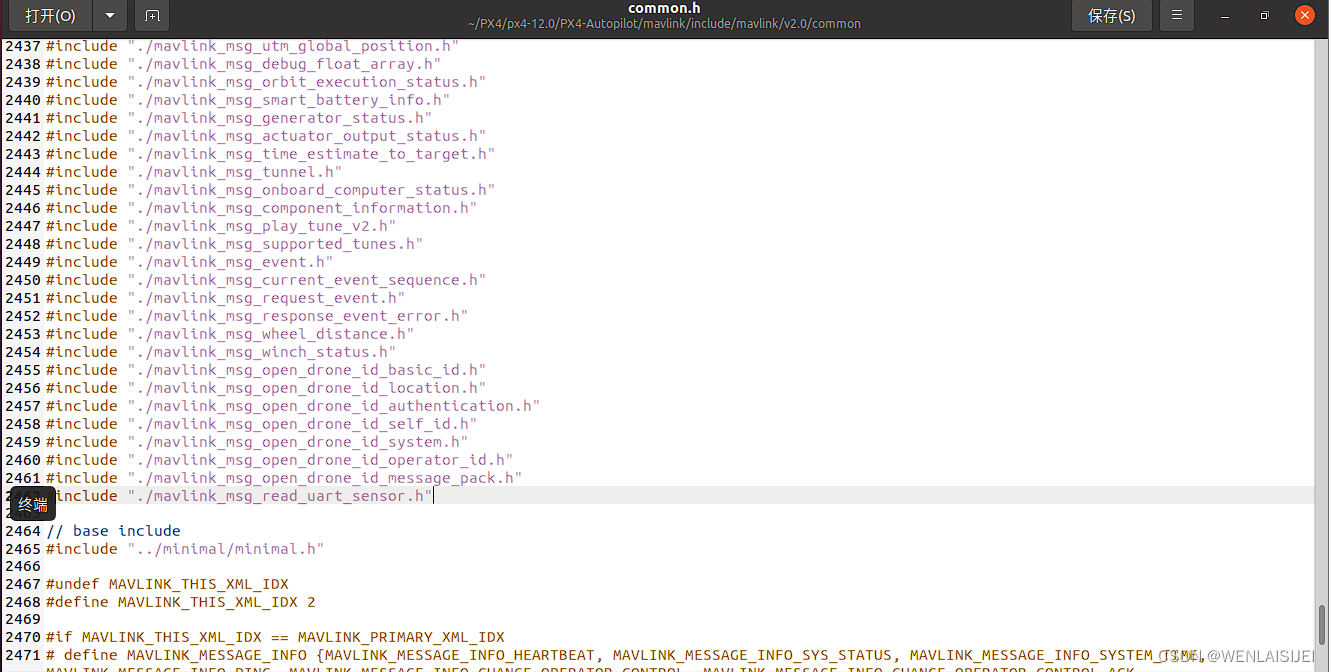
3.
在后面的 # define MAVLINK_MESSAGE_INFO {里面添加MAVLINK_MESSAGE_INFO_READ_UART_SENSOR.....}
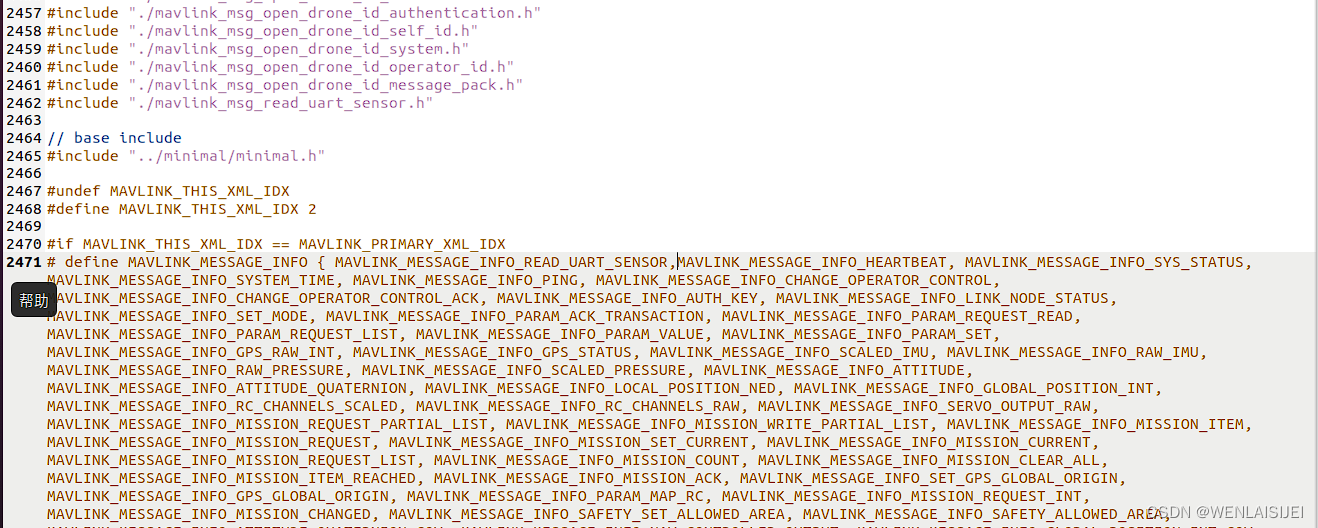
4.在后继的# define MAVLINK_MESSAGE_NAMES { { "REAR_UART_SENSOR", 166 } } ,需要注意的是,这个需要按字母顺序排序。REAR_UART_SENSOR是ID名称,166是mavlink的消息ID.建议使用166作为消息ID。其他的,不知道是什么原因,可能会出现接收不到。

5.
在 #define MAVLINK_MESSAGE_CRCS {里面添加{166, 218, 16, 16, 0, 0, 0}, ......}
需要注意的是,这几个数值根据mavlink生成出来的而确定,在你通过mavlink生成器生成出来的目录里有一个read_uart_sensor.h文件,打开后可以看到一个#define MAVLINK_MESSAGE_CRCS....
将后面的一串数字复制到common.h里面就好了。
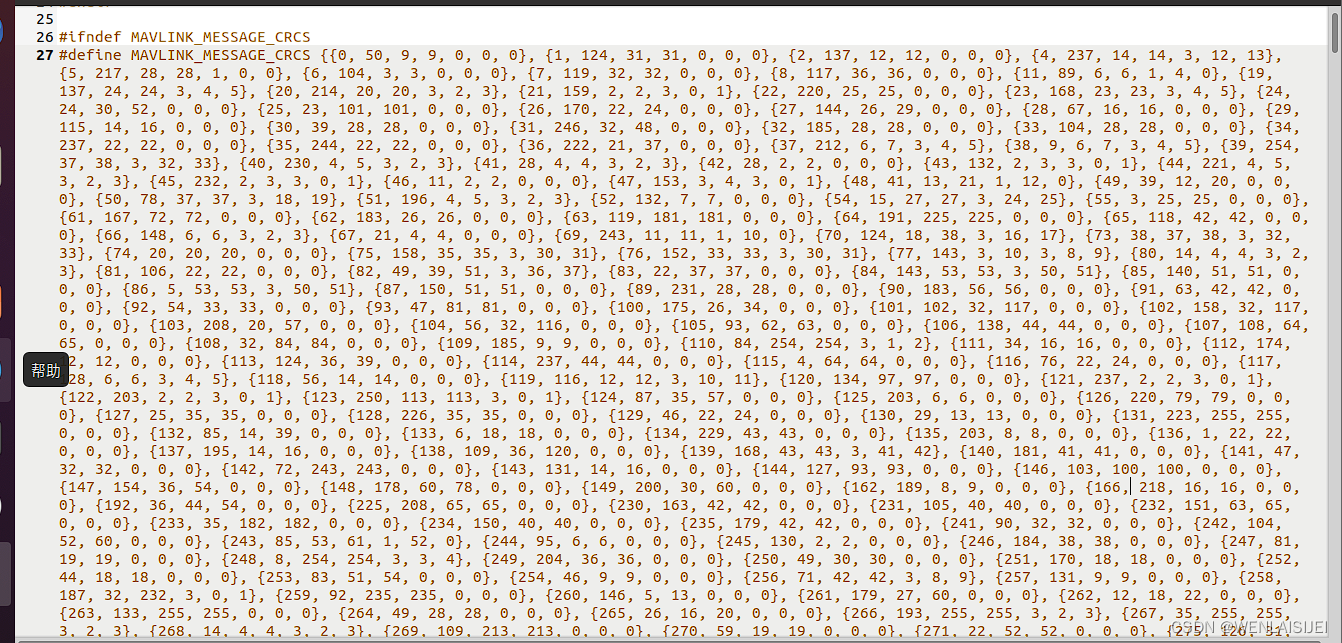
如果你在这个文件里面没有找到这串数字,打开mavlink_msg_read_uart_sensor.h里面的,第一个数字是你的mavlink消息ID,最后三个数字默认为零。
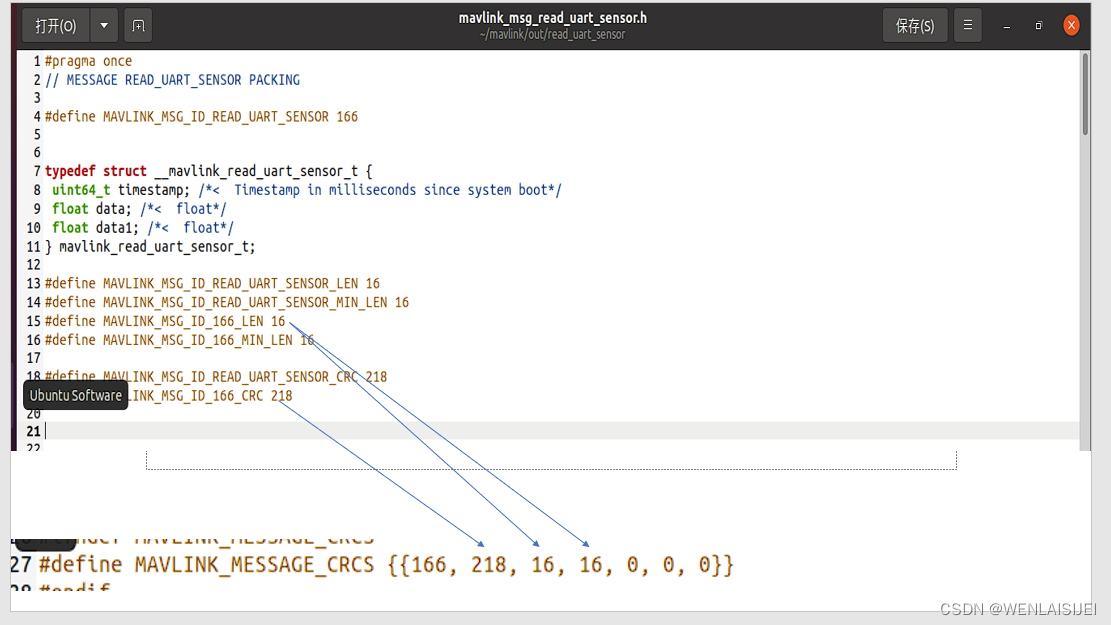
6.进入PX4-Autopilot/src/modules/mavlink/streams 在该文件夹下创建READ_UART_SENSOR.hpp
/****************************************************************************
*
* Copyright (c) 2020 PX4 Development Team. All rights reserved.
*
* Redistribution and use in source and binary forms, with or without
* modification, are permitted provided that the following conditions
* are met:
*
* 1. Redistributions of source code must retain the above copyright
* notice, this list of conditions and the following disclaimer.
* 2. Redistributions in binary form must reproduce the above copyright
* notice, this list of conditions and the following disclaimer in
* the documentation and/or other materials provided with the
* distribution.
* 3. Neither the name PX4 nor the names of its contributors may be
* used to endorse or promote products derived from this software
* without specific prior written permission.
*
* THIS SOFTWARE IS PROVIDED BY THE COPYRIGHT HOLDERS AND CONTRIBUTORS
* "AS IS" AND ANY EXPRESS OR IMPLIED WARRANTIES, INCLUDING, BUT NOT
* LIMITED TO, THE IMPLIED WARRANTIES OF MERCHANTABILITY AND FITNESS
* FOR A PARTICULAR PURPOSE ARE DISCLAIMED. IN NO EVENT SHALL THE
* COPYRIGHT OWNER OR CONTRIBUTORS BE LIABLE FOR ANY DIRECT, INDIRECT,
* INCIDENTAL, SPECIAL, EXEMPLARY, OR CONSEQUENTIAL DAMAGES (INCLUDING,
* BUT NOT LIMITED TO, PROCUREMENT OF SUBSTITUTE GOODS OR SERVICES; LOSS
* OF USE, DATA, OR PROFITS; OR BUSINESS INTERRUPTION) HOWEVER CAUSED
* AND ON ANY THEORY OF LIABILITY, WHETHER IN CONTRACT, STRICT
* LIABILITY, OR TORT (INCLUDING NEGLIGENCE OR OTHERWISE) ARISING IN
* ANY WAY OUT OF THE USE OF THIS SOFTWARE, EVEN IF ADVISED OF THE
* POSSIBILITY OF SUCH DAMAGE.
*
****************************************************************************/
#ifndef READ_UART_SENSOR_HPP
#define READ_UART_SENSOR_HPP
//#include <stdio.h>
#include <uORB/topics/read_uart_sensor.h>//包含uorb消息结构体的头文件
#include <v2.0/common/mavlink_msg_read_uart_sensor.h> //包含生成器生成的头文件
#include <modules/mavlink/mavlink_stream.h> //自定义类继承与MavlinkStream,所以要包含
//#include <v2.0/mavlink_types.h>
//#include <uORB/SubscriptionInterval.hpp>
//#include <uORB/uORB.h>
class MavlinkStreamReadUartSensor : public MavlinkStream
{
public:
//explicit MavlinkStreamReadUartSensor(Mavlink *mavlink) : MavlinkStream(mavlink) {}
static MavlinkStream *new_instance(Mavlink *mavlink)
{ return new MavlinkStreamReadUartSensor(mavlink); }
//void update(orb_advert_t *mavlink_log_pub);
static constexpr const char *get_name_static()
{
return "READ_UART_SENSOR";
}
static constexpr uint16_t get_id_static()
{
return MAVLINK_MSG_ID_READ_UART_SENSOR;
}
const char *get_name() const override
{
return get_name_static();
//return MavlinkStreamReadUartSensor::get_name_static();
}
uint16_t get_id() override
{
return get_id_static();
}
unsigned get_size() override
{
return _read_uart_sensor_sub.advertised() ? (MAVLINK_MSG_ID_READ_UART_SENSOR_LEN + MAVLINK_NUM_NON_PAYLOAD_BYTES): 0 ;
}
//private:
//uORB::Subscription _read_uart_sensor_sub{ORB_ID(read_uart_sensor)};
//uint64_t _read_uart_sensor_time;
/* do not allow top copying this class */
// MavlinkStreamread_uart_sensor(MavlinkStreamread_uart_sensor &) = delete;
// MavlinkStreamread_uart_sensor &operator = (const MavlinkStreamread_uart_sensor &) = delete;
private:
explicit MavlinkStreamReadUartSensor(Mavlink *mavlink) : MavlinkStream(mavlink) {}
//uORB::Subscription _read_uart_sensor_sub{ORB_ID(read_uart_sensor)};//订阅
//_read_uart_sensor.copy(&_read_uart_sensor);//获取消息数据
//~MavlinkStreamReadUartSensor();
uORB::Subscription _read_uart_sensor_sub{ORB_ID(read_uart_sensor)};
bool send() override //用于PX4真正发送的函数
{
read_uart_sensor_s orbtest;
//read_uart_sensor_s orbtest = {};
//struct read_uart_sensort_s; //定义uorb消息结构体
// mavlink_read_uart_sensor_t msg{};
//_read_uart_sensor_sub.copy(&read_uart_sensor);
// orb_copy(ORB_ID(read_uart_sensor), orbtest_sub_fd, &orbtest);
//if (true)
if(_read_uart_sensor_sub.update(&orbtest)){
//int sensor_sub_fd = orb_subscribe(ORB_ID(read_uart_sensor));//订阅
//orb_copy(ORB_ID(read_uart_sensor), sensor_sub_fd, &_read_uart_sensor);//获取消息数据
mavlink_read_uart_sensor_t msg{};
//uORB::Subscription _read_uart_sensor{ORB_ID(read_uart_sensor)};//订阅
//_read_uart_sensor.copy(&_read_uart_sensor);//获取消息数据
//mavlink_read_uart_sensor_t msg;//定义mavlink消息结构体
msg.timestamp = orbtest.timestamp; //这里uorb数据赋值到mavlink结构体上
//msg.datastr = orbtest.datastr;
msg.data = orbtest.data;
msg.data1 = orbtest.data1;
//
//msg.ll_sensor = orbtest.ll_sensor;
mavlink_msg_read_uart_sensor_send_struct(_mavlink->get_channel(), &msg);//利用生成器生成的mavlink_msg_read_uart_sensor.h头文件里面的这个函数将msg(mavlink结构体)封装成mavlink消息帧并发送;
printf("[Fantasy]uart init is successful\n");
return true;
}
return false;
}
};
#endif
7.进入PX4-Autopilot/src/modules/mavlink 打开mavlink_messages.cpp
在前面引用刚才添加的.hpp文件
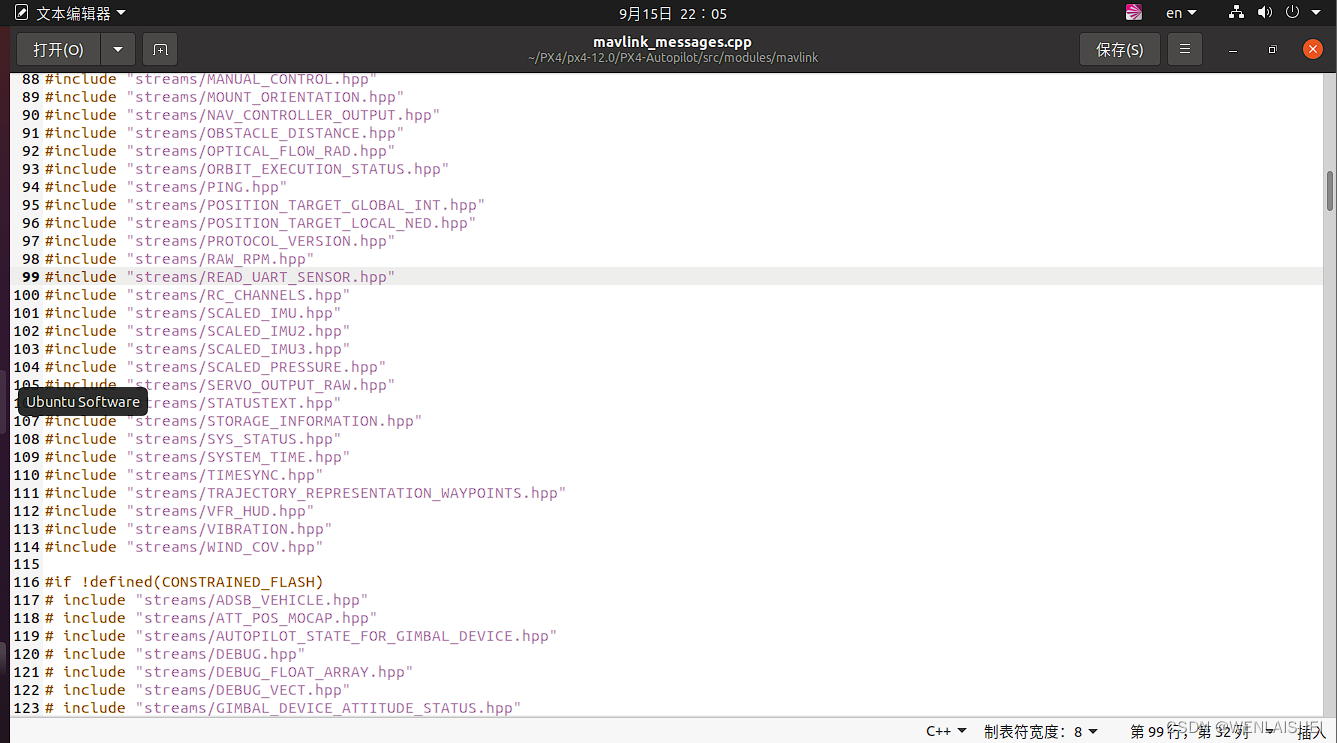
8.接下来在static const StreamListItem streams_list[] = {后面仿照添加
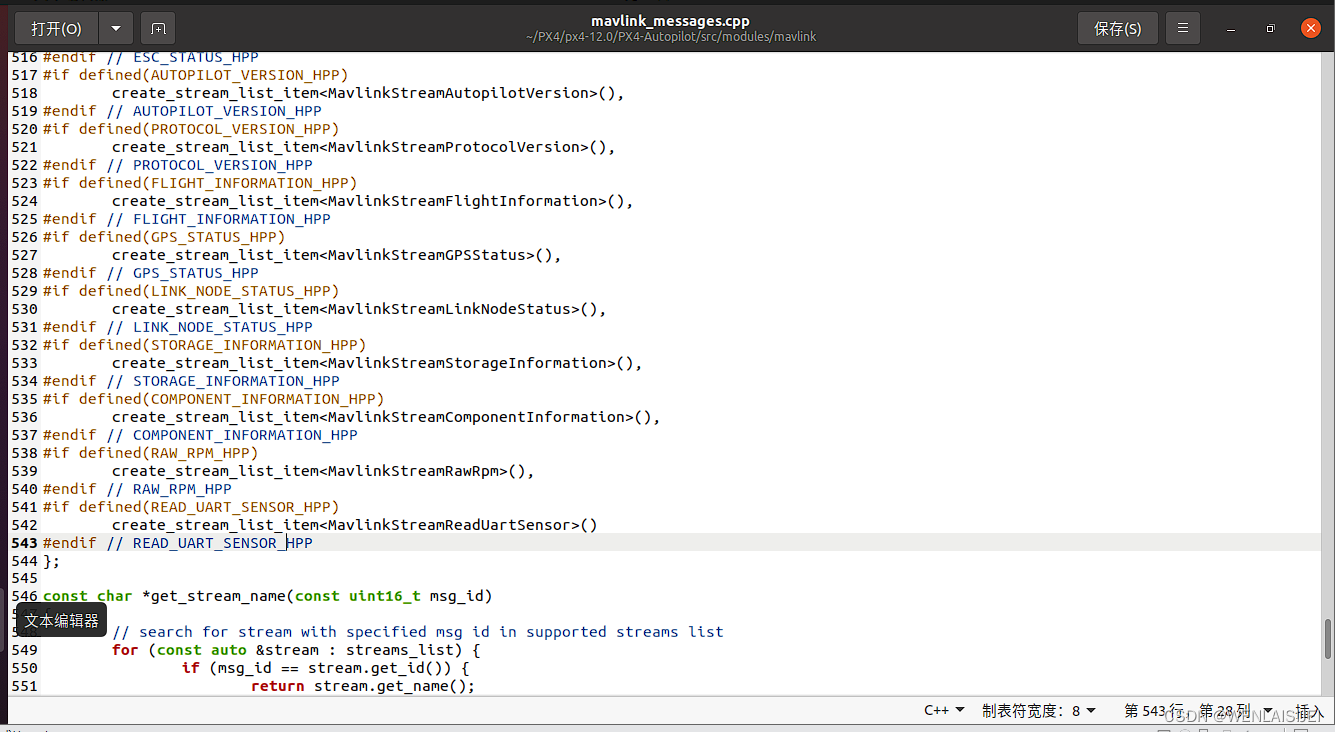
9.进入PX4-Autopilot/src/modules/mavlink 打开mavlink_main.cpp
设置发送频率 ,configure_stream_local("READ_UART_SENSOR", 30.0f); 注意放置的位置
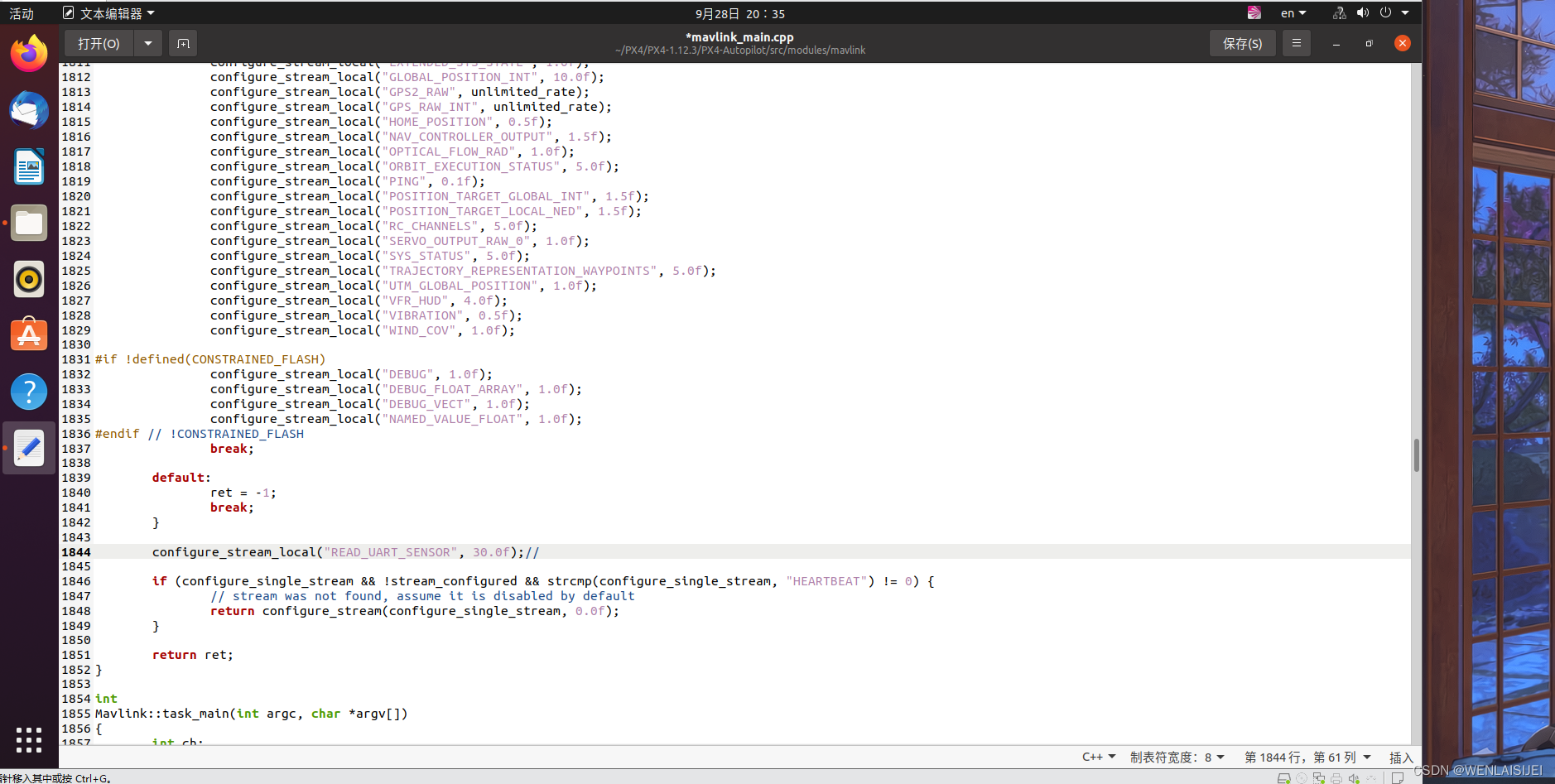
四.编译生成固件
到PX4代码主文件夹下,右键单击打开终端
输入对应的编译脚本,命令 例如:雷迅x7 pro make cuav_x7pro_default
编译完成后到 位置:PX4-Autopilot/build/对应飞控版本的文件夹里(雷迅x7 pro)/后缀名为.px4的文件 将该文件通过地面站烧录到飞控后即可
作为一个初学者,还有许多不懂的地方,如有什么地方存在错误,还请见谅。大家一起相互学习。





















 7906
7906











 被折叠的 条评论
为什么被折叠?
被折叠的 条评论
为什么被折叠?








