主要参考的安装教程
ubuntu安装caffe完整版(GPU)_ubantu22.04安装caffe-CSDN博客
ubuntu20.04安装12.2版本的cuda_cuda12.2-CSDN博客
1.检查版本
(1)检查opencv版本 bash
pkg-config opencv --modversion
(2)在python环境中输出版本
import sys
print(sys.version)(3)Ubuntu版本
lsb_release -a2.bash
(1)删除文件夹
sudo rm -r 文件夹路径
sudo rm 文件路径(2)复制文件夹
cp -r /path/to/source_folder /path/to/destination_location(3)查看cuDNN版本
cat /usr/local/cuda/include/cudnn.h | grep CUDNN_MAJOR -A 2
(4)查看protobuf版本
protoc --version(5)添加环境变量
vim ~/.bashrc
source ~/.bashrc(6)查找某个文件
find / -name "filename"(7)查看内存大小
free -h(8)Linux Ubuntu修改密码
passwd
(9)更改文件夹名称
mv oldfolderName newfolderName3.报错
(1)安装caffe编译不通过
make all 报错1
opencv2/core/core.hpp: No such file or directory
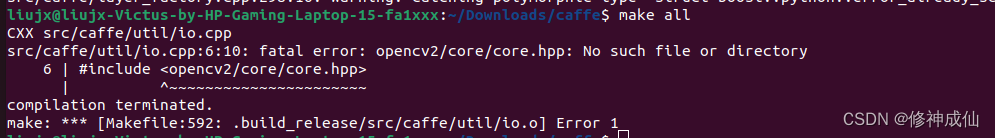
因为我按照网上的多个教程安装,之间存在差异,文件配置的路径是不一致的
opencv4包含opencv2,下边图片是我的路径 /usr/local/include/opencv4
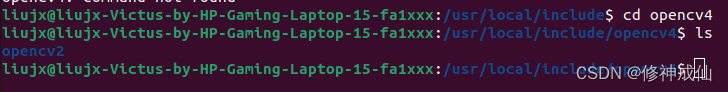
sudo ln -s /usr/include/opencv4/opencv2 /usr/include/make all 报错2
CXX src/caffe/util/io.cpp
src/caffe/util/io.cpp: In function ‘bool caffe::ReadProtoFromBinaryFile(const char*, google::protobuf::Message*)’:
src/caffe/util/io.cpp:57:34: warning: ‘void google::protobuf::io::CodedInputStream::SetTotalBytesLimit(int, int)’ is deprecated: Please use the single parameter version of SetTotalBytesLimit(). The second parameter is ignored. [-Wdeprecated-declarations]
57 | coded_input->SetTotalBytesLimit(kProtoReadBytesLimit, 536870912);
| ~~~~~~~~~~~~~~~~~~~~~~~~~~~~~~~^~~~~~~~~~~~~~~~~~~~~~~~~~~~~~~~~
In file included from src/caffe/util/io.cpp:2:
/usr/include/google/protobuf/io/coded_stream.h:397:8: note: declared here
397 | void SetTotalBytesLimit(int total_bytes_limit, int) {
| ^~~~~~~~~~~~~~~~~~
src/caffe/util/io.cpp: In function ‘cv::Mat caffe::ReadImageToCVMat(const string&, int, int, bool)’:
src/caffe/util/io.cpp:76:34: error: ‘CV_LOAD_IMAGE_COLOR’ was not declared in this scope
76 | int cv_read_flag = (is_color ? CV_LOAD_IMAGE_COLOR :
| ^~~~~~~~~~~~~~~~~~~
src/caffe/util/io.cpp:77:5: error: ‘CV_LOAD_IMAGE_GRAYSCALE’ was not declared in this scope
77 | CV_LOAD_IMAGE_GRAYSCALE);
| ^~~~~~~~~~~~~~~~~~~~~~~
src/caffe/util/io.cpp: In function ‘cv::Mat caffe::DecodeDatumToCVMat(const caffe::Datum&, bool)’:
src/caffe/util/io.cpp:182:34: error: ‘CV_LOAD_IMAGE_COLOR’ was not declared in this scope
182 | int cv_read_flag = (is_color ? CV_LOAD_IMAGE_COLOR :
| ^~~~~~~~~~~~~~~~~~~
src/caffe/util/io.cpp:183:5: error: ‘CV_LOAD_IMAGE_GRAYSCALE’ was not declared in this scope
183 | CV_LOAD_IMAGE_GRAYSCALE);
| ^~~~~~~~~~~~~~~~~~~~~~~
make: *** [Makefile:592: .build_release/src/caffe/util/io.o] Error 1解决:
参考链接:链接里有的链接失效了,又找了其他连接。配合参考src/caffe/util/io.cpp: In function ‘bool caffe::ReadProtoFromBinaryFile(const char*, google::protobu_src/caffe/util/io.cpp:77:5: error: ‘cv_load_image_-CSDN博客
make all 报错3
LD -o .build_release/lib/libcaffe.so.1.0.0
/usr/bin/ld: cannot find -lcudnn: No such file or directory
collect2: error: ld returned 1 exit status
make: *** [Makefile:584: .build_release/lib/libcaffe.so.1.0.0] Error 1
查找libcudnn.so
find / -name libcudnn.so*/home/liujx/Downloads/cudnn-10.1-linux-x64-v7.6.5.32/cuda/lib64/libcudnn.so
添加这个路径到Makefile.config 的LIBRARY_DIRS
解决:
错误-解决/usr/bin/ld: cannot find -lxxx 问题_/usr/bin/ld: 找不到 -lgcbase_gcc421_v3_0 /usr/bin/ld:-CSDN博客
make all 报错4
collect2: error: ld returned 1 exit status
make: *** [Makefile:638: .build_release/tools/upgrade_net_proto_text.bin] Error 1
collect2: error: ld returned 1 exit status
make: *** [Makefile:638: .build_release/tools/extract_features.bin] Error 1
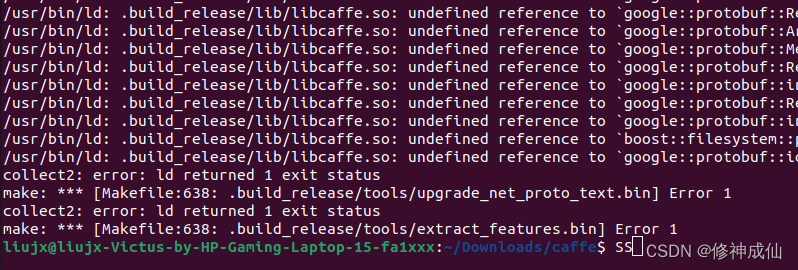
protobuf重装
make test 报错1
src/caffe/test/test_io.cpp: In function ‘bool caffe::ReadImageToDatumReference(const string&, int, int, int, bool, caffe::Datum*)’:
src/caffe/test/test_io.cpp:23:34: error: ‘CV_LOAD_IMAGE_COLOR’ was not declared in this scope
23 | int cv_read_flag = (is_color ? CV_LOAD_IMAGE_COLOR :
| ^~~~~~~~~~~~~~~~~~~
src/caffe/test/test_io.cpp:24:5: error: ‘CV_LOAD_IMAGE_GRAYSCALE’ was not declared in this scope
24 | CV_LOAD_IMAGE_GRAYSCALE);
| ^~~~~~~~~~~~~~~~~~~~~~~
make: *** [Makefile:598: .build_release/src/caffe/test/test_io.o] Error 1
make: *** Waiting for unfinished jobs....
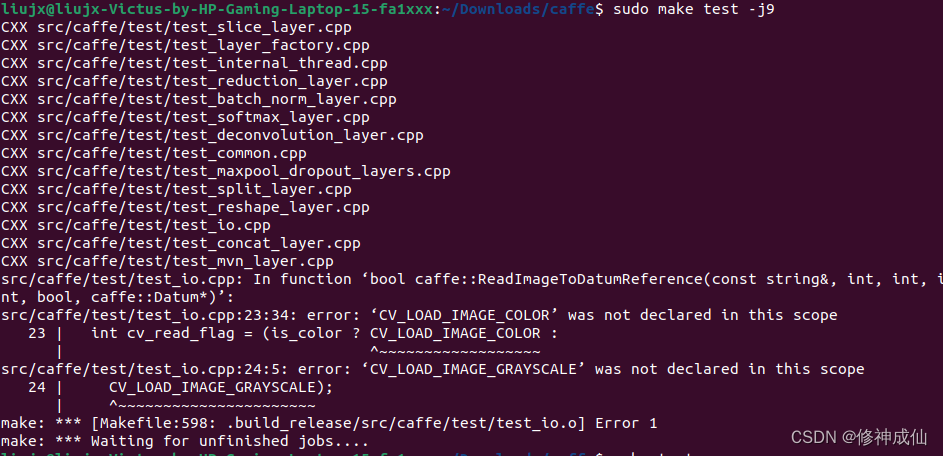
解决:SLAM十四讲,第七章程序ch7报错, error: ‘CV_LOAD_IMAGE_COLOR’ was not declared in this scope-CSDN博客
make runtest 报错1
.build_release/tools/caffe
.build_release/tools/caffe: error while loading shared libraries: libcudnn.so.7: cannot open shared object file: No such file or directory
make: *** [Makefile:548: runtest] Error 127
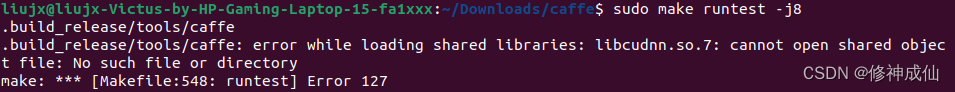
make runtest 报错2
.build_release/test/test_all.testbin 0 --gtest_shuffle
Cuda number of devices: 1
Setting to use device 0
Current device id: 0
Current device name: NVIDIA GeForce RTX 4050 Laptop GPU
F0201 14:56:04.722941 8000 pooling_layer.cu:212] Check failed: error == cudaSuccess (222 vs. 0) the provided PTX was compiled with an unsupported toolchain.
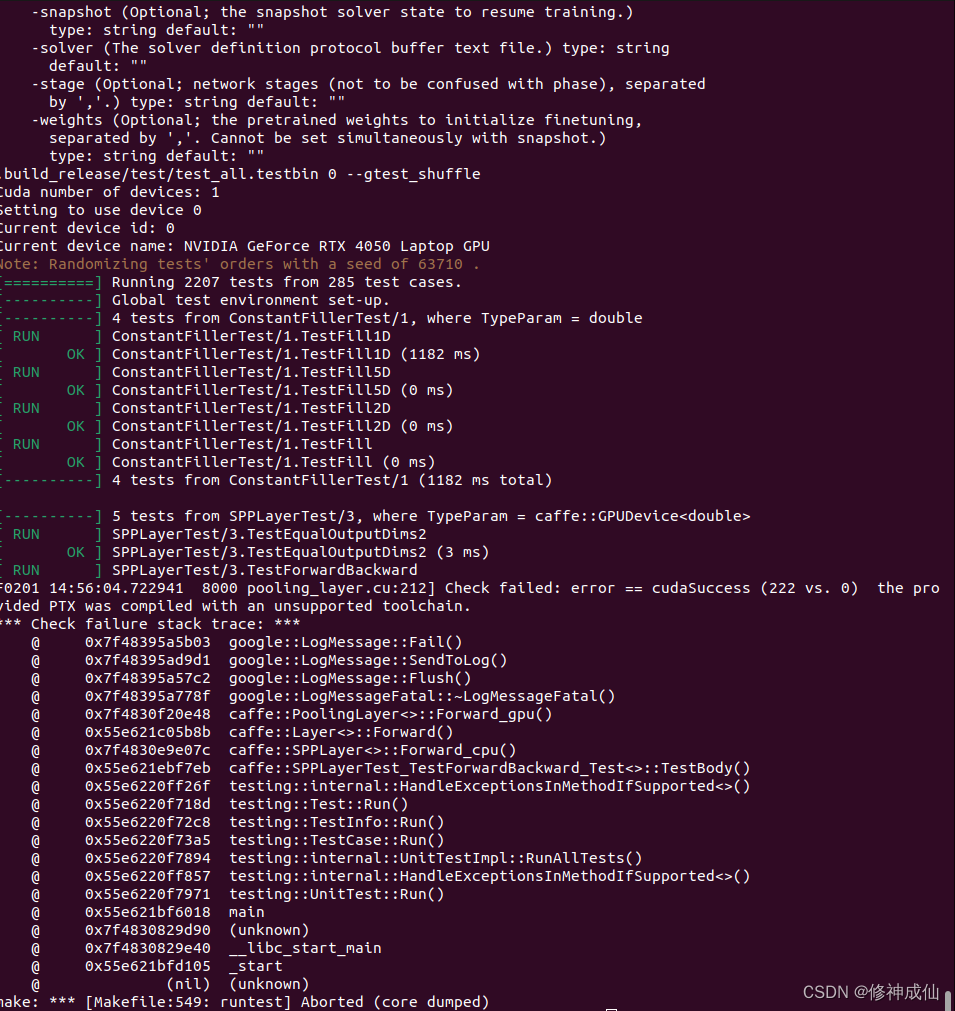
解决方案1:https://www.cnblogs.com/sddai/p/10209502.html
我在使用这个这个方法时,出现了更多的RUN OK,运行时间变长,但是最后还是报同样的错
解决方案2:官网说是
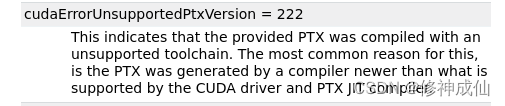
This indicates that the provided PTX was compiled with an unsupported toolchain. The most common reason for this, is the PTX was generated by a compiler newer than what is supported by the CUDA driver and PTX JIT compiler.
(2)import caffe 错误1
Traceback (most recent call last):
File "<stdin>", line 1, in <module>
File "/home/liujx/Downloads/caffe/python/caffe/__init__.py", line 1, in <module>
from .pycaffe import Net, SGDSolver, NesterovSolver, AdaGradSolver, RMSPropSolver, AdaDeltaSolver, AdamSolver, NCCL, Timer
File "/home/liujx/Downloads/caffe/python/caffe/pycaffe.py", line 13, in <module>
from ._caffe import Net, SGDSolver, NesterovSolver, AdaGradSolver, \
ModuleNotFoundError: No module named 'caffe._caffe'
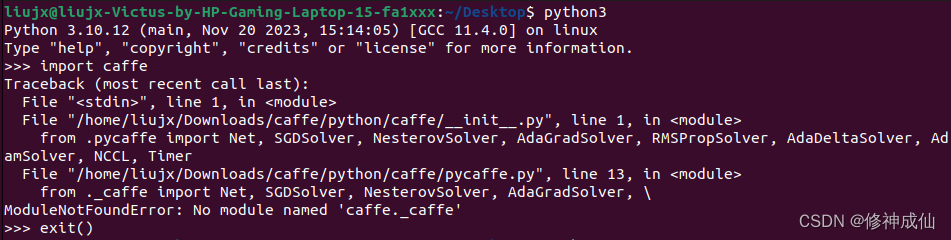
解决:ubuntu18——ModuleNotFoundError: No module named 'caffe._caffe'-CSDN博客
4.资源地址
(1)cuda各版本
CUDA Toolkit Archive | NVIDIA Developer
其他
(1)ubuntu截屏
键盘 PRT SC 按键
(2)ubuntu切换输入法
win+space
(3)Linux Ubuntu外接显示屏调整顺序
Settings --> displays
参考链接:Ubuntu18.04 调整双屏顺序_如何修改显示屏编号12 ubuntu-CSDN博客
(4)Linux Ubuntu 息屏设置
Settings-->Power-->Power Saving Options-->Screen Blank
(5)双系统时间不一致问题
timedatectl set-local-rtc 1






 本文详细描述了在Ubuntu22.04环境下安装CaffeGPU版本时遇到的编译问题,包括OpenCV版本检查、路径配置、CUDNN和Protobuf依赖错误,以及解决这些问题的方法。还涉及了Python模块导入错误和系统设置调整等内容。
本文详细描述了在Ubuntu22.04环境下安装CaffeGPU版本时遇到的编译问题,包括OpenCV版本检查、路径配置、CUDNN和Protobuf依赖错误,以及解决这些问题的方法。还涉及了Python模块导入错误和系统设置调整等内容。
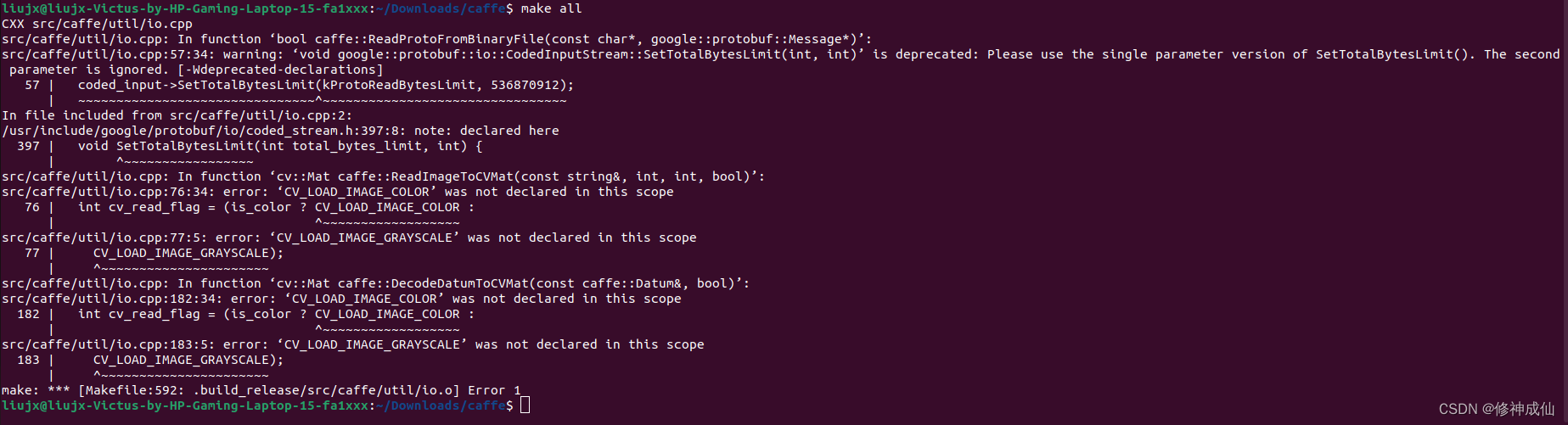















 1981
1981











 被折叠的 条评论
为什么被折叠?
被折叠的 条评论
为什么被折叠?










