很多企业为了保证server的可用性,会设置当前登录用户的Session Time Out属性,那如何查看机器是否有设置session time out呢?下面就对这部分做简单介绍。
打开ComputerManagement-> System Tools-> Task Scheduler library.
我们可以看到会设置很多task,其中一个Triggers的类型是“When computer is idle”,这个就是对特定用户设置的,可以在下面列出很多tab中进行详细设置。
比如conditions中就有设置条件,如果机器idle启用此task,一小时内无任何操作就自动disconnect等。大家可以根据实际需要对应进行设置。如果不需要时可以disabled,这样task就不会执行。
感谢阅读。





 本文介绍了如何通过Computer Management检查计算机上是否设置了Session Timeout,并详细解释了如何利用Task Scheduler Library中的任务来管理和配置用户会话的超时行为。
本文介绍了如何通过Computer Management检查计算机上是否设置了Session Timeout,并详细解释了如何利用Task Scheduler Library中的任务来管理和配置用户会话的超时行为。
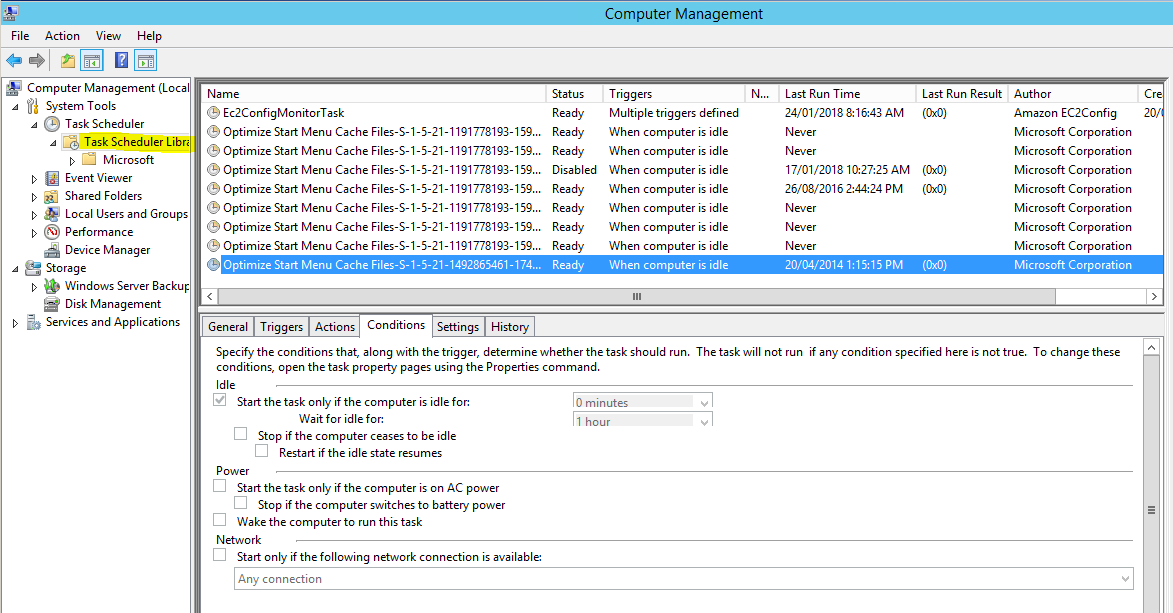
















 1962
1962

 被折叠的 条评论
为什么被折叠?
被折叠的 条评论
为什么被折叠?








