03.Rocky8的kvm创建虚拟主机和迁移主机
3.1 创建虚拟机
3.1.1 利用 qemu-img命令创建虚拟磁盘
注意: qemu-img create 一定要确认对应路径下没有此文件,如果存在将覆盖原文件
qemu-img create -f qcow2 /var/lib/libvirt/images/centos7-1.qcow2 30G
命令执行结果:
[root@rocky8 ~]# qemu-img create -f qcow2 /var/lib/libvirt/images/centos7-1.qcow2 30G
Formatting '/var/lib/libvirt/images/centos7-1.qcow2', fmt=qcow2 cluster_size=65536 extended_l2=off compression_type=zlib size=32212254720 lazy_refcounts=off refcount_bits=16
观察文件虚拟磁盘大小,比较用virt-manager创建的虚拟机磁盘文件大小
命令执行结果:
[root@rocky8 images]# ll -h /var/lib/libvirt/images/
total 196K
-rw-r--r-- 1 root root 193K Nov 16 00:56 centos7-1.qcow2
3.1.2 利用 osinfo-query命令查看支持的OS版本
查看支持的OS
osinfo-query os| grep centos
命令执行结果:
[root@rocky8 images]# osinfo-query os| grep centos
centos-stream8 | CentOS Stream 8 | 8 | http://centos.org/centos-stream/8
centos-stream9 | CentOS Stream 9 | 9 | http://centos.org/centos-stream/9
centos5.0 | CentOS 5.0 | 5.0 | http://centos.org/centos/5.0
centos5.1 | CentOS 5.1 | 5.1 | http://centos.org/centos/5.1
centos5.10 | CentOS 5.10 | 5.10 | http://centos.org/centos/5.10
centos5.11 | CentOS 5.11 | 5.11 | http://centos.org/centos/5.11
centos5.2 | CentOS 5.2 | 5.2 | http://centos.org/centos/5.2
centos5.3 | CentOS 5.3 | 5.3 | http://centos.org/centos/5.3
centos5.4 | CentOS 5.4 | 5.4 | http://centos.org/centos/5.4
centos5.5 | CentOS 5.5 | 5.5 | http://centos.org/centos/5.5
centos5.6 | CentOS 5.6 | 5.6 | http://centos.org/centos/5.6
centos5.7 | CentOS 5.7 | 5.7 | http://centos.org/centos/5.7
centos5.8 | CentOS 5.8 | 5.8 | http://centos.org/centos/5.8
centos5.9 | CentOS 5.9 | 5.9 | http://centos.org/centos/5.9
centos6.0 | CentOS 6.0 | 6.0 | http://centos.org/centos/6.0
centos6.1 | CentOS 6.1 | 6.1 | http://centos.org/centos/6.1
centos6.10 | CentOS 6.10 | 6.10 | http://centos.org/centos/6.10
centos6.2 | CentOS 6.2 | 6.2 | http://centos.org/centos/6.2
centos6.3 | CentOS 6.3 | 6.3 | http://centos.org/centos/6.3
centos6.4 | CentOS 6.4 | 6.4 | http://centos.org/centos/6.4
centos6.5 | CentOS 6.5 | 6.5 | http://centos.org/centos/6.5
centos6.6 | CentOS 6.6 | 6.6 | http://centos.org/centos/6.6
centos6.7 | CentOS 6.7 | 6.7 | http://centos.org/centos/6.7
centos6.8 | CentOS 6.8 | 6.8 | http://centos.org/centos/6.8
centos6.9 | CentOS 6.9 | 6.9 | http://centos.org/centos/6.9
centos7.0 | CentOS 7 | 7 | http://centos.org/centos/7.0
centos8 | CentOS 8 | 8 | http://centos.org/centos/8
3.1.3 创建虚拟机使用光盘启动并手动安装
1)创建软链接
[root@rocky8 /]# mkdir data
[root@rocky8 /]# ln -s /isos/ /data/isos
[root@rocky8 /]# ll /data/isos/CentOS-7-x86_64-Minimal-2003.iso
-rw-r--r--. 1 qemu qemu 1085276160 Nov 15 02:41 /data/isos/CentOS-7-x86_64-Minimal-2003.iso
2)virt-install安装
注意:
–name 安装的主机名字
–cdrom iso文件路径
–disk path 虚拟磁盘文件路径
–os-variant 操作系统
(下面这个命令就是创建一个叫centos7的主机)
virt-install --virt-type kvm --name centos7 --ram 1024 --vcpus 2 --cdrom=/data/isos/CentOS-7-x86_64-Minimal-2003.iso --disk path=/var/lib/libvirt/images/centos7-1.qcow2 --network network=default --graphics vnc,listen=0.0.0.0 --noautoconsole --os-variant=centos7.0
命令执行结果:
[root@rocky8 /]# virt-install --virt-type kvm --name centos7 --ram 1024 --vcpus 2 --cdrom=/data/isos/CentOS-7-x86_64-Minimal-2003.iso --disk path=/var/lib/libvirt/images/centos7-1.qcow2 --network network=default --graphics vnc,listen=0.0.0.0 --noautoconsole --os-variant=centos7.0
Starting install...
Domain is still running. Installation may be in progress.
You can reconnect to the console to complete the installation process.
3)手动安装系统
执行virt-manager,快看到有一天centos7的虚拟机
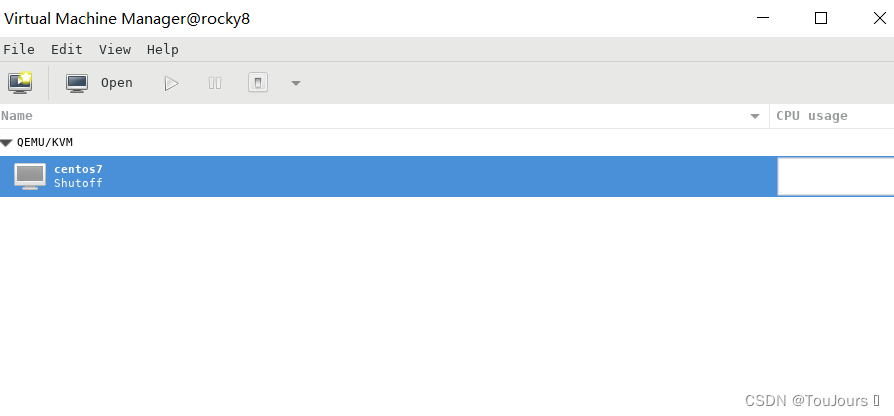
然后手动安装该虚拟机,并做一些基本设置
1)查看iso文件路径是否正确

2)修改BOOT options,勾选STAT CDROM1,不然会报错
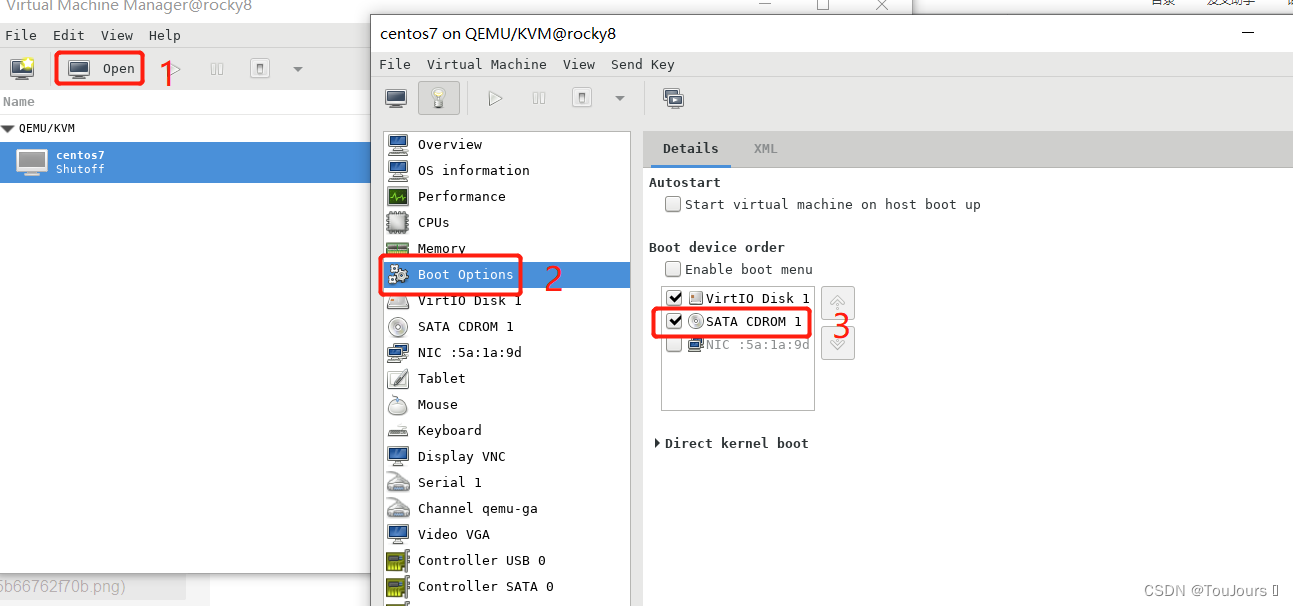

3)虚拟机基本设置
ssh 192.168.122.106
设置主机名
hostnamectl set-hostname centos7
安装vim
yum -y install vim
修改ssh连接慢
vim /etc/ssh/sshd_config
UseDNS no
GSSAPIAuthentication no
重启ssh服务
systemctl restart sshd
修改selinux
vim /etc/selinux/config
SELINUX=disable
关闭防火墙
systemctl disable --now firewalld
setenforce 0
3.2利用virt-install实现
注意:kvm虚拟机内存不能大于宿主机!!!!!
安装命令:
virt-install --virt-type kvm --name centos7-2 --ram 1024 --vcpus 1 --disk bus=virtio,path=/var/lib/libvirt/images/centos7-2.qcow2 --network network=default,model=virtio --graphics vnc,listen=0.0.0.0 --noautoconsole --autostart --boot hd
大于宿主机报错如下:

修改一下内存大小

运行成功。
运行virt-manager可以看到下面出现新的虚拟机
virt-manager
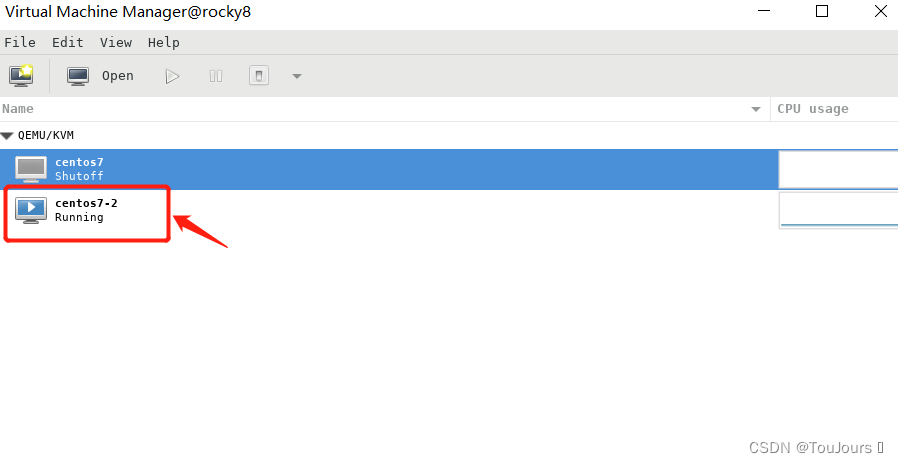
3.3 迁移虚拟机
A机10.0.0.152
B机10.0.0.155 (没有装虚拟机)
A机的centos7迁移到B机
迁移之前A机要迁移的虚拟机要关机
3.3.1 虚拟机状态检查
A机
[root@rocky8 qemu]# virsh list --all
Id Name State
----------------------------
- centos7 shut off
- centos7-2 shut off
B机
[root@rockyb images]# virsh list --all
Id Name State
--------------------
3.3.2 查看A机的磁盘文件和配置文件
磁盘文件迁移
A机
[root@rocky8 qemu]# virsh domblklist centos7
Target Source
---------------------------------------------------
vda /var/lib/libvirt/images/centos7-1.qcow2
sda /isos/CentOS-7-x86_64-Minimal-2003.iso
然后
scp /var/lib/libvirt/images/centos7-1.qcow2 10.0.0.155:/var/lib/libvirt/images/
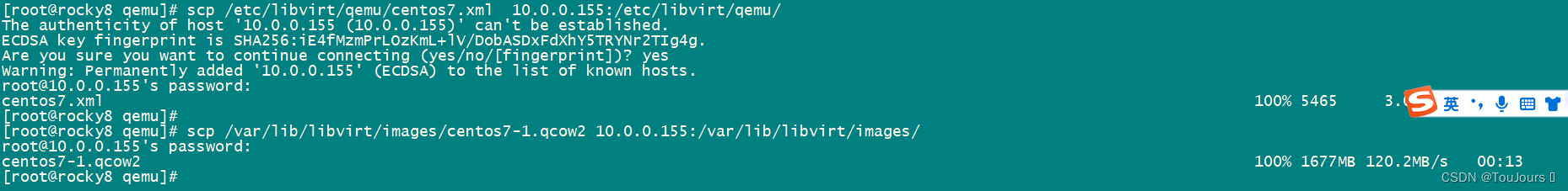
B机

配置文件迁移
scp /etc/libvirt/qemu/centos7.xml 10.0.0.155:/etc/libvirt/qemu/
A机
 B机
B机
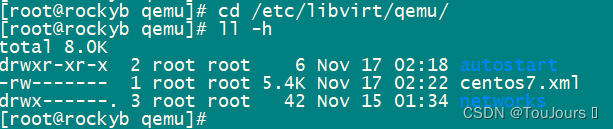
B机定义注册虚拟机
查看B机虚拟机数量
[root@rockyb images]# virsh list --all
Id Name State
--------------------
B机开始注册迁移的虚拟机
[root@rockyb images]# virsh define /etc/libvirt/qemu/centos7.xml
Domain 'centos7' defined from /etc/libvirt/qemu/centos7.xml
查看B机虚拟机数量
[root@rockyb images]# virsh list --all
Id Name State
--------------------------
- centos7 shut off
virt-manager也能看到

迁移完成






















 1936
1936











 被折叠的 条评论
为什么被折叠?
被折叠的 条评论
为什么被折叠?








