1、安装vue-cli:npm install -g @vue/cli

2、新建一个项目名称为vue_work的项目:vue create vue_work
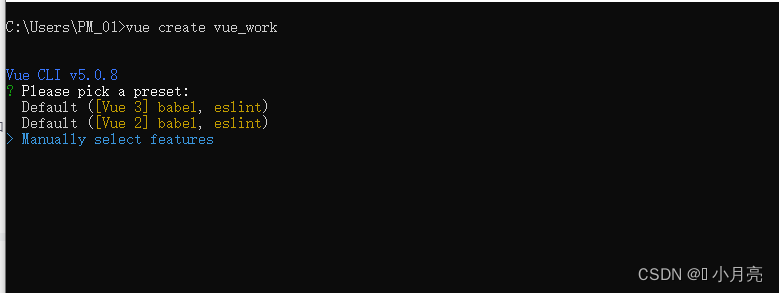
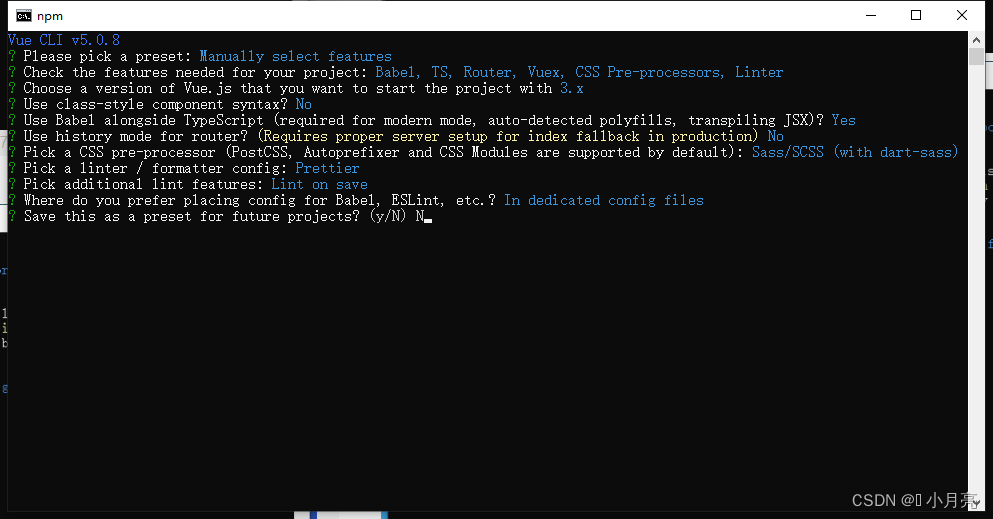
3、启动项目:npm run serve
Vue3 域名访问配置:
① 在vue.config.js中添加配置:
module.exports = {
devServer: {
disableHostCheck: true
}
}
② 在本地的host文件(
C:\Windows\System32\drivers\etc)中添加域名和ip的对应关系。
报错:options has an unknown property 'disableHostCheck'.
原因:webpack5中将 disableHostCheck 弃用了。
解决办法:将配置替换为:
module.exports = {
devServer: {
historyApiFallback: true,
allowedHosts: "all",
}
}
4、复制代码出现 Delete ␍eslint 解决办法:

5、解决命名报错:Component name “index” should always be multi-word vue/multi-word-component-names
在eslintrc.js中添加代码:"vue/multi-word-component-names": "off"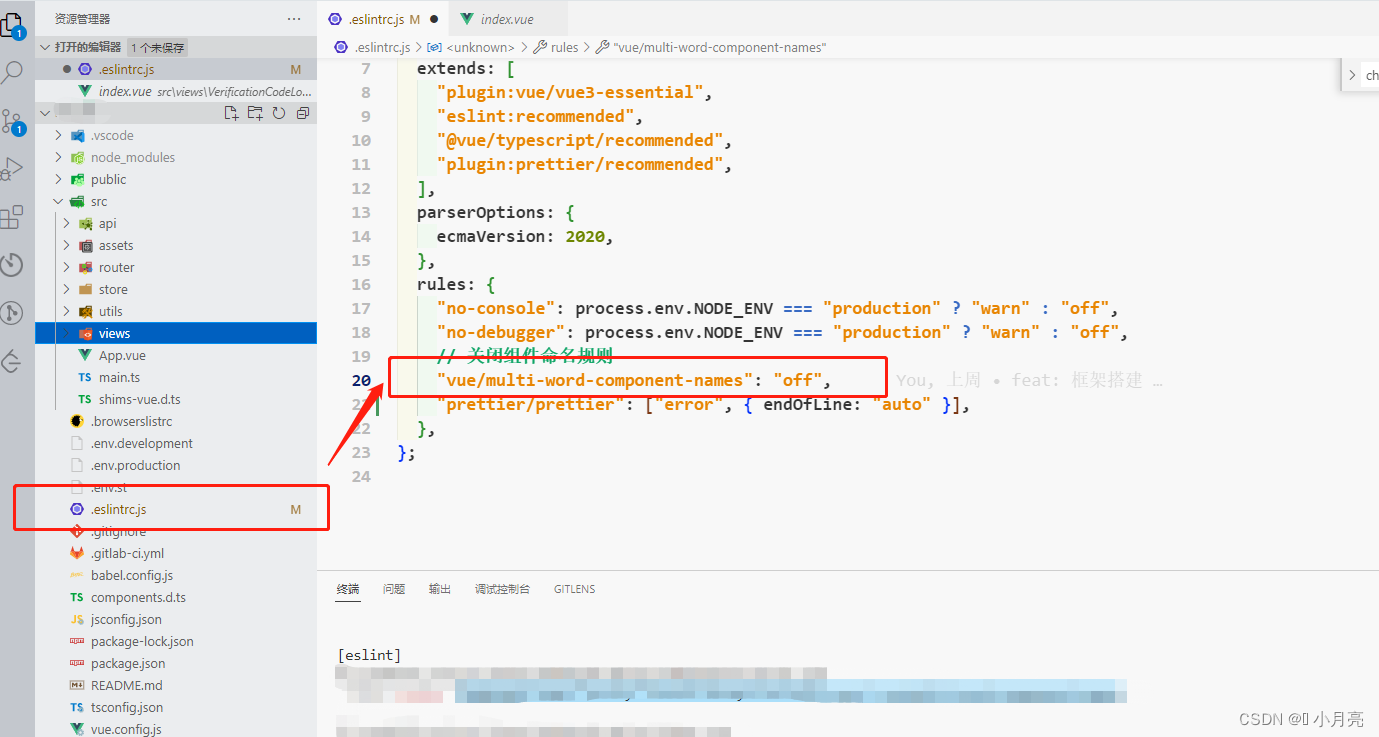
6、引入UI框架–Vant:
-
根据官网进行配置:Vue 3 版本的vant安装链接
-
按需引入的时候,发现样式不生效,记得引入样式:
import "vant/lib/index.css" -
引用插件报错:
SyntaxError: Unexpected token '?'
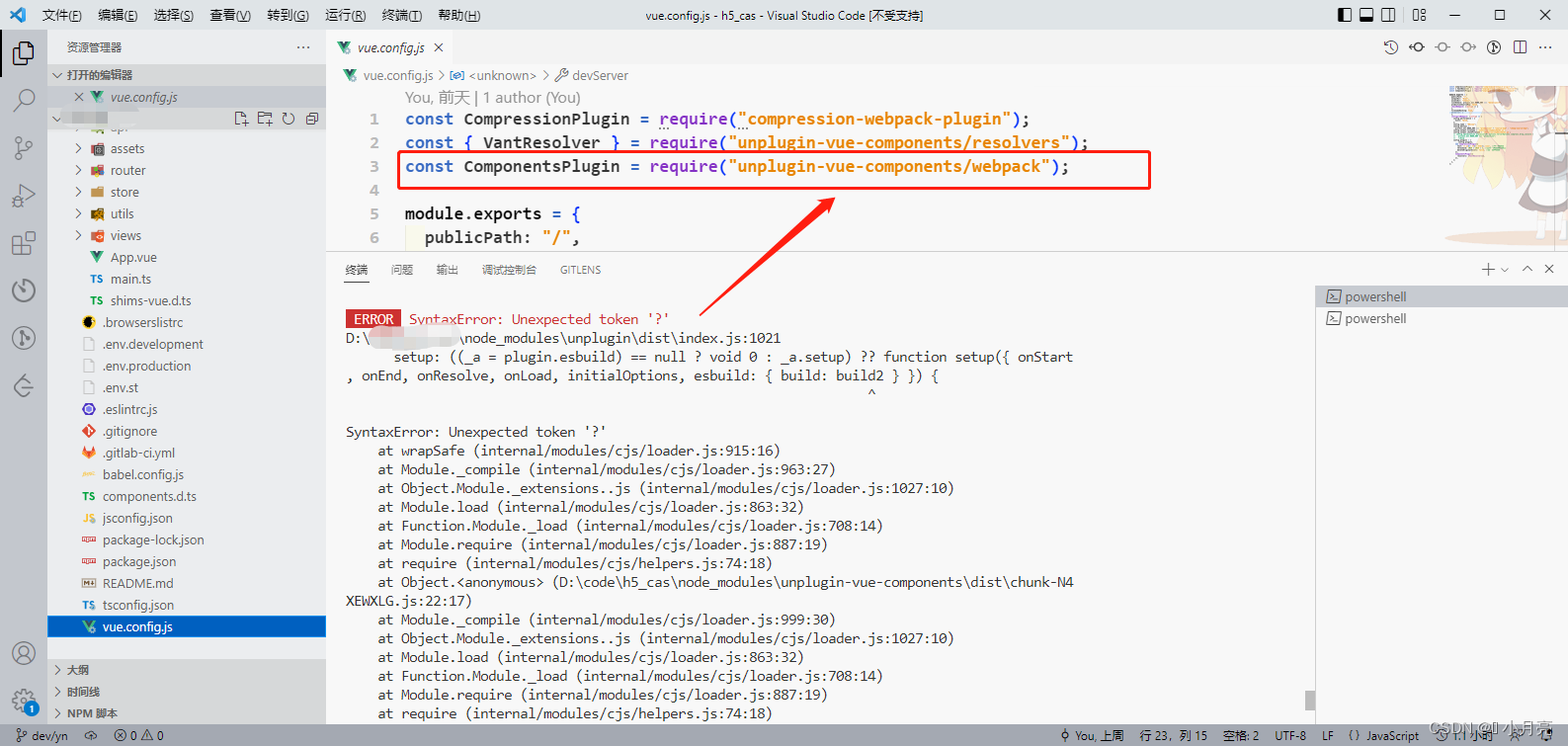
解决办法:升级node的版本,原本是 12.22.6 升级到 14.17.0
以下为后期补充:
7、配置axios(提示信息使用的ant Design vue,可以自行替换):
① 安装axios和qs:npm install axios qs -S
② 新建 request.ts文件:
/**
* @file http请求封装
* @Date 2023-01-04
*/
// 公共数据
import axios from 'axios'
import qs from 'qs'
import {message}from 'ant-design-vue'
export let timestamp:number = new Date().getTime() / 1000 // 当前的时间戳
// 创建一个新的axios请求
const https = axios.create({
baseURL: process.env.VUE_APP_BASE_API, // 请求的基础地址
timeout: 10 * 1000, // 超时时间 单位是ms,这里设置了10s的超时时间
withCredentials: true
})
let headers = {}
// 请求头、token等配置
https.interceptors.request.use((config:any) => {
timestamp = new Date().getTime() / 1000
config.headers = {
// 'Content-Type':'application/x-www-form-urlencoded' //配置请求头
"Content-Type": "application/json;charset=UTF-8",
Timestamp: timestamp
}
headers = config.headers
return config
})
// 请求失败的信息提示封装
const createError = (respCode:string | number, msg: string) => {
let err:any = new Error(msg)
err.respCode = respCode
message.error(msg || '访问超时,请稍候重新尝试!')
return err
}
// 请求的回调封装配置
const handleRequest = (request:any) => {
return new Promise((resolve, reject) => {
request.then((resp: { data: any; status: string | number; error: string }) => {
const { data, status,error } = resp
if (!data) {
reject(createError(status, error))
} else {
resolve(data)
}
}).catch((err: { code: string | number; message: string }) => {
const { code, message } = err
createError(code, message)
})
})
}
// 封装的请求方式
export default {
get(url:string, params:object) {
return handleRequest(https({
method: 'get',
headers,
url: `${url}${params ? `?${qs.stringify(params)}` : ''}`
}))
},
post(url:string, params:object) {
// 后端要求所有的post都要加一个参数,用于websocket
let paramsRes = Object.assign(params, {userId: timestamp})
return handleRequest(https({
method: 'post',
url,
headers,
data: paramsRes
}))
},
put(url:string, params:object) {
return handleRequest(https({
method: 'put',
url,
headers,
data: params
}))
},
delete(url:string, params:object) {
return handleRequest(https({
method: 'delete',
url,
headers,
data: params
}))
},
upload(url:string, params:object) {
return https({
method: 'post',
url,
data: params,
headers: {
'Content-Type': 'multipart/form-data'
}
})
}
}
③ 新建请求路径 home.ts文件(我这个项目就一个页面,所以只新建了一个文件):
// 引入接口请求
import _$http from "@/request/index";
// 定义接口地址的类型
interface urlType {
storeGeneralInfo: string;
}
// 定义接口地址
const API: urlType = {
storeGeneralInfo: "/store/getStoreGeneralInfo", // 获取大致信息
};
export default {
getStoreGeneralInfo(params: any) {
return _$http.post(API.storeGeneralInfo, params);
},
};
目录如下:
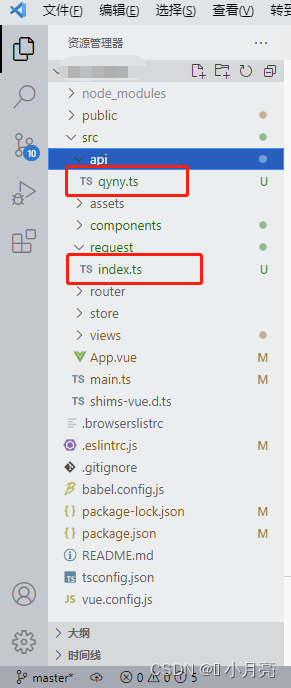
④ 配置vue.config.js:
参考链接
"use strict";
const path = require("path");
const TerserPlugin = require("terser-webpack-plugin"); // 去掉console.log、debugger、注释
const CompressionPlugin = require("compression-webpack-plugin"); // 压缩文件
const NodePolyfillPlugin = require("node-polyfill-webpack-plugin"); // webpack5中移除了nodejs核心模块的polyfill自动引入,所以需要手动引入
module.exports = {
/**
* You will need to set publicPath if you plan to deploy your site under a sub path,
* for example GitHub Pages. If you plan to deploy your site to https://foo.github.io/bar/,
* then publicPath should be set to "/bar/".
* In most cases please use '/' !!!
* Detail: https://cli.vuejs.org/config/#publicpath
*/
publicPath: process.env.NODE_ENV === "production" ? "./" : "./", // 配置为相对路径
outputDir: "dist", // 输出文件目录
assetsDir: "static", // 生成的静态资源的目录
productionSourceMap: false, // 不需要生产环境的source Map
lintOnSave: process.env.NODE_ENV === "development", // 保存的时候就检查代码
devServer: {
// 代理
// disableHostCheck: false,
port: 8090, // 默认端口号
compress: true, // 代码是否压缩
// open: true, // 自动打开浏览器
proxy: {
// 配置跨域
"/api": {
secure: true, // 如果是https接口,需要配置这个参数
proxyTimeout: 20 * 60 * 1000,
timeout: 20 * 60 * 1000,
// target: 'http://192.168.191.195:9876', // 后端本地
changeOrigin: true, // 如果接口跨域,需要进行这个参数配置
ws: false, // websocket
pathRewrite: {
"^/api": "",
},
},
},
},
configureWebpack: {
name: "名称",
output: {
// 输出重构 打包编译后的 文件名称 【模块名称.版本号】
filename: `static/js/[name].[hash:6].js`,
chunkFilename: `static/js/[name].[hash:6].js`,
},
resolve: {
alias: {
"@": path.join(__dirname, "src"),
},
},
plugins: [
new NodePolyfillPlugin(),
new CompressionPlugin({
algorithm: "gzip",
test: /\.js$|\.ts$|\.html$|.\css/, // 匹配文件名
threshold: 10240, // 对超过10k的数据压缩
deleteOriginalAssets: false, // 不删除源文件
minRatio: 0.8, // 压缩比
}),
],
optimization: {
minimizer: [
new TerserPlugin({
terserOptions: {
ecma: undefined,
warnings: false,
parse: {},
compress: {
drop_console: true, // 移除所有的console.*这些函数的调用
drop_debugger: false, // 移除debugger
pure_funcs: ["console.log"], // 如果你要移除特定的函数比如console.info ,又想删掉后保留其参数中的副作用,那用pure_funcs来处理
},
},
}),
],
},
},
chainWebpack: (config) => {
config.module
.rule("tsx")
.use("ts-loader")
.loader("ts-loader")
.tap((options) => {
return Object.assign(options || {}, {
allowTsInNodeModules: true,
});
});
},
};
⑤ 配置环境变量的文件(以开发服为例.env.development):
# just a flag
ENV = 'development'
# base api
VUE_APP_BASE_API = '/api'
#VUE_APP_BASE_API = 'http://192.168.191.195:9876'
VUE_CLI_BABEL_TRANSPILE_MODULES = true
⑥ 在vue文件中使用:
<template>
<div class="home"></div>
</template>
<script lang="ts">
import { defineComponent} from "vue";
// 引入请求的对象
import request from "@/api/qyny";
export default defineComponent({
name: "HomeView",
setup() {
onMounted(() => {
requestInit();
});
// 请求
let requestInit = function () {
request
.getStoreGeneralInfo({
province: "浙江省",
city: "杭州市",
area: "西湖区",
})
.then((res) => {
console.log("请求的结果", res);
});
};
},
});
</script>





















 8891
8891











 被折叠的 条评论
为什么被折叠?
被折叠的 条评论
为什么被折叠?








