uniapp移动端的商品列表和商品分类页面,虽然这种页面样式已经烂大街了,但不可否认的是这样的页面布局依然很常见,所以为了避免重复写代码,在此记录,用到了就复制过去修改下细节,理论上应该可以节省一些时间
预览效果

商品列表页源码
<template>
<view class="content">
<div class="tops">
<div class="t-item">综合</div>
<div class="t-item">销量</div>
<div class="t-item choose" @click="clickPrice">
<span>价格</span>
<span v-if="isPrice">
<svg t="1712993436208" class="icon" viewBox="0 0 1024 1024" version="1.1"
xmlns="http://www.w3.org/2000/svg" p-id="6150" width="15" height="15">
<path d="M512 0l307.2 409.6H204.8z" fill="#EB6A0D" p-id="6151"></path>
<path d="M512 1024l307.2-409.6H204.8z" fill="#EBEBEB" p-id="6152"></path>
</svg>
</span>
<span v-else>
<svg t="1712993501022" class="icon" viewBox="0 0 1024 1024" version="1.1"
xmlns="http://www.w3.org/2000/svg" p-id="6301" width="15" height="15">
<path d="M512 0l307.2 409.6H204.8z" fill="#EBEBEB" p-id="6302"></path>
<path d="M512 1024l307.2-409.6H204.8z" fill="#EB6A0D" p-id="6303"></path>
</svg>
</span>
</div>
<div class="t-item">筛选</div>
</div>
<div class="lists">
<div class="l-item" v-for="(item,index) in 20" :key="index">
<image
src="https://images.pexels.com/photos/5272964/pexels-photo-5272964.jpeg?auto=compress&cs=tinysrgb&w=600"
mode="aspectFill"></image>
<view class="desc">
<view class="tit">
商品名称商品名称
</view>
<view class="infos">
<view class="price">
<span class="buyPrice">¥120.00</span>
<span class="hua">¥120.00</span>
</view>
<view class="btn">
去购买
</view>
</view>
</view>
</div>
</div>
</view>
</template>
<script>
export default {
data() {
return {
isPrice: false,
}
},
methods: {
clickPrice() {
this.isPrice = !this.isPrice
},
}
}
</script>
<style scoped>
.content {
min-height: calc(100vh - 88rpx);
padding: 0rpx 35rpx 20rpx;
box-sizing: border-box;
background-color: #f5f5f5;
}
.tops {
position: fixed;
top: 80rpx;
left: 0;
width: 100%;
z-index: 99;
padding: 0rpx 35rpx;
box-sizing: border-box;
display: flex;
justify-content: space-around;
align-items: center;
line-height: 70rpx;
background-color: #fff;
box-shadow: 2rpx 2rpx 10rpx #eee;
}
.tops .t-item {
font-size: 30rpx;
color: #333;
}
.t-item:hover {
color: #ff5500;
}
.choose {
display: flex;
align-items: center;
}
.choose span {
margin-right: 5rpx;
}
.lists {
display: flex;
justify-content: space-between;
flex-wrap: wrap;
padding-top: 60rpx;
}
.l-item {
width: 48%;
box-shadow: 2rpx 2rpx 10rpx #bdbdbd;
background-color: #fff;
margin-top: 30rpx;
}
.l-item image {
width: 100%;
height: 200rpx;
margin-bottom: 2rpx;
}
.l-item .desc .tit {
font-size: 28rpx;
color: #333;
font-weight: 700;
margin-bottom: 5rpx;
overflow: hidden;
text-overflow: ellipsis;
white-space: nowrap;
}
.l-item .desc {
padding: 10rpx;
box-sizing: border-box;
}
.l-item .desc .infos {
display: flex;
justify-content: space-between;
flex-wrap: wrap;
}
.price span {
margin-right: 15rpx;
font-size: 28rpx;
}
.buyPrice {
color: #ff5500;
font-weight: 700;
}
.hua {
text-decoration: line-through;
color: #999;
font-size: 24rpx !important;
}
.btn {
font-size: 28rpx;
border: 1px solid #ff5500;
color: #ff5500;
text-align: center;
width: 100%;
line-height: 45rpx;
margin-top: 10rpx;
border-radius: 8rpx;
}
.btn:hover {
background-color: #ff5500;
color: #fff;
}
</style>商品分类页源码
<template>
<view class="container">
<view class="searchBox">
<uni-section>
<uni-search-bar placeholder="自定义背景色" bgColor="#ffffff" @confirm="search" />
</uni-section>
</view>
<!--左侧栏-->
<scroll-view scroll-y="true" class="nav_left">
<block v-for="(item,index) in leftList" :key="item.id">
<view class="nav_left_items" :class="index == isActive?'active':''" @click="clickFun(item.id,index)">
{{item.tit}}
</view>
</block>
</scroll-view>
<!--右侧栏-->
<scroll-view scroll-y="true" class="nav_right">
<view>
<block v-for="(item,index) in rights" :key="item.id">
<view class="nav_right_items">
<label>
<image :src="item.img"></image>
<text>{{item.tit}}</text>
</label>
</view>
</block>
</view>
<!--如果无数据,则显示数据-->
<view class="nodata_text" v-if="rights.length == 0">该分类暂无数据</view>
</scroll-view>
</view>
</template>
<script>
export default {
data() {
return {
leftList: [{
id: 1,
tit: '电视',
}, {
id: 2,
tit: '电脑',
}, {
id: 3,
tit: '手机',
}, {
id: 4,
tit: '家具',
}, {
id: 5,
tit: '冰箱',
}],
rights: [],
rightList: [
[{
id: 1,
tit: '海尔电视',
img: '../../static/logo.png'
},
{
id: 2,
tit: '海尔电视',
img: '../../static/logo.png'
},
{
id: 3,
tit: '海尔电视',
img: '../../static/logo.png'
},
{
id: 4,
tit: '海尔电视',
img: '../../static/logo.png'
},
{
id: 5,
tit: '海尔电视',
img: '../../static/logo.png'
},
{
id: 6,
tit: '海尔电视',
img: '../../static/logo.png'
},
],
[{
id: 1,
tit: '联想电脑',
img: '../../static/logo.png'
},
{
id: 2,
tit: '联想电脑',
img: '../../static/logo.png'
},
{
id: 3,
tit: '联想电脑',
img: '../../static/logo.png'
},
{
id: 4,
tit: '联想电脑',
img: '../../static/logo.png'
},
{
id: 5,
tit: '联想电脑',
img: '../../static/logo.png'
}
],
[{
id: 1,
tit: '小米手机',
img: '../../static/logo.png'
},
{
id: 2,
tit: '小米手机',
img: '../../static/logo.png'
},
{
id: 3,
tit: '小米手机',
img: '../../static/logo.png'
},
{
id: 4,
tit: '小米手机',
img: '../../static/logo.png'
},
{
id: 5,
tit: '小米手机',
img: '../../static/logo.png'
}
],
[{
id: 1,
tit: '家具',
img: '../../static/logo.png'
},
{
id: 2,
tit: '家具',
img: '../../static/logo.png'
},
{
id: 3,
tit: '家具',
img: '../../static/logo.png'
},
{
id: 4,
tit: '家具',
img: '../../static/logo.png'
}
],
[{
id: 1,
tit: 'xxx冰箱',
img: '../../static/logo.png'
},
{
id: 2,
tit: 'xxx冰箱',
img: '../../static/logo.png'
},
{
id: 3,
tit: 'xxx冰箱',
img: '../../static/logo.png'
},
{
id: 4,
tit: 'xxx冰箱',
img: '../../static/logo.png'
},
{
id: 5,
tit: 'xxx冰箱',
img: '../../static/logo.png'
},
{
id: 6,
tit: 'xxx冰箱',
img: '../../static/logo.png'
},
]
],
isActive: 0,
}
},
onShow() {
this.rights = this.rightList[0]
},
methods: {
clickFun(id, index) {
console.log(id, index);
this.rights = this.rightList[id - 1]
this.isActive = index
}
}
}
</script>
<style scoped>
page {
background: #f5f5f5;
}
.container {
position: relative;
width: 100%;
height: calc(100vh - 149.8rpx);
background-color: #fff;
color: #939393;
}
.searchBox {
width: 100%;
padding-bottom: 10rpx;
}
/*左侧*/
.nav_left {
display: inline-block;
width: 25%;
height: calc(100vh - 200rpx);
background: #f5f5f5;
text-align: center;
}
/*左侧项*/
.nav_left .nav_left_items {
line-height: 70rpx;
padding: 12rpx 0;
font-size: 14px;
}
.nav_left .nav_left_items.active {
background: #00aa7f;
color: #fff;
}
/*右侧*/
.nav_right {
position: absolute;
top: 96rpx;
right: 0;
flex: 1;
width: 75%;
height: calc(100vh - 190rpx);
padding: 0;
box-sizing: border-box;
background: #fff;
}
.nav_right .nav_right_items {
float: left;
width: 33.33%;
height: 120px;
text-align: center;
}
.nav_right .nav_right_items image {
width: 60px;
height: 60px;
margin-top: 15px;
}
.nav_right .nav_right_items text {
display: block;
margin-top: 15rpx;
font-size: 26rpx;
color: black;
overflow: hidden;
white-space: nowrap;
text-overflow: ellipsis;
}
.nodata_text {
color: black;
font-size: 14px;
text-align: center;
}
/deep/.uni-searchbar__box {
border: 1px solid #00aa7f !important;
border-radius: 33rpx !important;
}
</style>更多干货🎁
如果我的博客对你有帮助、如果你喜欢我的博客内容,请 “👍点赞” “✍️评论” “💙收藏” 一键三连哦!
【👇🏻👇🏻👇🏻关注我| 获取更多源码 | 优质文章】 带您学习各种前端插件、3D炫酷效果、图片展示、文字效果、以及整站模板 、大学生毕业HTML模板 、期末大作业模板 、等!
以上内容技术相关问题😈欢迎一起交流学习🔥嘉vx+18634371151
—— 往期推荐 ——
高颜值登录界面(一键复制)

个人中心页面(一键复制)
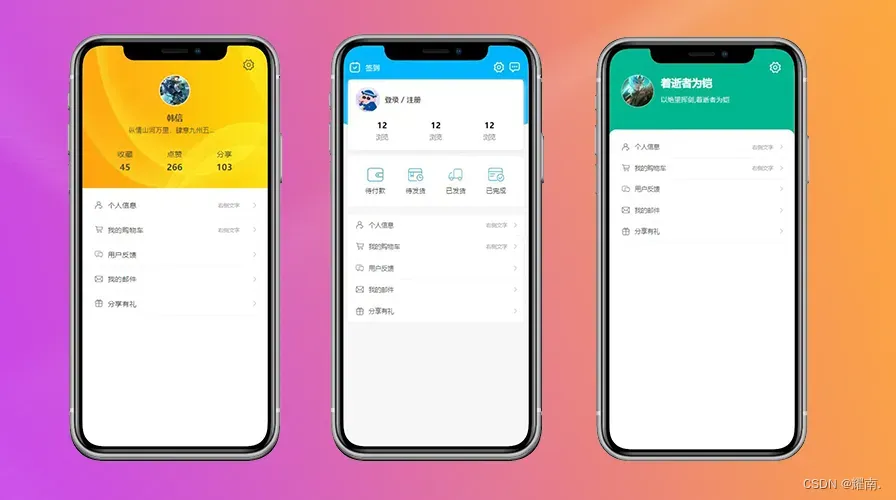
Echarts大屏(一键复制)
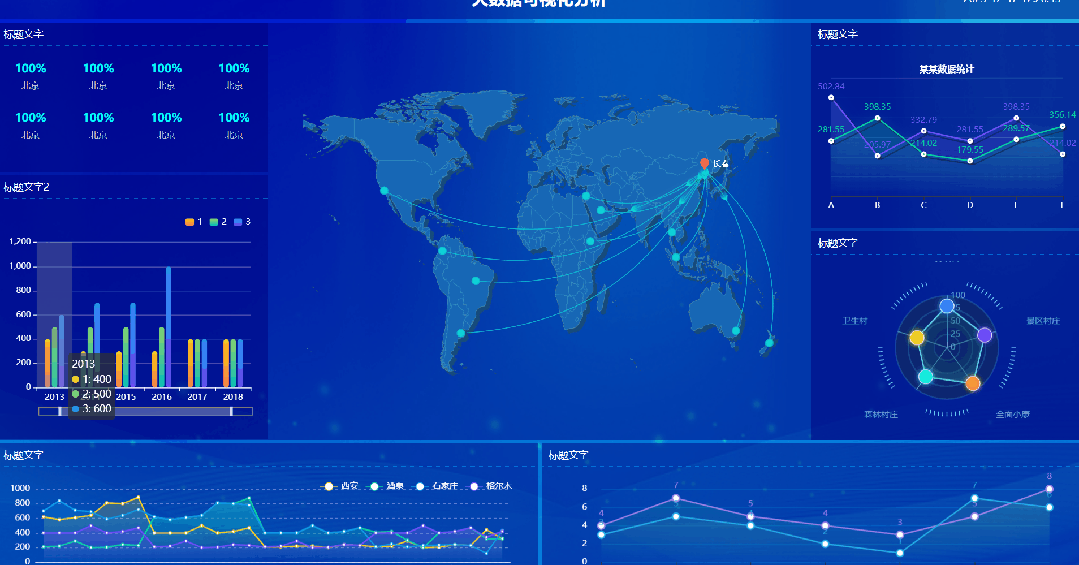
uniapp瀑布流实现(一键复制)

更多内容请前往我的首页侧边栏有专栏哦~!
......
....
..


























 4942
4942











 被折叠的 条评论
为什么被折叠?
被折叠的 条评论
为什么被折叠?










