前言
本文将使用OpenCV C++ 进行车道检测。
一、获取车道ROI区域
 原图如图所示。
原图如图所示。
使用下面代码段获取ROI区域。该ROI区域点集根据图像特征自己设定。通过fillPoly填充ROI区域,最终通过copyTo在原图中扣出ROI。
void GetROI(Mat src, Mat &image)
{
Mat mask = Mat::zeros(src.size(), src.type());
int width = src.cols;
int height = src.rows;
//获取车道ROI区域,只对该部分进行处理
vector<Point>pts;
Point ptA((width / 8) * 2, (height / 20) * 19);
Point ptB((width / 8) * 2, (height / 8) * 7);
Point ptC((width / 10) * 4, (height / 5) * 3);
Point ptD((width / 10) * 5, (height / 5) * 3);
Point ptE((width / 8) * 7, (height / 8) * 7);
Point ptF((width / 8) * 7, (height / 20) * 19);
pts = { ptA ,ptB,ptC,ptD,ptE, ptF };
fillPoly(mask, pts, Scalar::all(255));
src.copyTo(image, mask);
}

mask图像如图所示。有了mask图像,我们就可以更好的进行后续处理,以检测车道线。
二、车道检测
1.灰度、阈值
Mat gray;
cvtColor(image, gray, COLOR_BGR2GRAY);
Mat thresh;
threshold(gray, thresh, 180, 255, THRESH_BINARY);
imshow("thresh", thresh);
经过灰度、阈值后的图像如下图所示。

2.获取非零像素点
我们将图像分为两半。左半边获取左侧车道轮廓点;右半边获取右侧车道轮廓点。
vector<Point>left_line;
vector<Point>right_line;
for (int i = 0; i < thresh.cols / 2; i++)
{
for (int j = 0; j < thresh.rows; j++)
{
if (thresh.at<uchar>(j, i) == 255)
{
left_line.push_back(Point(i, j));
}
}
}
for (int i = thresh.cols / 2; i < thresh.cols; i++)
{
for (int j = 0; j < thresh.rows; j++)
{
if (thresh.at<uchar>(j, i) == 255)
{
right_line.push_back(Point(i, j));
}
}
}
3.绘制车道线
我们将从left_line、right_line容器中各拿出首尾两个点作为车道线的起始点。
if (left_line.size() > 0 && right_line.size() > 0)
{
Point B_L = (left_line[0]);
Point T_L = (left_line[left_line.size() - 1]);
Point T_R = (right_line[0]);
Point B_R = (right_line[right_line.size() - 1]);
circle(src, B_L, 10, Scalar(0, 0, 255), -1);
circle(src, T_L, 10, Scalar(0, 255, 0), -1);
circle(src, T_R, 10, Scalar(255, 0, 0), -1);
circle(src, B_R, 10, Scalar(0, 255, 255), -1);
line(src, Point(B_L), Point(T_L), Scalar(0, 255, 0), 10);
line(src, Point(T_R), Point(B_R), Scalar(0, 255, 0), 10);
vector<Point>pts;
pts = { B_L ,T_L ,T_R ,B_R };
fillPoly(src, pts, Scalar(133, 230, 238));
}
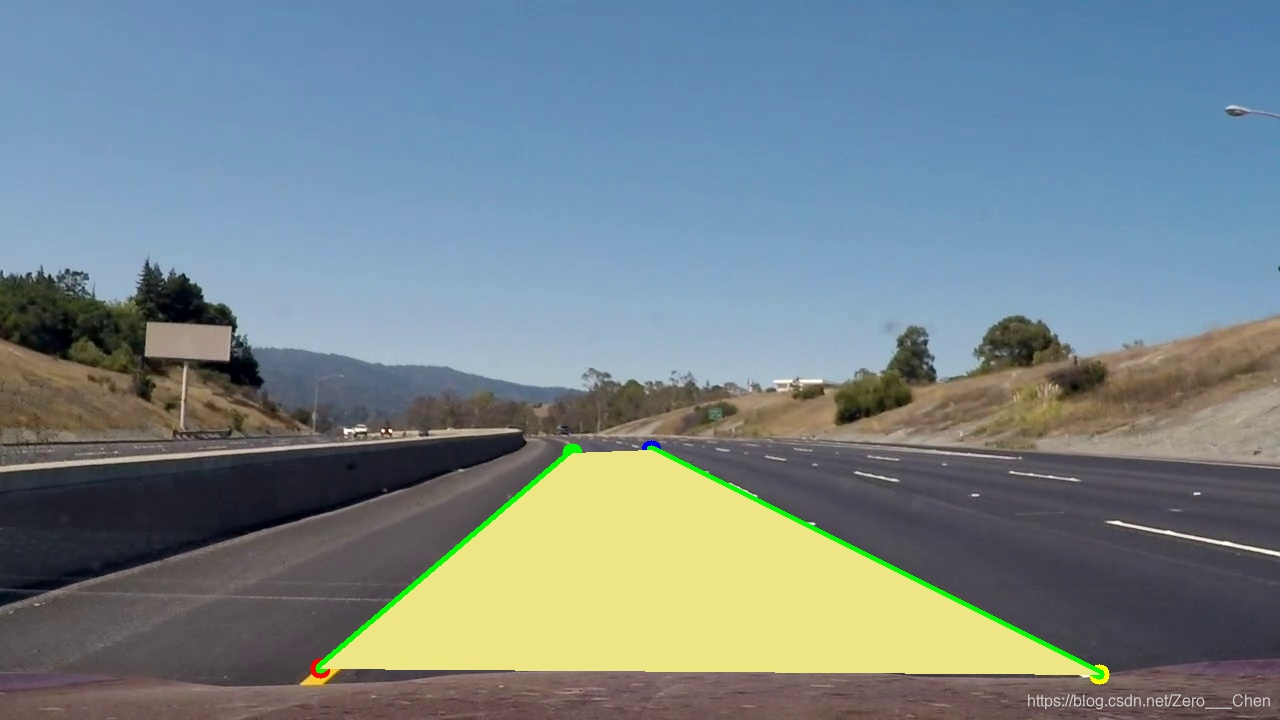
最终效果如图所示。
三、源码
#include<iostream>
#include<opencv2/opencv.hpp>
using namespace std;
using namespace cv;
void GetROI(Mat src, Mat &ROI)
{
int width = src.cols;
int height = src.rows;
//获取车道ROI区域,只对该部分进行处理
vector<Point>pts;
Point ptA((width / 8) * 2, (height / 20) * 19);
Point ptB((width / 8) * 2, (height / 8) * 7);
Point ptC((width / 10) * 4, (height / 5) * 3);
Point ptD((width / 10) * 5, (height / 5) * 3);
Point ptE((width / 8) * 7, (height / 8) * 7);
Point ptF((width / 8) * 7, (height / 20) * 19);
pts = { ptA ,ptB,ptC,ptD,ptE, ptF };
//opencv4版本 fillPoly需要使用vector<vector<Point>>
vector<vector<Point>>ppts;
ppts.push_back(pts);
Mat mask = Mat::zeros(src.size(), src.type());
fillPoly(mask, ppts, Scalar::all(255));
src.copyTo(ROI, mask);
}
void DetectRoadLine(Mat src,Mat &ROI)
{
Mat gray;
cvtColor(ROI, gray, COLOR_BGR2GRAY);
Mat thresh;
threshold(gray, thresh, 180, 255, THRESH_BINARY);
vector<Point>left_line;
vector<Point>right_line;
//左车道线
for (int i = 0; i < thresh.cols / 2; i++)
{
for (int j = thresh.rows/2; j < thresh.rows; j++)
{
if (thresh.at<uchar>(j, i) == 255)
{
left_line.push_back(Point(i, j));
}
}
}
//右车道线
for (int i = thresh.cols / 2; i < thresh.cols; i++)
{
for (int j = thresh.rows / 2; j < thresh.rows; j++)
{
if (thresh.at<uchar>(j, i) == 255)
{
right_line.push_back(Point(i, j));
}
}
}
//车道绘制
if (left_line.size() > 0 && right_line.size() > 0)
{
Point B_L = (left_line[0]);
Point T_L = (left_line[left_line.size() - 1]);
Point T_R = (right_line[0]);
Point B_R = (right_line[right_line.size() - 1]);
circle(src, B_L, 10, Scalar(0, 0, 255), -1);
circle(src, T_L, 10, Scalar(0, 255, 0), -1);
circle(src, T_R, 10, Scalar(255, 0, 0), -1);
circle(src, B_R, 10, Scalar(0, 255, 255), -1);
line(src, Point(B_L), Point(T_L), Scalar(0, 255, 0), 10);
line(src, Point(T_R), Point(B_R), Scalar(0, 255, 0), 10);
vector<Point>pts;
pts = { B_L ,T_L ,T_R ,B_R };
vector<vector<Point>>ppts;
ppts.push_back(pts);
fillPoly(src, ppts, Scalar(133, 230, 238));
}
}
int main()
{
VideoCapture capture;
capture.open("Input_Video.mp4");
if (!capture.isOpened())
{
cout << "Can not open video file!" << endl;
system("pause");
return -1;
}
Mat frame, image;
while (capture.read(frame))
{
char key = waitKey(10);
if (key == 27)
{
break;
}
GetROI(frame, image);
DetectRoadLine(frame, image);
imshow("frame", frame);
}
capture.release();
destroyAllWindows();
system("pause");
return 0;
}
总结
本文使用OpenCV C++进行车道检测,关键步骤有以下几点。
1、要根据车道所在位置扣出一个ROI区域,这样方便我们后续的阈值操作。
2、根据阈值图像获取左右车道的轮廓点。这里的阈值处理很重要,直接会影响最后的效果。本文做实时视频处理时,也会因为阈值问题导致最后的效果不是特别好。
3、根据获取到的各车道轮廓点拿出首尾Point就可以绘制车道线以及车道区域了。






















 1万+
1万+











 被折叠的 条评论
为什么被折叠?
被折叠的 条评论
为什么被折叠?










