作者
QQ群:852283276
微信:arm80x86
微信公众号:青儿创客基地
B站:主页 https://space.bilibili.com/208826118
参考
ubuntu 下如何下载linux内核源码
编译自己的Ubuntu内核
Ubuntu Linux内核版本升级或降级到指定版本(基于ubuntu 18.04示例)
Ubuntu 设置内核版本的GRUB默认启动
更新内核到指定版本
查看当前版本,
$ uname -a
Linux test-pc 5.4.0-54-generic #60~18.04.1-Ubuntu SMP Fri Nov 6 17:25:16 UTC 2020 x86_64 x86_64 x86_64 GNU/Linux
#更新到,其实是回退版本,
$ uname -a
Linux qe-pc 5.3.0-62-generic #56~18.04.1-Ubuntu SMP Wed Jun 24 16:17:03 UTC 2020 x86_64 x86_64 x86_64 GNU/Linux
查看已安装kernel,
$ dpkg -l linux*
搜索并安装想安装的版本,还推荐安装一些软件,暂时不安装,
$ apt search linux | grep 5.3.0-62
$ sudo apt install linux-headers-5.3.0-62-generic linux-image-5.3.0-62-generic linux-modules-extra-5.3.0-62-generic
[sudo] test 的密码:
正在读取软件包列表... 完成
正在分析软件包的依赖关系树
正在读取状态信息... 完成
将会同时安装下列软件:
linux-headers-5.3.0-62 linux-modules-5.3.0-62-generic
建议安装:
fdutils linux-hwe-doc-5.3.0 | linux-hwe-source-5.3.0 linux-hwe-tools
下列【新】软件包将被安装:
linux-headers-5.3.0-62 linux-headers-5.3.0-62-generic linux-image-5.3.0-62-generic linux-modules-5.3.0-62-generic
升级了 0 个软件包,新安装了 4 个软件包,要卸载 0 个软件包,有 345 个软件包未被升级。
查看内核启动顺序,默认启动最新版内核,
$ grep menuentry /boot/grub/grub.cfg
if [ x"${feature_menuentry_id}" = xy ]; then
menuentry_id_option="--id"
menuentry_id_option=""
export menuentry_id_option
menuentry 'Ubuntu' --class ubuntu --class gnu-linux --class gnu --class os $menuentry_id_option 'gnulinux-simple-58d2260d-9ce3-4893-b6bd-f66a8f883f69' {
submenu 'Ubuntu 高级选项' $menuentry_id_option 'gnulinux-advanced-58d2260d-9ce3-4893-b6bd-f66a8f883f69' {
menuentry 'Ubuntu,Linux 5.4.0-54-generic' --class ubuntu --class gnu-linux --class gnu --class os $menuentry_id_option 'gnulinux-5.4.0-54-generic-advanced-58d2260d-9ce3-4893-b6bd-f66a8f883f69' {
menuentry 'Ubuntu, with Linux 5.4.0-54-generic (recovery mode)' --class ubuntu --class gnu-linux --class gnu --class os $menuentry_id_option 'gnulinux-5.4.0-54-generic-recovery-58d2260d-9ce3-4893-b6bd-f66a8f883f69' {
menuentry 'Ubuntu,Linux 5.3.0-62-generic' --class ubuntu --class gnu-linux --class gnu --class os $menuentry_id_option 'gnulinux-5.3.0-62-generic-advanced-58d2260d-9ce3-4893-b6bd-f66a8f883f69' {
menuentry 'Ubuntu, with Linux 5.3.0-62-generic (recovery mode)' --class ubuntu --class gnu-linux --class gnu --class os $menuentry_id_option 'gnulinux-5.3.0-62-generic-recovery-58d2260d-9ce3-4893-b6bd-f66a8f883f69' {
menuentry 'Ubuntu,Linux 5.3.0-28-generic' --class ubuntu --class gnu-linux --class gnu --class os $menuentry_id_option 'gnulinux-5.3.0-28-generic-advanced-58d2260d-9ce3-4893-b6bd-f66a8f883f69' {
menuentry 'Ubuntu, with Linux 5.3.0-28-generic (recovery mode)' --class ubuntu --class gnu-linux --class gnu --class os $menuentry_id_option 'gnulinux-5.3.0-28-generic-recovery-58d2260d-9ce3-4893-b6bd-f66a8f883f69' {
menuentry 'System setup' $menuentry_id_option 'uefi-firmware' {
修改GRUB_DEFAULT,从
$ cat /etc/default/grub
# If you change this file, run 'update-grub' afterwards to update
# /boot/grub/grub.cfg.
# For full documentation of the options in this file, see:
# info -f grub -n 'Simple configuration'
GRUB_DEFAULT="1>2"
更新grub,
$ sudo update-grub
重启验证。
下载编译内核源代码
ubuntu 16.04.4为4.13版本,所以我们下载4.13的内核。
j2@j2-pc:~$ apt-cache search linux-source
linux-source - Linux kernel source with Ubuntu patches
linux-source-4.4.0 - Linux kernel source for version 4.4.0 with Ubuntu patches
linux-source-4.10.0 - Linux kernel source for version 4.10.0 with Ubuntu patches
linux-source-4.11.0 - Linux kernel source for version 4.11.0 with Ubuntu patches
linux-source-4.13.0 - Linux kernel source for version 4.13.0 with Ubuntu patches
linux-source-4.15.0 - Linux kernel source for version 4.15.0 with Ubuntu patches
linux-source-4.8.0 - Linux kernel source for version 4.8.0 with Ubuntu patches
j2@j2-pc:~$ uname -a
Linux j2-pc 4.13.0-36-generic #40~16.04.1-Ubuntu SMP Fri Feb 16 23:25:58 UTC 2018 x86_64 x86_64 x86_64 GNU/Linux
# 该方法下载内核不太匹配,版本为4.15
j2@j2-pc:~$ apt-get source linux-image-$(uname -r)
j2@j2-pc:~$ ls -l
总用量 308224
drwxrwxr-x 30 j2 j2 4096 1月 4 10:46 linux-hwe-4.15.0
-rw-r--r-- 1 j2 j2 10432140 12月 8 17:43 linux-hwe_4.15.0-43.46~16.04.1.diff.gz
-rw-r--r-- 1 j2 j2 6805 12月 8 17:43 linux-hwe_4.15.0-43.46~16.04.1.dsc
-rw-r--r-- 1 j2 j2 157656459 6月 18 2018 linux-hwe_4.15.0.orig.tar.gz
j2@j2-pc:~$ sudo apt-get install linux-source-4.13.0
j2@j2-pc:~$ cd linux-source-4.13.0/
j2@j2-pc:~/linux-source-4.13.0$ make menuconfig
# save config
j2@j2-pc:~/linux-source-4.13.0$ make -j8







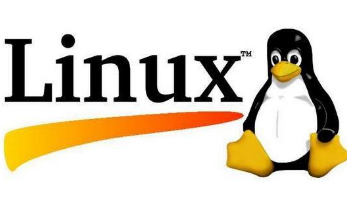














 546
546

 被折叠的 条评论
为什么被折叠?
被折叠的 条评论
为什么被折叠?








