功能:在listview上,向右滑动,直接删除一个item
主要实现思路:
检测listview的touch操作,down时,记录位置,up时,做删除。
部分代码:
mListView.setOnTouchListener(new OnTouchListener() {
private int mDownX = 0;
private int mDownY = 0;
@Override
public boolean onTouch(View v, MotionEvent event) {
switch (event.getAction()) {
case MotionEvent.ACTION_DOWN:
mDownX = Math.round(event.getX());
mDownY = Math.round(event.getY());
break;
case MotionEvent.ACTION_MOVE:
break;
case MotionEvent.ACTION_UP:
case MotionEvent.ACTION_CANCEL: {
int upX = Math.round(event.getX());
int upY = Math.round(event.getY());
// 获取2次点击的item位置 item以外的pos是-1
int downPosition = ((ListView)v).pointToPosition(mDownX, mDownY);
int upPosition = ((ListView)v).pointToPosition(upX, upY);
// 2次都在同一个item内 且有50的滑动距离
if (downPosition == upPosition && (upX - mDownX) > 20) {
// 如果没在动画中 且 点击在有效item内 才做处理
boolean willRemove = (!mIsRemoving) && (upPosition >= 0);
if (willRemove) {
// 做删除动作 先动画 然后动画结束后做删除
// 需要先获取第一个可见的view 因为getChildAt获取view的时候,坐标是从第一个可见view开始的
int firstVisiableIndex = ((ListView)v).getFirstVisiblePosition();
final int positionToRemove = upPosition;
View viewToRemove = ((ListView)v).getChildAt(upPosition - firstVisiableIndex);
// 移除动画 移动+渐隐
Animation transAni = new TranslateAnimation(Animation.RELATIVE_TO_SELF, 0,
Animation.RELATIVE_TO_SELF, 1.0f,
Animation.RELATIVE_TO_SELF, 0,
Animation.RELATIVE_TO_SELF, 0);
Animation alphaAni = new AlphaAnimation(1.0f, 0);
AnimationSet removeAni = new AnimationSet(true);
removeAni.addAnimation(transAni);
removeAni.addAnimation(alphaAni);
removeAni.setDuration(500);
// 设置回调 在动画结束后做删除数据
removeAni.setAnimationListener(new AnimationListener() {
@Override
public void onAnimationStart(Animation animation) {
mIsRemoving = true;
}
@Override
public void onAnimationRepeat(Animation animation) {
}
@Override
public void onAnimationEnd(Animation animation) {
// 结束时删除数据
// 删除外面的数据
mAdapter.removeData(positionToRemove);
// animation.cancel(); // 调用cancel会导致二次进入onAnimationEnd
mIsRemoving = false;
}
});
// 加入动画
viewToRemove.startAnimation(removeAni);
}
}
}
break;
default:
break;
}
return false;
}
});点击item时,item不高亮的处理:重写adapter的2个函数
// 处理掉item点击高亮 同时也导致item的click和longclick无法响应
@Override
public boolean areAllItemsEnabled() {
return false;
}
@Override
public boolean isEnabled(int position) {
return false;
}效果:








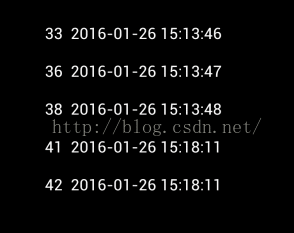
















 7563
7563

 被折叠的 条评论
为什么被折叠?
被折叠的 条评论
为什么被折叠?








