上期介绍了10GHz多角度扫描的单站RCS,其实细心的同学能发现,上期介绍的几个方法中,也展示了双站(远场结果)和单角度宽频(RCS探针)结果。
这期我们用类似的结构,重点看一下T-solver时域求解器的单角度宽频RCS。
频率范围还是2-18GHz:

平板宽20mm, 厚0.5, 孔半径2.5527,

Z方向背景距离为10:

平面波角度为80,参考到结构上表面:


本案例用远场提取RCS,既然用去耦平面,远场也要明确:

本案例需要高精度,加密全局网格:

要看单角度宽频,添加多个远场监视器来计算RCS:

添加后处理,提取RCS(dB)。没仿真之前,可用自动读取的场监视器。截图中用的10GHz[1]是跑完之后截的,因为选了broadband,所以所有远场都计算,不用担心。

T求解器提高精度,由于是计算远场极低的值,数值算法的色散误差可能有影响,这里我们贴近结构计算远场,慢点但是更精确。

跑完求解器后,RCS结果如图:


与文献一致。

这个是一个极化方向而已,我们把alpha改掉,看另一个极化:


运行求解器,得到的RCS比刚才的RCS高很多:

与文献一致:

下面我们换成F求解器验证:
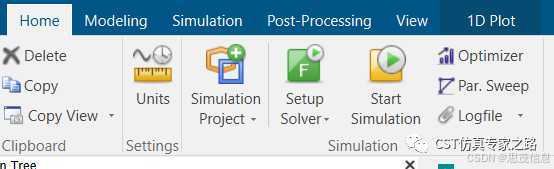
也是需要高精度,这里我们用18GHz自适应网格,因为没有S参数,我们就是直接用默认自适应8次。

手动加密网格和曲线阶数:

与时域结果一致:(这里我们就比较RCS较低的这个极化)

参考文献:
Dominek, A. K., & Peters, L. (1988). RCS measurement ofsmall circular holes. IEEE Transactions on Antennas and Propagation, 36(10),1495–1497. doi:10.1109/8.8641
小结:
1)本案例电尺寸较小,所以T和F都可以用来计算RCS。
2)本案例结果达到-70dB以下,所以需要高精度求解器。
3)本案例用的是远场计算单站RCS,单角度的宽频结果,不需要扫描角度(参数扫描)。
4)对于平无限大平面上的小结构的RCS,推荐本案例中的平面波去耦法。注意,去耦平面的定义有三处,平面波,远场属性,以及RCS探针。一般默认是自动检测,也可如文中手动定义。
有用去耦平面的平面波:

没有用去耦平面的平面波:

(请仔细观察,不只是下方有没有波的区别哦!)
【相关内容】
























 1万+
1万+

 被折叠的 条评论
为什么被折叠?
被折叠的 条评论
为什么被折叠?








