Noise 噪声
当我们走在路上,不免会注意到路面、石头、树木和云朵的表面的样子。这些纹理的不可预测性可以叫做“random"(随机),但是它们看起来不像是我们之前玩的 random。「真实世界」是如此的丰富而复杂!我们如何才能才能用计算机模拟这些多样的纹理呢?
这就是 Ken Perlin 想要解答的问题。
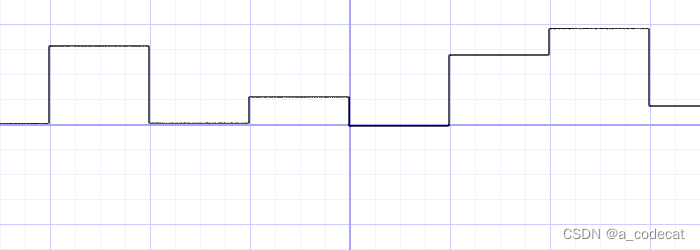
float i = floor(x); // 整数(i 代表 integer)
float f = fract(x); // 小数(f 代表 fraction)
y = rand(i); //rand() 在之前的章节提过
//y = mix(rand(i), rand(i + 1.0), f);
//y = mix(rand(i), rand(i + 1.0), smoothstep(0.,1.,f));
把单精度浮点 x 分割成它的整数部分 i 和小数部分 f 。我们用 floor() 获取 i,用 fract() 获取 f。然后我们 rand() x 的整数部分,即根据这个整数生成一个随机值。
- 线性插值
y = mix(rand(i), rand(i + 1.0), f);
- 比线性插值做得更好
y = mix(rand(i), rand(i + 1.0), smoothstep(0.,1.,f));
- 三次多项式函数
float u = f * f * (3.0 - 2.0 * f ); // custom cubic curve
y = mix(rand(i), rand(i + 1.0), u); // using it in the interpolation
这种 smooth randomness(平滑后的随机值)是一个图形工程师或者说艺术家的制胜法宝——它能生成非常有机的图像或几何形态。Perlin 的 noise 算法被无数次用到各种语言和各种维度的设计中,制作出无数迷人的作品。
2D Noise
现在我们知道了如何在一维使用 noise,是时候进入二维世界了。在 2D 中,除了在一条线的两点(fract(x) 和 fract(x)+1.0)中插值,我们将在一个平面上的方形的四角(fract(st), fract(st)+vec2(1.,0.), fract(st)+vec2(0.,1.) 和 fract(st)+vec2(1.,1.))中插值。

同样,如果我们想要在三维中使用 noise,就需要在一个立方体的8个角中插值。这个技术的重点在于插入随机值,所以我们叫它 value noise。
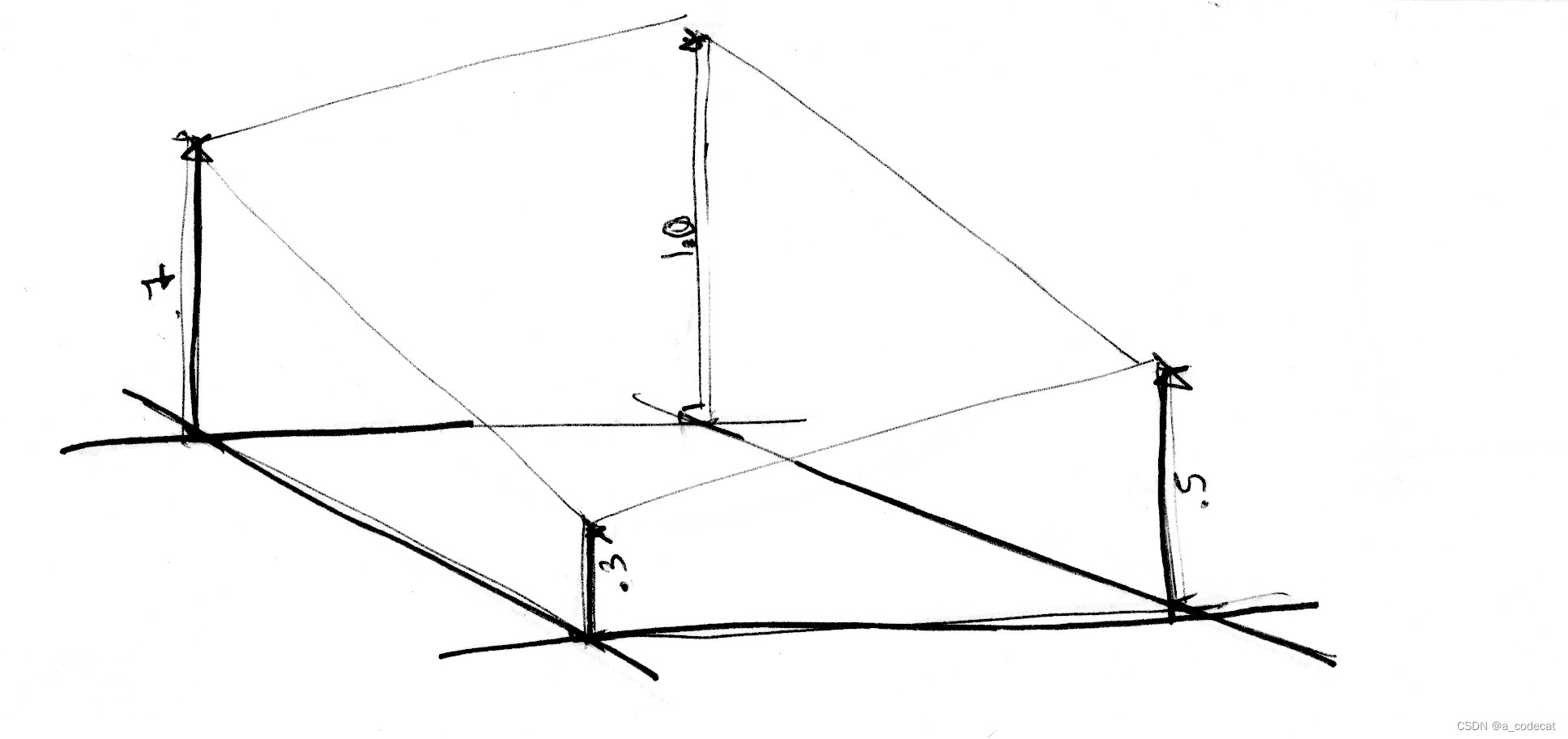
就像一维的那个例子,这个插值不是线性的,而是三次方的,它会平滑地在方形网格中插入点。
#ifdef GL_ES
precision mediump float;
#endif
uniform vec2 u_resolution;
uniform vec2 u_mouse;
uniform float u_time;
// 2D Random
float random (in vec2 st) {
return fract(sin(dot(st.xy,
vec2(12.9898,78.233)))
* 43758.5453123);
}
// 2D Noise based on Morgan McGuire @morgan3d
// https://www.shadertoy.com/view/4dS3Wd
float noise (in vec2 st) {
vec2 i = floor(st);
vec2 f = fract(st);
// Four corners in 2D of a tile
float a = random(i);
float b = random(i + vec2(1.0, 0.0));
float c = random(i + vec2(0.0, 1.0));
float d = random(i + vec2(1.0, 1.0));
// Smooth Interpolation
// Cubic Hermine Curve. Same as SmoothStep()
vec2 u = f*f*(3.0-2.0*f);
// u = smoothstep(0.,1.,f);
// Mix 4 coorners percentages
return mix(a, b, u.x) +
(c - a)* u.y * (1.0 - u.x) +
(d - b) * u.x * u.y;
}
void main() {
vec2 st = gl_FragCoord.xy/u_resolution.xy;
// Scale the coordinate system to see
// some noise in action
vec2 pos = vec2(st*5.0);
// Use the noise function
float n = noise(pos);
gl_FragColor = vec4(vec3(n), 1.0);
}

我们先把空间大小变成五倍(第 45 行)以便看清栅格间的插值。然后在 noise 函数中我们把空间分成更小的单元。我们把它的整数部分和非整数部分都储存在这个单元里。我们计算整数位置的顶点的坐标,并给每个顶点生成一个随机值(第 23 - 26 行)。最后,在第 35 行用我们之前储存的小数位置的值,在四个顶点的随机值之间插值。
生成式设计中的 noise 应用
Noise 算法的设计初衷是将难以言说的自然质感转化成数字图像。在目前我们看到的一维和二维的实践中,都是在random values(随机值)之间插值,所以它们才被叫做 Value Noise,但是还有很多很多获取 noise 的方法。
#ifdef GL_ES
precision mediump float;
#endif
uniform vec2 u_resolution;
uniform vec2 u_mouse;
uniform float u_time;
float random2(vec2 st){
st = vec2( dot(st,vec2(127.1,311.7)),
dot(st,vec2(269.5,183.3)) );
return -1.0 + 2.0 * fract( sin( dot( st.xy, vec2(12.9898,78.233) ) ) * 43758.5453123);
}
// Gradient Noise by Inigo Quilez - iq/2013
// https://www.shadertoy.com/view/lsf3WH
float noise(vec2 st) {
vec2 i = floor(st);
vec2 f = fract(st);
vec2 u = f*f*(3.0-2.0*f);
return mix( mix( random2( i + vec2(0.0,0.0) ),
random2( i + vec2(1.0,0.0) ), u.x),
mix( random2( i + vec2(0.0,1.0) ),
random2( i + vec2(1.0,1.0) ), u.x), u.y);
}
void main() {
vec2 st = gl_FragCoord.xy/u_resolution.xy;
st.x *= u_resolution.x/u_resolution.y;
vec3 color = vec3(0.0);
vec2 pos = vec2(st*10.0);
color = vec3( noise(pos)*.5+.5 );
gl_FragColor = vec4(color,1.0);
}

如你所见,value noise 看起来非常“块状”。为了消除这种块状的效果,在 1985 年 Ken Perlin 开发了另一种 noise 算法 Gradient Noise。Ken 解决了如何插入随机的 gradients(梯度、渐变)而不是一个固定值。这些梯度值来自于一个二维的随机函数,返回一个方向(vec2 格式的向量),而不仅是一个值(float格式)。点击下面的图片查看代码,看这个函数是如何运作的。
#ifdef GL_ES
precision mediump float;
#endif
uniform vec2 u_resolution;
uniform vec2 u_mouse;
uniform float u_time;
vec2 random2(vec2 st){
st = vec2( dot(st,vec2(127.1,311.7)),
dot(st,vec2(269.5,183.3)) );
return -1.0 + 2.0*fract(sin(st)*43758.5453123);
}
// Gradient Noise by Inigo Quilez - iq/2013
// https://www.shadertoy.com/view/XdXGW8
float noise(vec2 st) {
vec2 i = floor(st);
vec2 f = fract(st);
vec2 u = f*f*(3.0-2.0*f);
return mix( mix( dot( random2(i + vec2(0.0,0.0) ), f - vec2(0.0,0.0) ),
dot( random2(i + vec2(1.0,0.0) ), f - vec2(1.0,0.0) ), u.x),
mix( dot( random2(i + vec2(0.0,1.0) ), f - vec2(0.0,1.0) ),
dot( random2(i + vec2(1.0,1.0) ), f - vec2(1.0,1.0) ), u.x), u.y);
}
void main() {
vec2 st = gl_FragCoord.xy/u_resolution.xy;
st.x *= u_resolution.x/u_resolution.y;
vec3 color = vec3(0.0);
vec2 pos = vec2(st*10.0);
color = vec3( noise(pos)*.5+.5 );
gl_FragColor = vec4(color,1.0);
}

- 用一个二维的 noise 来旋转空间中的直线,我们就可以制作下图的旋涡状效果
#ifdef GL_ES
precision mediump float;
#endif
uniform vec2 u_resolution;
uniform vec2 u_mouse;
uniform float u_time;
float random (in vec2 st) {
return fract(sin(dot(st.xy,
vec2(12.9898,78.233)))
* 43758.5453123);
}
// Value noise by Inigo Quilez - iq/2013
// https://www.shadertoy.com/view/lsf3WH
float noise(vec2 st) {
vec2 i = floor(st);
vec2 f = fract(st);
vec2 u = f*f*(3.0-2.0*f);
return mix( mix( random( i + vec2(0.0,0.0) ),
random( i + vec2(1.0,0.0) ), u.x),
mix( random( i + vec2(0.0,1.0) ),
random( i + vec2(1.0,1.0) ), u.x), u.y);
}
mat2 rotate2d(float angle){
return mat2(cos(angle),-sin(angle),
sin(angle),cos(angle));
}
float lines(in vec2 pos, float b){
float scale = 10.0;
pos *= scale;
return smoothstep(0.0,
.5+b*.5,
abs((sin(pos.x*3.1415)+b*2.0))*.5);
}
void main() {
vec2 st = gl_FragCoord.xy/u_resolution.xy;
st.y *= u_resolution.y/u_resolution.x;
vec2 pos = st.yx*vec2(10.,3.);
float pattern = pos.x;
// Add noise
pos = rotate2d( noise(pos) ) * pos;
// Draw lines
pattern = lines(pos,.5);
gl_FragColor = vec4(vec3(pattern),1.0);
}

- 用 noise 制作有趣的图案的方式是用 distance field(距离场)
#ifdef GL_ES
precision mediump float;
#endif
uniform vec2 u_resolution;
uniform vec2 u_mouse;
uniform float u_time;
vec2 random2(vec2 st){
st = vec2( dot(st,vec2(127.1,311.7)),
dot(st,vec2(269.5,183.3)) );
return -1.0 + 2.0*fract(sin(st)*43758.5453123);
}
// Gradient Noise by Inigo Quilez - iq/2013
// https://www.shadertoy.com/view/XdXGW8
float noise(vec2 st) {
vec2 i = floor(st);
vec2 f = fract(st);
vec2 u = f*f*(3.0-2.0*f);
return mix( mix( dot( random2(i + vec2(0.0,0.0) ), f - vec2(0.0,0.0) ),
dot( random2(i + vec2(1.0,0.0) ), f - vec2(1.0,0.0) ), u.x),
mix( dot( random2(i + vec2(0.0,1.0) ), f - vec2(0.0,1.0) ),
dot( random2(i + vec2(1.0,1.0) ), f - vec2(1.0,1.0) ), u.x), u.y);
}
void main() {
vec2 st = gl_FragCoord.xy/u_resolution.xy;
st.x *= u_resolution.x/u_resolution.y;
vec3 color = vec3(0.0);
float t = 1.0;
// Uncomment to animate
// t = abs(1.0-sin(u_time*.1))*5.;
// Comment and uncomment the following lines:
st += noise(st*2.)*t; // Animate the coordinate space
color = vec3(1.) * smoothstep(.18,.2,noise(st)); // Big black drops
color += smoothstep(.15,.2,noise(st*10.)); // Black splatter
color -= smoothstep(.35,.4,noise(st*10.)); // Holes on splatter
gl_FragColor = vec4(1.-color,1.0);
}

- 用 noise 函数来变换一个形状
#ifdef GL_ES
precision mediump float;
#endif
uniform vec2 u_resolution;
uniform vec2 u_mouse;
uniform float u_time;
vec2 random2(vec2 st){
st = vec2( dot(st,vec2(127.1,311.7)),
dot(st,vec2(269.5,183.3)) );
return -1.0 + 2.0*fract(sin(st)*43758.5453123);
}
// Gradient Noise by Inigo Quilez - iq/2013
// https://www.shadertoy.com/view/XdXGW8
float noise(vec2 st) {
vec2 i = floor(st);
vec2 f = fract(st);
vec2 u = f*f*(3.0-2.0*f);
return mix( mix( dot( random2(i + vec2(0.0,0.0) ), f - vec2(0.0,0.0) ),
dot( random2(i + vec2(1.0,0.0) ), f - vec2(1.0,0.0) ), u.x),
mix( dot( random2(i + vec2(0.0,1.0) ), f - vec2(0.0,1.0) ),
dot( random2(i + vec2(1.0,1.0) ), f - vec2(1.0,1.0) ), u.x), u.y);
}
mat2 rotate2d(float _angle){
return mat2(cos(_angle),-sin(_angle),
sin(_angle),cos(_angle));
}
float shape(vec2 st, float radius) {
st = vec2(0.5)-st;
float r = length(st)*2.0;
float a = atan(st.y,st.x);
float m = abs(mod(a+u_time*2.,3.14*2.)-3.14)/3.6;
float f = radius;
m += noise(st+u_time*0.1)*.5;
// a *= 1.+abs(atan(u_time*0.2))*.1;
// a *= 1.+noise(st+u_time*0.1)*0.1;
f += sin(a*50.)*noise(st+u_time*.2)*.1;
f += (sin(a*20.)*.1*pow(m,2.));
return 1.-smoothstep(f,f+0.007,r);
}
float shapeBorder(vec2 st, float radius, float width) {
return shape(st,radius)-shape(st,radius-width);
}
void main() {
vec2 st = gl_FragCoord.xy/u_resolution.xy;
vec3 color = vec3(1.0) * shapeBorder(st,0.8,0.02);
gl_FragColor = vec4( 1.-color, 1.0 );
}

Simplex Noise
对于三维(这里有个示例)和四维我们需要插入 8 个和 16 个点。对吧?也就是说对于 N 维你需要插入 2 的 n 次方个点(2^N)。但是 Ken 很聪明地意识到尽管很显然填充屏幕的形状应该是方形,在二维中最简单的形状却是等边三角形。所以他把正方形网格替换成了单纯形等边三角形的网格。
这时 N 维的形状就只需要 N + 1 个点了。也就是说在二维中少了 1 个点,三维中少了 4 个,四维中则少了 11 个。
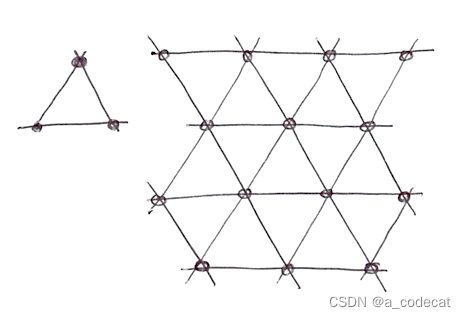





















 351
351











 被折叠的 条评论
为什么被折叠?
被折叠的 条评论
为什么被折叠?








