在进行某些研究时,需要对电离层的日变化进行分析,以便直观清晰地看到电离层的变化,博主利用CDDIS的电离层格网数据,基于Python编写了电离层地图绘制函数
一天TEC效果图
以下是一天之内的电离层变化地图及源码
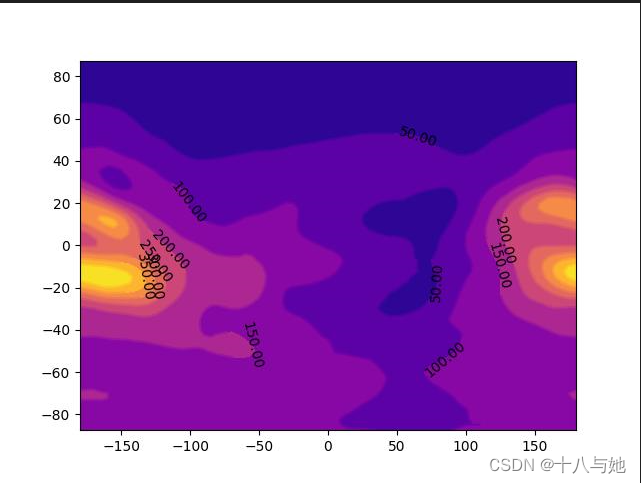


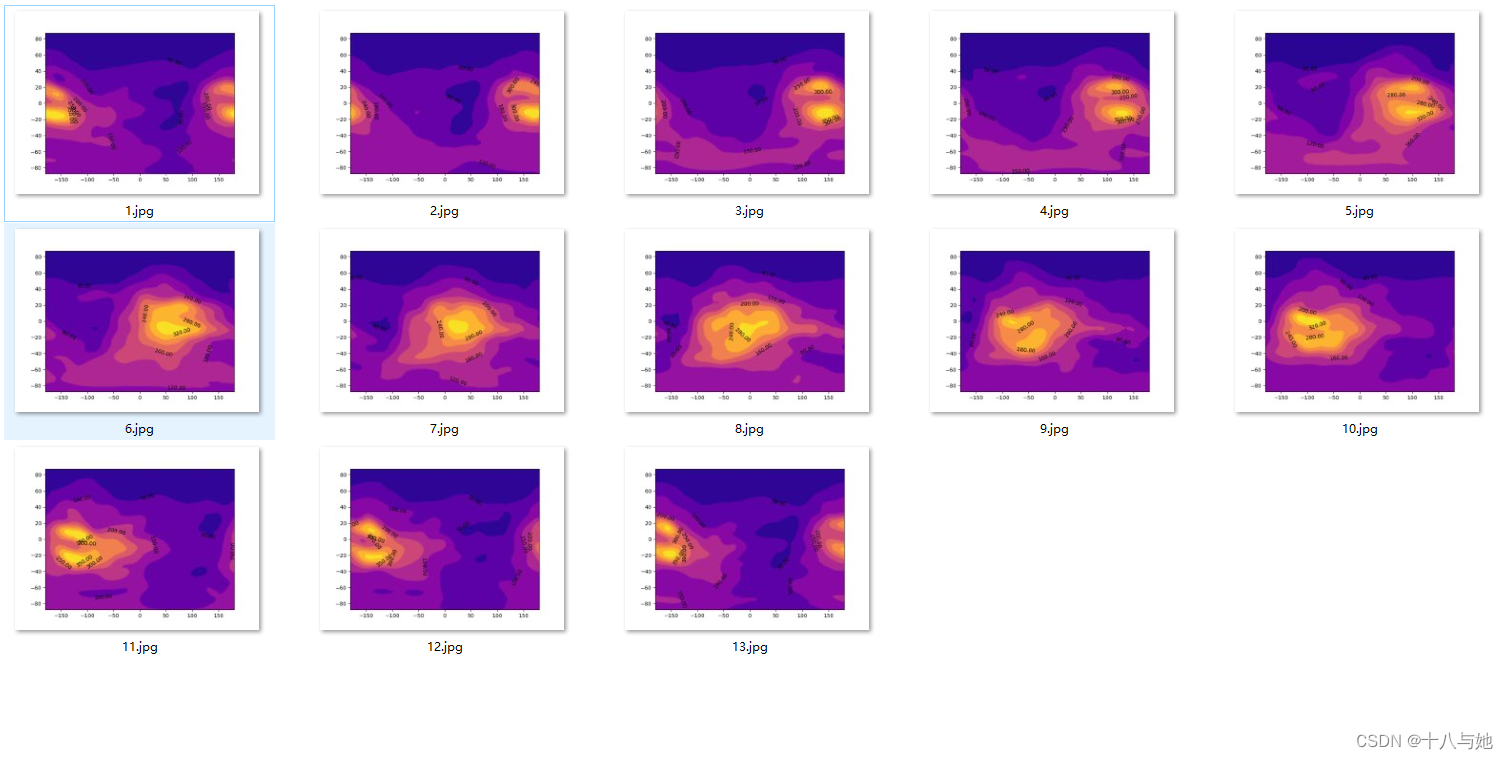
一天TEC源码
# -*- coding: utf-8 -*-
# @Time : 2022/1/3 14:21
# @Author : xymeng
# @FileName: 001.py 绘制TEC等值线专用程序
# @Software: PyCharm
import os
import numpy as np
import matplotlib.pyplot as plt
'''
store the lat,lon,and,TEC value
'''
lat = []
lon = []
TEC0 = []
TEC = []
TEC2D = np.zeros(shape=(71,73))
picnum = 1
timenum = 1
folder = r'F:\i-File\2021'
'''
Search for each ionex file
'''
for ifile in os.listdir(folder):
'''
num: Record the count of the region
count: Record the count of the Map
'''
num = 1
count = 1
timenum = 0
path = os.path.join(folder,ifile)
print(path)
with open(path) as ionex:
icontent0 = ionex.readlines()
for i in range(len(icontent0)):
'''
Turn list including other symbol into list only consisting of character
'''
icontent1 = icontent0[i].split(' ')
for x in range(icontent1.count('')):
icontent1.remove('')
if len(icontent1) >= 5:
if icontent1[-1] == 'LAT/LON1/LON2/DLON/H\n' and num <= 71 and count <= 13:
Lon0 = -180.0
Lat0 = 90
deltla = 2.5
deltlo = 5
Lat0 = Lat0 - (deltla * num)
lat.append(Lat0)
num = num + 1
'''
Begin putting TEC value into TSC list
'''
ynum = 0
for y in range(1,6):
tecvalue1 = icontent0[i+y].split(' ')
for z in range(tecvalue1.count('')):
tecvalue1.remove('')
for lo in range(len(tecvalue1)):
if num == 2:
lon.append(Lon0)
TEC2D[num-2][ynum] = int(tecvalue1[lo])
ynum = ynum + 1
Lon0 = Lon0 + deltlo
if num >= 72:
timenum = timenum + 1
LON,LAT = np.meshgrid(lon,lat)
plt.figure()
plt.contourf(LON, LAT, TEC2D, 8, cmap='plasma')
C = plt.contour(LON, LAT, TEC2D, 8, cmap='plasma')
# 添加标记,标记处不显示轮廓线,颜色为黑色,保留两位小数
plt.clabel(C, inline=True, colors='k', fmt='%1.2f')
path = 'F:/contour-outcome'+'/'+str(picnum)+'/'
if not os.path.exists(path): # 如果不存在路径,则创建这个路径
os.makedirs(path)
print(path)
plt.savefig(path+'/'+str(timenum)+'.jpg')
plt.close()
num = 1
count = count + 1
lon.clear()
lat.clear()
TEC = list(TEC)
TEC.clear()
TEC2D = np.zeros(shape=(71,73))
picnum = picnum + 1
lon.clear()
lat.clear()
TEC.clear()
TEC2D = np.zeros(shape=(71,73))
绘制指定区域电离层地图效果图
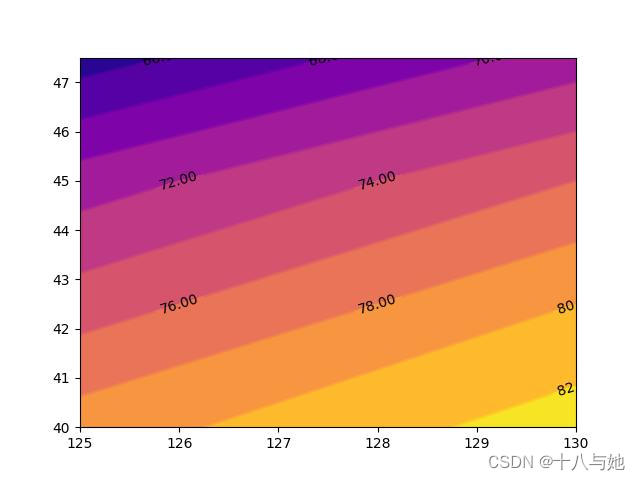
绘制指定区域的源码
# -*- coding: utf-8 -*-
# @Time : 2022/1/20 10:48
# @Author : xymeng
# @FileName: 001-specify.py 用于获取指定区域TEC图的程序
# @Software: PyCharm
import os
import numpy as np
import matplotlib.pyplot as plt
'''
绘图区域在指定经纬度5°的范围
'''
span = 5
Lat = input('请输入纬度:'.format())
Lon = input('请输入经度:'.format())
Latdown = int(Lat) - span
Londown = int(Lon) - span
Latup = int(Lat) + span
Lonup = int(Lon) + span
counLat = int(2 * (span/2.5))
counLon = int(2 * (span/5))
numlat = int((90-int(Lat))/2.5) + 2
print(counLat)
print(counLon)
print(numlat)
'''
store the lat,lon,and,TEC value
'''
lat = []
lon = []
TEC0 = []
TEC = []
TEC2D = np.zeros(shape=(counLat,counLon))
picnum = 1
timenum = 1
num1 = 0
folder = r'F:\i-File\2021'
'''
定义初始经纬度
'''
Lon0 = -180.0
Lat0 = 90
'''
Search for each ionex file
'''
for ifile in os.listdir(folder):
'''
num: Record the count of the region
count: Record the count of the Map
'''
num = 1
count = 1
timenum = 0
path = os.path.join(folder,ifile)
print(path)
with open(path) as ionex:
icontent0 = ionex.readlines()
for i in range(len(icontent0)):
'''
Turn list including other symbol into list only consisting of character
'''
icontent1 = icontent0[i].split(' ')
for x in range(icontent1.count('')):
icontent1.remove('')
if len(icontent1) >= 5:
if icontent1[-1] == 'LAT/LON1/LON2/DLON/H\n' and num <= counLat and count <= 13:
deltla = 2.5
deltlo = 5
num1 = num1 + 1
lat0 = Lat0 - (deltla * num1)
print(num1)
print(lat0)
if num1 <= numlat:
if lat0 >= Latdown and lat0 <= Latup:
lat.append(lat0)
num = num + 1
'''
Begin putting TEC value into TEC list
'''
ynum = 0
for y in range(1,6):
print('xxx')
tecvalue1 = icontent0[i+y].split(' ')
for z in range(tecvalue1.count('')):
tecvalue1.remove('')
for lo in range(len(tecvalue1)):
if (Lon0 >= Londown) and (Lon0 <= Lonup):
print(tecvalue1[lo])
lon.append(Lon0)
TEC2D[num-2][ynum] = int(tecvalue1[lo])
ynum = ynum + 1
Lon0 = Lon0 + deltlo
Lon0 = -180
elif (num1 > numlat) and num1 <= (71- numlat):
pass
if num >= (counLat+1):
if num1 <= numlat:
timenum = timenum + 1
lonfin = list(set(lon))
lonfin.sort(key=lon.index)
print(lonfin)
print(lat)
LON,LAT = np.meshgrid(lonfin,lat)
plt.figure()
plt.contourf(LON, LAT, TEC2D, 8, cmap='plasma')
C = plt.contour(LON, LAT, TEC2D, 8, cmap='plasma')
# 添加标记,标记处不显示轮廓线,颜色为黑色,保留两位小数
plt.clabel(C, inline=True, colors='k', fmt='%1.2f')
path = 'F:/contour-outcome-region'+'/'+str(picnum)+'/'
if not os.path.exists(path): # 如果不存在路径,则创建这个路径
os.makedirs(path)
plt.savefig(path+'/'+str(timenum)+'.jpg')
plt.close()
elif (num1 > numlat) and num1 <= 71:
print('elif')
pass
else:
print('else')
num = 1
num1 = 0
count = count + 1
lon.clear()
lat.clear()
TEC = list(TEC)
TEC.clear()
TEC2D = np.zeros(shape=(counLat,counLon))
Lon0 = -180.0
Lat0 = 90
picnum = picnum + 1
lon.clear()
lat.clear()
TEC.clear()
TEC2D = np.zeros(shape=(counLat,counLon))
Lon0 = -180.0
Lat0 = 90

























 197
197











 被折叠的 条评论
为什么被折叠?
被折叠的 条评论
为什么被折叠?










