关于这个问题,有一些类似的问题,比如“如何改变Linux系统默认Python路径”,"如何去掉Linux用户中断出现的(base)"
先说明我的情况,我是习惯了带(base)的终端,因为这样终端会用不同颜色区分文件或者文件夹,看起来很舒服。
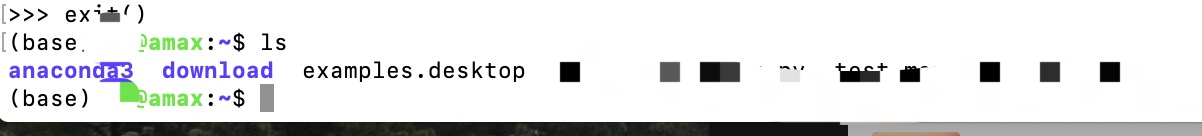
先解释为什么会有(base)的出现 ,是因为在打开终端的时候自动 执行了 conda activate base 就会出现(base)。
为什么(base)就不在了呢?经过测试,发现系统默认的Python路径被改了,改成了系统自带的Python,而不是anaconda下的Python。所以我改了Linux系统默认的Python路径。
用以下命令:
1- echo 'export PATH="/home/xx/anaconda3/bin:$PATH"' >> ~/.bashrc (改变路径,其中xx改成你对于的目录,总之将bin路径写对就行,其它不用改动)
2- source ~/.bashrc (重启)
这样问他就解决了,不喜欢用(base)环境的也可以用相关方法改变,可参考这个方法https://blog.csdn.net/zhangvalue/article/details/90312759,不过我自己没试






















 3502
3502











 被折叠的 条评论
为什么被折叠?
被折叠的 条评论
为什么被折叠?








