Locator
定位器
The locator is a central component inside Qt Creator. It allows developers to navigate fast to specific locations inside the source code or inside the help. To open the locator press Ctrl+K.
定位器是Qt Creator中的一个中心组件。它允许开发者快速查找源码或帮助文件中的特定位置。按Ctrl+K打开定位器。
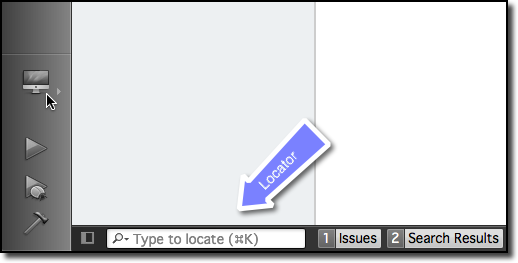

A pop-up is coming from the bottom left and shows a list of options. If you just search a file inside your project just hit the first letter from the file name. The locator also accepts wild-cards, so \*main.qml will also work. Otherwise, you can also prefix your search to search for the specific content type.
左下角弹出选项列表窗口。如果只是在项目中搜索一个文件,只需点击文件名的首字母即可。定位器可以使用通配符,如\*main。QML查询也支持。另外,还可以为搜索添加前缀,以搜索特定的内容类型。
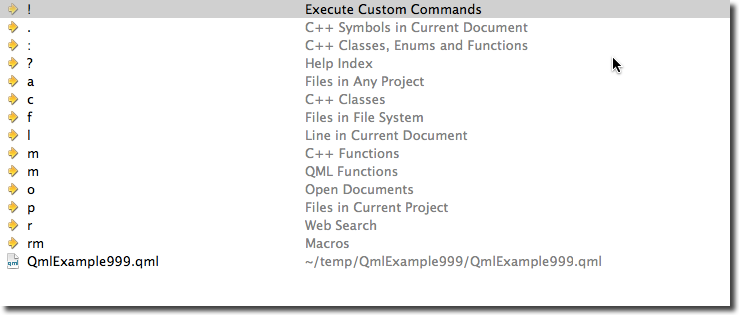
Please try it out. For example to open the help for the QML element Rectangle open the locator and type ? rectangle. While you type the locator will update the suggestions until you found the reference you are looking for.
请亲自尝试下。例如,打开QML矩形元素帮助,打开定位器输入? rectangle。当你输入后,定位器将显示查询结,直到找到你正在查找的内容。






















 434
434











 被折叠的 条评论
为什么被折叠?
被折叠的 条评论
为什么被折叠?








