Sign-In to Qt Academy with your Qt Account
使用Qt帐户登录Qt Academy
June 18, 2024 by Emilia Valkonen-Damjanovic | Comments
2024年6月18日:Emilia Valkonen Damjanovic|评论
We have some very exciting news!
我们有一些非常激动人心的消息!
You can now use your Qt Account to log into Qt Academy with SSO. This makes it even easier for you to access Qt's free learning platform and its numerous courses.
现在可以使用Qt帐户通过SSO登录Qt Academy。这使您更容易访问Qt的免费学习平台及其众多课程。

How It Works
如何工作
For existing Qt Academy users, to take the single sign-on (SSO) in use, you need to check that your Qt Academy account has the same email as your Qt Account. If this is the case, SSO should work automatically.
对于现有的Qt Academy用户,要使用单点登录(SSO),需要检查Qt学院帐户是否与Qt帐户具有相同的电子邮件。如果是这种情况,SSO应该自动工作。
You can find your Qt Academy account information by selecting your initials on the upper right corner at Qt Academy. Here you can see the email attached to your Qt Academy account.
可以通过在Qt Academy的右上角选择首字母来查找Qt Acaemy帐户信息。在这里,可以看到附在Qt Academy帐户上的电子邮件。
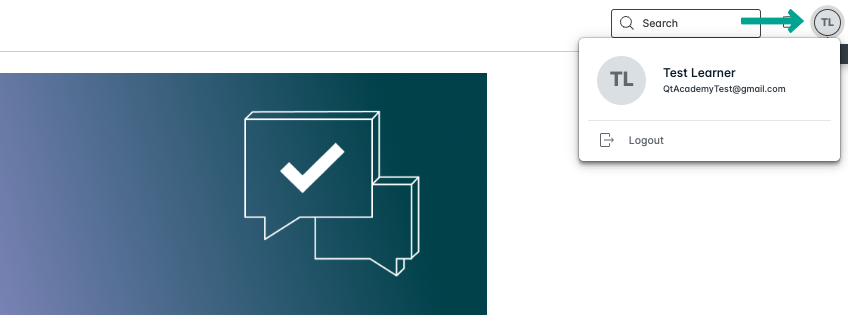
If the email address in your Qt Academy account does not match with your Qt Account, and you want to use SSO, do as follows:
如果Qt Academy帐户中的电子邮件地址与Qt帐户不匹配,并且想使用SSO,请执行以下操作:
- Send an email to academy@qt.io and tell that you wish to change your email address on your Qt Academy account. Mention also the email address you wish to use.
- 发送电子邮件至academy@qt.io并告知希望更改Qt Academy帐户上的电子邮件地址。同时提及希望使用的电子邮件地址。
- You'll receive a confirmation once the change has been done. After this, you should be able to login to Qt Academy by selecting the Qt logo under the sign in form.
- 更改完成后,将收到一个确认。之后,应该可以通过选择登录表单下的Qt徽标登录Qt Academy。
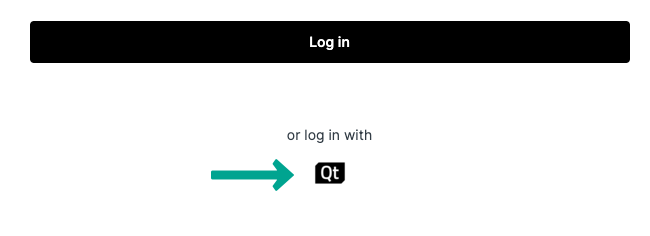
For new Qt Academy users the SSO should work automatically, as long as you have a Qt Account.
对于新的Qt Academy用户,只要有Qt帐户,SSO就应该自动工作。
After taking the SSO into use, you should use your Qt Account for changing name information or password. The changed information will be automatically updated to Qt Academy.
使用SSO后,应该使用Qt帐户更改名称信息或密码。更改后的信息将自动更新到Qt Academy。
If you are experiencing any issues please contact us at academy@qt.io
如果遇到任何问题,请通过与我们联系academy@qt.io
👨💻 Explore learning Qt at Qt Academy
🔎 Explore QtStories






















 1429
1429











 被折叠的 条评论
为什么被折叠?
被折叠的 条评论
为什么被折叠?








