在GUI程序中,有时需要弹出对话框来提示一些信息。
这些对话框比一个独立的屏幕简单,在Android中弹出式对话框不同于表示一个屏幕的活动,它通常用于简单的功能处理。
对话框的父类是android.app.Dialog,通过构建类android.app.AlertDialog来实现弹出式对话框,可以使用AlertDialog.Builder和不同的参数来构建对话框。
效果如下图所示:
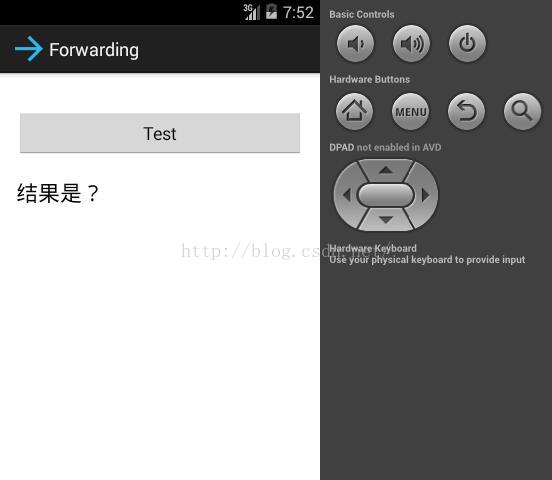

activity_forwarding.xml代码如下:
<RelativeLayout xmlns:android="http://schemas.android.com/apk/res/android"
xmlns:tools="http://schemas.android.com/tools"
android:layout_width="match_parent"
android:layout_height="match_parent"
android:paddingBottom="@dimen/activity_vertical_margin"
android:paddingLeft="@dimen/activity_horizontal_margin"
android:paddingRight="@dimen/activity_horizontal_margin"
android:paddingTop="@dimen/activity_vertical_margin"
tools:context="com.example.forwarding.Forwarding" >
<Button
android:id="@+id/button1"
android:layout_width="match_parent"
android:layout_height="wrap_content"
android:layout_marginTop="20dp"
android:text="@string/Btn01" />
<TextView
android:id="@+id/textView1"
android:layout_width="wrap_content"
android:layout_height="wrap_content"
android:layout_below="@+id/button1"
android:layout_marginTop="20dp"
android:text="@string/Texts"
android:textAppearance="?android:attr/textAppearanceLarge" />
</RelativeLayout>Forwarding.java代码如下:
package com.example.forwarding;
import android.support.v7.app.ActionBarActivity;
import android.app.AlertDialog;
import android.content.DialogInterface;
import android.os.Bundle;
import android.view.View;
import android.widget.Button;
import android.widget.TextView;
public class Forwarding extends ActionBarActivity {
@Override
public void onCreate(Bundle savedInstanceState) {
super.onCreate(savedInstanceState);
setContentView(R.layout.activity_forwarding);
final Button dialogButton = (Button) findViewById(R.id.button1);
final TextView texts = (TextView) findViewById(R.id.textView1);
dialogButton.setOnClickListener(new View.OnClickListener() {// 按键单击事件
@Override
public void onClick(View v) {
// TODO Auto-generated method stub
new AlertDialog.Builder(Forwarding.this)
.setTitle("系统提示")
// 设置对话框标题
.setMessage("请确认所有数据都保存后再推出系统!")
// 设置显示的内容
//右边按钮
.setPositiveButton("确定",
new DialogInterface.OnClickListener() {// 添加确定按钮
@Override
public void onClick(
DialogInterface dialog,
int which) {// 确定按钮的响应事件
// TODO Auto-generated method
// stub
//finish();
texts.setText("结果:确认 ");
}
})
//中间按钮
.setNeutralButton("测试", new DialogInterface.OnClickListener() {
public void onClick(DialogInterface dialog, int whichButton) {
texts.setText("结果:测试 ");
}
})
//左边按钮
.setNegativeButton("返回",
new DialogInterface.OnClickListener() {// 添加返回按钮
@Override
public void onClick(
DialogInterface dialog,
int which) {// 响应事件
// TODO Auto-generated method
// stub
//Log.i("alertdialog", " 请保存数据!");
texts.setText("结果:返回 ");
}
}).show();// 在按键响应事件中显示此对话框
}
});
}
}








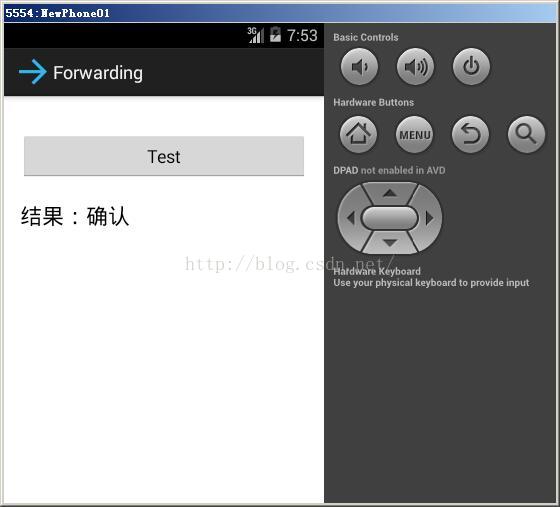














 2273
2273

 被折叠的 条评论
为什么被折叠?
被折叠的 条评论
为什么被折叠?








