程序示例精选
C++ VTK鼠标表面绘制曲线
如需安装运行环境或远程调试,见文章底部微信名片,由专业技术人员远程协助!
前言
C++ VTK鼠标表面绘制曲线,功能完善,代码整洁,规则,易读。
文章目录
一、所需工具软件
二、使用步骤
1. 主要代码
2. 运行结果
三、在线协助
一、所需工具软件
1. Visual Studio以上
2. VTK库
二、使用步骤
1.主要代码
代码如下(示例):
#include <vtkActor.h>
#include <vtkCommand.h>
#include <vtkContourWidget.h>
#include <vtkNamedColors.h>
#include <vtkNew.h>
#include <vtkOrientedGlyphContourRepresentation.h>
#include <vtkPolyDataCollection.h>
#include <vtkPolyDataMapper.h>
#include <vtkPolygonalSurfacePointPlacer.h>
#include <vtkProperty.h>
namespace {
class MyCallback : public vtkCommand
{
public:
static MyCallback* New()
{
return new MyCallback;
}
MyCallback()
{
}
virtual void Execute(vtkObject* caller, unsigned long, void*)
{
vtkContourWidget* contourWidget =
reinterpret_cast<vtkContourWidget*>(caller);
vtkContourRepresentation* rep = static_cast<vtkContourRepresentation*>(
}
void SetSphereSource(vtkSmartPointer<vtkSphereSource> sphere)
{
this->SphereSource = sphere;
}
private:
vtkSmartPointer<vtkSphereSource> SphereSource;
};
} // namespace
int main(int, char*[])
{
vtkNew<vtkNamedColors> colors;
vtkNew<vtkSphereSource> sphereSource;
sphereSource->SetRadius(5);
sphereSource->Update();
vtkNew<vtkPolyDataMapper> mapper;
mapper->SetInputConnection(sphereSource->GetOutputPort());
vtkNew<vtkActor> actor;
actor->SetMapper(mapper);
actor->GetProperty()->SetColor(colors->GetColor3d("MistyRose").GetData());
// Create the RenderWindow, Renderer
vtkNew<vtkRenderer> renderer;
vtkNew<vtkRenderWindow> renderWindow;
renderWindow->AddRenderer(renderer);
renderWindow->SetWindowName("PolygonalSurfacePointPlacer");
vtkNew<vtkRenderWindowInteractor> interactor;
interactor->SetRenderWindow(renderWindow);
renderer->AddActor(actor);
renderer->SetBackground(colors->GetColor3d("CadetBlue").GetData());
vtkNew<vtkContourWidget> contourWidget;
contourWidget->SetInteractor(interactor);
vtkOrientedGlyphContourRepresentation* rep =
dynamic_cast<vtkOrientedGlyphContourRepresentation*>(
contourWidget->GetRepresentation());
vtkNew<vtkPolygonalSurfacePointPlacer> pointPlacer;
pointPlacer->AddProp(actor);
pointPlacer->GetPolys()->AddItem(sphereSource->GetOutput());
rep->GetLinesProperty()->SetColor(colors->GetColor3d("Crimson").GetData());
rep->GetLinesProperty()->SetLineWidth(3.0);
rep->SetPointPlacer(pointPlacer);
contourWidget->EnabledOn();
renderer->ResetCamera();
renderWindow->Render();
interactor->Start();
return EXIT_SUCCESS;
}
4.运行结果如下:
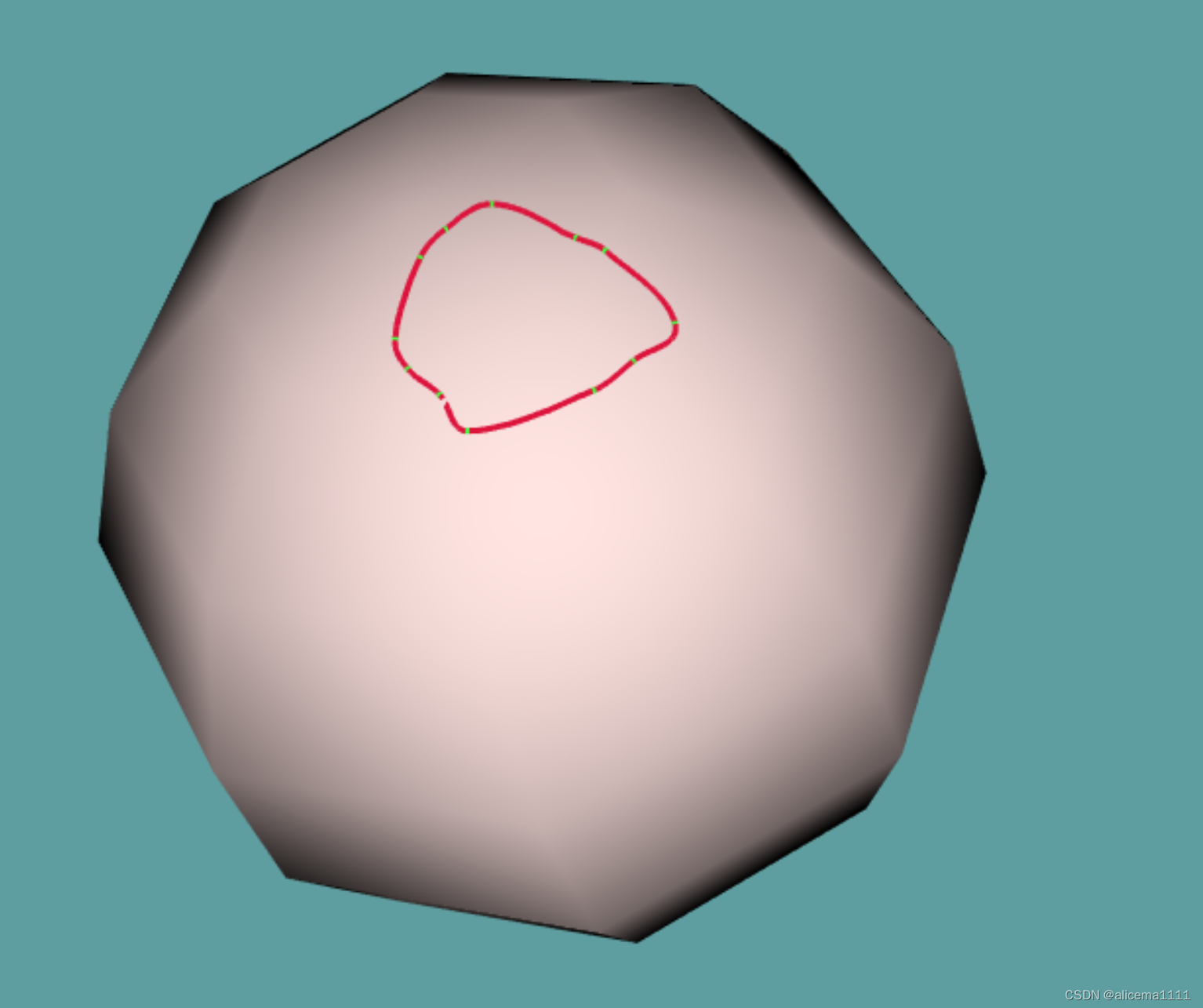
三、在线协助:
如需安装运行环境或远程调试,见文章底部微信名片,由专业技术人员远程协助!
























 3427
3427











 被折叠的 条评论
为什么被折叠?
被折叠的 条评论
为什么被折叠?










