caffe 添加python数据层
本文主要是详细介绍如何在caffe中添加自定义python数据层(imagedata类型)。我之所以要实现这个python数据层是因为最近准备使用caffe+LSTM结构做行为识别,需要给视频每帧添加一个clips数据层,这意味着整个网络的输入有三个(data,label,clips),而caffe中是没有的,所以就尝试使用python实现自定义数据层,废话不多说,下面就开始详细介绍如何实现python数据层(imagedata类型)。
1.修改prototxt文件,格式如下图所示
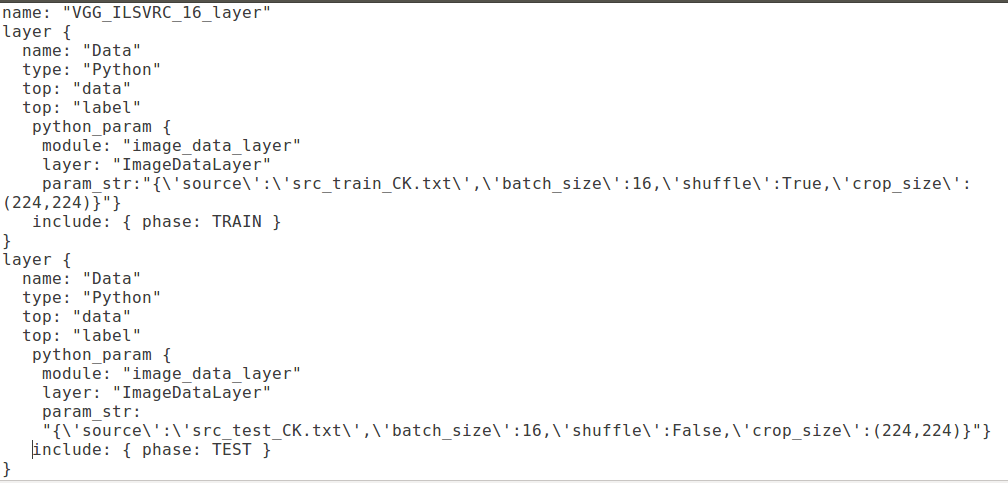
从上图可以看出,python_param中有三个部分:module,layer,param_str。其中module就是我们需要实现python层的文件名,如下图示:

注意,这个文件一定要和上面的prototxt文件放在同一个路径下。下面就具体看一下image_data_layer.py文件具体都需要实现哪些内容。
2.实现image_data_layer.py
在caffe中添加自定义层时,必须要实现这四个函数,在C++中是(LayerSetUp,Reshape,Forward_cpu,Backward_cpu),在python 中是(setup,reshape,forward_cpu,backword_cpu)。下面是.py文件的具体内容:
import sys sys.path.append('../python') import caffe import numpy as np import skimage.io from PIL import Image import scipy import random class ImageDataLayer(caffe.Layer): """ This is a simple python datalayer for reading image data """ def setup(self, bottom, top): self.top_names = ['data', 'label'] # === Read input parameters === # params is a python dictionary with layer parameters. params = eval(self.param_str) # Check the parameters for validity. check_params(params) # store input as class variables self.batch_size = params['batch_size'] # Create a batch loader to load the images. self.batch_loader = BatchLoader(params, None) # === reshape tops === # since we use a fixed input image size, we can shape the data layer # once. Else, we'd have to do it in the reshape call. top[0].reshape(self.batch_size, 3, params['crop_size'][0], params['crop_size'][1]) top[1].reshape(self.batch_size, 1) #each image label is a intger print_info("ImageDataLayer", params) def forward(self, bottom, top): """ Load data. """ for itt in range(self.batch_size): # Use the batch loader to load the next image. im, label = self.batch_loader.load_next_image() # Add directly to the caffe data layer top[0].data[itt, ...] = im top[1].data[itt, ...] = label def reshape(self, bottom, top): """ There is no need to reshape the data, since the input is of fixed size (rows and columns) """ pass def backward(self, top, propagate_down, bottom): """ These layers does not back propagate """ pass class BatchLoader(object): """ This class abstracts away the loading of images. Images can either be loaded singly, or in a batch. The latter is used for the asyncronous data layer to preload batches while other processing is performed. """ def __init__(self, params, result): self.result = result self.source = params['source'] self.batch_size = params['batch_size'] self.crop_size = params['crop_size'] self.isshuffle = params['shuffle'] # get list of image indexes. self.imagelist = open(self.source, 'r').read().splitlines() self._cur = 0 # current image # this class does some simple data-manipulations #self.transformer = SimpleTransformer() print "BatchLoader initialized with {} images".format( len(self.imagelist)) def load_next_image(self): """ Load the next image in a batch. """ # Did we finish an epoch? if self._cur == len(self.imagelist): self._cur = 0 if int(self.isshuffle): self._cur=random.randint(0,len(self.imagelist)-1) # Load an image image_sample = self.imagelist[self._cur] # Get an image eg: xxx.jpg 0 im = np.asarray(Image.open(image_sample.split(' ')[0])) im = scipy.misc.imresize(im, self.crop_size) # resize im=im/255 # do a simple horizontal flip as data augmentation flip = np.random.choice(2) * 2 - 1 im = im[:, ::flip, :] im = im[:, :, ::-1] # change to BGR im = im.transpose((2, 0, 1)) # Load and prepare ground truth #label = np.zeros(7).astype(np.float32) gt_classes=image_sample.split(' ')[1] #label[gt_classes] = 1 # eg: [0,1,0,0,0,0,0] self._cur += 1 return im, int(gt_classes) def check_params(params): """ A utility function to check the parameters for the data layers. """ required = ['batch_size', 'source', 'crop_size'] for r in required: assert r in params.keys(), 'Params must include {}'.format(r) def print_info(name, params): """ Output some info regarding the class """ print "{} initialized for with batch_size: {}, crop_size: {}.".format( name,params['batch_size'],params['crop_size'])
3.运行
以下是我的.sh脚本文件的具体内容:

上面的export PYTHONPATH=.
必须添加,不然会出现如下错误:ImportError:No module named image_data_layer错误
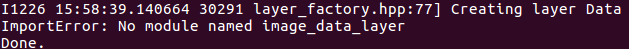
添加完数据层运行时出现下面问题时,想要运行自己的数据集,因此使用了Python写了数据的输入层,但是当运行的时候确报错
This program requires version 3.3.0 of the Protocol Buffer runtime library
通过问题的前几行发现问题主要出在Protocol Buffer上,说是版本太低,升级库的版本可以解决。千万不要升级,只会在这上面浪费时间。
问题原因
主要是因为caffe编译的时候默认的protobuf的版本是2.6.1,而Python通过pip install protobuf 安装的版本是最新版本3.4.0!
而在caffe环境中我们必须统一ProtoBuffer的版本才可以避免各种不易排查的错误!!
为此,我们先卸载Python的版本ProtoBuffer,再重新安装2.6.1的版本就完美的解决了这个问题。
操作:
pip uninstall protobuf
然后再重新安装:
pip install protobuf==2.6.1
解决。





















 5万+
5万+











 被折叠的 条评论
为什么被折叠?
被折叠的 条评论
为什么被折叠?








