1.Downloading and Installing Unity
下载和安装unity
You can download and install the Unity Editor from the Unity Website; unity3d.com/download.
你可以在这个网站 unity3d.com/download.下载和安装unity编辑器
The installer uses a Download Assistant and has detailed instructions to follow. (If you want to download the
Unity editor using a torrent or install several versions of Unity at once, you can find out about this via Torrent
Download below.)
这个安装包使用了附带详细说明的下载助手,(如果你想通过种子文件下载,或者一次下载多个版本的unity,具体内容你可以通过下载助手了解)
Unity Download Assistant
Unity下载助手
From Unity version 5.0 onwards, the Unity Download Assistant, a small executable program (approximately
1 MB in size),
lets you select which components of the Unity editor you want to download and install. If you are not sure which
components you want to install, leave the default selections and click on Continue, following the installer’s
instructions.
在unity5.0之前,unity下载助手一个小巧的可执行程序(大约只有1m的大小),能够让你选择你想要下载安装的unity编辑器组件。如果你不确定自己要下载什么组件,那就选择默认选项然后点击继续,遵从安装程序的命令。
Unity Download Assistant - Leave the default selections if you’re not sure which to choose
Note that on PC there is Microsoft Visual Studio Community 2015.
Installing Unity without the Download Assistant
不通过下载助手安装unity
If you prefer,








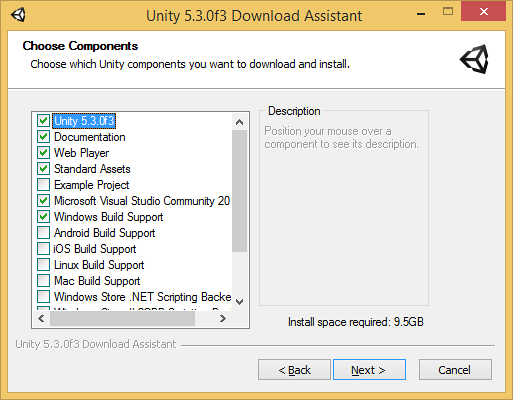
 最低0.47元/天 解锁文章
最低0.47元/天 解锁文章















 1805
1805











 被折叠的 条评论
为什么被折叠?
被折叠的 条评论
为什么被折叠?








