在C语言中 & 是取地址符号;
在C++中有 int& 这样的,这里的&不是取地址符号,而是引用符号;
引用是C++对C的一个补充;
变量的引用就是变量的别名,讲的通俗一点就是另外一个名字;
a的值为100,如果定义b为a的引用,b的值就是a的值;
定义的方式如下,
int& b = a; //定义b是a的引用
void CCjjyyView::OnDraw(CDC* pDC)
{
CCjjyyDoc* pDoc = GetDocument();
ASSERT_VALID(pDoc);
// TODO: add draw code for native data here
CString str1;
int a=101;
int &b=a;//声明b是a的别名
int &c=b;//声明c是b的别名
int &d=a;//声明d是a的别名
str1.Format("%d", a);
pDC->TextOut(30, 30, str1);
str1.Format("%d", b);
pDC->TextOut(30, 60, str1);
str1.Format("%d", c);
pDC->TextOut(30, 90, str1);
str1.Format("%d", d);
pDC->TextOut(30, 120, str1);
}定义了一个变量,再定义3个引用,输出值;
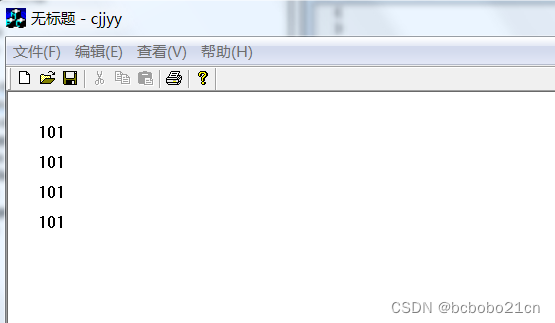






















 1164
1164











 被折叠的 条评论
为什么被折叠?
被折叠的 条评论
为什么被折叠?








