工作中遇到的一些小问题,总结的小知识记录:C++/Qt
小知识6
dumpbin工具查看库导出符号
查看库中的符号,使用 /symbols 选项;如果想要查看导出的符号,可以使用 /exports 选项。
dumpbin /exports libprotobuf.lib
输出到文本
dumpbin /exports libprotobuf.lib > exports.txt
OSGEarth使用编出的protobuf库,报错问题解决
最近使用vs2022编译OSG3.6.5 + OSGEarth3.3,在编译时报错如下链接错误,将protobuf的很多个版本都尝试了也没有,以及大部分的解决方案说将编译改为动态库也不行:
1>vector_tile.pb.obj : error LNK2019: 无法解析的外部符号 "class google::protobuf::internal::ExplicitlyConstructed<class std::basic_string<char,struct std::char_traits<char>,class std::allocator<char> > > google::protobuf::internal::fixed_address_empty_string" (?fixed_address_empty_string@internal@protobuf@google@@3V?$ExplicitlyConstructed@V?$basic_string@DU?$char_traits@D@std@@V?$allocator@D@2@@std@@@123@A),函数 "public: virtual class mapnik::vector::tile_value * __cdecl mapnik::vector::tile_value::New(void)const " (?New@tile_value@vector@mapnik@@UEBAPEAV123@XZ) 中引用了该符号
1>glyphs.pb.obj : error LNK2001: 无法解析的外部符号 "class google::protobuf::internal::ExplicitlyConstructed<class std::basic_string<char,struct std::char_traits<char>,class std::allocator<char> > > google::protobuf::internal::fixed_address_empty_string" (?fixed_address_empty_string@internal@protobuf@google@@3V?$ExplicitlyConstructed@V?$basic_string@DU?$char_traits@D@std@@V?$allocator@D@2@@std@@@123@A)
1>vector_tile.pb.obj : error LNK2019: 无法解析的外部符号 "struct std::atomic<bool> google::protobuf::internal::init_protobuf_defaults_state" (?init_protobuf_defaults_state@internal@protobuf@google@@3U?$atomic@_N@std@@A),函数 "class std::basic_string<char,struct std::char_traits<char>,class std::allocator<char> > const & __cdecl google::protobuf::internal::GetEmptyString(void)" (?GetEmptyString@internal@protobuf@google@@YAAEBV?$basic_string@DU?$char_traits@D@std@@V?$allocator@D@2@@std@@XZ) 中引用了该符号
1>glyphs.pb.obj : error LNK2001: 无法解析的外部符号 "struct std::atomic<bool> google::protobuf::internal::init_protobuf_defaults_state" (?init_protobuf_defaults_state@internal@protobuf@google@@3U?$atomic@_N@std@@A)
1>D:\Developer\OsgEarth3.3\build_vs2022\lib\Release\osgEarth.dll : fatal error LNK1120: 2 个无法解析的外部命令
1>已完成生成项目“osgEarth.vcxproj”的操作 - 失败。
========== 生成: 0 成功,1 失败,1 最新,0 已跳过 ==========
========== 生成 于 20:44 完成,耗时 09.620 秒 ==========
解决方法:
在osgEarth的CMakeLists.txt中入PROTOBUF_USE_DLLS宏:
ADD_DEFINITIONS(-DPROTOBUF_USE_DLLS)
即,让OsgEarth使用protobuf的动态库(所以protobuf至少也要编成动态库的形式)
参考链接:
https://blog.csdn.net/alvinlyb/article/details/110952210
c++编译protobuf时提示LNK2001 无法解析的外部符号_vc++编译protobuf无法解析的外部符号-CSDN博客
VS2022使用cpl模板后,提示会乱码的修改设置
VS2022使用cpl模板后,提示注释会乱码的修改

修改方法:选项->环境->区域设置内切换语言:
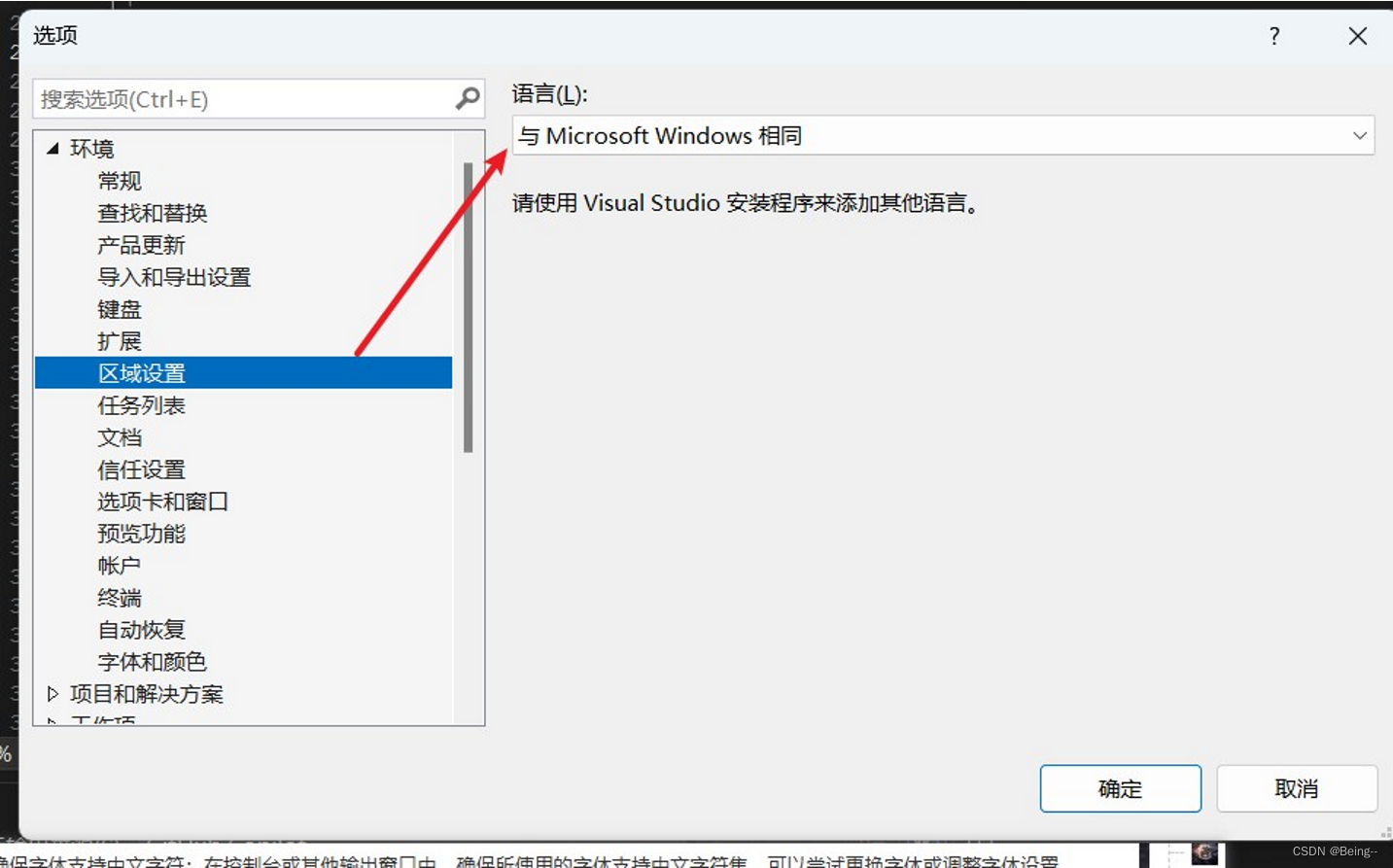
QProcess调用cmd.exe执行脚本
主要是当时忘了Windows下的cmd命令也是一个工具,就想着直接调用自己的执行命令去了,特此记录一下。
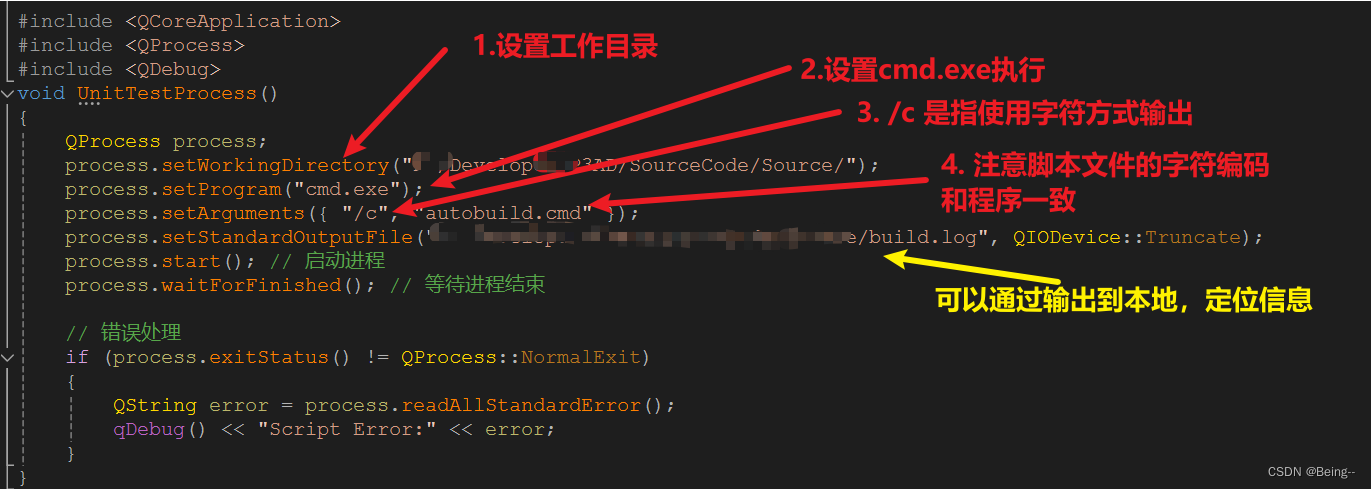
QPainterPath对线段描边处理
即:对一条粗线段进行描边,但在线段的交点容易产生缠绕的线,如图所示:
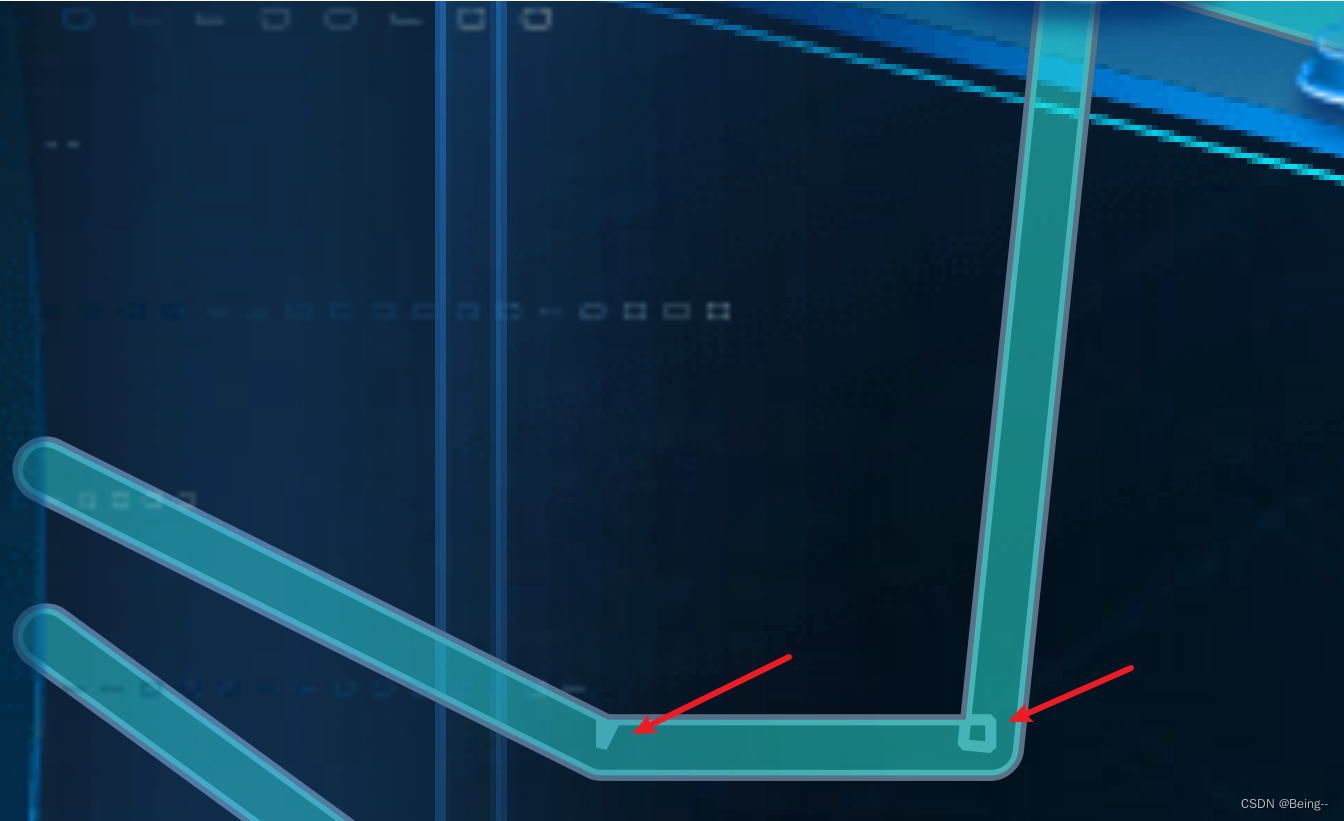
解决过程中发现:QPainterPathStroker的setWidth(n)和painter->strokePath(outlinePath, pen)传入的pen,设置pen.setWidth值一致,可以避免,入图所示:
但边线太粗,无法满足要求。

使用QPainterPath提供的simplified()函数处理转弯处的计算冗余问题,同时支持painter->strokePath(outlinePath, pen)传入的pen,线宽可以根据要求改变。
部分实现如下:
painter->setRenderHint(QPainter::Antialiasing, true);
// 生成可填充的轮廓
QPainterPathStroker stroker;
stroker.setCapStyle(Qt::RoundCap);
stroker.setJoinStyle(Qt::RoundJoin);
stroker.setDashPattern(Qt::SolidLine);
stroker.setWidth(m_attr.m_nLineWidth);
// 可填充区域,表示原始路径 path 的轮廓
QPainterPath path;
path.moveTo(m_attr.m_polygon[0]);
for (int i = 1; i < m_attr.m_polygon.size(); i++)
{
path.lineTo(m_attr.m_polygon[i]);
}
QPainterPath outlinePath = stroker.createStroke(path);
outlinePath = outlinePath.simplified();
// 轮廓外边框绘制
QPen pen(m_attr.m_lineColor);
pen.setWidth(2);
painter->strokePath(outlinePath, pen);
// 填充路径 outlinePath
painter->setPen(Qt::NoPen);
QColor fillColor = m_attr.m_fillColor;
fillColor.setAlpha(120);
painter->fillPath(outlinePath, QBrush(fillColor));
QTableWidget实现行颜色交替的样式

以下为与之相关的qss和代码的实现:
/*设置QAbstractItemView隔行换色*/
QAbstractItemView[alternatingRowColors = "true"]{
qproperty-alternatingRowColors:true;
}
QTableWidget {
background-color: #66333333; /*背景色*/
alternate-background-color: #07314f; /*交替色*/
border: none;
font-size: 12px;
color: #ffffff;
gridline-color: #77c4ff; /* 设置网格线的颜色 */
}
ui->tableWidget->setAlternatingRowColors(true); //设置支持























 5609
5609

 被折叠的 条评论
为什么被折叠?
被折叠的 条评论
为什么被折叠?








