iPhone和iPad都使用同一个操作系统——ios,因此,它们的API基本上是一样的,但有一些是iPad专用的,比如UIPopoverController控制器,UIPopoverController控制器用于呈现“漂浮”类型的视图。
代码实现如下:
- (BOOL)application:(UIApplication *)application didFinishLaunchingWithOptions:(NSDictionary *)launchOptions
{
_popViewCtl = [[[PopViewController alloc] init] autorelease];
UINavigationController *navCtl = [[[UINavigationController alloc] initWithRootViewController:_popViewCtl] autorelease];
self.window = [[UIWindow alloc] initWithFrame:[[UIScreen mainScreen] bounds]];
self.window.backgroundColor = [UIColor whiteColor];
self.window.rootViewController = navCtl;
[self.window makeKeyAndVisible];
return YES;
}//
// PopViewController.h
//
#import <UIKit/UIKit.h>
@interface PopViewController : UIViewController
@end//
// PopViewController.m
//
#import "PopViewController.h"
#import "KFTableViewController.h"
@interface PopViewController ()
@end
@implementation PopViewController
- (id)initWithNibName:(NSString *)nibNameOrNil bundle:(NSBundle *)nibBundleOrNil
{
self = [super initWithNibName:nibNameOrNil bundle:nibBundleOrNil];
if (self)
{
}
return self;
}
- (void)viewDidLoad
{
[super viewDidLoad];
[self initNavItem];
}
- (void)initNavItem
{
self.title = @"Pop视图";
UIBarButtonItem *barBtnLeft = [[UIBarButtonItem alloc] initWithTitle:@"Print" style:UIBarButtonItemStylePlain target:self action:@selector(printOnClick:)];
UIBarButtonItem *barBtnRight = [[UIBarButtonItem alloc] initWithTitle:@"Color" style:UIBarButtonItemStylePlain target:self action:@selector(colorOnClick:)];
self.navigationItem.leftBarButtonItem = barBtnLeft;
self.navigationItem.rightBarButtonItem = barBtnRight;
}
- (void)printOnClick:(id)sender
{
// 初始化表视图控制器,如果要在UITableViewController中做一些事情,需要自定义UITableViewController一个控制器
UITableViewController *tableViewCtl = [[UITableViewController alloc] init];
tableViewCtl.title = @"表视图";
// 初始化导航控制器
UINavigationController *navCtl = [[UINavigationController alloc] initWithRootViewController:tableViewCtl];
// 初始化“漂浮”控制器
UIPopoverController *popoverCtl = [[UIPopoverController alloc] initWithContentViewController:navCtl];
[popoverCtl presentPopoverFromBarButtonItem:sender permittedArrowDirections:UIPopoverArrowDirectionUp animated:YES];
[tableViewCtl release];
[navCtl release];
/*
presentPopoverFromBarButtonItem: permittedArrowDirections: animated: 指定一个按钮作为锚点来呈现“漂浮”视图
dismissPopoverAnimated: 关闭“漂浮”视图
popoverVisible 判断“漂浮”视图是否可见
popoverArrowDirection 判断“漂浮”视图箭头的方向
*/
}
- (void)colorOnClick:(id)sender
{
// 初始化表视图控制器,如果要在UITableViewController中做一些事情,需要自定义UITableViewController一个控制器
KFTableViewController *tableViewCtl = [[KFTableViewController alloc] init];
tableViewCtl.title = @"选择你喜欢的颜色";
// 初始化导航控制器
UINavigationController *navCtl = [[UINavigationController alloc] initWithRootViewController:tableViewCtl];
// 初始化“漂浮”控制器
UIPopoverController *popoverCtl = [[UIPopoverController alloc] initWithContentViewController:navCtl];
[popoverCtl presentPopoverFromBarButtonItem:sender permittedArrowDirections:UIPopoverArrowDirectionUp animated:YES];
[tableViewCtl release];
[navCtl release];
}
- (void)didReceiveMemoryWarning
{
[super didReceiveMemoryWarning];
}
@end//
// KFTableViewController.h
//
#import <UIKit/UIKit.h>
@interface KFTableViewController : UITableViewController
@end//
// KFTableViewController.m
//
#import "KFTableViewController.h"
@interface KFTableViewController ()
@end
@implementation KFTableViewController
- (id)initWithStyle:(UITableViewStyle)style
{
self = [super initWithStyle:style];
if (self)
{
}
return self;
}
- (void)viewDidLoad
{
[super viewDidLoad];
}
- (NSInteger)numberOfSectionsInTableView
{
return 1;
}
- (NSInteger)tableView:(UITableView *)tableView numberOfRowsInSection:(NSInteger)section
{
return 3;
}
- (UITableViewCell *)tableView:(UITableView *)tableView cellForRowAtIndexPath:(NSIndexPath *)indexPath
{
static NSString *indentifer = @"myCell";
UITableViewCell *cell = [tableView dequeueReusableCellWithIdentifier:indentifer];
if (cell == nil)
{
cell = [[[UITableViewCell alloc] initWithStyle:UITableViewCellStyleDefault reuseIdentifier:indentifer] autorelease];
}
int iRow = [indexPath row];
NSString *str = @"";
if (iRow == 0)
{
str = @"红色";
}
else if (iRow == 1)
{
str = @"蓝色";
}
else if (iRow == 2)
{
str = @"黄色";
}
cell.textLabel.text = str;
return cell;
}
- (void)didReceiveMemoryWarning
{
[super didReceiveMemoryWarning];
}
@end至此,iPad专用API(UIPopoverController)控制器介绍已经完毕,程序运行效果图如下:
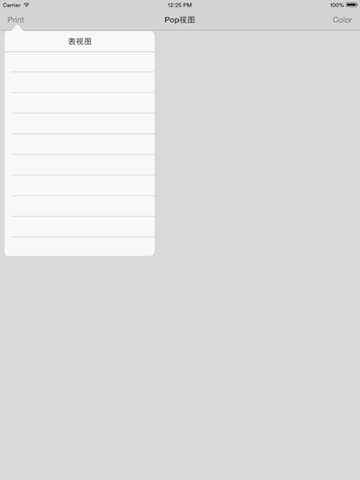








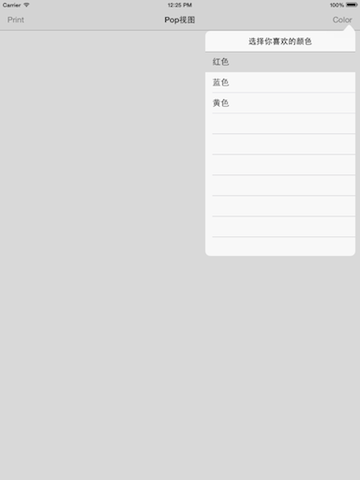














 1万+
1万+

 被折叠的 条评论
为什么被折叠?
被折叠的 条评论
为什么被折叠?








