MAtlab 绘制竖线,组合图中子图位置确定, Matlab绘制小间距组合图方法,设置图片不显示直接保存
一、 Matlab 绘制竖线
a1 = find(T == min(T((T - cut1 / 1e3) > 0)));
b1 = find(T == min(T((T - (cut1 + 250) / 1e3) > 0)));
data1 = StrainTemp(a1:b1);
a = find(T == min(T((T - cut2 / 1e3) > 0)));
b = find(T == min(T((T - (cut2 + 250) / 1e3) > 0)));
data2 = StrainTemp(a:b);
plot(T, 1e9*squeeze(Strain(n, 1, :)), 'linewidth', 1.5);
hold on; plot([T(a1), T(a1)], [top, dow], 'k-.')
hold on; plot([T(b1), T(b1)], [top, dow], 'k-.')
hold on; plot([T(a), T(a)], [top, dow], 'r-.')
hold on; plot([T(b), T(b)], [top, dow], 'r-.')
xlabel('Time (s)', 'FontName', 'Times New Roman', 'FontSize', 14);
ylabel('Strain (n\epsilon)', 'FontName', 'Times New Roman', 'FontSize', 14);
set(gca, 'FontName', 'Times New Roman', 'FontSize', 14);
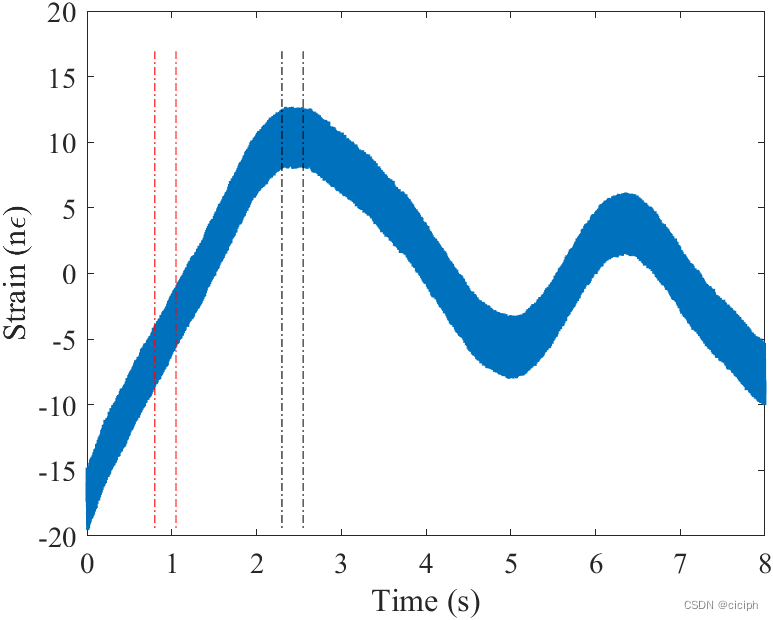
二、确定子图在框图中的位置
-
subolot绘制2*3草图,大致确定子图位置
-
手动调整子图在匡图中的位置
-
如果只需要一张图,结束;如果需要批量绘制类似框图,点击编辑–>图窗属性–>位置
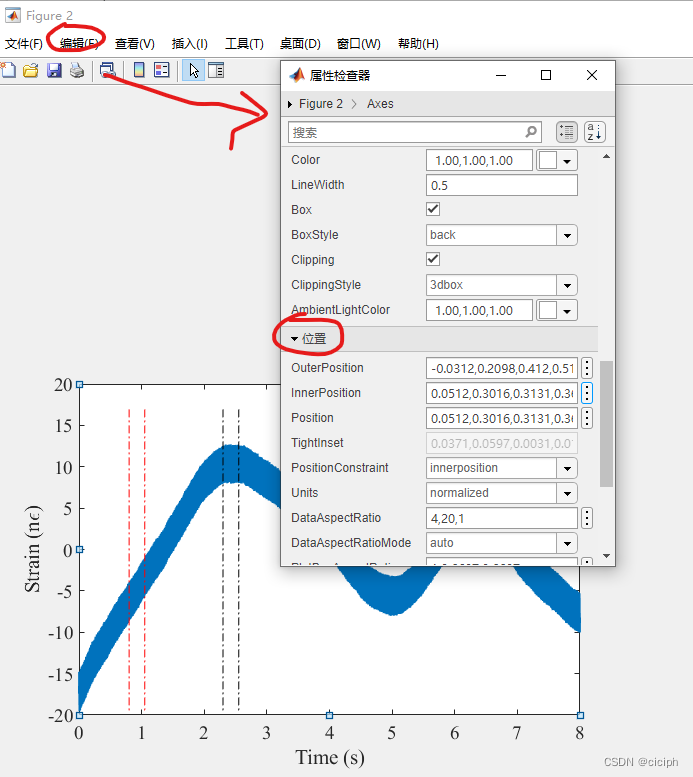
-
选择任意位置信息即可;例如获取InnerPosition的值,代码中加入
subplot('position', [0.05125, 0.301615, 0.313125, 0.367274]);即可。 -
完整代码如下:
h1 = figure(n);
set(h1, 'Position', [10, 10, 1600, 900]); % 设置图框大小
subplot(2, 3, 1);
subplot('position', [0.05125, 0.301615, 0.313125, 0.367274]); % 该子图在图框的位置
plot(T, 1e9*squeeze(Strain(n, 1, :)), 'linewidth', 1.5);
hold on; plot([T(a1), T(a1)], [top, dow], 'k-.')
hold on; plot([T(b1), T(b1)], [top, dow], 'k-.')
hold on; plot([T(a), T(a)], [top, dow], 'r-.')
hold on; plot([T(b), T(b)], [top, dow], 'r-.')
xlabel('Time (s)', 'FontName', 'Times New Roman', 'FontSize', 14);
ylabel('Strain (n\epsilon)', 'FontName', 'Times New Roman', 'FontSize', 14);
set(gca, 'FontName', 'Times New Roman', 'FontSize', 14);
subplot(2, 3, 2);
subplot('position', [0.4102, 0.5250, 0.2128, 0.3412]); % 该子图在图框的位置
plot(T*1e3, 1e9*squeeze(Strain(n, 1, :)), 'linewidth', 1.5);
xlabel('Time (ms)', 'FontName', 'Times New Roman', 'FontSize', 14);
ylabel('Strain (n\epsilon)', 'FontName', 'Times New Roman', 'FontSize', 14);
set(gca, 'FontName', 'Times New Roman', 'FontSize', 14);
xlim([cut1, cut1 + 250])
subplot(2, 3, 5);
subplot('position', [0.4108, 0.11, 0.2128, 0.3412]);% 该子图在图框的位置
plot(T*1e3, 1e9*squeeze(Strain(n, 1, :)), 'linewidth', 1.5);
hold on;
plot(T*1e3, 1e9*squeeze(Strain(n, 1, :)), 'linewidth', 1.5);
xlabel('Time (ms)', 'FontName', 'Times New Roman', 'FontSize', 14);
ylabel('Strain (n\epsilon)', 'FontName', 'Times New Roman', 'FontSize', 14);
set(gca, 'FontName', 'Times New Roman', 'FontSize', 14);
xlim([cut2, cut2 + 250])
subplot(2, 3, 3);
subplot('position', [0.6897, 0.2527, 0.2822, 0.4684]); % 该子图在图框的位置
loglog(Freq1, Psd1, 'linewidth', 1.5)
hold on; loglog(Freq2, Psd2, 'linewidth', 1.5)
hold on; plot(fs_Strain, squeeze(PsdStrain(n, 1, Near_fs)), 'c*')
xlim([10, max(Freq)])
text(fs_Strain+2, PsdStrain(n, 1, Near_fs), ['(', num2str(fs_Strain), 'Hz)'], 'color', 'c');
xlabel('Frequency (Hz)', 'FontName', 'Times New Roman', 'FontSize', 14);
ylabel('Power spectrum of strain (\epsilon/Hz^{1/2})', 'FontName', 'Times New Roman', 'FontSize', 14);
% legend('','')
set(gca, 'FontName', 'Times New Roman', 'FontSize', 14);
saveas(h1, [PlotsFolder, 'Noise', Files(n).name(1:end-8), '.png'], 'png');
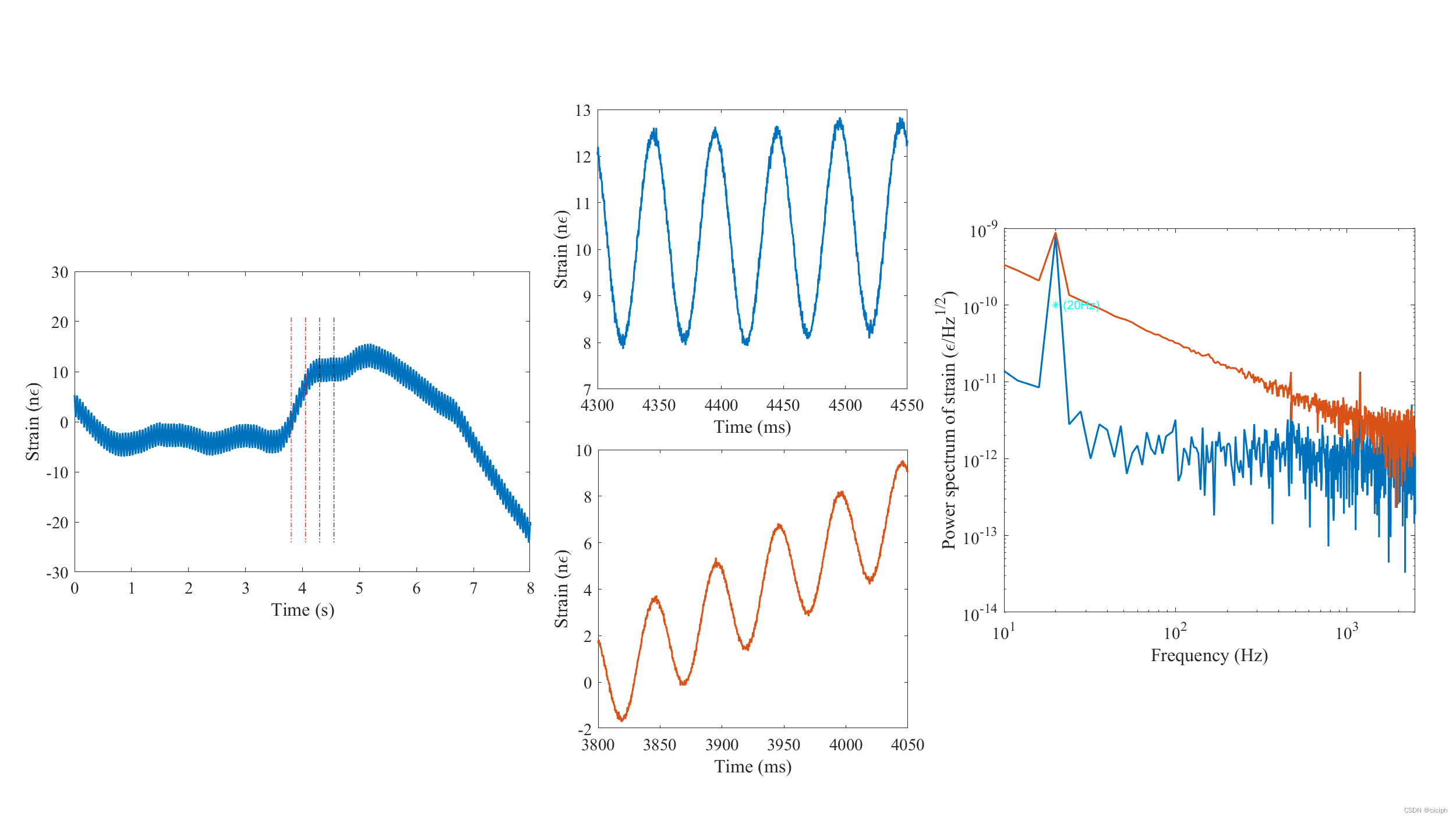
三、 Matlab绘制小间距组合图方法
假设绘制2*2组合图,使用tiledlayout()函数。
Example
rn = 2; % The number of rows
cn = 2; % The number of columns
figure;
ha = tiledlayout(rn,cn,'TileSpacing','Compact','Padding','Compact');
X=[0 5 10 15 20 25 30 35];
Y=[11.6468 5.1099 3.326 2.3581 2.1535 1.9456 1.916 1.931;
11.364 5.0842 3.5273 2.5558 1.9321 1.8705 1.8567 1.8674;
12.1578 4.8974 3.1736 2.4388 1.9552 2.0668 1.8699 1.6778;
10.6016 5.0739 3.2126 2.3368 2.007 1.9236 1.8906 1.8702];
nexttile
plot(X,Y(1,:),'ko-','linewidth',linewidth1)
nexttile
plot(X,Y(2,:),'bo-','linewidth',linewidth1)
nexttile
plot(X,Y(3,:),'co-','linewidth',linewidth1)
nexttile
plot(X,Y(4,:),'ro-','linewidth',linewidth1)
设置tiledlayout(?行数,?列数,'TileSpacing','Compact','Padding','Compact');后的间距实例

不做tiledlayout()设置时的间距示例:

四、设置图片不显示直接保存
set(0,'DefaultFigureVisible','on');
set(0,'DefaultFigureVisible','off');






















 2155
2155











 被折叠的 条评论
为什么被折叠?
被折叠的 条评论
为什么被折叠?








