在学习通过使用properties配置文件通过JDBCUtils进行MySQL数据连接,经常会出现NullPointerException或者NoClassDefFoundError 等错误,令人非常头疼,今天我就归纳了一些问题出现的原因,以及一些解决方案。
Properties load 方式有两种方式
void load(InputStream inStream)
void load(Reader reader)
工程目录结构:

JDBCUtils
package main;
import java.io.*;
import java.net.URL;
import java.sql.*;
import java.util.Properties;
public class JDBCUtils {
private static String url;
private static String user;
private static String password;
private static String driver;
static{
try {
Properties pro = new Properties();
//方式1 Xxx.class.getClassLoader().getResource 注意此方法路径中不能包含中文
String path = JDBCUtils.class.getClassLoader().getResource("jdbc.properties").getPath();
System.out.println(path);
pro.load(new FileReader(path));
//方式2 Xxx.class.getClassLoader().getResourceAsStream
/* InputStream in = JDBCUtils.class.getClassLoader().getResourceAsStream("jdbc.properties");
pro.load(in);*/
//方式3 Xxx.class.getResource
/* String path = JDBCUtils.class.getResource("jdbc.properties").getPath();
pro.load(new FileReader(path));*/
//方式4 Xxx.class.getResourceAsStream
/* InputStream in = JdbcSQL.class.getResourceAsStream("jdbc.properties");
pro.load(in);*/
//方式5 resources/jdbc.properties
// pro.load(new FileInputStream("resources/jdbc.properties"));
url = pro.getProperty("url");
user = pro.getProperty("user");
password = pro.getProperty("password");
driver = pro.getProperty("driver");
Class.forName(driver);
} catch (IOException e) {
e.printStackTrace();
} catch (ClassNotFoundException e) {
e.printStackTrace();
}
}
public static Connection getConnection() throws SQLException {
return DriverManager.getConnection(url, user, password);
}
public static void close(ResultSet rs, Statement stmt, Connection conn){
if (rs != null){
try {
rs.close();
} catch (SQLException e) {
e.printStackTrace();
}
}
if (stmt != null){
try {
stmt.close();
} catch (SQLException e) {
e.printStackTrace();
}
}
if (conn != null){
try {
conn.close();
} catch (SQLException e) {
e.printStackTrace();
}
}
/* public static void close(Statement stmt, Connection conn){
close(null, stmt, conn);
}*/
}
}
JdbcSQL.java
package main;
import java.sql.Connection;
import java.sql.ResultSet;
import java.sql.SQLException;
import java.sql.Statement;
import java.util.Scanner;
public class JdbcSQL {
public static void main(String[] args) {
//此处为了测试jdbc.properties路径
String path = JDBCUtils.class.getClassLoader().getResource("jdbc.properties").getPath();
System.out.println(path);
Scanner sc = new Scanner(System.in);
System.out.println("Please input user name:");
String user = sc.nextLine();
System.out.println("Please input password:");
String password = sc.nextLine();
boolean flag = new JdbcSQL().login(user, password);
if (flag){
System.out.println("登陆成功");
}else{
System.out.println("用户名或密码错误,请重新输入");
}
}
public boolean login(String user, String password){
if (user == null || password == null){
return false;
}
String sql = "select * from user where username='"+user+"' and password='"+password+"' ";
System.out.println(sql);
Connection conn = null;
Statement stmt = null;
ResultSet rs = null;
try {
conn = JDBCUtils.getConnection();
stmt = conn.createStatement();
rs = stmt.executeQuery(sql);
return rs.next();
} catch (SQLException e) {
e.printStackTrace();
}finally{
JDBCUtils.close(rs, stmt, conn);
}
return false;
}
}
运行结果:
Exception in thread "main" java.lang.NullPointerException
at main.JdbcSQL.main(JdbcSQL.java:12)
Process finished with exit code 1产生out文件夹:

方式一:Xxx.class.getClassLoader().getResource
注意此方法路径中不能包含中文!!!!!
JDBCUtils核心配置jdbc.properties代码:
//方式1 Xxx.class.getClassLoader().getResource
String path = JDBCUtils.class.getClassLoader().getResource("jdbc.properties").getPath();
System.out.println(path);
pro.load(new FileReader(path));在E:\Test\src\jdbc.properties创建文件
jdbc.properties
url=jdbc:mysql:///db1
user=root
password=root
driver=com.mysql.jdbc.Driver
运行结果:
/E:/Test/out/production/Test/jdbc.properties
Please input user name:
root
Please input password:
root
select * from user where username='root' and password='root'
/E:/Test/out/production/Test/jdbc.properties
登陆成功
Process finished with exit code 0注意:
1.其实运行程序,程序会将E:\Test\src\jdbc.properties文件复制到E:\Test\out\production\Test\jdbc.properties,而实际起作用是E:\Test\out\production\Test\jdbc.properties文件,也可以直接在E:\Test\out\production\Test中创建jdbc.properties文件。
2.使用方式一,路径中不能有中文
jdbc.properties文件绝对路径为E:\测试\Test\src\jdbc.properties
读取的路径为/E:/%e6%b5%8b%e8%af%95/Test/out/production/Test/jdbc.properties出现FileNotFoundException错误
/E:/%e6%b5%8b%e8%af%95/Test/out/production/Test/jdbc.properties
Please input user name:
root
Please input password:
root
select * from user where username='root' and password='root'
/E:/%e6%b5%8b%e8%af%95/Test/out/production/Test/jdbc.properties
java.io.FileNotFoundException: E:\%e6%b5%8b%e8%af%95\Test\out\production\Test\jdbc.properties (系统找不到指定的路径。)
at java.base/java.io.FileInputStream.open0(Native Method)
at java.base/java.io.FileInputStream.open(FileInputStream.java:213)
at java.base/java.io.FileInputStream.<init>(FileInputStream.java:155)
at java.base/java.io.FileInputStream.<init>(FileInputStream.java:110)
at java.base/java.io.FileReader.<init>(FileReader.java:60)
at main.JDBCUtils.<clinit>(JDBCUtils.java:21)
at main.JdbcSQL.login(JdbcSQL.java:38)
at main.JdbcSQL.main(JdbcSQL.java:20)
java.sql.SQLException: The url cannot be null
at java.sql/java.sql.DriverManager.getConnection(DriverManager.java:660)
at java.sql/java.sql.DriverManager.getConnection(DriverManager.java:228)
at main.JDBCUtils.getConnection(JDBCUtils.java:49)
at main.JdbcSQL.login(JdbcSQL.java:38)
at main.JdbcSQL.main(JdbcSQL.java:20)
用户名或密码错误,请重新输入
Process finished with exit code 0
方式二:Xxx.class.getClassLoader().getResourceAsStream
注意此方法路径中可以包含中文!
JDBCUtils核心配置jdbc.properties代码
//方式2 Xxx.class.getClassLoader().getResourceAsStream
InputStream in = JDBCUtils.class.getClassLoader().getResourceAsStream("jdbc.properties");
pro.load(in);运行结果:

在E:\Test\src\jdbc.properties创建文件jdbc.properties
url=jdbc:mysql:///db1
user=root
password=root
driver=com.mysql.jdbc.Driver
运行结果:
/E:/Test/out/production/Test/jdbc.properties
Please input user name:
root
Please input password:
root
select * from user where username='root' and password='root'
登陆成功
Process finished with exit code 0
拓展:路径中可以包含中文,jdbc.properties文件绝对路径为E:\测试\Test\src\jdbc.properties
运行结果:
/E:/%e6%b5%8b%e8%af%95/Test/out/production/Test/jdbc.properties
Please input user name:
root
Please input password:
root
select * from user where username='root' and password='root'
登陆成功
Process finished with exit code 0
方式三: Xxx.class.getResource
注意此方式路径中不能包含中文!!!
JDBCUtils核心配置jdbc.properties代码
//方式3 Xxx.class.getResource
String path = JDBCUtils.class.getResource("jdbc.properties").getPath();
pro.load(new FileReader(path));
运行出错:
/E:/Test/out/production/Test/jdbc.properties
Please input user name:
root
Please input password:
root
select * from user where username='root' and password='root'
Exception in thread "main" java.lang.NoClassDefFoundError: Could not initialize class main.JDBCUtils
at main.JdbcSQL.login(JdbcSQL.java:45)
at main.JdbcSQL.main(JdbcSQL.java:20)
Process finished with exit code 1
在E:\Test\src\main\jdbc.properties创建文件:
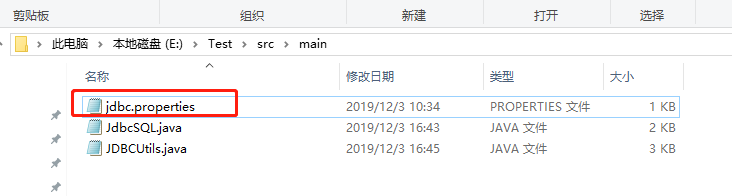
运行结果:
/E:/Test/out/production/Test/main/jdbc.properties
Please input user name:
root
Please input password:
root
select * from user where username='root' and password='root'
登陆成功
Process finished with exit code 0
拓展:
此方法中路径不能包含中文!
jdbc.properties文件绝对路径为E:\测试\Test\src\jdbc.properties
读取的路径为/E:/%e6%b5%8b%e8%af%95/Test/out/production/Test/jdbc.properties出现FileNotFoundException错误
/E:/%e6%b5%8b%e8%af%95/Test/out/production/Test/main/jdbc.properties
Please input user name:
root
Please input password:
root
select * from user where username='root' and password='root'
java.io.FileNotFoundException: E:\%e6%b5%8b%e8%af%95\Test\out\production\Test\main\jdbc.properties (系统找不到指定的路径。)
at java.base/java.io.FileInputStream.open0(Native Method)
at java.base/java.io.FileInputStream.open(FileInputStream.java:213)
at java.base/java.io.FileInputStream.<init>(FileInputStream.java:155)
at java.base/java.io.FileInputStream.<init>(FileInputStream.java:110)
at java.base/java.io.FileReader.<init>(FileReader.java:60)
at main.JDBCUtils.<clinit>(JDBCUtils.java:28)
at main.JdbcSQL.login(JdbcSQL.java:38)
at main.JdbcSQL.main(JdbcSQL.java:20)
java.sql.SQLException: The url cannot be null
at java.sql/java.sql.DriverManager.getConnection(DriverManager.java:660)
at java.sql/java.sql.DriverManager.getConnection(DriverManager.java:228)
at main.JDBCUtils.getConnection(JDBCUtils.java:49)
at main.JdbcSQL.login(JdbcSQL.java:38)
at main.JdbcSQL.main(JdbcSQL.java:20)
用户名或密码错误,请重新输入
Process finished with exit code 0
方式四:Xxx.class.getResourceAsStream
注意此方法路径中可以包含中文!!
JDBCUtils核心配置jdbc.properties代码
//方式4 Xxx.class.getResourceAsStream
InputStream in = JdbcSQL.class.getResourceAsStream("jdbc.properties");
pro.load(in);运行结果:
/E:/Test/out/production/Test/main/jdbc.properties
Please input user name:
root
Please input password:
root
select * from user where username='root' and password='root'
登陆成功
Process finished with exit code 0
拓展:
验证路径中可以包含中文
/E:/%e6%b5%8b%e8%af%95/Test/out/production/Test/main/jdbc.properties
Please input user name:
root
Please input password:
root
select * from user where username='root' and password='root'
登陆成功
Process finished with exit code 0
方式五:resources/jdbc.properties
JDBCUtils核心配置jdbc.properties代码
//方式5 resources/jdbc.properties
pro.load(new FileInputStream("resources/jdbc.properties"));
此方法需要在工程目录结构中创建resources文件夹并设置为Resources Root ,并在resources/jdbc.properties创建文件



总结规律:
1.Xxx.class.getClassLoader().getResource ,Xxx.class.getClassLoader().getResourceAsStream需要将xxx.properties文件放在工程的src文件夹下,如以上实验放置在E:\Test\src文件夹下;
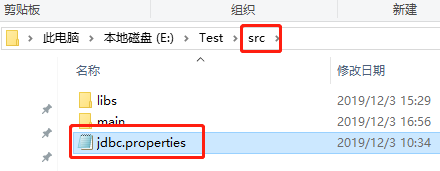
2.Xxx.class.getResource, Xxx.class.getResourceAsStream要将xxx.properties文件放在工程中Xxx.class文件的同一目录下,如以上实验放置在E:\Test\src\main文件夹下;
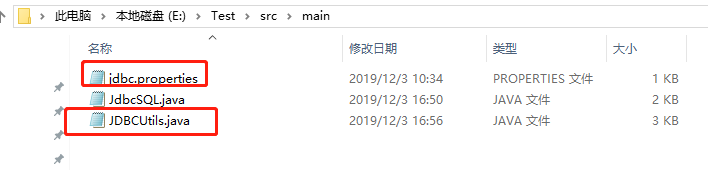
3.Xxx.class.getClassLoader().getResource , Xxx.class.getResource 方式中xxx.properties文件的路径不能包含中文,不然会报NoClassDefFoundError 错误。
4.Xxx.class.getClassLoader().getResourceAsStream,Xxx.class.getResourceAsStream方式中xxx.properties文件的路径可以包含中文。
5.resources/jdbc.properties方式需要创建resources文件夹并设置为Resources Root ,并在resources/jdbc.properties创建文件。























 被折叠的 条评论
为什么被折叠?
被折叠的 条评论
为什么被折叠?








