需求场景
在Excel表中,每周更新最新的发布情况,插入到固定位置。因此,需要保证插入新行后,表中的公式使用绝对引用。
现在,表中有多个单元格使用的是相对引用,需要全部替换为绝对引用

解决方案
1、逐一修改
选中要调整的单元格,光标移到引用的位置上,按键盘F4可调整引用方式。
2、VBA宏整体替换
- 按下
Alt + F11打开VBA编辑器。 - 在VBA编辑器中,插入一个新的模块(右键点击任意项目,选择"插入" -> "模块")。
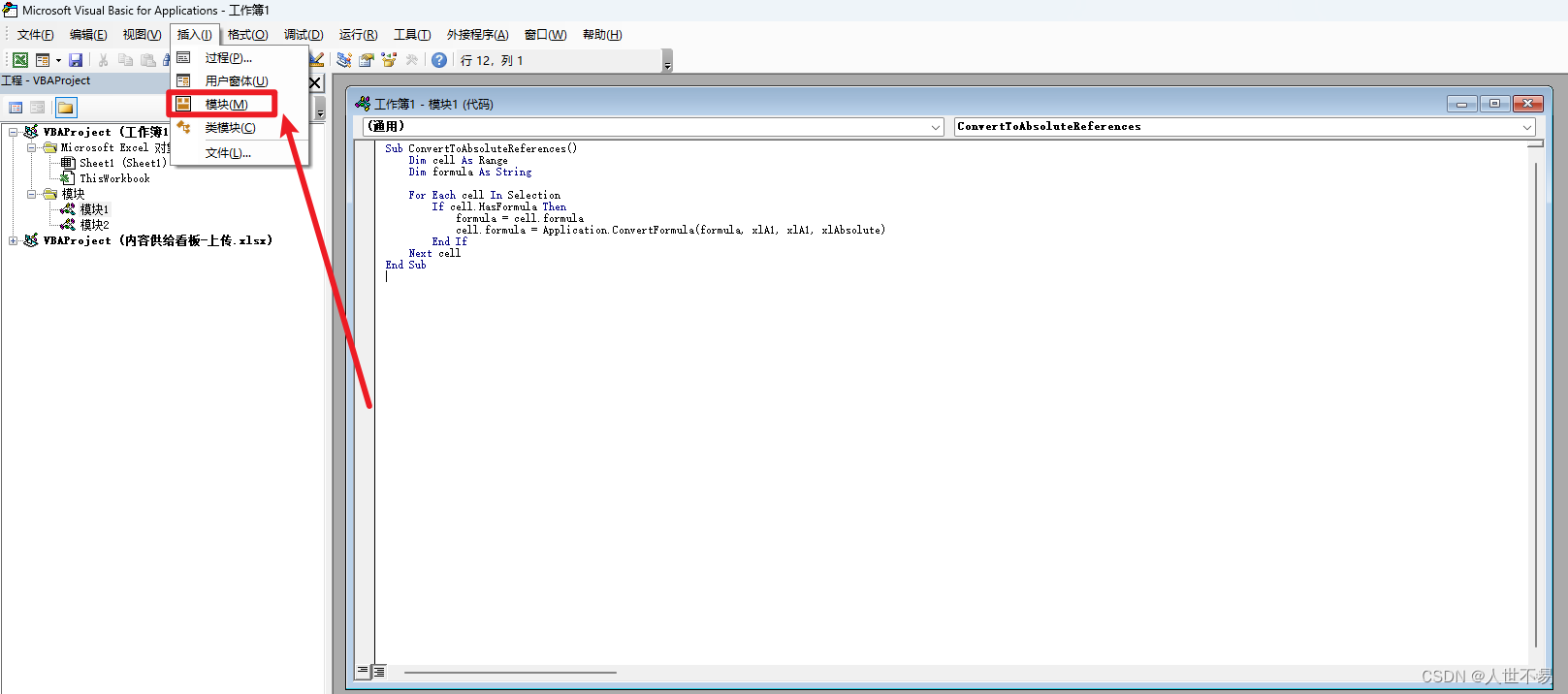
- 在新模块中粘贴以下VBA代码:
相对引用→绝对引用(始终引用该单元格的数据)
Sub ConvertToAbsoluteReferences()
Dim cell As Range
Dim formula As String
For Each cell In Selection
If cell.HasFormula Then
formula = cell.Formula
cell.Formula = Application.ConvertFormula(formula, xlA1, xlA1, xlAbsolute)
End If
Next cell
End Sub
- 关闭VBA编辑器。
- 选中包含公式的多个单元格或单元格区域。
- 运行刚才创建的宏:可以按下
Alt + F8,选择"ConvertToAbsoluteReferences",然后点击"运行"。

这个VBA宏会遍历选中的单元格,对包含公式的单元格进行转换,将公式中的相对索引改为绝对索引。
补充:其他情况下的VBA代码
相对引用替换
相对引用→行绝对引用(始终引用一行的数据)
Sub ConvertToRowLockedReferences()
Dim cell As Range
Dim formula As String
For Each cell In Selection
If cell.HasFormula Then
formula = cell.Formula
cell.Formula = Application.ConvertFormula(formula, xlA1, xlA1, xlRowAbsolute)
End If
Next cell
End Sub
相对引用→列绝对引用(始终引用一列的数据)
Sub ConvertToColumnLockedReferences()
Dim cell As Range
Dim formula As String
For Each cell In Selection
If cell.HasFormula Then
formula = cell.Formula
cell.Formula = Application.ConvertFormula(formula, xlA1, xlA1, xlColumnAbsolute)
End If
Next cell
End Sub
相对引用→绝对引用(始终引用该单元格的数据)
Sub ConvertToAbsoluteReferences()
Dim cell As Range
Dim formula As String
For Each cell In Selection
If cell.HasFormula Then
formula = cell.Formula
cell.Formula = Application.ConvertFormula(formula, xlA1, xlA1, xlAbsolute)
End If
Next cell
End Sub
行绝对引用替换
行绝对引用→相对引用
Sub ConvertRowAbsoluteToRelative()
Dim cell As Range
Dim formula As String
For Each cell In Selection
If cell.HasFormula Then
formula = cell.Formula
cell.Formula = Application.ConvertFormula(formula, xlA1, xlA1, xlRelative)
End If
Next cell
End Sub
行绝对引用→列绝对引用
Sub ConvertRowAbsoluteToColumnAbsolute()
Dim cell As Range
Dim formula As String
For Each cell In Selection
If cell.HasFormula Then
formula = cell.Formula
cell.Formula = Application.ConvertFormula(formula, xlA1, xlA1, xlAbsoluteRowRelativeColumn)
End If
Next cell
End Sub
行绝对引用→绝对引用
Sub ConvertRowAbsoluteToAbsolute()
Dim cell As Range
Dim formula As String
For Each cell In Selection
If cell.HasFormula Then
formula = cell.Formula
cell.Formula = Application.ConvertFormula(formula, xlA1, xlA1, xlAbsolute)
End If
Next cell
End Sub
列绝对引用替换
列绝对引用→相对引用
Sub ConvertColumnAbsoluteToRelative()
Dim cell As Range
Dim formula As String
For Each cell In Selection
If cell.HasFormula Then
formula = cell.Formula
cell.Formula = Application.ConvertFormula(formula, xlA1, xlA1, xlRelativeColumnAbsoluteRow)
End If
Next cell
End Sub
列绝对引用→行绝对引用
Sub ConvertColumnAbsoluteToRowAbsolute()
Dim cell As Range
Dim formula As String
For Each cell In Selection
If cell.HasFormula Then
formula = cell.Formula
cell.Formula = Application.ConvertFormula(formula, xlA1, xlA1, xlRowAbsoluteColumnRelative)
End If
Next cell
End Sub
列绝对引用→绝对引用
Sub ConvertColumnAbsoluteToAbsolute()
Dim cell As Range
Dim formula As String
For Each cell In Selection
If cell.HasFormula Then
formula = cell.Formula
cell.Formula = Application.ConvertFormula(formula, xlA1, xlA1, xlAbsolute)
End If
Next cell
End Sub
绝对引用替换
绝对引用→相对引用
Sub ConvertAbsoluteToRelative()
Dim cell As Range
Dim formula As String
For Each cell In Selection
If cell.HasFormula Then
formula = cell.Formula
cell.Formula = Application.ConvertFormula(formula, xlA1, xlA1, xlRelativeRowRelativeColumn)
End If
Next cell
End Sub
绝对引用→行绝对引用
Sub ConvertAbsoluteToRowAbsolute()
Dim cell As Range
Dim formula As String
For Each cell In Selection
If cell.HasFormula Then
formula = cell.Formula
cell.Formula = Application.ConvertFormula(formula, xlA1, xlA1, xlRowAbsolute)
End If
Next cell
End Sub
绝对引用→列绝对引用
Sub ConvertAbsoluteToColumnAbsolute()
Dim cell As Range
Dim formula As String
For Each cell In Selection
If cell.HasFormula Then
formula = cell.Formula
cell.Formula = Application.ConvertFormula(formula, xlA1, xlA1, xlColumnAbsolute)
End If
Next cell
End Sub








 本文介绍如何在Excel中将相对引用转换为绝对引用,包括逐一修改和使用VBA宏批量处理。提供了多种VBA代码示例,如行绝对/列绝对/绝对引用的转换,以及它们之间的相互转换。
本文介绍如何在Excel中将相对引用转换为绝对引用,包括逐一修改和使用VBA宏批量处理。提供了多种VBA代码示例,如行绝对/列绝对/绝对引用的转换,以及它们之间的相互转换。
















 5674
5674

 被折叠的 条评论
为什么被折叠?
被折叠的 条评论
为什么被折叠?








