访问目录文件夹下的文件是经常需要的操作,C/C++和win32接口都没有提供直接调用的函数。在这里总结了几个经常用到的函数,通过MFC的CFileFind函数递归遍历实现,包括以下几个功能函数:
- 查找目录下所有的文件夹;
- 查找目录下所有的文件(不遍历目录的目录);
- 查找目录下所有的文件(遍历目录的目录) ;
- 查找目录下某一类型文件 (不遍历目录的目录);
- 查找目录下某一类型文件 (遍历目录的目录);
//查找目录下所有的文件夹
void FindFolder(string dir, vector<string> &folderPath)
{
CFileFind fileFinder;
CString filePath = CString(dir.c_str()) + _T("\\*.*");
BOOL bFinished = fileFinder.FindFile(filePath);
while (bFinished) //每次循环对应一个类别目录
{
bFinished = fileFinder.FindNextFile();
if (fileFinder.IsDirectory() && !fileFinder.IsDots()) //fileFinder.IsDots()识别"."文件和".."文件
{
CString filePath = fileFinder.GetFilePath();
folderPath.push_back(filePath.GetBuffer());
filePath.ReleaseBuffer();
}
}
fileFinder.Close();
}
//查找目录下所有的文件(不遍历目录的目录)
void FindDirFileNoFormat(string dir, vector<string> &filePath)
{
CFileFind fileFinder;
CString path = CString(dir.c_str()) + _T("\\*.*");
BOOL bFinished = fileFinder.FindFile(path);
while (bFinished) //每次循环对应一个类别目录
{
bFinished = fileFinder.FindNextFile();
if (fileFinder.IsDirectory() || fileFinder.IsDots()) //fileFinder.IsDots()识别"."文件和".."文件
{
continue;
}
else
{
CString findPath = fileFinder.GetFilePath();
filePath.push_back(findPath.GetBuffer());
findPath.ReleaseBuffer();
}
}
fileFinder.Close();
}
//查找目录下所有的文件(遍历目录的目录)
void FindAllFileNoFormat(string dir, vector<string> &filePath)
{
CFileFind fileFinder;
CString path = CString(dir.c_str()) + _T("\\*.*");
BOOL bFinished = fileFinder.FindFile(path);
while (bFinished) //每次循环对应一个类别目录
{
bFinished = fileFinder.FindNextFile();
// 跳过 . 和 .. ; 否则会陷入无限循环中!!!
if (fileFinder.IsDots())
{
continue;
}
//
if (fileFinder.IsDirectory())
{
CString findPath = fileFinder.GetFilePath();
string subdir = findPath.GetBuffer();
FindAllFileNoFormat(subdir, filePath);
findPath.ReleaseBuffer();
}
else
{
CString findPath = fileFinder.GetFilePath();
filePath.push_back(findPath.GetBuffer());
findPath.ReleaseBuffer();
}
}
fileFinder.Close();
}
// 查找目录下某一类型文件 (不遍历目录的目录)
void FindDirFile(string dir, string format, vector<string> &filePath)
{
CFileFind fileFinder;
CString path = CString(dir.c_str()) + _T("\\*") + CString(format.c_str());
BOOL bFinished = fileFinder.FindFile(path);
while (bFinished) //每次循环对应一个类别目录
{
bFinished = fileFinder.FindNextFile();
if (fileFinder.IsDirectory() && !fileFinder.IsDots()) //fileFinder.IsDots()识别"."文件和".."文件
{
continue;
}
else
{
CString findPath = fileFinder.GetFilePath();
filePath.push_back(findPath.GetBuffer());
findPath.ReleaseBuffer();
}
}
fileFinder.Close();
}
//得到文件路径的格式后缀
string GetPathFormat(string filePath)
{
string format = filePath;
size_t p = filePath.find_last_of('.');
if (p == -1)
{
return string();
}
format.erase(0, p);
return format;
}
// 查找目录下某一类型文件 (遍历目录的目录)
void FindDirAllFileEx(string dir, vector<string> &format, vector<string>& filePath)
{
CFileFind fileFinder;
CString path = CString(dir.c_str()) + _T("\\*.*");
BOOL bFinished = fileFinder.FindFile(path);
while (bFinished) //每次循环对应一个类别目录
{
bFinished = fileFinder.FindNextFile();
// 跳过 . 和 .. ; 否则会陷入无限循环中!!!
if (fileFinder.IsDots())
{
continue;
}
if (fileFinder.IsDirectory())
{
CString findPath = fileFinder.GetFilePath();
string subdir = findPath.GetBuffer();
FindDirAllFileEx(subdir, format, filePath);
findPath.ReleaseBuffer();
}
else
{
//获取文件类型
CString findPath = fileFinder.GetFilePath();
string file = findPath.GetBuffer();
string postfix = GetPathFormat(file);
bool flag = false;
for (auto it : format)
{
if (_stricmp(it.c_str(), postfix.c_str()) == 0)
{
flag = true;
break;
}
}
if (flag)
{
filePath.push_back(file);
}
findPath.ReleaseBuffer();
}
}
fileFinder.Close();
}
有一点值得注意的是我这里函数的参数都封装成STL的string,在多字节下可以直接使用,在unicode下需要稍微修改下CString与string的转换。







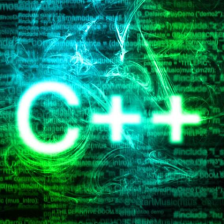















 884
884

 被折叠的 条评论
为什么被折叠?
被折叠的 条评论
为什么被折叠?










