嵌入jupyter的方法
http://jupyter-notebook.readthedocs.io/en/stable/public_server.html?highlight=frame Embedding the notebook in another website
1 汉化,修改C:\Anaconda3\Lib\site-packages\notebook\static
2安装jupyterthemes,使用样式monokai
https://blog.csdn.net/leayc/article/details/78162141?locationNum=8&fps=1
3修改jupyter配置文件jupyter_notebook_config.py,增加:
c.NotebookApp.tornado_settings = {
'headers': {
'Content-Security-Policy': "frame-ancestors http://quant.xxx.com'self' "
}
}
3 修改页面跳转target,每个页面对应的main.min.js里,修改Jupyter._target= '_blank'; 为_self
Jupyter文档里修改custom.js文件的方法不工作:
define(['base/js/namespace'], function(Jupyter){
Jupyter._target = '_self';
});
4 跨服务访问,需要修改host,使用相同的域名
192.168.70.161 quant.xxx.com
192.168.70.70 openquant.xxx.com
页面:<iframe id="rightFrame" name="right"src="//openquant.xxx.com/tree"
访问:http://quant.xxx.com/research/index
效果:
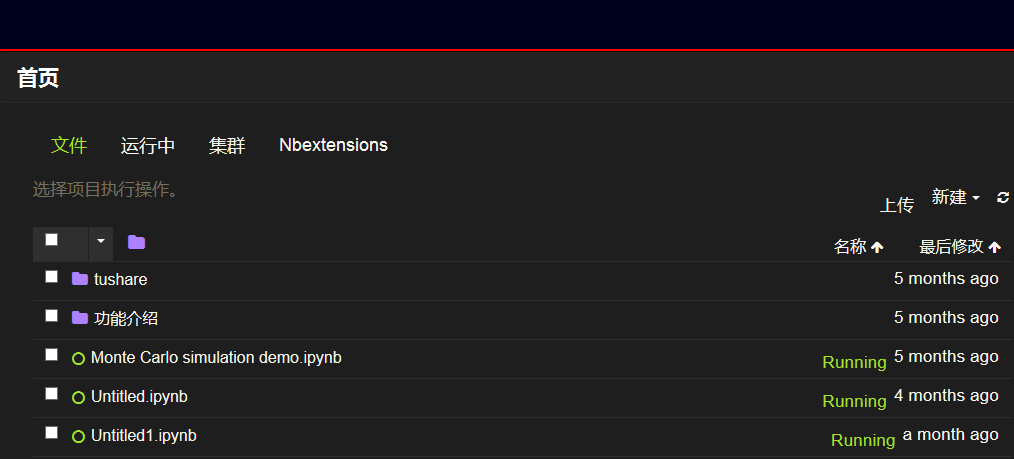
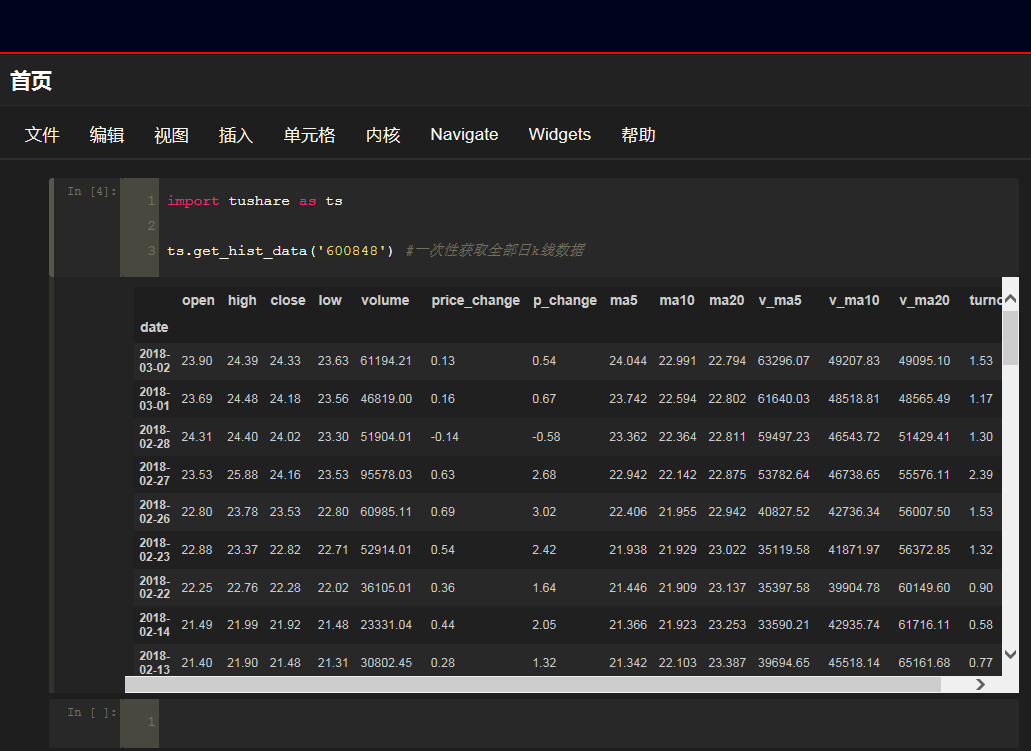





















 2596
2596

 被折叠的 条评论
为什么被折叠?
被折叠的 条评论
为什么被折叠?








