冗余组态
- 硬件环境

- 用rslinx可以直接搜索出来下面这些设备

- 如何硬件组态
不需要建立两套机架,只建一个即可,而这一个机架就是primary机架。
只需要给primary机架配置参数即可。比如只需配置primary机架上的网络模块的IP地址(同步机架上的对应模块的IP地址会自动+1)
primary机架是可以切换的,有可能是左边的的那个,也有可能是右边的那个。哪个机架切换为primary,那个机架的当前配置就是primary的配置。意味着当前运行的(primary)机架上的网络模块的IP地址永远都是固定的。
需在cpu的属性上勾选冗余使能
并且配置组态时,不需要在机架上插冗余模块,直接在物理机架上,把冗余模块插上并把冗余线连上会自动冗余成功
两个物理机架上在所插入的模块型号和数量应该一模一样,否则冗余报错

- 在rslinx里面,给冗余模块配置物理机架号,只能选择A或B机架----这一步可以不做,默认就行

- cpu模块上的按钮和logix5000里的按钮的关系
模块上打到run时,在logix5000里面自动变成run,不能进行其他操作
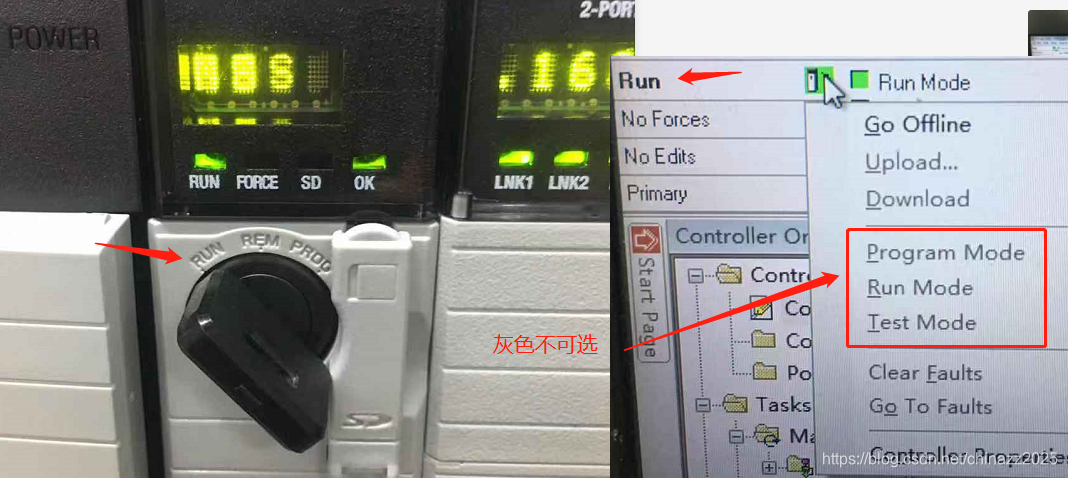
模块上打到prog时,在logix5000里面自动变成programe,不能进行其他操作,如下图
注意,cpu处于programe模式时,其程序逻辑是不执行的。

模块上打到rem(REMOTE)时,在logix5000里面可以手动切换cpu的状态为run或programe模式

- 在logix5000里面如何给冗余CPU下载程序
直接下载到primary cpu里面即可,其实非primary的cpu也无法选择,只能下载到promary cpu,然后会自动同步到另外一个CPU。如下图

如果需要离线下载程序,先在在线模式下执行保存(会把各个参数上传到你的程序里面),然后下载
下载期间,cpu会自动切换为program模式,意味着cpu逻辑此期间是不运行的
所以,离线下载程序时不会停机,而是暂停运行
- 读取哪个物理机架上的CPU正在运行(即当前为PRIMARY)

- 读取当前运行的cpu的状态

- 读取备用cpu的状态

- 读取整个冗余系统的冗余状态

冗余正常的情况下,都是2 8 2 8

仅冗余光纤拔掉之后

仅当前备用机架的网线从交换机拔掉之后

























 6124
6124

 被折叠的 条评论
为什么被折叠?
被折叠的 条评论
为什么被折叠?








