首先,通过查看手动按下和滑动触摸屏时的内核日志输出:
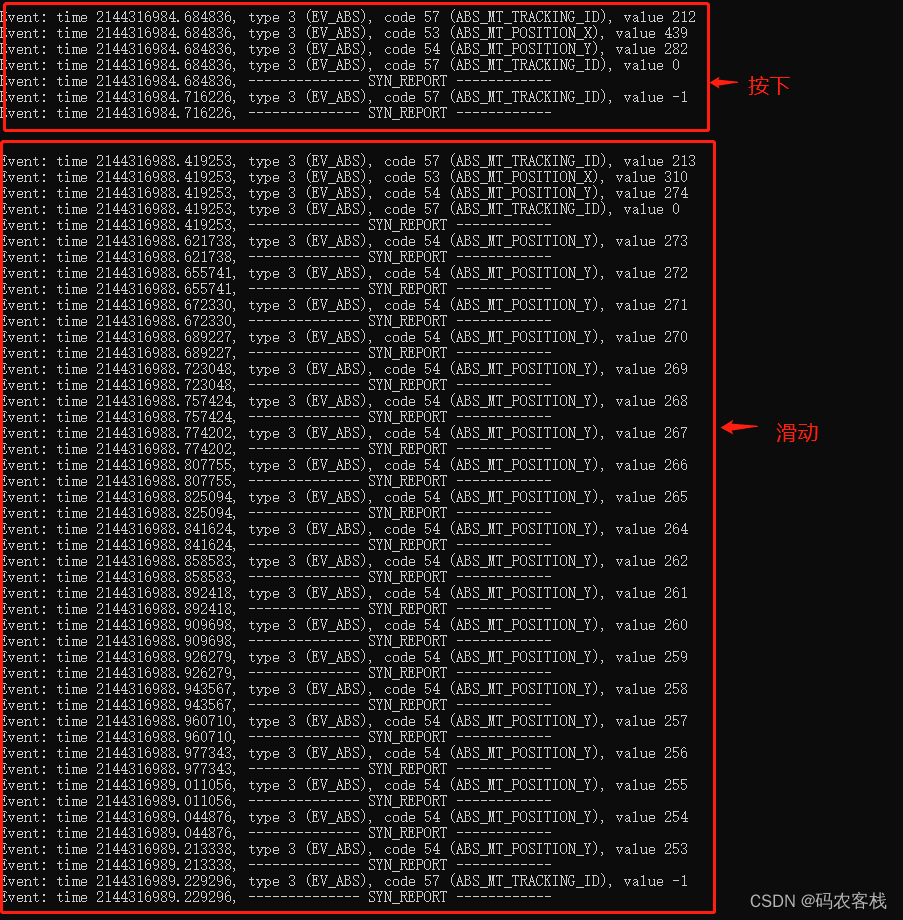
然后,我们可以根据上面的日志,在/dev/input/event3(不同平台可能不一样)文件中写入数据以模拟手动按下和滑动触摸屏的效果,代码如下:
#include <stdio.h>
#include <string.h>
#include <sys/types.h>
#include <sys/stat.h>
#include <fcntl.h>
#include <unistd.h>
#include <stdlib.h>
#include <linux/input.h>
#include <errno.h>
#define SILDING_DELAY 10000
#define SILDING_STEP 10
int id = 100;
int TOUCH_FD;
int reportkey(int fd, int type, int code, int32_t value)
{
struct input_event event;
event.type = type;
event.code = code;
event.value = value;
gettimeofday(&event.time, 0);
if (write(fd, &event, sizeof(struct input_event)) < 0)
{
perror("report key error!\n");
return -1;
}
return 0;
}
//构造点击事件
void LCD_Touch_Pressed(int posx,int posy,int sec)
{
reportkey(TOUCH_FD,EV_ABS,ABS_MT_SLOT,0);
reportkey(TOUCH_FD,EV_ABS,ABS_MT_TRACKING_ID,id);
reportkey(TOUCH_FD,EV_ABS,ABS_MT_POSITION_X,posx);
reportkey(TOUCH_FD,EV_ABS,ABS_MT_POSITION_Y,posy);
reportkey(TOUCH_FD,EV_ABS,ABS_MT_TRACKING_ID,0);
reportkey(TOUCH_FD,EV_SYN,EV_SYN,EV_SYN);
reportkey(TOUCH_FD,EV_ABS,ABS_PRESSURE,200);
reportkey(TOUCH_FD,EV_ABS,ABS_MT_TRACKING_ID,-1);
reportkey(TOUCH_FD,EV_SYN,EV_SYN,EV_SYN);
}
//构造滑动事件
void LCD_Press_Silding(int sx,int sy,int ex,int ey ,int sec)
{
int nextPosX,nextPosY;
if(ex == sx && ey==sy) // the same two points
{
LCD_Touch_Pressed(sx,sy,sec);
return ;
}
reportkey(TOUCH_FD,EV_ABS,ABS_MT_SLOT,0);
reportkey(TOUCH_FD,EV_ABS,ABS_MT_TRACKING_ID,id);
reportkey(TOUCH_FD,EV_ABS,ABS_MT_POSITION_X,sx);
reportkey(TOUCH_FD,EV_ABS,ABS_MT_POSITION_Y,sy);
reportkey(TOUCH_FD,EV_ABS,ABS_MT_TRACKING_ID,0);
reportkey(TOUCH_FD,EV_ABS,ABS_PRESSURE,200);
reportkey(TOUCH_FD,EV_SYN,EV_SYN,EV_SYN);
usleep(SILDING_DELAY);
/**Report pressed-down event END----*/
nextPosX = sx;
nextPosY = sy;
if(ex == sx) // vertical Line
{
nextPosY = ey > sy ? (nextPosY + SILDING_STEP) : (nextPosY - SILDING_STEP);
while (abs(nextPosY-sy)< abs(ey-sy))
{
reportkey(TOUCH_FD,EV_ABS,ABS_MT_POSITION_X,ex);
reportkey(TOUCH_FD,EV_ABS,ABS_MT_POSITION_Y,nextPosY);
reportkey(TOUCH_FD,EV_SYN,EV_SYN,EV_SYN);
usleep(SILDING_DELAY);
nextPosY = ey > sy ? (nextPosY + SILDING_STEP) : (nextPosY - SILDING_STEP);
}
}
else if(ey == sy) // horizontal Line
{
nextPosX = ex > sx ? (nextPosX + SILDING_STEP) : (nextPosX - SILDING_STEP);
while (abs(nextPosX-sx)< abs(ex-sx))
{
reportkey(TOUCH_FD,EV_ABS,ABS_MT_POSITION_X,nextPosX);
reportkey(TOUCH_FD,EV_ABS,ABS_MT_POSITION_Y,ey);
reportkey(TOUCH_FD,EV_SYN,EV_SYN,EV_SYN);
usleep(SILDING_DELAY);
nextPosX = ex > sx ? (nextPosX + SILDING_STEP) : (nextPosX - SILDING_STEP);
}
}
reportkey(TOUCH_FD,EV_ABS,ABS_MT_TRACKING_ID,-1);
reportkey(TOUCH_FD,EV_SYN,EV_SYN,EV_SYN);
}
int main()
{
TOUCH_FD = open("/dev/input/event3",O_RDWR);
if(TOUCH_FD<=0)
{
printf("%s\n", strerror(errno));
return 0;
}
while (1)
{
id++;
sleep(3);
LCD_Press_Silding(600,300,500,300 ,100);
id++;
sleep(3);
LCD_Touch_Pressed(155,261,500);
}
close(TOUCH_FD);
return 0;
}
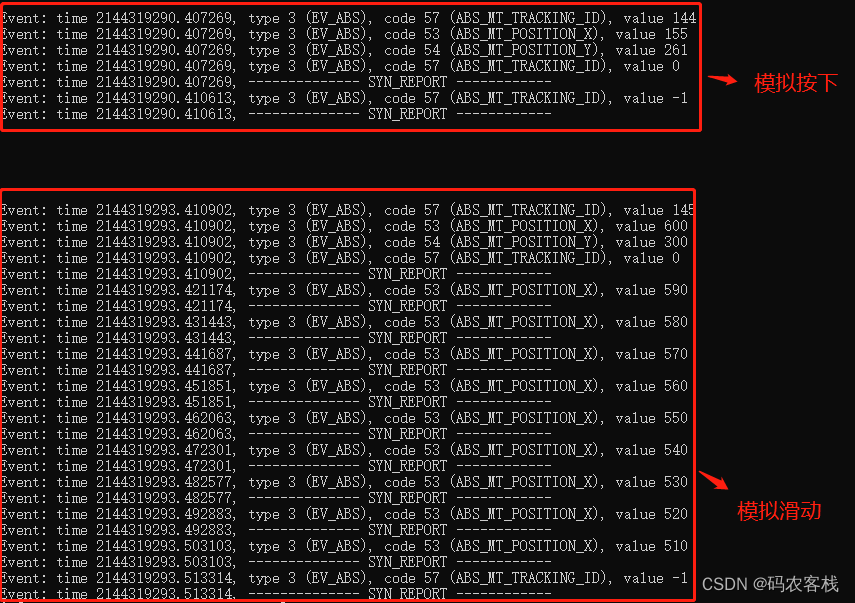
最后,大家可以查看自己设备的界面是不是有变化呢?
参考:https://blog.csdn.net/weixin_36437103/article/details/116876467
需要源代码的可自行下载:点击跳转






















 1528
1528











 被折叠的 条评论
为什么被折叠?
被折叠的 条评论
为什么被折叠?








