一.扩展说明
好久没有写Blog了,索性将以前做的柱状图做了下立体效果的扩展,贴出来做为自己懒惰的一种提示。
二.设计时效果
三.运行时效果
四.部分源代码
private void DrawSolidHistogram(Graphics g)
{
Rectangle rect = this.GetClientRect();
//绘制主标题
StringFormat sf = new StringFormat();
sf.Alignment = StringAlignment.Center;
sf.LineAlignment = StringAlignment.Center;
using (Font f = new Font("宋体", 12, FontStyle.Bold))
{
using (SolidBrush b = new SolidBrush(Color.Black))
{
using (StringFormat sf1 = new StringFormat())
{
sf1.Alignment = StringAlignment.Center;
g.DrawString(_caption, f, b, new Rectangle(rect.Left, rect.Top + 5, rect.Width, _captionHeight), sf1);
}
}
}
////绘制网格点
//if (_isShowGridPoint)
//{
// Rectangle rectgrid = rect;
// rectgrid.Inflate(0, -_captionHeight);
// ControlPaint.DrawGrid(g, rectgrid, new Size(20, 20), Color.Gray);
//}
//绘制X轴,Y轴
using (Pen p = new Pen(Color.Black),p1 = new Pen(Color.LightGray ))
{
//x轴
g.DrawLine(p, _xAxisLeft, rect.Bottom, _xAxisLeft + rect.Width, rect.Bottom);
//x轴扭曲
g.DrawLine(p1, _xAxisLeft, rect.Bottom, _xAxisLeft + _xContort, rect.Bottom - _yContort);
g.DrawLine(p1, _xAxisLeft + rect.Width, rect.Bottom, _xAxisLeft + rect.Width + _xContort, rect.Bottom - _yContort);
g.DrawLine(p1, _xAxisLeft + _xContort, rect.Bottom - _yContort, _xAxisLeft + rect.Width + _xContort, rect.Bottom - _yContort);
//y轴
g.DrawLine(p, _xA




 本文介绍了如何扩展WinForm的柱状图控件,添加立体效果。作者分享了设计时和运行时的效果,并提供了部分源代码。
本文介绍了如何扩展WinForm的柱状图控件,添加立体效果。作者分享了设计时和运行时的效果,并提供了部分源代码。
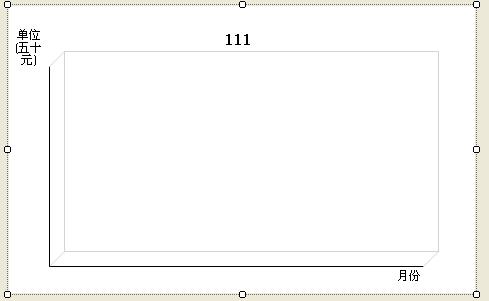
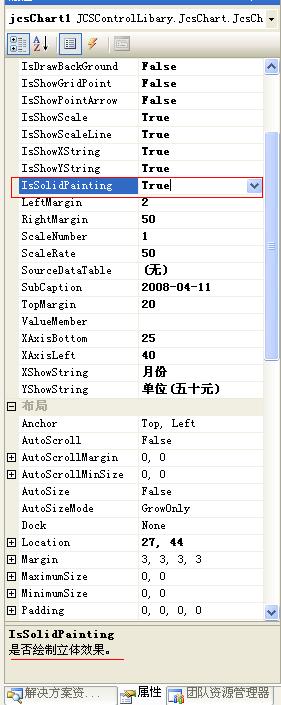
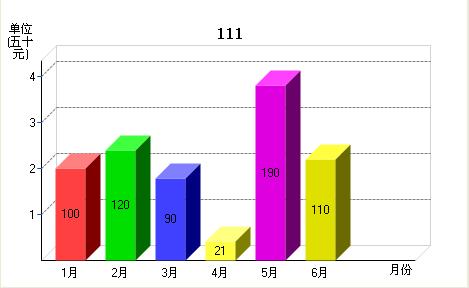
 最低0.47元/天 解锁文章
最低0.47元/天 解锁文章

















 2189
2189

 被折叠的 条评论
为什么被折叠?
被折叠的 条评论
为什么被折叠?








